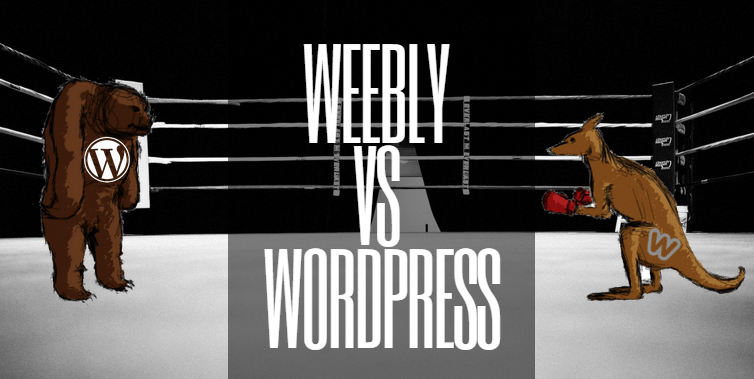
31 Jul Weebly vs WordPress
Last week, I went through a couple of comparisons and we come again with the comparison of Weebly and WordPress. Are you one of new internet users or entrepreneurs who are trying to find out the best platform for next project? Which one to choose between Weebly Vs WordPress?
Well, the internet is full of opportunities and you should take full advantage of it. But, the biggest question for anyone who is starting their journey is to choose a platform that will enable them to reach their audience.
Many of us have gone through this and you are not alone in this. To choose is a highly debatable question, but I will go through the Weebly Vs WordPress comparison objectively.
All of the choices depend on your requirement and also how want to see your website in the near future. So, why the wait? Let’s start the comparison of Weebly Vs WordPress.
Table of Contents
Weebly vs WordPress
1. The Hosting Difference: Hosted Platform Vs Self-Hosted
For Weebly:
The first point that I want to discuss in this comparison is the hosting platform the both platforms use. To make the comparison as simple as possible, I am only going to count the WordPress.com self-hosted version with Weebly (Yes, no wordpress.org).
Weebly is a one-stop solution to your online needs and that’s why they are using hosted platform, which means that all your website and its related content is hosted on their server and not your server or the hosting you might have chosen.
For starters, it is a good deal as they have no idea on how to manage hosting or operate Cpanel, but it has its own disadvantages. For example, you have to adhere to the rules and regulation or terms of service. This can really hamper your growth and make migration process extremely painful and difficult.
In future, if you want to move out to a new platform then you can have a tough time doing so.
For WordPress:
WordPress is kind of a gem in this category. It is self-hosted, i.e., you can choose your own hosting service and install a free version of WordPress on it. With everything under your control, you don’t have to worry about any migration issues — after all you have 100% ownership of your content.
Summary: The winner in this category is undoubtedly WordPress. You will feel at the top of your content and do not have to worry about terms of service.
2. eCommerce
The next big thing that comes in my mind is eCommerce. Not everyone wants to start a blog, some entrepreneurs want to try their hand in selling items, i.e. eCommerce.
For Weebly:
With Weebly, you can easily setup an eCommerce website, but there are some limitations. First, Weebly will cut 3% on each of your transaction. That’s not much, but when you pick up the slab and add the cut taken by PayPal or Stripe… it can be not what you may want.
To remove the cut, you need to purchase or upgrade the plan to business plan. The business plan is available for $25/ month.
For WordPress:
WordPress is a powerhouse when it comes to eCommerce. WordPress offers popular plugins such as WooCommerce, WPeCommerce and others for easy setup of an eCommerce website. The idea is to create the website without interacting with the code.
With WordPress, you can add customization, coupons and much more. Also, there are no transaction fees associated with WordPress eCommerce.
Summary: This time also WordPress wins hands down. It is flexible and provides customization at no additional cost.
3. Beginner Friendliness
How easy is it for a complete beginner to start their website with each of the platforms? Let’s find out.
For Weebly:
Weebly is a complete drag and drop platform. This means that you don’t have to write a single line of code or even worry to learn some terminology. You just buy an account, get inside their editor and start developing their website.
The learning curve is extremely simple and beginners will absolutely love it.
For WordPress:
WordPress is also beginner friendly, but not in the strictest of terms. You need to understand the basic terminology, learn some debugging skills and also have to scavenge the internet for information if something goes wrong.
You can hire teams or developers to take care of your site, but that comes at a cost.
Summary: WordPress has a slight learning curve and it can take some time for a complete newbie to learn WordPress. Weebly, on the other hand, is extremely easy to use and have good support.
4. Features and Plugins
For Weebly:
Weebly is quite impressive in this category. It offers tons of features and tools for their users. You can use the tools as soon as you start building your platform.
With the help of the tools, you can add all media types including photos, video, and others. You can also install any extension as it comes pre-loaded with features. This can save you a lot of time and frustration.
But, it also has a big drawback. If by any means you do not find what you are looking for, you just cannot hire a developer to build it for you. The platform limits the customization and that can really hamper your growth in future.
For WordPress:
WordPress, on the other hand, is quite impressive in this category. It offers more than 38,000 plugins to choose from. The market is also full of developers and designers that can developer custom themes and plugins — all on the basis of your requirements.
You can also properly handle SEO and other key elements of the website.
Summary: WordPress is much richer in terms of features and plugin compared to Weebly. Both the platform supports responsive design.
5. Design Freedom
For Weebly:
Weebly is quite amazing in the design category. It offers 100+ themes — all of them are customizable through the drag and drop builder.
Using drag and drop builder is easy and intuitive.
For WordPress:
WordPress is kind of a hard block…the reason is that you will get great designs, but from themes that you buy. There are themes that offer great design features such as X-Theme, but they come at a cost and once you buy one..you are literally stuck with it.
Summary: Weebly makes a good point in this category.
Wrap Up
Who wins? Who loses? Well, the real question is not who is the winner..but what are you requirements?
If you are aiming to for a website that should have a lot of customization then WordPress is a great choice. Weebly, on the other hand, offers great design choice and keep up with WordPress in this respect.
If you are looking for inbuilt support and more beginner friendly platform than Weebly is a better choice.
With both the platform compared, I hope you found out the answer.
Loved the article? Comment below and share it with your friends.



Fahad M Rafiq
Posted at 11:11h, 03 AugustWordPress is much better