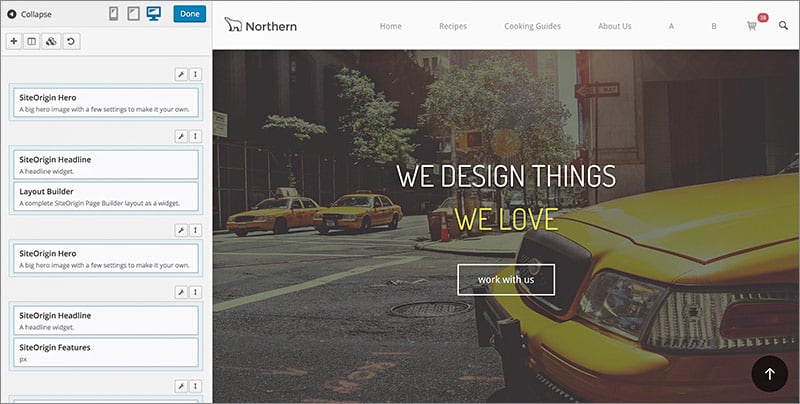
22 Nov 5 Best Free Drag & Drop WordPress Page Builders for 2021
Drag and drop page builders have become increasingly popular over these past years, fueling the trend of websites for everything and everyone. WordPress is among the biggest platforms out there that not only cater to just bloggers but also entrepreneurs and professional web developers who want to create website and stores in a jiffy. The drag and drop interface we see today is intuitive, interactive and very user-friendly when compared to the complex lines of code that were used earlier. Another type of drag and drop builder is one which uses modules or blocks to divide the elements and customize each of them separately.
Here are a few drag and drop page builders that would help you in creating WordPress websites in a few simple clicks. These platforms are all free and suitable for amateurs and established web developers alike.
Table of Contents
Beaver Builder
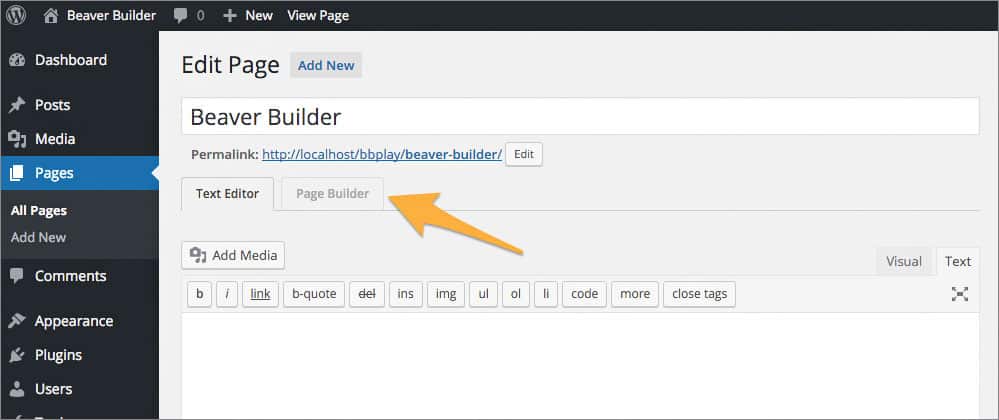
Beaver Builder is our first choice when it comes to picking a page builder for WordPress. This fantastic drag and drop platform come with over 15 preset templates that can be used across multiple devices and screen sizes. The platform also incorporates a native support system and WooCommerce integration for added help. It is possible to transfer templates across websites and pages utilizing the import/export tool. The plugin comes with 20 content modules, live frontend editing options, and complimentary WordPress themes as well.
Beaver Builder supports all kinds of WordPress shortcodes, widgets, posts and custom types. The on-site editor mode allows you to restrict certain sections from access, thereby protecting your page from accidental change by clients. The free version comes with a translation plugin WPML integration. If you want to access the more advanced tools like WordPress Multisite you’ll have to upgrade to a premium plan.
Elementor
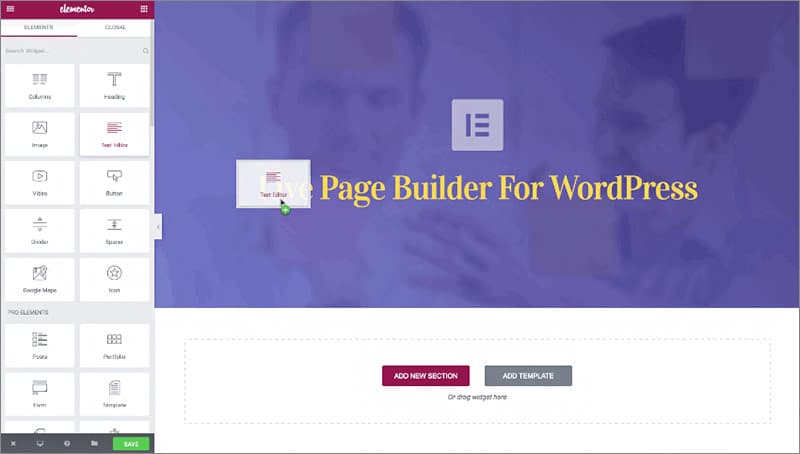
Elementor was released in June 2016 and since then has since then made a huge impact on WordPress users who want to save their time and resources while building websites. Here, you get all the premium features and advanced options for free. The vibrant, intuitive drag and drop interface enables you to make frontend changes to the web page. There are 12 default WordPress widgets, having 28 elements that can be imported and exported from your page in a few clicks. Elementor also supports third-party extensions for added functionality. The dashboard comes with ready made premium templates which are mobile-friendly and customizable.
The basic version allows you to do some fundamental editing such as adding images, video, changing templates and integrating other elements. Furthermore, the revision history option allows you to redo and undo the changes made to the website. The Elementor Pro version is payable but offers a lot more options for editing. It comes with live CSS customization, WooCommerce Support, MailChimp and Twitter integration, and an option for globally broadcasting your content modules across multiple websites. You can upgrade to the premium version with more features from the free plan very easily.
Page Builder by Site Origin
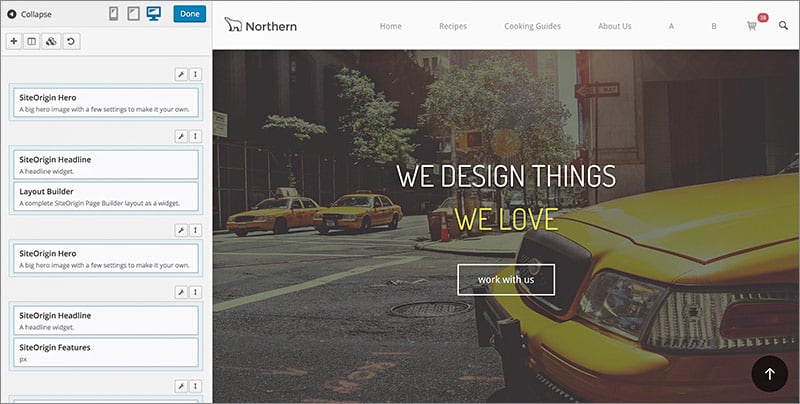
Site Origin works seamlessly with WordPress, making column-based content management a breeze. It has over one million active installs till date, helping web enthusiasts build blogs and stores easily and quickly. Page Builder by Site Origin is among the finest, most flexible web page builders for WordPress out there that allow you to create multi-row, multi-column web pages for your site. The free and fully functional plugin is user-friendly and works well with any standard WordPress theme. You can use the extension to insert widgets on your page. There are six basic widgets included in the dashboard to get you started- gallery, image, video, post loop, button, CTA, list, price box, animations, and testimonials.
Page Builder gives users both front-end and backend editing. The responsive drag and drop interface comes with 13 premade customizable layouts and a selection of free themes that are compatible with mobile devices. It supports 17 languages and comes with a loaded dashboard for importing, exporting and integrating elements on the web page. Also, you can undo the changes made to the page and make real-time edits to the layout. The core version of the plugin is free, you can upgrade to the premium plan to access the more advanced add-ons.
MotoPress
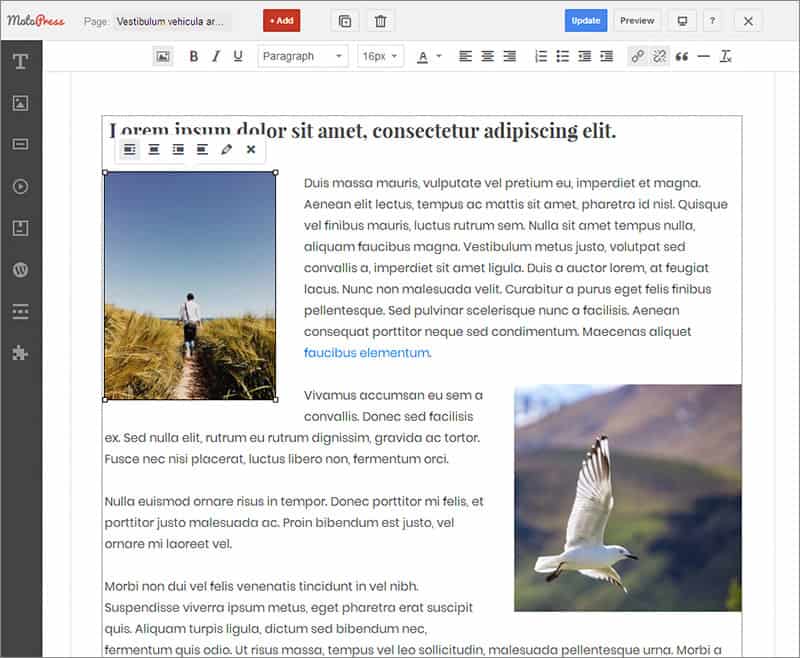
MotoPress is a quick and easy-to-use page builder for WordPress websites. This drag & drop platform supports front-end editing and custom post types. After you’ve successfully registered and launched the MotoPress content editor, you’ll be redirected to a collection of 20 modules. These modules including blocks such as post grids, Google Maps, sharing buttons etc in the first five categories. The last category allows you to add widgets onto the page. The core version of the page builder is available for free. You can access some basic editing tools and options and over 30 content modules in the free version.
MotoPress supports WordPress Multisite, WordPress translation plugins, WooCommerce, and other platforms as well. Plus, there are six predefined layouts and other graphics, all of which are customized to support mobile-devices and different screen resolutions. The payable plan, on the other hand, has a host of other cool functionalities that would allow for greater flexibility and customization. You can upgrade to the premium package if you’re satisfied with the free version. The customer support team is reliable and accessible in 11 different languages, giving the platform a truly international look and feel. On the downside, MotoPress is not as stylish when compared to its competitors and has limited options.
Live Composer
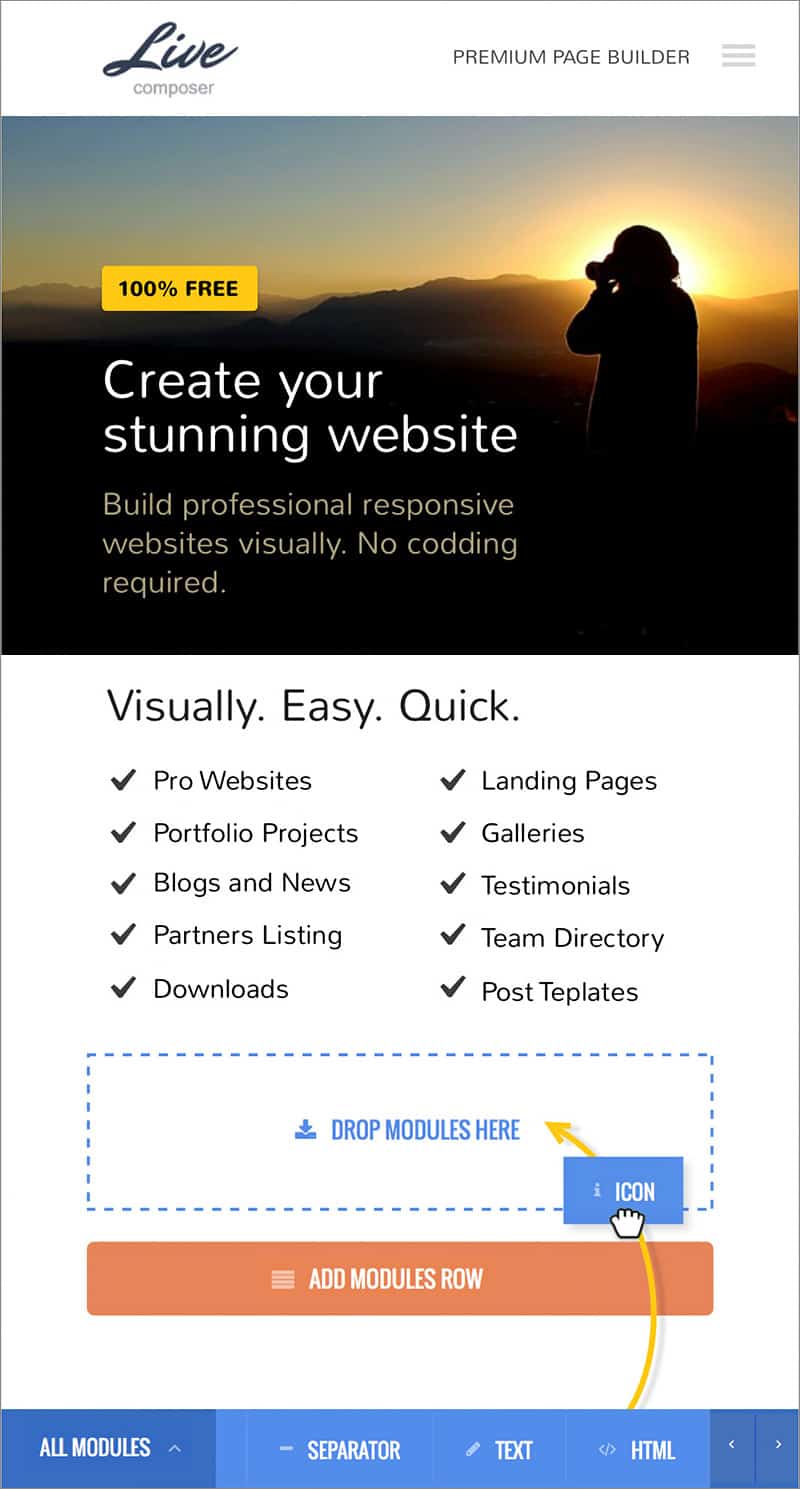
Last but not least, the Live Composer is a stunning page builder compatible with WordPress that allows front-end editing. The on-site editor allows real-time customization and is located at the bottom of each page. This allows you to style your page, insert modules, load templates and do other things without having to switch back and forth between the page and the editor. It saves time and resources, enabling you to build complex web pages in a few minutes. There are over 30 content modules here including sliders, gliders, accordion post box, and the comments section. You can insert widgets directly on to the page and build dedicated web pages such as customer support section, testimonials, blog indexes etc.
Live Composer is mobile-friendly and colorful. The ready-made themes and layouts can be applied to all screens and devices. Furthermore, the module-type framework allows you to divide the editing, integrate elements, import/export designs in a few clicks. Support and customer help is available for free, though you can opt for a priority support at an additional charge. For greater flexibility, you can even add in a few third-party plugins and extensions which are available at extremely affordable rates.
The Bottom Line
Finding a dependable page building tool is a daunting task, not because there are no good platforms out there. On the contrary, a first-timer would be overwhelmed by the sheer number of choices he gets online! The problem is as a beginner one doesn’t know which page builder to rely upon, that’s where we come in to help. Currently, the Beaver Builder is grabbing eyeballs for all the right reasons. The robust, responsive framework offers a free starting plan and paid packages as well if you want to upgrade and check out the advanced options available.



No Comments