
19 May Free GitHub Alternatives For Coders and Developers
Are you looking for free GitHub alternatives? Then, you have landed on the right page. GitHub is a powerful code collaboration platform and simple web hosting service for anyone who is interested in coding or debugging. GitHub is the work of Linus Torvald, the curator of Linux Operating System.
GitHub provides a great opportunity for the developers to upload their projects online. But, there are some serious drawbacks with GitHub. The limitation of only one private repository can make many developers look for Github alternatives. The extra projects are saved as public repositories, and not everyone may want to show their idea or the code to the real work.
GitHub can be a costly affair for startups as it requires them to buy additional accounts for the whole team. With Github alternatives, you will find using repositories free of cost and also user-friendly. The GitHub repository that I always find useful is BitBucket. It uses both Git and Mercurial and the choice of methodology is completely dependent on you.
For me, it is always Git 🙂
Moving forward, today we will list the free GitHub alternatives for coders and developers. All the alternatives are hand-picked and are good alternatives to the popular and mammoth(no one can deny how powerful the original platform is) GitHub. But, even the biggest tools such as GitHub and its project management sister Basecamp, are not everyone’s cup of tea.
Table of Contents
GitHub Alternatives For Coders and Developers
1. BitBucket
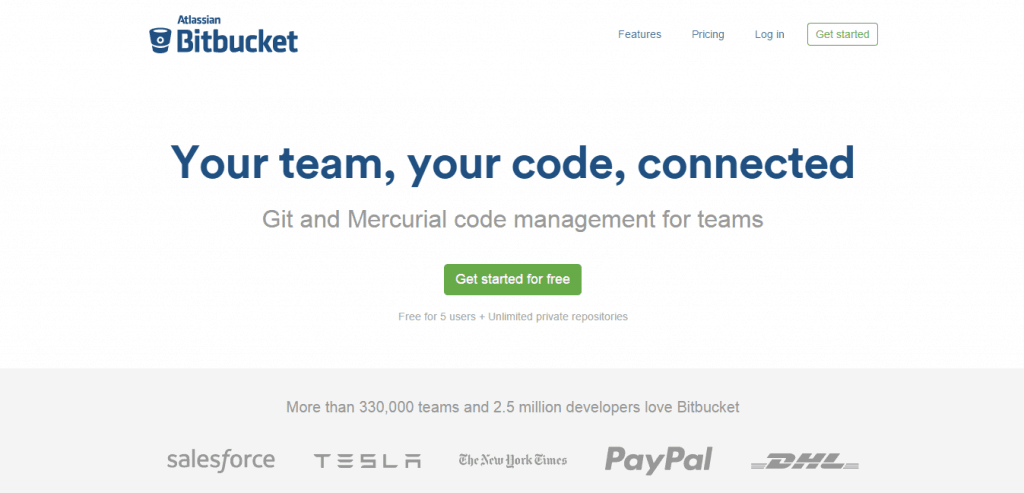
BitBucket is my number one GitHub alternative. I have been using BitBucket from the past one year and have not missed GitHub a single time. BitBucket comes with tons of features and offers unlimited private repositories.
I also use BitBucket to save all my writing assignment online.The service is free for five members, but if you have a bigger team to
The service is free for five members, but if you have a bigger team to manage then bitbucket also offers lucrative pricing options.
BitBucket comes with all the juice you will ever need. It supports team collaboration, comes with Git or Mercurial Support and unlimited private repositories. Integration with Bitbucket is also easy, and you can track and pull request in JIRA.
2. GitLab

GitLab is similar to Github is many ways, but still distinguishes itself in many ways. The GitLab offers free hosting for private repo and also unlimited repos for collaboration.
And, they also link an awesome comment on their website, which claims that GitLab is better than GitHub. They have discussed some of the reasons for the superiority. You can check see a comparison at upwork’s GitHub Vs. GitLab page.
GitLab comes with all guns loaded — it offers git repository management, code reviews, issue tracking tool and wiki. The service is also scalable and is regularly updated to keep bugs and security holes away. With enterprise ready status, it can easily handle 25,000 users on a single server and is best suited for big teams.
3. Redmine
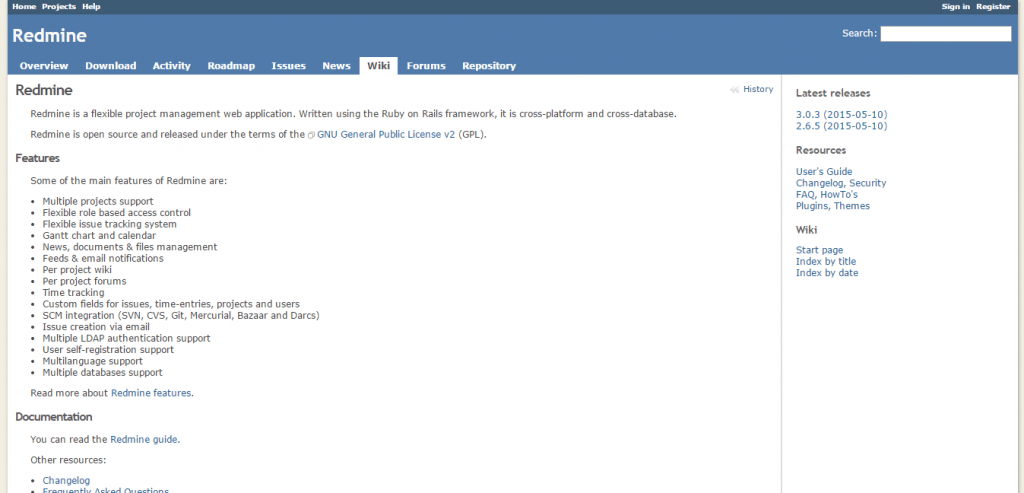
Redmine is a great alternative to GitHub. It offers all the features that are needed for flexible project management.
Redmine is a complete web application and can be acquired at no cost. It is open source in nature and requires no payments of any kind. As guessed by you, there is no hidden charges, and you can create as many repositories and manage it yourself.
The installation and using it are not really easy, but once mastered, the project management web application can save you tons of time and money. Redmine is built upon Ruby on Rails framework and offers cross-database and cross-platform capabilities.
Redmine supports SCM integration, wiki, forums, Gantt chart and role-based access control.
4. Kiln
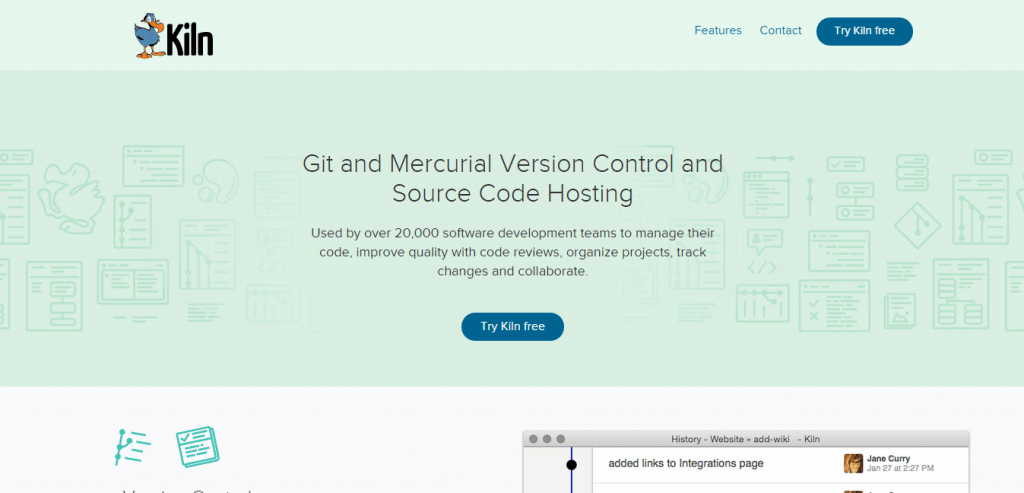
Kiln looks awesome at first sight but is not completely free. With the option of creating the repositories using Git and Mercurial, kiln provides a good alternative to Github. The first 30 days of the service is free and requires no credit card.
Kiln comes with all the features for complete project management and collaboration. You can find Kiln very useful if you shell out some money. With bug tracking, code reviews, collaboration and other features, it does provide justification for the price.
Teams can also track activity for the members with the help of activity tracking tool. Code organization is great and updates are regularly made to the system.
5. Apache Allure
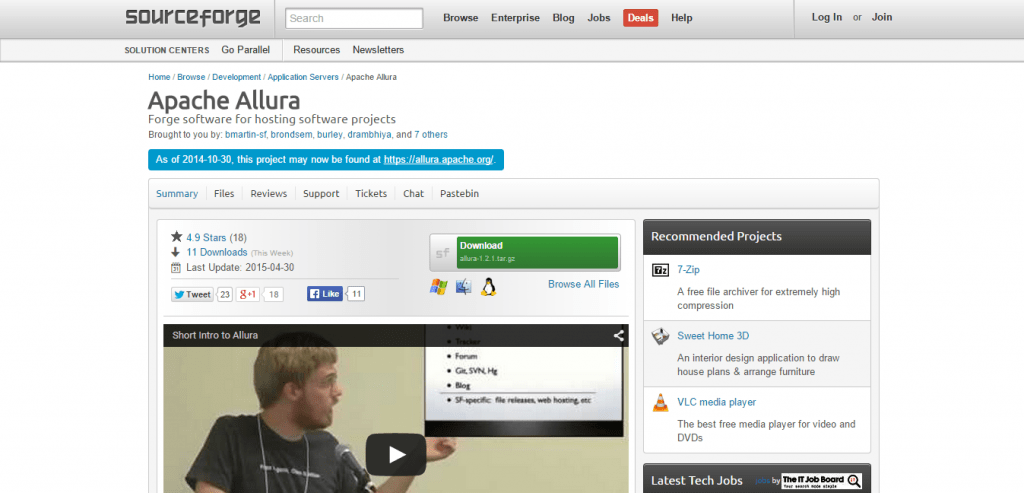
Apache Allure is yet another open source alternative to GitHub. With all the basic features of managing projects, you can find yourself at ease by using apache allure.
Apache Allure offers both Git and Mercurial and is developed using Python. The project is highly rated on SourceForge and offers crosslinking items in any tool, Wiki, Tracker, Forums/ Mailing List and more.
You can download and setup it up locally. It also offers email integration.
6. CodePlane
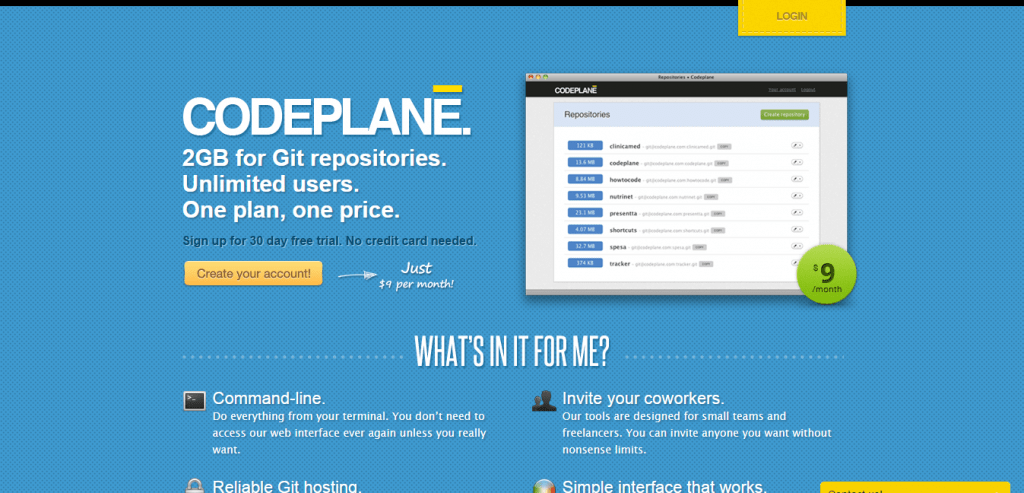
CodePlane is yet another Github alternative that offers a lucrative feature set in comparison without SVN out there.
CodePlane acts as a minimalistic web application that have command-line support, reliable git-hosting for hosting your website to the cloud. They also provide regular backups using Amazon S3. The service is free for 30 days.
The interface of the application is easy to use and intuitive in nature. The plans offered by code plane are good. With 2GB for git repositories, you can create unlimited users. There is only one plan, $9 and it sounds affordable for teams that are just starting out their business or projects.
You can also try out their service before deciding on buying the subscription.
Wrap Up: What is the best option out there?
With so many options, it is always tough to choose the best GitHub alternative. For me, Bitbucket is always my number one choice(with some limitation). If you are looking for something that is completely free, then you can go with Redmine or Project Allure. I will choose Redmine over Project Allure because of one single fact that Redmine have been there for many years now and is considered complete compared to Project Allure.
GitLab and CodePlane(they come with 30 days trial and hence are listed here) seem to be a great option for anyone who is willing to shell out some money. The plans are not that costly and a team that requires more control over their project can go for the paid options.
Kiln on the other stands equal to GitLab and CodePlane.
So, what are you choosing for your next project? Comment below and let us know. Also, do not forget to share the post with your friends!



No Comments