
17 Jan Eight Google Search Tips for Students
As a student, you will often need to use Google to research. Google is one of the best tools because it allows you to search for anything using keywords.
In addition to general search tips, there are some specific techniques students can use when researching topics for papers or completing assignments.
Table of Contents
Use Quotation Marks to Find Exact Information
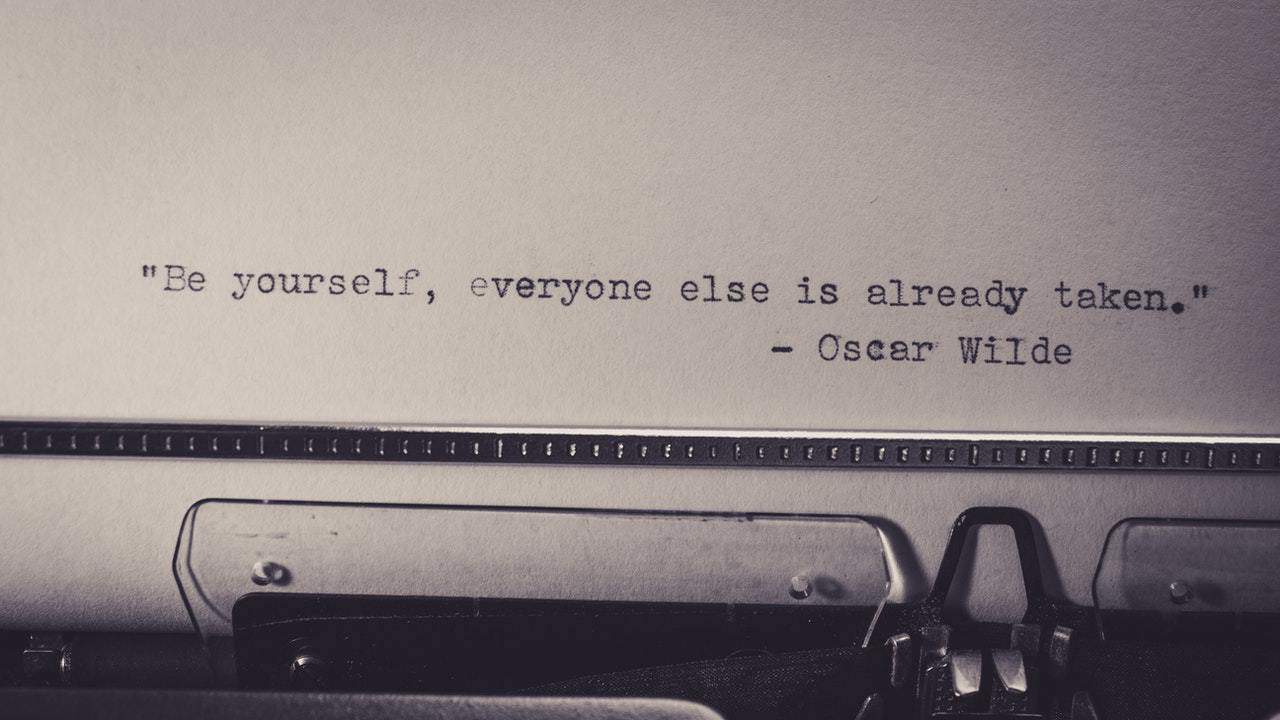 When looking for a specific phrase or set of words, using quotation marks around the search term will return only pages that have those exact words in that order. It can be helpful when finding sources for papers. For instance, when you need to know the source of a particular quote, type the words and place them inside quotation marks.
When looking for a specific phrase or set of words, using quotation marks around the search term will return only pages that have those exact words in that order. It can be helpful when finding sources for papers. For instance, when you need to know the source of a particular quote, type the words and place them inside quotation marks.
Here is an example: “Be not afraid of greatness.” If you place this quote in your search bar and wait for the results, you’ll realize that it’s one of Shakespeare’s quotes. So, using quotation marks greatly simplifies your research by ensuring that you get the exact information you need instead of pages with similar words.
Use Or to Get Multiple Results
If you’re not sure which keyword to use or if you want to see multiple results, use the “or” operator, which will return pages that have either of your keywords.
For example, if you’re trying to find a paper writing service OR an paper writing service, the search engine will return pages that have either of those keywords. It can be helpful when you’re trying to compare multiple services or land on a page that has the information you need.
Use Site: to Find Only Pages from a Particular Website
If you are looking for results from a particular website, use the “site:” followed by the website address. For example, if you wanted to find pages about Google from the Google website, you would type:
site:google.com google
Doing so will return only pages from the Google website that contain the search term.
Search for Images or Videos on Google
 When doing research, looking things up online is a great way to find helpful information. However, not everything is available in text format, and some topics are easily explained using images or videos. For example, if you’re looking up the symbolism of orange in culture, you might find an image that explains it better than any written source.
When doing research, looking things up online is a great way to find helpful information. However, not everything is available in text format, and some topics are easily explained using images or videos. For example, if you’re looking up the symbolism of orange in culture, you might find an image that explains it better than any written source.
To search for images or videos on Google, type in your search term followed by “images” or “videos.” Doing so will return a page of thumbnail images related to your search term. To see more images, click on the first image and scroll through the rest of them at the bottom of the page. You can also use different filters to specify what pictures interest you.
Remove Options With a Dash
Search results can be overwhelming, especially if you are unsure what exact keywords to use. Use a dash (-) right before the word or phrase you want to omit to remove it from your results.
It can be helpful when dealing with common words and phrases that appear in every search result. For example, if you don’t want results containing “Google,” use a dash before the word.
Use Filetype: If You Aim At Specific Types of Files
When looking for a particular file type, use the “filetype:” operator followed by the kind of file you want. For example, if you’re looking for a PDF about Google, you would type:
filetype:pdf google
Doing so will return only PDFs that are related to your search term. You can also use this operator for other files, such as DOCX and JPG.
Take Your Time
 If you want to find the best search results, it’s essential to take your time and go through several pages. Just because a particular site appears on the first page doesn’t mean it’s the best site for your needs.
If you want to find the best search results, it’s essential to take your time and go through several pages. Just because a particular site appears on the first page doesn’t mean it’s the best site for your needs.
Some of the best results might appear on page two or even three. Don’t be afraid to dig deeper because you never know what you might find.
Don’t Be Afraid to Experiment
Finding information on Google is not set on stone. You can change the search parameters at any time to get different results. If you want to find pages with “write my essay” on different sites, you can also use various combinations when searching.
For instance, using .edu will bring back results from colleges and universities, while adding in .gov will show results from government websites. When you seem to be having trouble finding the correct information, feel free to switch up your search terms and see what you can get.
Be creative with your search words and phrases, even if you’re not sure what exactly you want to find. It can help find new information that you might have missed.
You might not know how certain things work at first, but you can always go back and change them later. The more experiments you do, the better chance you’ll have of finding the correct information quickly.
Wrapping Up
Using Google is a great way to look up information on the Internet quickly and easily. So, whether you need information for a school paper or an article, Google is always there to help you. With these tips, you’ll be able to find exactly what you’re looking for at any time.



No Comments