
09 Oct A Guide to Using Email Popups to Grow Your Business
Email popups are most commonly used for lead generation purposes and are quite popular among marketers targeting their website visitors for lead conversion. It can be seen on all types of websites, whether eCommerce, SAAS, or lifestyle blogs.
In this post, I will show you how to use email popups, why it’s important for business, and how to implement them successfully on your website.
Table of Contents
Table of Content
- What Is an Email Popup?
- Why Are Email Popups Important for Marketing?
- The Different Types of Email Popups
- Double Opt-In Popups
- Single Opt-In Popups
- Recaptcha Popups
- Entry Popups
- Click Popup
- Sidebar Scroll Popup
- Exit-intent popup
- Subscription popup
- Promo offers and discount popup
- Callback Popups
- Lead Magnet popup
- When to Use Which Type of Popup
- How to Build a Successful Email Popup Campaign
What Is an Email Popup
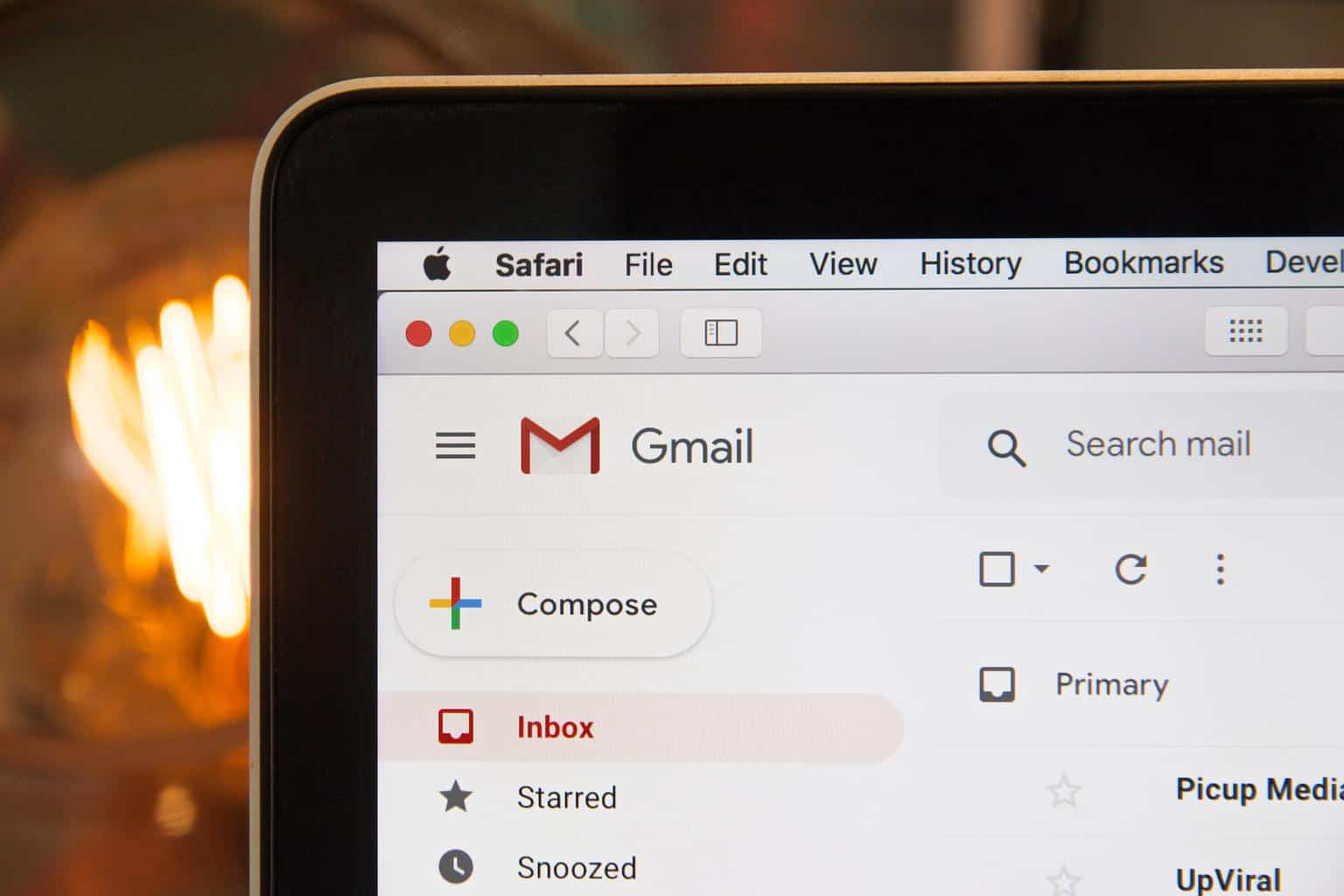 Email popups are attention-grabbing model windows that appear on a website, usually when a user visit website. Based on conversion strategy, the popup may appear at various moments, like when some user is buying something, leaving before making the payment, or just checking the price and moving away.
Email popups are attention-grabbing model windows that appear on a website, usually when a user visit website. Based on conversion strategy, the popup may appear at various moments, like when some user is buying something, leaving before making the payment, or just checking the price and moving away.
Nowadays, popups are not limited to lead generation only but are also being used by brands too who want to keep their customer engagement and retain. It is one of the many ways for brands to capture their audience’s attention and give them information engagingly.
Why Are Email Popups Important for Marketing
Email popups play a crucial role in lead generation because website visitors are always the industry-specific audience looking for information, products, or solutions while searching on the webpage. Converting them into customers is almost possible.
Nowadays, marketers use various popups to convert visitors into leads. However, it becomes annoying for visitors, too if it is poorly designed and planned to show on the website.
The Different Types of Email Popups
 There are many types of email popups depending on their uses, strategy, and objective.
There are many types of email popups depending on their uses, strategy, and objective.
Double Opt-In Popups
These are confirmation popups that ask you to confirm your email address or subscription to an email list. The name comes from the fact that you have to double opt-in, meaning you must sign up for something twice.
Email marketers usually use double opt-in popups to ensure that only people who are already interested in their emails receive them. Double opt-in popups are seen as a more serious type of popup, and most of the time, they are used to sending subscribers an important email before they even sign up for the first time.
Single Opt-In Popups
Single opt-in popups are confirmation popups that ask you to sign up for something but don’t try to get you to double opt-in. Single opt-in popups are often used on subscription services and membership sites where you can get into a trial or a membership program.
Single opt-in popups are less serious than double opt-in popups and are usually used to get you to sign up for a newsletter or trial.
Recaptcha Popups
Recaptcha popups are double opt-in popup that uses Google’s authentication system to double-check that you’re human. These popups usually show you a simple box with a question and a few options.
The most common question is something like this “What is your name?” or “What is your email address?” along with a captcha box where you need to fill in the captcha content to verify that you are human.
This type of popup is only suitable for famous and well-known organizations for which maintaining their reputation is the primary objective. For less-known organizations, who are trying to gain popularity in the market, this type of popup will not work for them because there is very little chance that visitors would like to fill up this complicated form.
Entry Popups
Entry popup appears as soon as visitors land on the website or landing page. We can also call it a ‘Hard bounce popup’ because sometimes these popups annoy the visitors and move away from the website without doing anything.
However, this popup can also be helpful when used prudently. For example, when your website takes time to load, you can use an entry popup to show your message that your website is loading or with some other relevant news that keeps the visitors engaged while the website is loading.
Otherwise, they move away due to the long loading time. Or when it is an eCommerce website, it’s nothing wrong with offering a 30 percent discount on all purchases to visitors as soon as they land on the website. It will create a sense of easiness and comfortability if they are looking for cheap products and ultimately help lead to better customer retention due to the positive start your relationship with them began.
Click Popup
 It appears when a website’s visitor takes some particular action like clicking on some image or link or clicking on some specific button like the purchase or submit etc.
It appears when a website’s visitor takes some particular action like clicking on some image or link or clicking on some specific button like the purchase or submit etc.
This type of popup intends to convince the visitor to take further action that fulfills some particular marketing goals. These popups are very cool in nature, don’t annoy visitors anymore, and offer the opportunity to work again with you.
Sidebar Scroll Popup
It appears in the sidebar of the website’s page when the user scrolls the webpage. It appears in a small window so that users can read the content comfortably.
This popup appears when a user is busy reading the website content rather than doing anything else. It creates an opportunity to convert his leads before leaving the webpage.
Exit-Intent Popup
Exit-intent popups are triggered when someone signs up for your list but they aren’t interested in your content. This popup appears when someone clicks on the “Unsubscribe” button.
This popup leads your subscribers to another page. You can ask for feedback using this popup, or just a simple “Thanks” would work. You can also use a Feedback button to gather feedback for improvements.
Subscription Popup
This type of popup is used by bloggers or influencers who want to influence their audience through email marketing or knowledge base articles and could sell some specific products and services.
This type of popup usually encourages the visitor to fill up the popup form with their name and email to get tips or guidelines related to the particular industry about which the blog is.
Promo Offers and Discount Popup
Discount popups are used to offer seasonal sales discounts to increase the sales of the organization. Promo popup is mainly used by SAAS companies who want to provide a discount for subscribing to their services. While using a discount popup, the discount percentage should be shown as the headline of the popup.
Callback Popups
These types of popups are used to increase direct sales. When a visitor finds himself unable to make the buying decision and trying to move out from a web page, these popups appear, usually with the headline “Talk to the technical consultant or product expert for free.”
And in exchange, there are options for filling up names and emails along with phone numbers so that the consulting team could talk to them directly.
Lead Magnet popup
A lead magnet popup is used to get visitor email or contact details in exchange for a freebie like a free e-book, a free report, or a free subscription offer. You can use them to create a sense of urgency like a countdown deal, limited number, or offer’s deadline and make them feel they have to take action immediately.
For example, if you’re promoting an event or festival like black friday, you could use lead magnet popups to get people to register for the event tickets.
When to Use Which Type of Popup
 Using email popups solely depends on digital strategy and organizational goals. You can use various email popups, as given above, on the webpage to make it more relevant to the audience.
Using email popups solely depends on digital strategy and organizational goals. You can use various email popups, as given above, on the webpage to make it more relevant to the audience.
# Subscription popup should be used when your only objective is to make an email list of like-minded audiences.
# Promo offers and discount popups can be used for product and service-selling websites where price matters to customers.
# Callback popup can be used for a technical service provider where there is a need to tell the buyer about technical functionality or comparative analysis of the products.
How to Build a Successful Email Popup Campaign
Building a successful email popup campaign requires planning and technical expertise. If it’s not planned prudently, it will pave no beneficial result but will increase the website’s bounce rate. It can be created through the following steps –
Step 1 – Choose the right timing
The timing of the popup is very significant as it must not annoy the visitors. The ideal time is considered 10 to 20 seconds after landing. And it must show more than 5 to 10 seconds.
The less time it will take, the more chances of converting the visitors into leads. Better to show the popup multiple time after some interval so that visitors can get a reminder.
Step 2 – Audience Segmentation
Audience segmentation paves the way to use the right popup for that particular audience group, like first-time visitors, returning visitors, existing customers, or leads.
The same popup must not show everyone; for example, if you offer a discount to first-time buyers, you cannot show the same to returning customers.
Step 3 – Create an Offer plan
After segmenting the audience, the next step is to create an Offer plan for the different segmented audiences. Obviously, it would not be the same for everyone.
Offer planning also depends on the targeting strategy, which offers have to show to which audience. Like some audiences would like to get freebee, but the same would not be suitable for the audience whose sole purpose is to create an email list.
Step 4 – Text Planning
 Showing attention-grabbing text is the most important thing for a successful email popups campaigns. It is the text which converts visitors into leads. It could include the following –
Showing attention-grabbing text is the most important thing for a successful email popups campaigns. It is the text which converts visitors into leads. It could include the following –
- Highlight Benefit
Highlighting the benefit of subscription would increase the chances of conversion. Compared to traditional marketing in digital, the audience becomes well-informed and choosy, so they will find something beneficial and would love to get that.
- Humorous Text
Using humorous text work well too. Presenting text in some funny way that could bring a smile to the visitors’ faces would work in a significant way.
- Use FOMO
Using FOMO ( Fear of missing out ) is the best popup text strategy when you use a limited-time offer or countdown deal; it creates a scene of urgency among the visitors who are planning to buy that product or service.
Step 5 – Select a Popup Template Based on Your Goal
Generally, an email popup provider has many popup templates in the store. So choosing the right one depends on the marketing goal. Emails popup templates come with default features and customized features like appearance time and duration, header design and highlighter, image insertion option, and link insertion options.
Another important thing is its size which could be suitable for your website and landing page. Popup templates for Laptops and mobile devices should be either adjustable on both devices, or different, which could quickly appear on the screen and don’t hinder the viewer’s sight.
Step 6 – Write the Text and Test
After selecting a suitable popup template now, it’s time to write the text as planned earlier and test if they are visible properly and look attractive.
Live checkup would be the best option, like opening the web page from a different device, filling up the popup form yourself, and checking if filled-up data is stored in the right places.
Step 7 – Integrate Popup with ESP
Generally, email popup services don’t come with an integrated email service, so if you have chosen some email service provider for your email campaign, you need to integrate it with that so that your leads directly land in the selected campaigns folder.
But first, before buying any email service, you must ensure that you have an integration option for your email popup. And finally, don’t forget to automate email campaigns so that as soon as when new leads land can get a welcome email.
Final Thought
The digital industry is dynamic and experimental; new technologies and techniques continually occur.
So keeping up with your old trends is not sufficient every time, so always keep searching for techniques and resources to implement new strategies earliest for better business growth.



No Comments