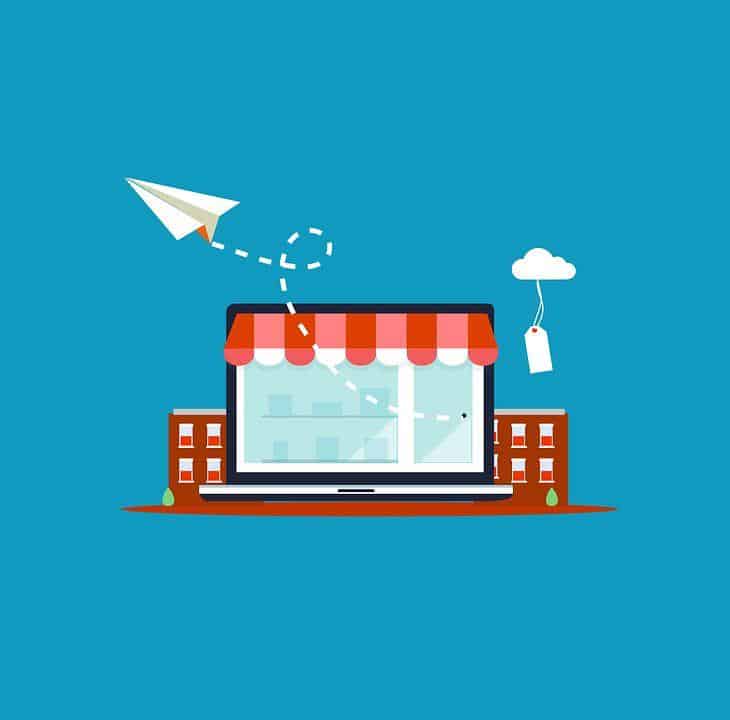
07 Nov Here is How to Handle Redirections on an E-commerce Website
The world around us has dramatically changed in recent years.
The mega advancements and considerable developments in the world of science and technology have brought us closer together.
Not only have these sizeable evolutions made the world more global, but they have also entirely changed how business is being done all over the globe.
Having a fully functioning website is crucial to running a business
These days, whether you are a large, multinational company with stores spread across all the seven continents, or a small, local business that only offers its products and services to the area that your headquarters are based in, today, no business can flourish to its utmost potential without a stable online presence.
The first thing that comes to mind when you think of a company existing online is, of course, its official website.
Your website is the first thing that any consumer will come across when they try to find you. Surely, it serves as a window to your entire corporation.
So, having a quality website is one of the foremost worries of any business today – no matter the size or nature of the organization.
Whether you are a firm that solely exists online or one that occupies space in both – the physical and the virtual world – having a website that works efficiently and without a hitch should be your number one priority.
Error pages are a big problem with websites, and cannot always be eliminated
Now that we have discussed how important it is for every business – but especially e-commerce stores – to maintain their websites, we will be considering one of the most critical problems that are related to building, and maintaining, a flawless working website. The following paragraphs will discuss the big issue with error messages.
Imagine that you have been working tirelessly on white hat Search Engine Optimization, and because of this endless hard work, you have finally gotten your website to be ranked on the first page of Google search results – right at the top with the most famous and popular competitors in the field. But when a customer clicks on your given link, instead of being greeted by your beautiful website, they are taken to a page, displaying an error message that they do not understand. How frustrating would it be for them? Not to mention the SEO value you will be losing!
Managing error messages the right way can help you save the negative impact on your search engine ranking
If this happens, the chances are that the potential customer will go back to one of the competitor’s sites that they have missed earlier, and take the business there. Having an erroneous website can cost you many such customers every day, and thus, this is a problem that needs to be fixed as soon as possible. This is where redirects come in.
When should you use redirects?
In the ideal scenario, a website should always be working and never have to show an error code. But when you have been in the business for a while, you come to understand that these error messages are inevitable sometimes.
The most you can do in these scenarios is using and managing redirects to take the consumer to a place they would like to go and keep them on your site. Here are some of the most common uses of these redirects.
Typically, there are two most common type of redirects a 301 redirect and a 302 redirect. While a 301 redirect is more permanent, a 302 redirect allows you to redirect a page to a different URL and can be reversed easily. It depends on a given situation, the type of redirect command that you should use.
1. Use a redirection plugin
WP 301 Redirects
When it comes to redirection plugins, WP 301 Redirects is on the top. This plugin is the solution to all your redirects-related problems. It allows your visitors to easily find the website they are looking and thus increases your traffic.
Furthermore, you can be sure that no bots will find your website, as they will be ignored. In addition, WP 301 Redirects monitors any possible URL changes and automatically creates a redirect rule when something is changed.
Finally, the plugin also comes equipped with charts where you can track your performance and use that information to further improve your website.
2. No longer selling a particular commodity? Use a redirect command
When you have stopped making a specific product or providing a specific service, it is crucial to delete the page on your website that gives information about that commodity. Doing so will result in the display of a 404 error message when you click on the link that used to lead to the now-deleted page.
To make sure that the consumer does not leave frustrated and stays on your site, you can use a redirect to take them to a page on the website that offers similar products.
3. Use a redirect command when you are merging the websites of two daughter companies
Let’s say that you are the owner of two small, independent businesses – one dealing in nail beauty products and the other in hair products. If you decide to merge the two businesses as one to benefit from the combined customer base, an essential step along the way will be to merge the two websites. Therefore, you will have to let go of at least one URL along the way.
In this scenario, using a redirect command to lead potential customers from a page that does not work anymore to the new website ensures that you do not lose any clients, as well as protecting your ranking.
4. Add a redirect command when you must change the URL to your website
Having a memorable URL plays great when you want to increase your sales. It is not uncommon for businesses to decide to update and personalize the address to your website to improve your overall profits. However, if you move your site without doing anything about the old URL, you will be losing a lot of consumers that are now unable to find you.
To solve this problem, implement a redirect command. This will take any user attempting to visit your old URL to the new one that you have built.
5. When you are moving from one e-commerce platform to another, a redirect command is of great help
Sometimes, a business might decide to migrate from an existing e-commerce platform to another which can guarantee better results concerning the yearly sales. This critical decision results in you having to change the address to your website since you are no longer available at one of these platforms.
To make sure that you are not losing any existing consumers, use a redirect command to lead any user attempting to visit you on the previous platform to your website on the new platform.
The final word
Using redirects is an incredible solution to maintaining your ranking on search engines and making sure that every consumer who wants to find you can do so easily. Redirects are implemented to solve several website problems every day and keep both – the business owner and his customers – happy.
Do you have any questions about how redirects can be used? When are the times that you have used redirects to keep your website up and to run? Comment down below and contribute to the decision!
–
ABOUT THE AUTHOR
Evie harrison is a blogger by choice. She loves to discover the world around her. She likes to share her discoveries, experiences and express herself through her blogs. Find her on Twitter:@iamevieharrison



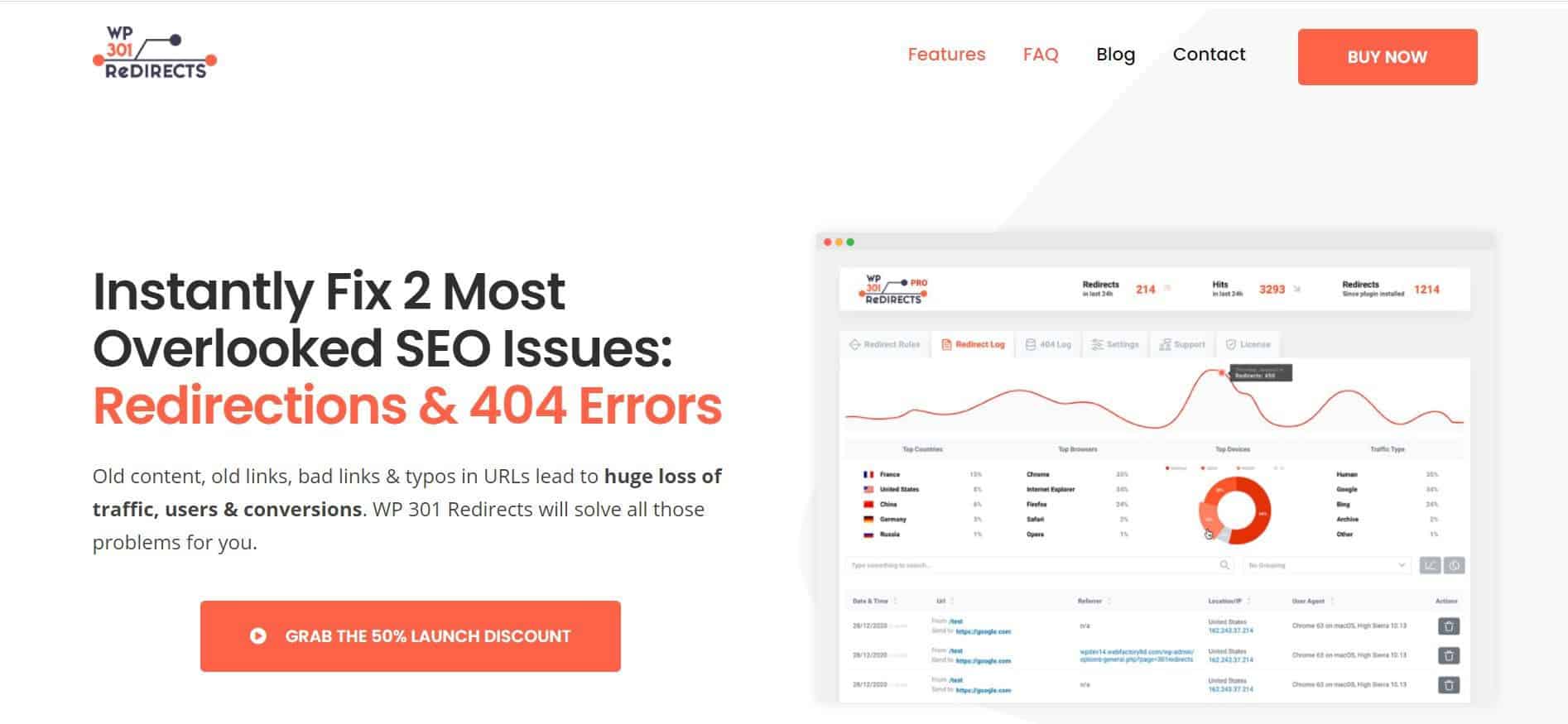
No Comments