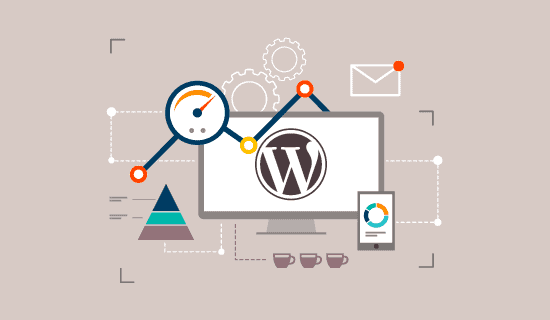
05 Jun Why Does WordPress Sites Require Regular Database Optimization?
WordPress looks simple to everyone; however, it is a lot more complicated than you think. A lot is going on at its backend to make it seamlessly perform for your needs. Even if you have a small website, these functions of WordPress are the same as the platform is comprised of multiple data types. Read on to learn more about wordpress database optimization.
All the information about WordPress is stored inside a centralized database. It helps your site to function and helps you or your visitors to save desired changes to the platform. Given below are the different types of data that your WordPress database stores-
- Pages, posts and other miscellaneous content
- Organizational data like tags and categories
- Data of users and their comments
- Settings for the site
- Data relating to WP themes and plugins
In short, everything you need on WordPress is stored in this centralized database. This is why it is worth knowing a little bit about how WordPress works and how you can use these functions to your optimal advantage?

Table of Contents
How Does WordPress Work?
A database is created when you install a WP site. This generally is done automatically; however, the process can be done manually as well. You can even use an existing database with this new WP site. Irrespective of the above, the database you create is stored on the server of your hosting provider. It is often called the database host. When a visitor checks your site, the browser will send a request to the server of your website. This server transmits the data that needs to be displayed to the visitor and ensures it functions appropriately. Note, in order to make this work; the database needs its own software to function seamlessly.
The Role of MySQL on WordPress
WordPress deploys the MySQL database management system that is an open-source platform. This is why you often will hear your website to be referred to as the MySQL database that enables the system to store data and give you complete access to it. If any data requires to be stored, changed, or deleted, WP transmits an SQL query to this database. In simple terms, WordPress will send out instructions as to what specific data should be affected and how you should deal with it.
However, owners of WordPress databases also have the option to access the database directly. They can either manually run these commands or deploy the services of a skilled database manager to make the process simpler for them. Moreover, specific tasks can be accomplished faster than doing them manually on the dashboard. It also gives you the chance to carry out particular tasks that you generally cannot otherwise so on your own, like changing the username of the WordPress account.
WordPress Database Optimization
Qualified IT managers and experienced DBAs with excellent track records guide businesses on how they can optimize their WordPress database to perform seamlessly. Credible experts from esteemed database management and administration company in the USA, RemoteDBA says that when it comes to the wordpress database optimization, you must entrust this responsibility to skilled professionals. They say when you update your website regularly, it grows bigger over time. An extensive database adversely affects the website performance as it takes longer for the server to get the data from the tables of the system. This is why database optimization is crucial for its seamless performance.
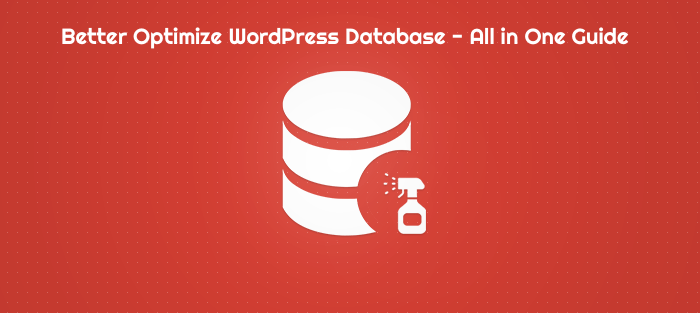
In order to start wordpress database optimization, you need to remove data that you no longer need. This boosts the efficiency of the system and helps the web pages to load faster. The following are some tips on how the above task can be accomplished-
- Understand the WordPress core database tables
- Identify flaws and repair them instantly.
- Delete spam comments
- Remove unused tags
- Delete pingbacks and trackbacks
- Cleanup of WP Themes and plugins not used
- Deploy optimization plugins for WP
Benefits of WordPress Database Optimization for Your Business
When you start to optimize WordPress databases, you are able to enjoy the following 3 advantages-
- Get more space and less clutter- When you remove unwanted tables and data from the WordPress data, things become organized better with less clutter. You get extra space for storing valuable data that can be used for productive tasks in the future.
- The user experience of the database is improved- Users will find the website to be responsive when you optimize the WordPress database. An enhanced experience of the user will do well to your business as satisfied customers generally rely on sites that give them all the information they need without delays. The interface is quick, and they can save time.
- Boost overall performance- Last but not least; if your WordPress site is managed well, you are able to run SQL queries faster. The data fetched is quick, and this saves the response time for the website.
Note, that like all the dynamic web application you use, WordPress depends a lot on its database. Every action you do on WordPress is indirectly or directly connected with the database. You name it, plugins, themes, comments, and posts, everything that you do on WordPress depends on the functionality of its database.
Over time the tables in the database will pile up and increase its clutter. This clutter gives rise to issues in performance. It is here that you should resort to regular cleanup and wordpress database optimization for the WordPress site. This helps it to function smoothly. In short, you should consider the WP database to be your site’s warehouse, where everything is nicely sorted on shelves.
However, due to regular maintenance and care, these items are now stacked over one another. They cover the real product. So, when you search for the actual product, you need to go through this piled up the stack for the task. It is time-consuming and frustrating. The same holds true for your wordpress database optimization as well, so make sure it is optimized regularly to perform seamlessly for the end-user with success!



Shiva Kumar
Posted at 00:29h, 09 JuneI loved this post very informative and useful! Thanks for sharing such kind of useful stuff. image scanner App Exellent and well described article. Thanks for sharing your knowledge.