21 Mar Common Mistakes That Make A WP Website Vulnerable to Cyber Attacks
Congratulations! You got your WordPress website put together, it looks great, and you’re ready to launch. However, One of the most important things that you must do is ensure your website is fully secure fro cyber criminals. Read on to learn more about Mistakes That Make A WP Website Vulnerable to Cyber Attacks.
If you’re like most website owners, you’ve put a lot of thought into design and content. But, how much consideration have you given to security?
Most of us are aware of the need for tighter cyber security, but too many of us overlook common mistakes that put our traffic and the website itself at-risk for attack.
Table of Contents
WordPress Security Statistics That Might Surprise You
WordPress is by far the most popular CRM and website builder, powering more than one-third of all websites active on the internet, including the White House website, New York Times, and other big names.
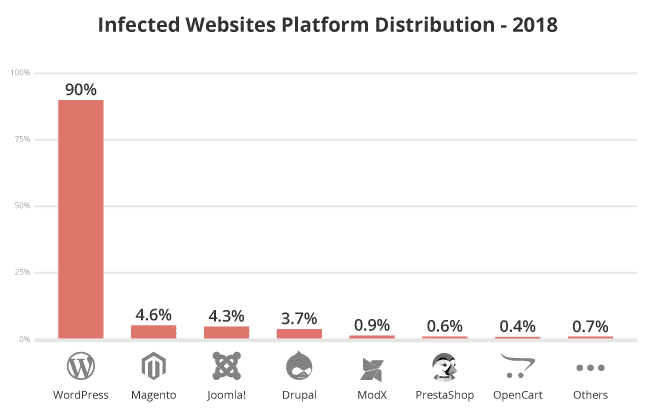 Unfortunately, that also makes it a bigger target for hackers and cyber creeps.
Unfortunately, that also makes it a bigger target for hackers and cyber creeps.
The biggest vulnerabilities originate with the type of hosting service you choose (46%) and the plugins you use to add functionality (52%). There are currently more than 55,000 plugins in the WP directory, but less than 3 percent of those have been updated by their developer. More than half have no user reviews.
Another area of concern is how these websites are attacked.
Of all malicious attacks on the internet, 86 percent are due to cross-site scripting (XXS) exploits, of which 39 percent are against WP-powered sites. Using an outdated WP version was at the root of 41 percent of all attacks. Outdated or unsupported themes were the cause of 11 percent of cyber attacks.
Let’s take a deeper dive into the top threats you’ll face as a WordPress site owner and how you can avoid them.
5 Common WordPress Security Vulnerabilities
Although there are possibly thousands of risks out there, many are variations on the same theme. For example, social engineering exploits are very common, but engineering attacks like spear phishing and phishing are different in their targets and approach. One is targeted toward specific people or companies and the other is a more wide-spread, general attack.
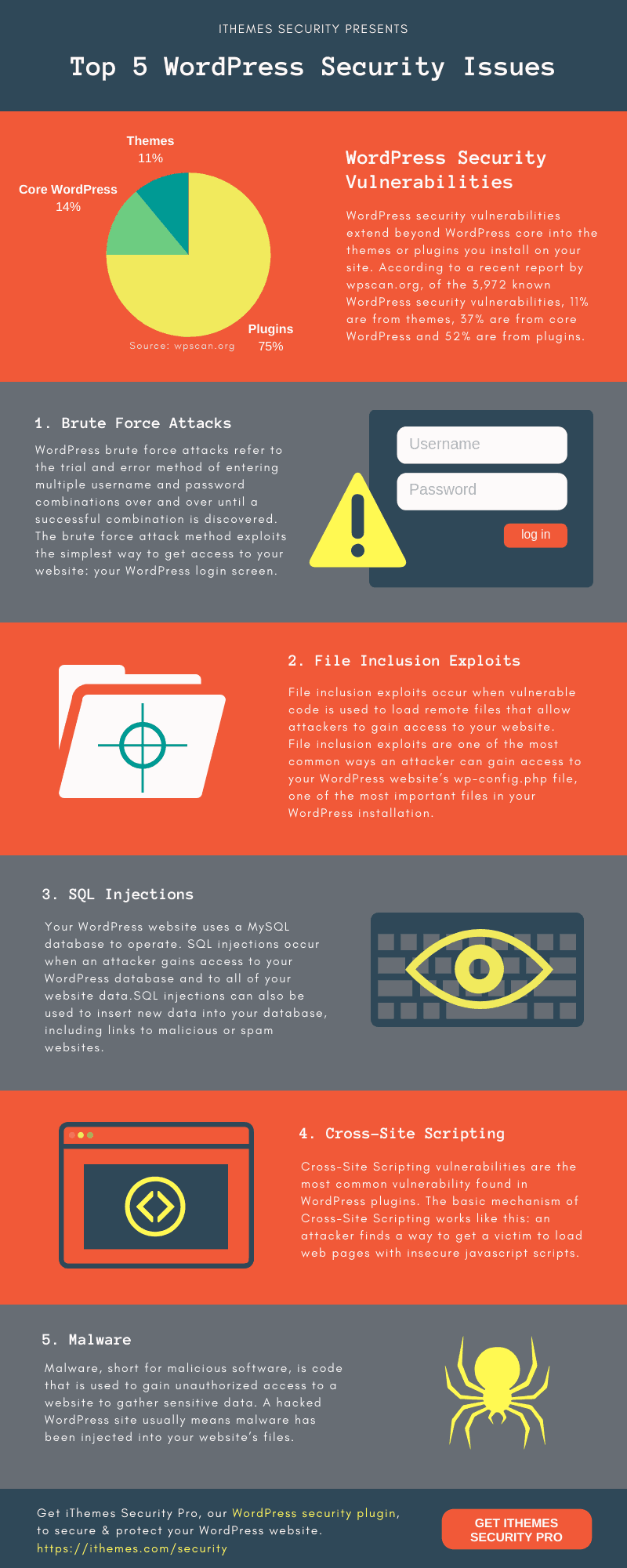
These are the main things that an inexperienced website owner does to make their site less secure.
Not Securing the Login Page
The most common attacks are brute force attacks that come in right through your front door. You might think that you’re protected by a password, but you’re overlooking other vulnerabilities at login.
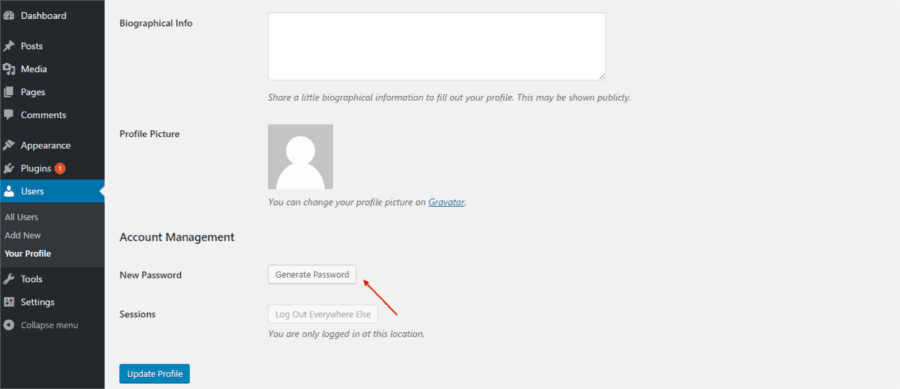 First of all, get rid of the default username “admin” and replace it with something that’s easy for you to remember, but hard for someone else to guess.
First of all, get rid of the default username “admin” and replace it with something that’s easy for you to remember, but hard for someone else to guess.
Next, use a password generator to create an ultra-secure password and change it at least once a month. You can also use two factor authentication for login and configure your login interface to lock after two failed attempts.
Improper Role Assignments
Unless you’re a solo professional or blogger with a lot of time on your hands, there’s a good chance that there are others with access to your website. Developers also have to grant permissions to their clients to authorize changes or update content.
Be careful who you assign certain roles and how much access you grant. For example, an editor will not need to access your coding or most databases, but an admin will. Roles for each type of user and access levels can be customized through your dashboard. Just click “Users” in the sidebar menu and it will take you to the right place.
Using Unsupported or Outdated Themes and Plugins
All of us have tried different themes or plugins to see how they look and function, only to discard them when we decide they won’t work for our website. If you’re no longer using a theme or plugin, delete it rather than simply disabling. Old or unused themes and plugins are a very common way for hackers to break in when you’re not looking.
WordPress is pretty good about letting you know if some software or app has an update available, so login each day just to check your dashboard. Remove the version number from your IP address and any headers or footers. Hackers keep track of known vulnerabilities, and they’ll look for outdated versions to exploit.
Failure to Use Proper Security Features
At its most basic, your security should include antivirus software and SSL authentication. But, security features shouldn’t end there. Some of the best WP plugins provide additional protection against SPAM (Akismet) and Malware. You can also use a service like Succuri Site Check to evaluate your website for malicious apps, activities, and code.
Trying to Save Money
No one likes to spend money unnecessarily. However, the saying that you get what you pay for has become common for a reason. Startup and growth funding is an issue for almost every company, but be discerning about how and where you save.
Web security is no place to skimp.
* Choose trusted themes and plugins from known developers that offer support and other customer service perks.
* Rather than a free hosting service, choose a budget-friendly provider that offers additional security and guaranteed uptimes. There are plenty of them around. This will not only reduce the risk of an outside attack, it will also improve your uptime and speed.
Protect Yourself and Your Visitors
The average person makes few decisions about their internet use beyond choosing a service provider and possibly installing antivirus protection. Those who are a little more concerned might also install a virtual private network (VPN) to protect their identity and mask surfing activity.
They count on developers, designers, and website owners to protect their information and design with security in mind.
You can live up to their expectations by keeping website security best practices in mind at every step of your build or upgrade.
Make sure that you’re using secure code and plugins from trusted developers. Install updates as soon as they’re available. If possible, choose a hosting service that offers managed WP hosting. They’ll take care of security on their end, and many also include free SSL authentication to secure your domain. If you have the ability to auto-install updates, use it.
When your hosting service provides backups, use them. You should also ask about restoration policies, procedures, and access to your data in the event of a crash or breach. Just to be on the safe side, you should have your own procedures in place for backup and site restoration.
Final Thoughts
Website security is affected by everything from your choice of hosting service to the theme you choose. Following the above recommendations will reduce your risk of cyber attacks while giving your visitors a relatively hassle-free, enjoyable experience. That’s what it’s really all about in the end.
Have you evaluated your website security lately?



Dr Amandeep Sandhu
Posted at 03:48h, 29 MarchInteresting information……!