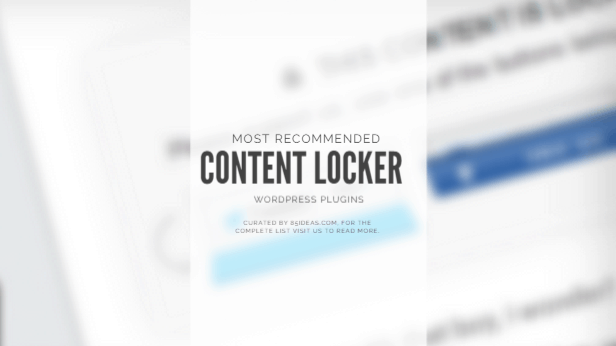
07 Jun 7+ Best Content Locker WordPress Plugins 2021
If a single plugin can increase the use engagement by one scorecard and also increase the social sharing of a particular post, then will you be interested in knowing details about it? Well, these kinds of plugins are labeled as content locker and I am not only going to offer details but also a compilation of best content locker WordPress plugins.
Table of Contents
Most Recommended Content Locker WordPress Plugins
The reason you should be choosing a single plugin out from this list I got here is because I have checked their support pages, reviews and other related things. The result, a list of only the best plugins, which are also updated and compatible with newly updated few versions of WordPress script.
#1 OnePress Social Locker
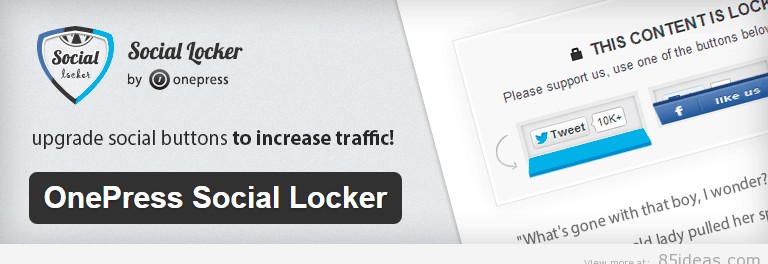
If you don’t want to test any plugin and want the one that works best and used by thousands of other WordPress users, then OnePress Social Locker is the most impressive one. It comes in free and paid versions, both. The free one offers features that are good enough to do the main job, but the premium one is also available if you are interested in getting additional features.
Setting it up is pretty straightforward. You need to set the locker for content and then you have to put its Shortcode in the HTML (Text) view in any post or page, you want the locker to be active. You can either ask users to share your post or even ask to like social profile pages first.
The reason it is so better than any other locker is because of the flexibility it offers. You are having an option on how the locker looks and to change any design elements, you get simple options to disable or enable, whatever may be the case. I have personally used this plugin on few of my websites, so I have a pretty long and good experience using it.
#2 Bloom eMail Opt-In Plugin
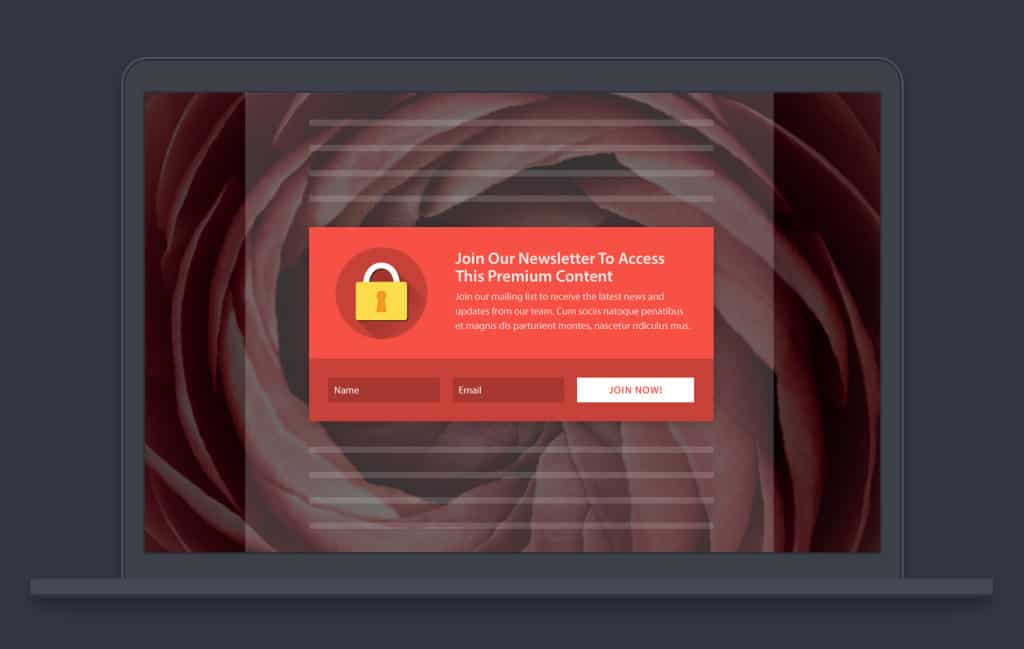
Trust me, I had no intention to offer you a highly priced plugin solution here but the features offered by this particular one, is really awesome. To get your copy of this plugin, you need to sign up for an account with Elegant Themes, which is priced $89 per year. But, this is not the only thing you are getting for that price. Elegant Themes has many other useful plugins and a good collection of elegant looking and functional WordPress premium themes.
This plugin once purchased, can be used to put a locker on a part of the content or at the whole page, asking users to join the email subscription to get access. The kind of customization offered by this plugin is truly above par. I am sure you will find the package interesting which holds access to this plugin.
#3 Opt-In Content Locker for WordPress
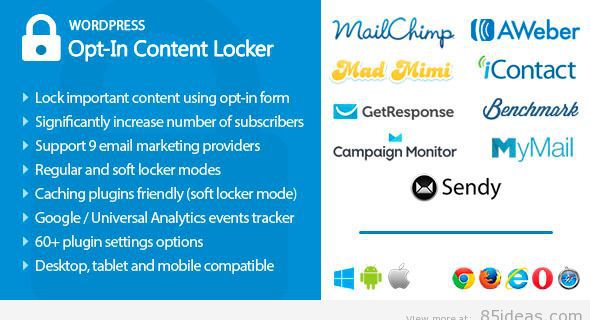
$17 priced is our next selection and it offers a lot of premium features like Google Analytics event tracker, 60+ setting options, compatibility for Desktop, mobile phones and tablet PCs, support for 9 email marketing tool providers like MailChimp, AWeber, etc., and different locking modes.
From the moment you put this lock on, you will see a significant increase in sign ups or subscribers and I am pretty sure you will like the way it looks and how easy its setup is. It makes use of modern CSS3 and AJAX design opt-ins.
#4 Social Share & Locker Pro WordPress Plugin

As the name suggests, it puts a bunch of social sharing icons wherever you want to lock content with, and a user is only going to gain access after he is done using at least a single social sharing tool. This plugin is priced $20 and comes with features like social share counter, Shortcode method, custom position, versatile display options, and the inclusion of 10 different themes.
The plugin is easy to use and the only reason you should be choosing this over the above on in this list, is because you want to increase social share numbers, instead of email subscriptions. It even allows multiple social locker display on the single page and the different style of icons it comes with, makes it look elegant and better.
#5 Like 2 Unlock for WordPress

It’s a simple product offering a simple solution to lock down the content you have published and also to increase the number of fans on your Facebook page. Although, you have to pay $11 to get your copy, there are no additional features offered inside.
Before going with this plugin, make sure the content you are offering is impressive, engaging and good enough for users to force taking desired action. Otherwise, it can work in reverse order too. Yes, it is compatible with latest version of WordPress and different web browsers.
#6 Easy Social Locker
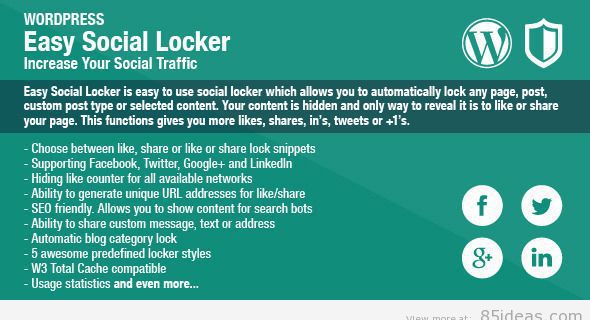
There is a rumour in SEO industry that the content we lock down using these plugins is no longer accessible by search engines. I am still not sure if it is true but if this concerns you, then you should use this very special plugin, which offers to be SEO friendly. It allows admin to add social sharing buttons to lock down content that is only accessible after a user has used at least one of those social sharing options.
Different themes are offered to help you change the way locker looks. The plugin can also generate a unique URL address for like and sharing pages. W3 Total Cache plugin is compatible with this one and most of the functions offered are pre-made. You just need to start using them.
#7 Facebook Viral Content Locker for WordPress
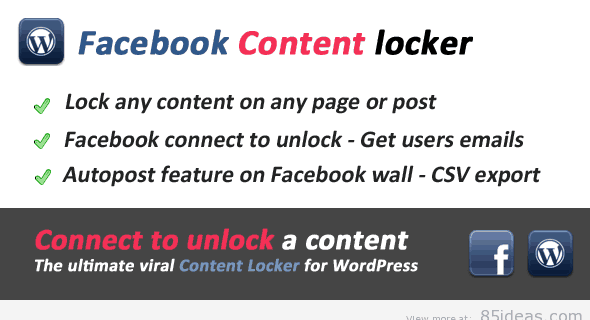
Collecting user’s details is your primary goal, then start using this $14 priced plugin. It let you set up a Facebook social lock on content, anywhere on any page or post, and once a user follows direction to unlock content, you get access to his/her email address and also allowed to post content on his/her timeline.
As per the user experience is concerned, you should never use this plugin. But if that doesn’t concern you, then it is the only plugin offering this special feature.
Over to you now
Now it’s your time to put input here. Let me know which plugin you liked and exactly why. Write your thoughts in the discussion section available below, and let’s see if our choice matches or not. Peace.



Tom Pham
Posted at 16:18h, 28 DecemberI’ve found a plugin lock content wordpress, i see it really good and easy to use…
http://codecanyon.net/item/lemon-lock-content-advertisement-wordpress-/13928401