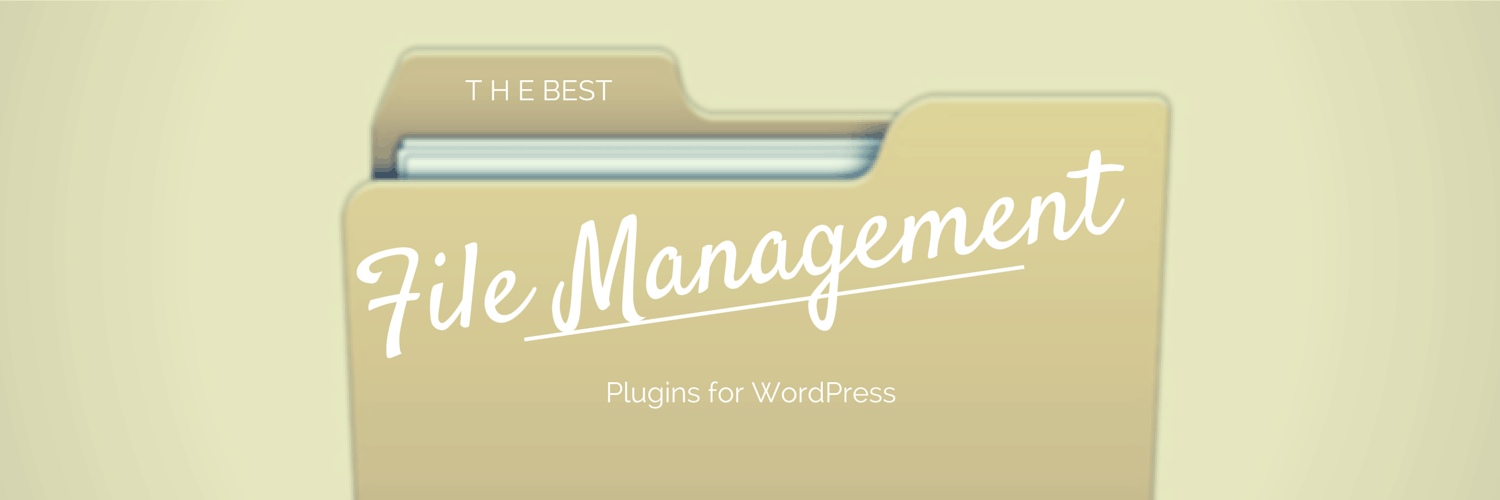
31 Jan 12 Best File Management Plugins for WordPress 2021
Are you still in the dark about WordPress File Management Plugins? Ever entertained the thought of choosing Joomla because of the Docman plugin? Read this article first to learn more about the best file management plugins for WordPress.
Accessing the media file manager in WordPress dashboard can be scary for many of us. It contains all the files in one place, where searching for a certain media can become tough and even nightmarish. Keep reading to learn more about File Manager Plugins.
WordPress has evolved a lot over the past few years. It includes everything you could ever want from a CMS solution. File management plugins are just another face of WordPress that we will uncover today.
As we continue trying to achieve the ideals of a paperless office, one of the things that are important to consider is the best file and document management system to help in actualizing this goal. For everyone using WordPress, you will be glad to know that there are some remarkable file management plugins for WordPress out there.
Many people have opted to use Joomla, just because of the Docman plugin. Unfortunately, this is no longer a necessity because WordPress together with the plugins that we have reviewed here are more than enough to perfectly handle your file and document management needs.
If you are struggling with thousands of media and files on your WordPress website then this is something that you never have to worry about if you choose to use any of the best file management plugins for WordPress listed here!
File Management plugins help the webmasters to manage better the files/documents within the dashboard and also do manipulations on them. For example, you can password protect the files to make a WordPress website completely private. This makes the files accessible to only registered users(a great way to promoting your website) and much more.
Table of Contents
Best File Management Plugins for WordPress
There are currently a lot of free and premium WordPress plugins available in the market. We will include both of them randomly and in no particular order.
So, why are we wasting time? Let’s get started with best file management plugins for WordPress.
1. WordPress Automatic Plugin
WordPress Automatic Plugin, a powerful file manager plugin from Code Canyon, is one of the best file management solutions for WordPress on the market today. The file manager plugin for WordPress is easy to use, looks great, and is packed with features that even the biggest critic will love. If you’re looking for a comprehensive solution for your files in WordPress, definitely give this WordPress file manager plugin a look.
WordPress automatic plugin automatically posts from any website. It can important for some of the most important websites such as twitter and YouTube. All this is done using the APIs or from other sites that you many choose.
The plugin comes packed with features such as drag and drop file insertion, click file ordering, responsive themes, AJAX public side navigation, remote downloads, and so much more. In addition to these powerful features, the plugin also integrates well with Dropbox and Google Drive, making managing your files seamlessly across multiple platforms a cinch. And we couldn’t skip over the file search engine and filtering feature, which allows users to insert create a shortcode, place it where desired, and bring search functionality with ease (you can test this feature here).
If that isn’t enough, there’s a pricing plan for everyone. Starting at only $30, you can get the basic version or get upgraded support as you move up the pricing tiers. Whether you are a novice with a small blog, or a seasoned web professional behind a behemoth website with millions of monthly visitors, there is something for you.
No matter who you are, you’re sure to love these file management Plugins. Check it out.
2. Advanced File Manager Plugin for WordPress
File Manager Plugin for WordPress is our next contender in the list. It is available for both free and premium.
The File Manager Plugin for WordPress is full of features, and you utilize it for almost anything that is related to files/documents. With the WordPress file and document management plugin, you can manage clicks, track the users who download files, password protect the files, make download visibility according to the status of the user and much more.
The Advanced File Manager Plugin for WordPress comes with more features such as upload progress bar, multi-face package, access control and more.
3. Veno File Manager
Veno File Manager is one of the best plugins that you can use for your file management. With tons of features, the plugin does more than may want it to do.
For example, you can pull files into categories for structuring, and you can also use the drag & drop feature that comes with it. With the help of folder tree navigation, you can easily sort files and make them accessible both to yourself and the website visitors.
Other key features such as create server side processed lists and access to 25+ skins. You can also specify roles to user with custom permissions, restricting them to file access and maximum available space, remote uploaders and more.
4. PO Composer | Plugin to Manage Localization Files
File Manager Plugin for WordPress is a premium plugin that offers all the features required for handling files.
The plugin offers great user-interface and is also used for folder access control as well as use user access control. The plugin offers both front-end and back-end access and makes it easy to handle files.
5. WP Document Revisions

This plugin is my favorite free option and is more than just a file management plugin. For starters, it offers Document management and does it pretty well, but it also includes the revision control system that is required by the team to contribute to documents from different locations in a very structured way.
The plugin can be used by a team, and they can collaborate over any format of the file including images, sheet music, spreadsheets and much more. This revision control takes care of all the changes and hence it is easy for teams to revert in case of any dispute or wrong work.
Furthermore, it also acts as a file hosting solution, which can be used by anyone to securely push files to a team over a network. The FHS can also be used to push files to the public.
6. Multiverso – Advanced File Sharing Plugin
This is one of the simplest file management plugins you can use on your WordPress blog. The plugin can be used to add a simple download manager to your WordPress blog. A simple, but effective way to get started.
7. WordPress Download Monitor
Many websites might want to handle the download and upload to their website. Websites similar to download.com, filehippo.com have tons of download going in their background. In their case, they might be using highly sophisticated code to accomplish the task, but you don’t have to worry as WordPress Download Monitor does the same work in a simple way — all thanks to the WordPress ecosystem.
The WordPress Download Monitor offers a simple and useful UI for easy handling of files(both upload and download). This plugin supports multiple versions of the file, and it can log each move.
8. Easy Digital Downloads
Online eCommerce is still a booming sector. You can rely on the best free Woocommerce themes to built a great website. With tons of big fish already making their presence feel, it is a necessity for a smaller business to get their digital downloads as smooth as possible.
With Easy Digital Downloads, you can achieve maximum exposure as it offers a professional approach to handling the digital goods.
Also, with the help of the plugin, you can do tons of things. For example, the Cart supports more than one downloads, integrated payment options such as PayPal, Stipe, and others. The plugin also offers information so that you can make strategic decisions for better digital goods sales.
9.WP File Access Manager – Easy Way to Restrict WordPress Uploads
WP File Access Manager – Easy Way to Restrict WordPress Uploads is a complete file management solution for your WordPress plugin. It offers tons of features including search integration, Ajax File Tree browser, pagination, PDF thumbnails and indexing, file detail pages and more.
The pro version also offers cloud synchronization such that you don’t loose your previous files due to server malfunction.
10. WP FSAM – File Sharing Access Manager
Display all your downloads in an easily sortable table, allowing your users to quickly find what they are looking for. The
WP FSAM – File Sharing Access Manager plugin animatedly creates filterable and sortable tables, letting you add your downloads or documents if you are using a custom field or custom post type. You can then display these across your website utilizing the simple shortcode.
If you have got many downloads or documents and need to make sure visitors can easily sort through them fast, the WP FSAM – File Sharing Access Manager plugin will do exactly that. Furthermore, the Posts Table Pro can also be used in different ways, including the creation of a versatile video gallery.
11. Groups File Access
Groups File Access is a one of the best WordPress plugins that allows webmasters to offer file download links to authorized users. Access to certain files is granted to users based on their group membership.The Groups File Access allows you to offer file downloads to premium members or only registered visitors to download documents from your website.Access to the files is granted based on group membership. To download the available files, users must be registered members of the group which has been assigned to the file. If the access limit has already been set for that file, users should have downloaded the document several times than the documents access limit.In case you want to limit access to a document to users belonging to a specific group, create the membership group and then added selected users and assign the group certain files, depending on what you want them to access. You can assign a file to multiple groups.On the other hand, shortcodes may be used on pages and posts to render links to the files, offer information about these files and selectively display content to users based on whether they have been granted access to the files in question.
12. WordPress File Download Manager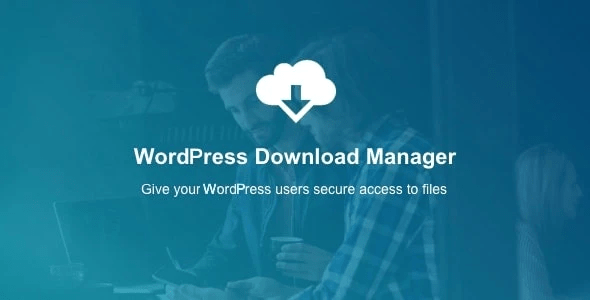
WordPress File Download Manager is the easiest WordPress File Download Manager plugin. This is a very powerful media file manager WordPress plugin. It is for this reason that it has been voted #1 media file management solution today. This WordPress plugin provides a dynamic and simple frontend to both professional developers and newbies.The good news is that it will help you to seamlessly manage hundreds of media folders and files in your WordPress website. This plugin comes with a drag and drop feature that helps you to easily organize your media files quickly.You can use the lightbox extension to disable or enable the lightbox and modify the slideshow and animation speed. Also, the plugin offers media files filtering and ordering choices through which users can add several custom filter choices such as custom weight and size. You can also use the WordPress File Download Manager plugin to build multiple folders hierarchy.Finally, this WordPress File Management plugin is a very useful tool that can allow you to import huge numbers of media files from FTP folders directly to your WP media library.Final Thoughts: Which File Management Plugins To Choose?File Management Plugin is not fixed to just one. It has a wide range of application. And we covered all the different types of plugins related to file management.The right file and document management plugin for WordPress depends on what you are aiming for. We have listed everything that you could find in the file management plugin scenario.Our favorites are Advanced File Manager Plugin for WordPress and WordPress File download Manager. You can “> choose any of the others depending on your unique needs. For instance, if you are selling digital downloadable files from your websites like gambling affiliate themes for WordPress as well as File Management Plugins. The Easy Digital Downloads will do the magic for you! This is because it has all the features that you need to do such a business.
Consider Hosting Before Getting Started
Another crucial thought is that getting people to download and upload files can be very resource-demanding. Before you launch any WordPress site, which is premeditated to do extra work apart from displaying images and texts, you require to consider whether your recent hosting is in a position to handle that strain.
Once you acquire traffic, you would not want your site visitors to be faced with unexplained delays. And more crucially, you would not want them to contact you to ask if their file was uploaded, as the confirmation page didn’t appear even after waiting for ages and now they despise you.
If you aren’t looking forward to spending so much, SiteGround has made a good name for itself, as it’s well supported and well managed shared hosting at a very fair price. And for those who don’t care about the price, they should go for Kinsta that is a very powerful contestant for Managed WordPress hosting. They provide high-end support with a functional hosting platform, which doesn’t cost a lot. The best part is that you can try Kinsta threat-free for thirty days, and this has been made possible by their 30-day cash back guarantee and it doesn’t have long-term contracts. Kinsta also provides free relocations from other hosting firms for WordPress that includes Dreamhost, WP Engine, Cloudways, and Hostgator.
In case absolute performance as well as reliability is more crucial than the price, then you should go for WP Engine as it offers most of the perfectly managed WordPress hosting. This operates even more importantly cheaper compared to most of the managed WordPress hosts. Just make your decision now and take advantage of the special discount we have organized for 85ideas readers that shockingly can be utilized together with their normal discount: twenty percent discount – four months off annual programs.
If you haven’t found or can’t afford to host a service that you require that can handle the volume of the files you wish to upload on your website, we strongly advise you to go for Digital Downloads alongside its extensions for Dropbox and Amazon S3. This will make sure that your website won’t get slowed down by an inflow of files, damaging your site visitors’ experience and possibly hurting the reputation of your website.
Remember to make your comment below incase you got opinions on the mentioned plugins above, or suggest any other reputable document managing plugins for WordPress.
Conclusion
One of the most important things that you should know is that most of the that have been listed here can be said to be WordPress download managers. Yet they do the work of file and document management.To know and understand each of the options presented here, you should check each of the File Management Plugins. This way you will get more thorough information on every file management plugin for WordPress.




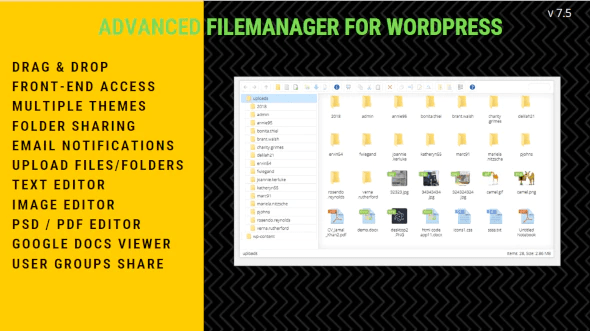

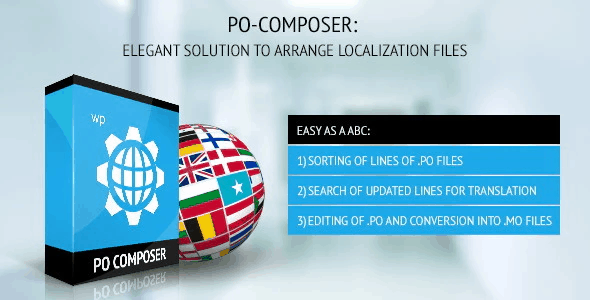

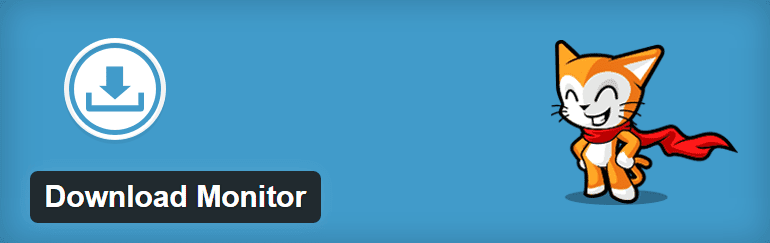
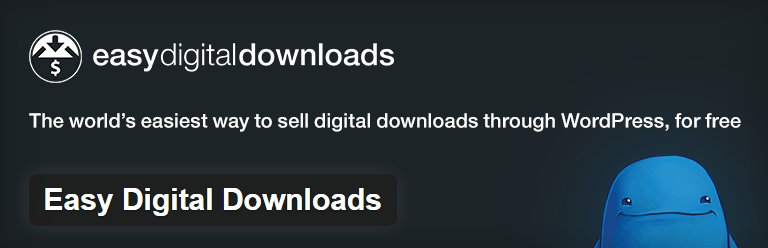
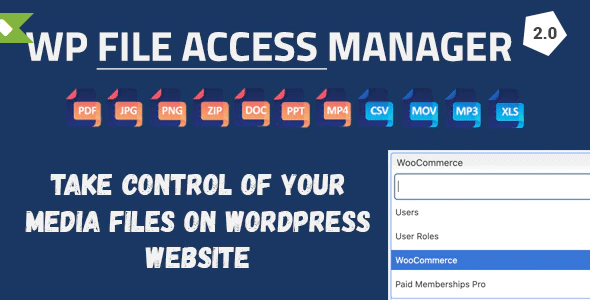
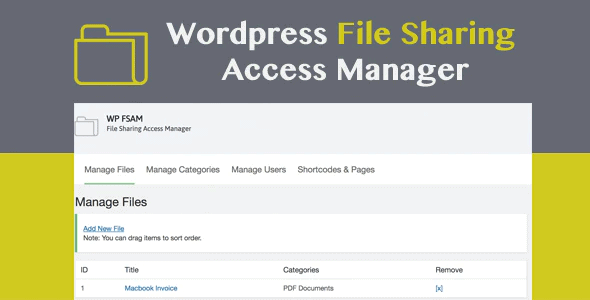
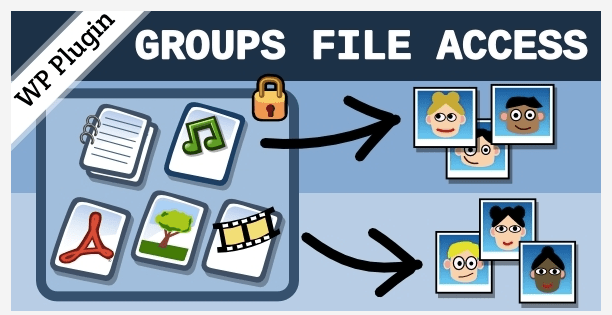
Andre
Posted at 11:36h, 31 MayThanks for the post but do you actually test the plugins? I got the WP Download Manager PRO today and it is an absolute peace of shit. Sorry my bad language but there’s no better way to describe it. Bad code, conflict with every possible other plugin, crashes and more crashes.
Do not suggest something b4 really trying!
Editorial Staff
Posted at 14:53h, 31 MayYes, we test them out before we recommend them. Have you reached out to the developer to resolve this? We can only do so much and can’t guarantee the plugin will work with your theme and plugins because every setup is different
Ujang Nasrullah
Posted at 12:31h, 15 AugustFor Now me Use WordPress Download Manager Pro. The Best Plugin For WP .. but Thanks Admin for your Review
Carla
Posted at 08:46h, 28 OctoberWP Document Revisions has not been updated in two years. You may want to remove it off your list or make a change to your document.
Brian E. Reifsnyder
Posted at 08:01h, 01 SeptemberHello! I am the developer of the “Document Management System” plugin and would like to include it here. There is a free version as well as a Pro version.
Thanks!
Brian
www.wowgrade.com
Posted at 06:45h, 09 JanuaryIt’s an amaazing paragraph for alll the web users;
they wil get advantage fom it I am sure.
md fakhrul
Posted at 14:03h, 29 Decemberthis is so educative and helpful & informative content .
Williams Valerio
Posted at 11:05h, 16 SeptemberNice top! You could take in mind WP File Download from JoomUnited, it has a lot of cool features like the connection with cloud services like Google Drive that allows you to serve files directly from the cloud!