
11 Nov 5 Best Rich Snippets Plugins For WordPress with Schema Markup 2021
Hey folks, I’m covering a very important post today covering best rich snippets plugins for WordPress that comes with Schema Markups. You may not believe the benefits of using such plugin, but I can assure you that you’re going not just to believe it but also going to keep this recipe secret from your competitive bloggers.
Interested in knowing this little secret? It can help your blog get more traffic without any sweat. Let’s begin with all related and important aspects.
Once you’ve done everything possible to make sure required organic traffic is reaching your blog then still there is one little thing left. This one little thing can do wonders as it can eventually increase the traffic by a good margin and even help you stand out of the crowd.
No matter how better you’re writing titles and Meta description of every post, the competition is still there. A normal Google user have all 10 results to choose from.
Now you need to do something to attract him (particularly if you’re not ranking on first two positions on top). This something can be done with the help of Schema Markups. This is the same little thing that is missing.
Table of Contents
What is Schema Markup and what exactly it does?
Well, it’s a very small piece of code but capable of bringing better results any day. You don’t need to be a super SEO to avail its true benefits rather just set it up and start benefiting improved results.
It can show author picture, event date, and timing details (if you have posted an event), star ratings, review ratings, pricing details and many other little things right along with listings in SERP.
You must have seen them earlier, and the reason they are so important is that they make the post stand out of the crowd. Those little visual elements can easily attract user’s attention and thus results in more traffic because of improved CTR (Click Through Rate).
Now, you can add any Schema Markup functionality by adding its code into the WordPress script or even on any other website (even if it’s not with WordPress). But doing that requires developing experience.
So let’s start with the easier option i.e. knowing the best plugin to add Schema Markup that will show rich snippets on your WordPress blog right away.
#1 Rich Snippets WordPress Plugin (CodeCanyon)

This is the premium plugin recommended from my side if you’re looking for help and support during setup and other related things. It is priced $11 and available at most rich plugin directory. The plugin is already made compatible with the latest version of WordPress (5.0).
It can help you show reviews, ratings, people, events, music, recipes, businesses, products and organizations details right in the SERPs. It also comes with built-in Shortcode generator for creating buttons or boxes whenever you wish to. Most common things are preset and you just need to enable or disable them to make them work. You can find its demo on its landing page I’ve added beneath.
#2 All In One Schema.org Rich Snippets

With thousands of active install, this one is the first free and best plugin you can use for this specific requirements. It allows photos, star ratings, author, price and other details to be added within the posts that is displayed in the SERPs. It comes integrated with a small analytic tool capable of measuring and displaying CTR in data.
The plugin is very simple to use and does what it promises to. You will not find any trouble at all as the Options Panel at its Dashboard is simple enough to get remembered after using once. Since there is no price involved here, so I hope there is nothing stopping you from trying it out.
#3 SEO Ultimate
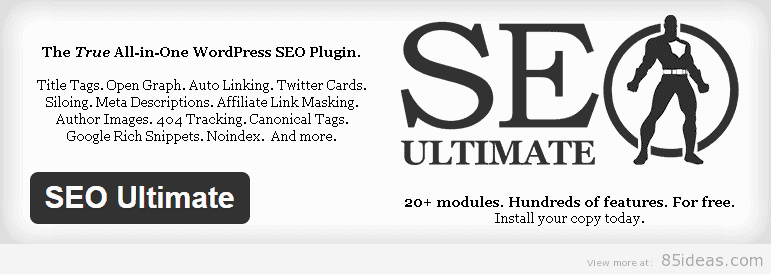
If you’re looking for a single plugin covering all SEO aspects along with Schema Markup ones then here is your best option. And it becomes better since there is no pricing involved. It had been used thousands of active users and covered almost every basic function at best. It can help you rewrite title, description and keyword Meta-tags again for the search engines.
Settings can be imported or exported in CSV files, and you can even manage links (managing their nofollow or dofollow attributes). The Rich Snippets and Open Graph Integrator are supported within which can improve the look of your blog’s post in SERP and bring more traffic in return.
#4 WP Social SEO booster

If you follow Google news badly, then you must be aware of Knowledge Graph. Now here is your chance to make use of this little latest feature of Google by making it as a part of your WordPress blog. This plugin is available for free and can help you adjust, set and run Rich Snippets, Google Authorship, add Facebook Open Graph and Twitter Meta Tags along with lots of other aspects to improve CTR and boost social SEO.
#5 WP Rich Snippets
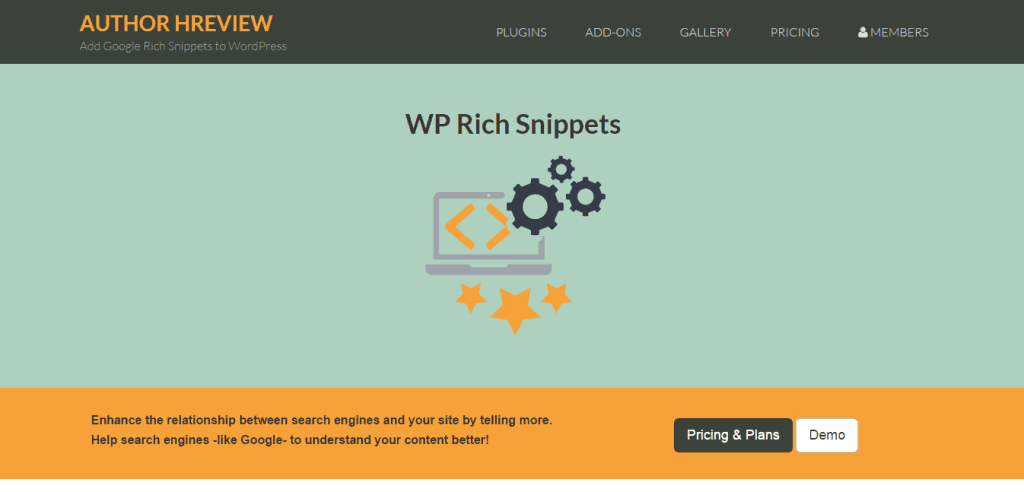
This is $69 priced plugin which is most recommended and talked about in the community, and this is the best you can find. It covers features like customization for reviews and ratings, very standard support and help center, support for multimedia reviews and ratings, import/export tools and schema options covering star ratings, price, hours open, votes, address, etc.
The level of customization offered is deep enough to help you develop eye-catching reviews and rating system with every product or post. The import/export tool makes it further easy to use similar settings again and again that saves a lot of time. The thing that makes it totally worth is that it covers almost every known Schema Markup within.
Over to You
I hope you have made your mind and found the one you’re going to use on almost every website you’re going to build next and also on existing one. If you still don’t trust their credibility then try testing them on some test blog, and I’m sure you won’t be disappointed. I hope this little secret helps you. Peace.
*last updated 01/02/2021



Clínica Renalis
Posted at 01:12h, 17 AprilHey Pawan, thanks for the informative post. Quick question, I see you added a “post star rating” element at the end of this post and that the average rating is connected with the rating showing on the SERPs for this page. Which plugin did you use from the ones mentioned in the post?
Binesh Mathew
Posted at 18:27h, 26 AprilHello Clinica, it is ‘WP-PostRatings’ from WordPress repository.
howmanyarethere
Posted at 03:57h, 25 SeptemberHurrah! After all I got a web site from where I be capable of genuinely get helpful information concerning my study and knowledge.