
25 Feb 25+ Best Social Media Plugins for WordPress 2021 edition
Looking for the best WordPress social media plugins for your website? There are many great social media plugins for WordPress out there that it becomes overwhelming for website owners to pick the best social plugin. Stick here to find the best social media plugins for WordPress that you can download and setup right away!
One simple way through which you can hope getting tons of traffic at no cost is by implementing social media buttons on your blog. These social sharing buttons should be elegant enough to grab user’s attention so that they find themselves driven towards sharing what they just read on your blog now. Coming to the point directly here I’m sharing the best social media plugins for WordPress that are doing pretty well in 2021.
Table of Contents
Best Social Media Plugins for WordPress
Using any of one plugins out of the all I’m sharing beneath is going to work in every case at your end, and they are good enough to do what they are meant to.
1. Monarch

Monarch WordPress social sharing plugin developed by ElegantThemes is one of the best I found. It’s elegant enough to get fall in love with, and I’m sure there will not be any single feature that you may find missing in its tool bag. Once purchased and installed, it set up a control panel on the Dashboard side using which you can easily set social sharing buttons on your blog in different possible layouts. The sets of custom options available within make it totally worth the price you’re paying for it.
You can put social sharing options in flying boxes or even in pop-ups that can be controlled as per different triggers depending on time or clicks. Overall it does the work that you require from it i.e. building user engagement and offering them an elegant tool to share what they just read and care to share with their social network.
2. Social Warfare

Before you start selecting a particular plugin, you need to ensure that the picked one is offering responsive layout. This ‘responsive’ characteristic ensures that the tools are available on the mobile platform as well. Since we’re on the same page, let me introduce you with Social Warfare plugin. Yes, it’s responsive from its very core.
The plugin looks elegant, attractive and still offers decent customization options which can help you get dozens of choices to pick without ruining the overall fashion ascent. To be precise, approx 75 different customization options are available to pick any day. It comes in a premium solution, starting at $29 per year, and moving up to $139 per year, offering support for up to 10 websites.
Plugin highlights:
- It comes with a simple inbuilt content protection feature. It simply protects other users to put their content on yours while sharing over the social network.
- Comes with analytics integration to help you track the performance of social sharing plugin.
- It allows sharing custom tweets and even supports Twitter Cards.
- Holds dedicated support for images, putting a Pinterest sharing button to each of them.
- The plugin is lightning fast and supports Shortcodes to bring further customization options.
3. FS Poster
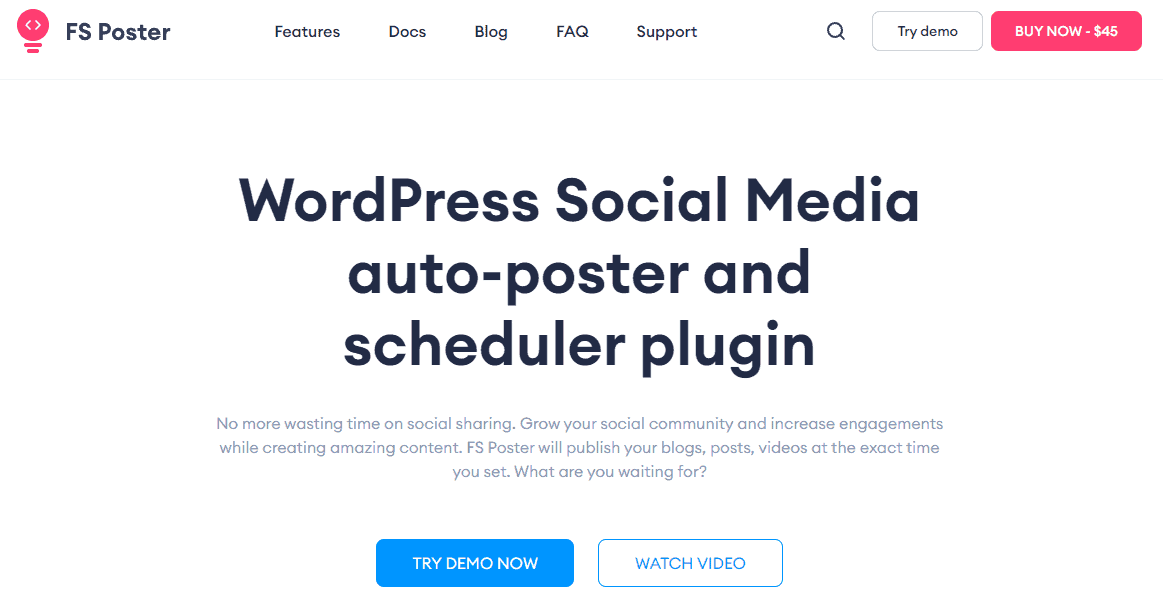
FS Poster is yet another best WordPress Social Media plugin that stops manual sharing efforts and time-wasting. Instead, it simplifies the workload by automating social sharing and scheduling the posts for social media. These posts include videos, custom posts, blog posts, and even WooCommerce products.
FS Poster supports 15 social networks with unlimited accounts and logs. It is all up to you whether to post simultaneously on social media or schedule it for a later date or time with Post schedule and interval features. With TinyURL and Bitly services integrated, you can customize your post URLs and shorten them. You can get this Social Media Scheduler for 45$ with excellent customer support.
Additional features:
- Bulk schedule
- Custom post types
- Emoji, hashtag, and proxy support
- Insights, dashboard, and link click tracking
- Translation supported
4. Social Stream Designer WordPress Plugin
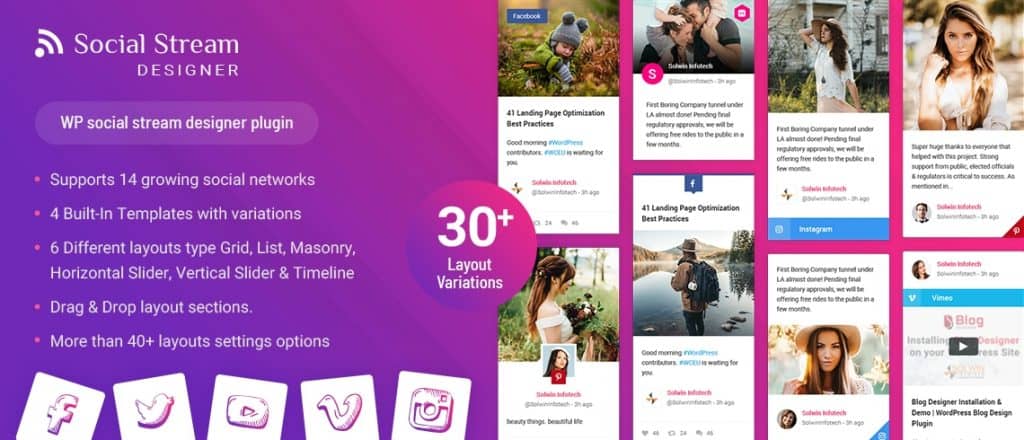
Social Stream Designer WordPress plugin embeds multiple social network posts to WordPress site smoothly. The plugin supports 14 prominent social media channels such as Facebook, Twitter, Instagram, YouTube, TikTok, etc. This plugin has a bunch of elegant layouts to showcase the post more appealing way.
The plugin supports an auto-refresh API that gets the latest feeds by auto-refreshing. The plugin also supports social sharing buttons with that a user can share the social feeds to social media platforms. It is a unique way to expand your social network community. The plugin includes lots of other customization options that make your social stream feeds prettier. The plugin leads to create a social media wall that helps to boosts the website traffic and increases social media followers. It is a user-friendly plugin for publishing social feeds to a WordPress site. It is also available in the lite version at the WordPress repository.
5. Social Locker for WordPress

It’s a premium plugin that provides a unique way for this special need of adding social sharing icons on the blog. Rather than just adding icons floating or lying around the content, it puts a lock over a part of the content which can only be unlocked after sharing that particular post on any single social platform. You just need to figure out where exactly you’ve to put this lock on locking down a part of a post.
The unique approach it came up with does work like a charm, and if you’re capable of writing quality content that can engage the reader with then, this tool is going to work. It offers everything I discussed above in an elegantly designed frame, so there is no chance of putting a bad impression at all. But again, this plugin only works if the content is well capable of engaging readers.
6. SocialFans

Bootstrap is a really powerful platform, and if a plugin is powered by the same, then it really becomes useful. Our next plugin is powered by the same and it’s priced $20. It comes with features like Retina display ready, totally responsive layout, skin puzzle, translation ready, cross-browser support, the inclusion of 30+ social network profiles, caching enabled, CSS fancy animations and flat icons. It also comes with the powerful support that is active all the time.
7. Facebook Feed WD
 Facebook Feed WD is one of the latest social sharing plugins from Web-Dorado, and will take your Facebook feed integration to the next level. This comprehensive Facebook plugin allows users to display Facebook feeds, events, and photos in their websites through a simple shortcode. With Facebook now known as the largest social media platform in the world, it makes sense to have a powerful plugin that has your back.
Facebook Feed WD is one of the latest social sharing plugins from Web-Dorado, and will take your Facebook feed integration to the next level. This comprehensive Facebook plugin allows users to display Facebook feeds, events, and photos in their websites through a simple shortcode. With Facebook now known as the largest social media platform in the world, it makes sense to have a powerful plugin that has your back.
There is a high level of customization that can be done with this plugin, all through a simple and intuitive settings dashboard. No matter what you’re trying to accomplish, this plugin makes integrating every level of Facebook feeds into your site a breeze. Users will be delighted to know that there is a very powerful free version of the plugin that does pretty much everything they’ll need. For full customization and features, however, users will want to upgrade to the Premium version. Check it out, it’s worth every penny.
8. Shareaholic

This is one of best options that allows users to not only add sharing buttons but also to monetize using the same. It also allows the admin to showcase related content recommendations at the end of every post. The tool comes with affiliate linking and social analytics like features that are very interesting and helpful. Its dashboard is very easy to use, and currently it holds over millions of active installs. Yes, it is compatible with the latest WordPress version. In fact, it is always kept updated.
9. Simple Share Buttons Plus

The key feature covered by Simple Share Buttons Plus plugin I’m recommending here is URL shortener. It’s a very sleek feature that helps users to copy quickly and paste the URL on social platforms without looking too bad (the lengthy URLs never look decent). It’s a freemium solution package that is priced cheaply for using on a single website.
The plugin is totally responsive and adjusts perfectly for mobile platforms, and according to the screen sizes. It supports WhatsApp sharing icon and functionality along with rest of the others. It supports dozens of buttons and sharing options to try and test, which one works best in your case. Just to mention, you can get started with its free version, just to test before paying for the premium one.
Plugin highlights:
- It supports Shortcode and sharing of Tags. Yes, image description, titles and various other tags.
- It supports Click Tracking from inbuilt, helping you to know how the website is working.
- The plugin is responsive and offers tons of customization ranging from how and where social sharing buttons should arrange and the kind of buttons they include.
10. OnePress Social Locker
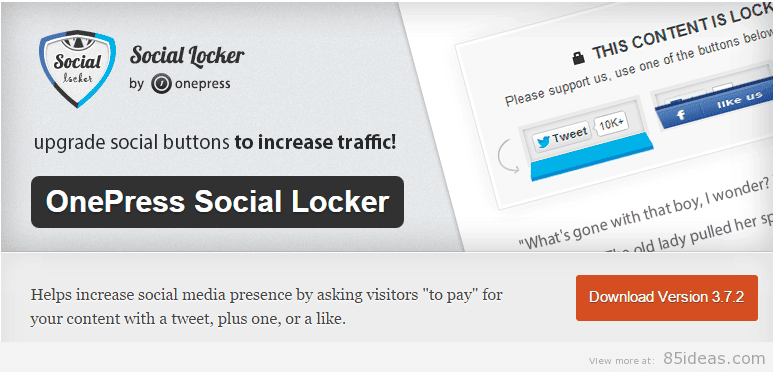
If above plugin ring certain bells at your end, but you’re not ready enough to invest in a plugin, then OnePress Social Locker is the one you’ll never regret trying. It provides basic features of above plugin i.e. putting a lock on to a part of the content which can only be unlocked once shared on any social platform, at free of cost. In spite of being available for free through WordPress plugin gallery, it still offers good visuals.
11. Easy Social Share Buttons

With over 27,000 sales (as per their sale page), this plugin offers almost every possible feature that can be added on a social sharing plugin. The design of every element is truly excellent and even the control panel offered is elegantly designed.
Its control panel offers setup options along with analytics. So you can easily track down every single click and keep the records safe with you. It also comes with five built-in visual composer elements along with 19 templates, 12 native social buttons, and 20 social platforms. You can set its tools at eleven different locations on a blog.
12. WP Content Resharer Pro
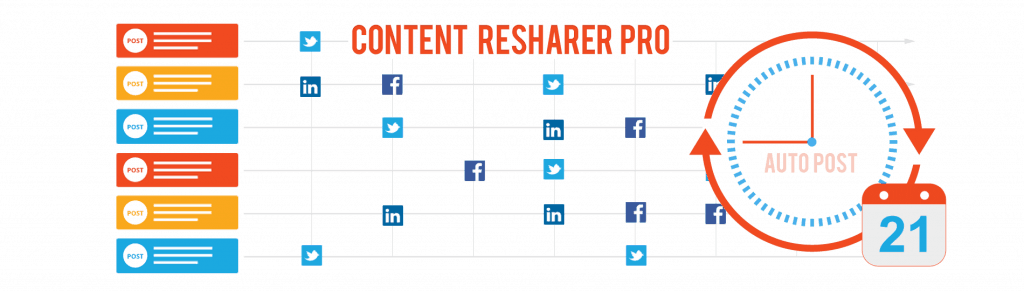
These days with so many social networks out there it can become time-consuming the share your content across all platforms. This is some we have to do here, and I am sure it’s the same for many of you. I have been testing WP Content Resharer Pro for a few weeks not and decided it was well worth the mention. Because it will save you time and money while bringing in new traffic. With WP Content Resharer Pro, you can automatically promote your old and new articles to Facebook, Twitter, and Linkedin. The plugin takes about five minutes to connect up your social media account once that is done you get a few cool features that help to make your automated sharing look more human like. I could spend all taking about the features but we would be here all day so here is the highlight for me:
- You have the ability to set posting frequency
- On the individual post, you can create a custom message for more engagement
- you can set different rules for each social network
- the plugin pulls the featured image for more clicks
- you can also use Bit.ly for shortening the URL and tracking
13. Share Buttons by AddToAny
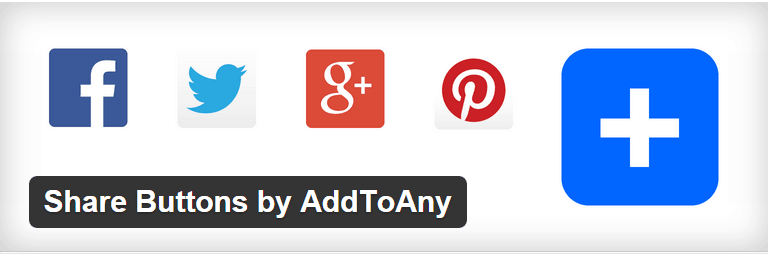
This is a universal social sharing plugin available without any price tag. I called it universal because there is no option that is untouched by the package, and since we are getting it for free, it is a highly recommended deal. It covers over 100+ social platforms, whose profiles can be added quickly. The package is always updated to be made compatible with every current WordPress script version, and over two million users have currently installed it. It even allows adding follow buttons for social profiles. Third-party button inclusion is also supported.
14. WP Social Sharing

This one is a free offering but still covers dozens of features which are a must in this niche. It supports Facebook, Twitter, LinkedIn, Google+, Xing and Pinterest as dedicated and allows adding, even more, social networks. Everything behind the code is kept 100% responsive to meet the theme trending these days.
One of the cool and unique features it offers is that it allows using a single image to display social icons for devices having screen resolution lesser than 480p (or width). This setting can be done easily using the CSS3 code behind.
Plugin highlights:
- It comes with custom social button text, to further add your personal touch to every sharing.
- It allows setting the auto display to post or pages or media content type.
- The customization options are limited but good enough to help you reshuffle the social icons, change their size, etc.
15. Jetpack Social Sharing

My job is to recommend not only an option to you, but it should also be the best one. So, Jetpack’s Social Sharing module is the first recommendation from my side. This is a plugin that comes pre-installed with every fresh WordPress install these days, but it needs to be activated using a WordPress.com account.
Once activated, you can trigger the social sharing module ON and the sharing buttons will start appearing on every page of your website. Of course, you can set options according to your taste. The main reason I’m recommending it is because the Jetpack plugin delivers many functionalities.
So, if you’re looking to keep the number of activated plugins minimum, then consider the number is going down by one if you’re sticking with this option. Also, the package is developed by WordPress native developers, so you can’t get anything better.
16. AddThis Sharing Buttons
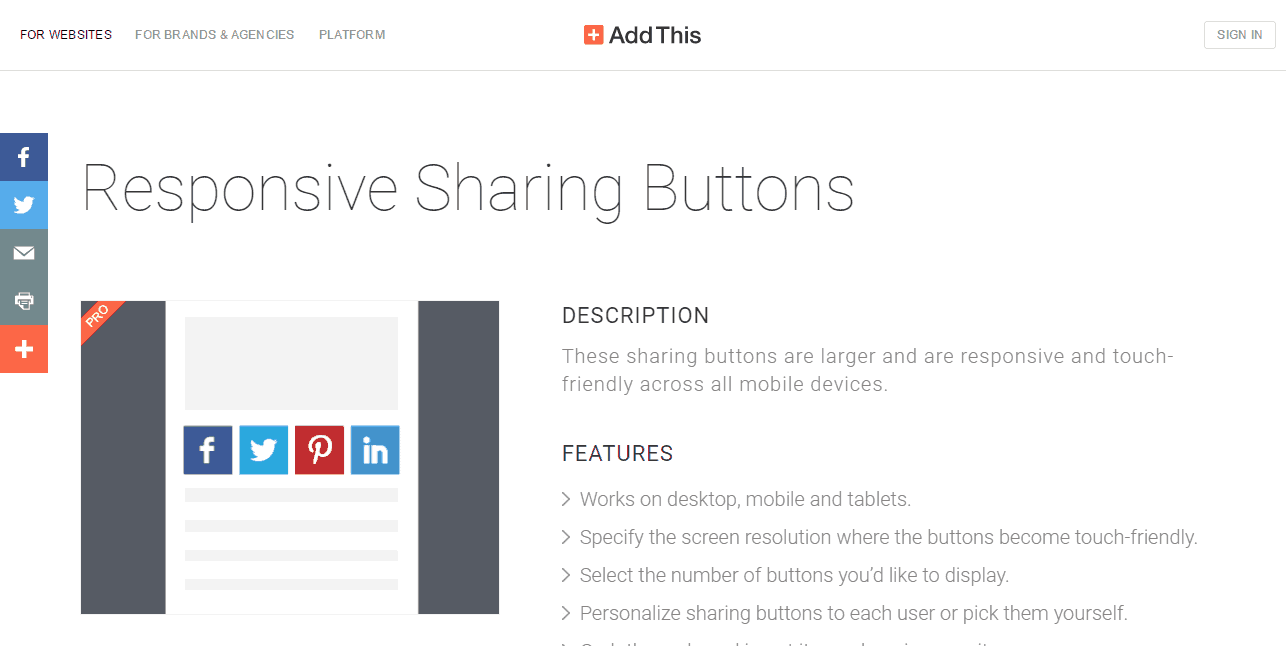
This one I’m recommending comes with the most flexible pricing plans. You can start using it without paying anything, yes the pro one, but once the page views increases, the pricing increases. Unless the page views per month of your website is staying below 10k, you don’t need to pay for using its services. The plugin once had a premium plan which costs $10 per month with A/B testing, but now it is available for free.
Apart from flexible price tags, the plugin is easy to setup and quick to use. It looks super sleek, awesome and elegant from every corner and as usual, comes with dozens of customization options to pick and bring easy and quick changes. Yes, it’s responsive in nature and can work simultaneously on mobile, tablet, and PCs.
Plugin highlights:
- If you can specify the screen resolution for touchscreen devices, the plugin can become touch friendly.
- It offers to place the sharing buttons anywhere on a page using the code behind.
- It comes integrated with Lightbox powered conversion tool, which can help you get more shares or grab more email subscribers.
17. Mashshare

Mashshare offers an extremely customizable tool that allows admins to showcase either Facebook and Twitter sharing buttons or a collection of selective platforms. The whole package comes without any price tag, but it also offers add-ons, which are also free. Add-ons are its main attraction, as it makes the plugin easily customizable. If you wish to add premium features, then paid, add-ons are also offered.
18. ShareThis
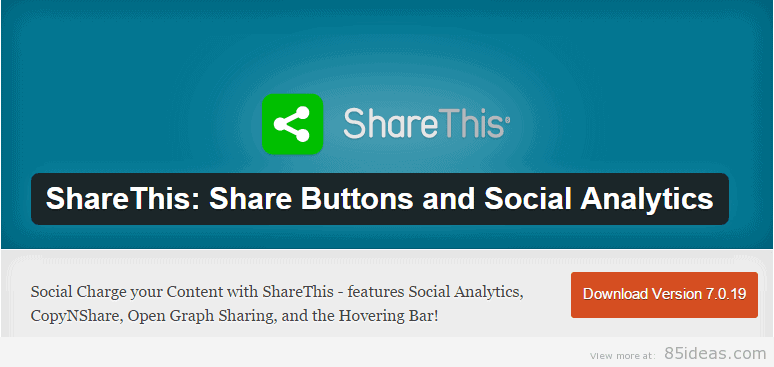
This is one of the plugins of this niche that is available since years. It’s fast and light enough to load up quickly with the text information on your blog, and it got covered almost every known social platform on the web. Its count of the social platform is 120 which clearly indicates its capabilities.
ShareThis is available for free on the WordPress own plugin store, so you’re getting a genuine one. Also, its reviews and ratings will further inform you about its credibility. It also offers analytics tool bundled within that is going to help you track down actual movement happening live on your blog.
19. Social Share Bar
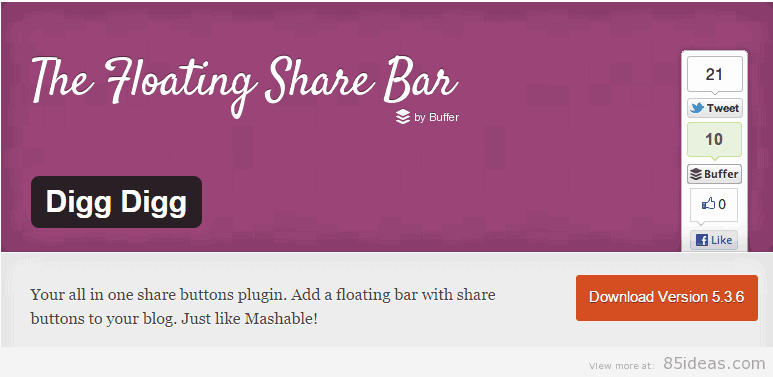
Social Share Bar is the alternative to Digg Digg, which was the premier solution for a floating share bar. If you ask for the reason most of the web developers love using Digg Digg when it comes to the social sharing tool, then I’m not sure if they can come with a single one. I was always impressed with its functionality and simplicity, and those are the two things at which this plugin got me.
It’s simple enough to get familiar with and requires less than just two minutes to setup and get started with (impressive, huh?). It can allow you to place sharing icons on the sidebar, floating bars and at beginning or ending of any post. It covers up almost every popular social platform that is another indication towards its usefulness.
20. Flare
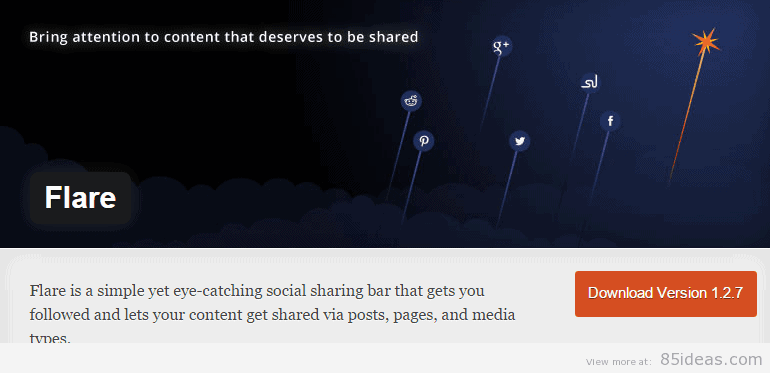
It does a lot of work just like Digg Digg, but it’s better than that in visuals. Flare is also available for free but still offers high-quality graphics to every user. Setting it up is again a simple task and even a newbie can get familiar in no time.
The best thing here at which Flare is going to get you is its classically designed social icons and simple functionality. Adding any new icon is pretty easy, and it also offers a variety of designs you can choose from. Users are even allowed to select the size of buttons they wish to display on their blog through an elegantly designed control panel.
21. Fixed WordPress Social Share Buttons

This one is another premium solution but in spite of being available at different prices, you can buy the complete set of features for just $16 via CodeCanyon. Being a premium plugin, it looks super cool, and elegant and supports dozens of features ranging from customizing icons, customizing CSS, and many more.
It supports scheme.org to help you gain better rankings in search engine pages. The plugin is so well-coded that it not only thrives for elegance but even considers the page load time. Now, Google considers social share and page load time, both factors as primary ranking factors. So, you’re now aware of what exactly you’re getting here.
Plugin highlights:
- It comes with easy to switch setting options allowing users to bring quickly the kind of customization they find adorable.
- The icons used in the plugin are Retina-ready and uses Flat design language to stay very modern.
- The whole layout is kept responsive to ensure proper working on the mobile platform.
- It is translation ready for English and German language and comes with .po files included.
22. Social Media Feather
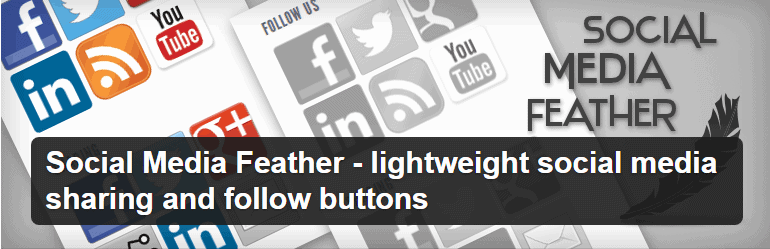
It’s official descriptions say that it is very light weight, and it practically appears to be in reality. It also got over millions of active installs at this moment and had been updated to latest available WordPress script version. The social sharing buttons can be added to posts, pages, or even on selective custom pages. You are even allowed to link your blog’s social account profiles to the buttons. The dashboard at the back is minimalist and very easy to operate.
23. DC Simple Share Buttons
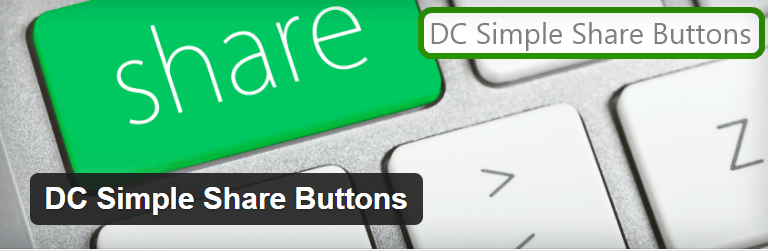
JavaScript usage can increase the page load time of your website, which will hurt its SEO score card. To get rid of JavaScript, particularly in the case of social sharing buttons, you should be using DC Simple Share Buttons named plugin. It hasn’t been very popular as of above options, but it is entirely capable of doing its job at best. The plugin is written in PHP, HTML, and CSS, which clearly indicates no usage at all of JavaScript or images. So, if you were looking for a faster and free option, then consider it done.
24. Floating Social Share Bar WordPress Plugin

Another free option that can help you adds floating social sharing buttons easily. The plugin is very lightweight and works at a lightning fast speed. The dashboard at the back has limited but all needed functions/options and thus, it is very easy to setup. It is yet to be made compatible with the latest version of WordPress script, but it’s still compatible up to the last year WordPress version.
Plugin highlights:
- There is no pricing involved in this plugin, and it’s kept updated regularly to stay compatible with latest WordPress versions.
- The set of social icons floats until the end of the post, helping users to share the post from any section.
25. Ultimate Social Deux

This is another premium option recommendation from my side that offers features like custom social buttons, floating option, Shortcode support, different display options, Ajax powered send email inclusion, Bootstrap 3 compatibility, and lots of options to choose from. For the price of $20, you’re getting a highly customizable plugin and that too with dedicated support. Additional features like WordPress widgets, visual composer, WooCommerce compatibility, and multilingual support are also offered.
26. Epic Social Share Button for WordPress & Add Ons for Elementor & WPBakery Page Builder

Apart from coverage of social sharing buttons, if you’re looking for unique features and options to try, then CardZ is the option you need to attempt to use. It is priced $21, and I leave it to you to check its complete features. You can follow the link I’ve added down here to land on its sales page.
27. Social Meta Data for Prestashop
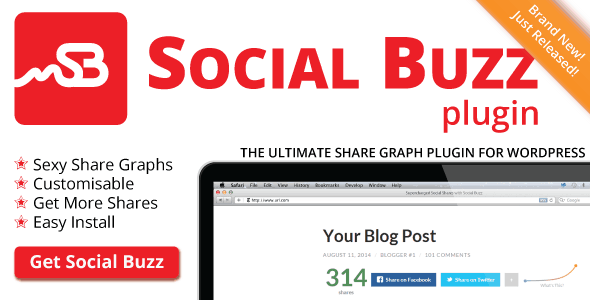
If you read Mashable website, then you must be a fan of their social sharing buttons which comes with a graph too. If you wish to implement the same technique and layout on your website/blog, then this is the plugin you need to look at. It offers a very similar interface and options, and you’ve to pay just $19 to get yourself its fully activated copy.
Wrap up
So start using any of these social media plugins for WordPress available in 2020. In return, they are going to increase the social profile of your blog, bring traffic and will also help certain signals of SEO. Do let me know which one you’re finally using and exactly why? See you in comments. Peace.
Also Read:
- The Best Free Social Sharing Button Templates
- 8+ Best Newsletter WordPress Plugin to Get More Email Subscribers
- 4 Best Tools to Automatically Share Your Blog Posts
*last updated 9:52:05 PM at 9:52:12 PM



João Romão
Posted at 19:18h, 01 FebruaryHey Pawan,
Feel free to review GetSocial (https://wordpress.org/plugins/wp-share-buttons-analytics-by-getsocial/) as well as it provides analytics on the shares made, custom sharing actions (love, agree, dislike), conversion tracking and also mobile web sharing.
All the best!
Brian H
Posted at 09:27h, 02 February@joaoromao:disqus
Thank you for the suggestion. I have never heard about Getsocial first impression, looks good 🙂
I will install have a play with it and add it on our next update.
João Romão
Posted at 22:51h, 22 FebruaryGlad to know! Thanks!
Ayesha
Posted at 17:01h, 30 MarchPerfect list! I’ve also rounded up the Top plugins for 2015
Brian H
Posted at 17:58h, 26 SeptemberThank your kind words, I’m really happy you found value in this collection 🙂
Davis Brown
Posted at 07:42h, 22 AugustPlugins like Simple Social Icons and Social Media Widgets can also be very beneficial to get more out of social media
Brian H
Posted at 18:01h, 26 SeptemberHi Davis,
Thanks for stopping by. Yes, social media plugins are very important to help spread the word and engage your audience.
Dge-06
Posted at 10:15h, 25 AugustThank you,
And my first plugin here : https://wordpress.org/plugins/social-share-by-jm-crea/
Please rate 🙂
Brian H
Posted at 18:03h, 26 SeptemberHey,
The plugin you mentioned is too basic to be included in this collection.
Tayla_Flint
Posted at 23:48h, 30 AugustThat’s a great collection there. I’ve been using Sumome on a website and that’s been a fantastic tool
Brian H
Posted at 18:06h, 26 SeptemberHi Tayla,
I too have tried sumome, but I believe the plugins mentioned above are better alternatives.
James Montgomery
Posted at 17:00h, 02 OctoberLove Monarch! In addition to social buttons, you can automatically grow social traffic by using a plugin that shares old posts to your accounts like Content Resharer Pro.
Brian H
Posted at 04:40h, 27 NovemberMonarch is great but I prefer Easy Social share 🙂 I have included WP Content Resharer Pro.
Iwona Kotłowska
Posted at 22:18h, 26 NovemberAddThis?
Brian H
Posted at 04:38h, 27 NovemberHey Iwona,
I’m extremely surprised that we missed that 🙁 Flare, Digg Digg and Addtoany are great subsitute.
I will be sure to include AddThis in the next update.
Victor Freitas
Posted at 19:55h, 13 FebruaryThis plugin is essential to have on your site, easy to configure. Sharing report, clean look. With major social networks available. https://wordpress.org/plugins/jogar-mais-social-share-buttons/
Dennis
Posted at 08:53h, 17 FebruaryI use Blog2Social to share my blogposts. It’s easy to handle and I can schedule the posts. For me and my blog this is the best solution.
Scott R.
Posted at 00:09h, 10 AprilI use SearchIQ for my clients’ bigger sites, it extends native search with tons of awesome features, analytics and insights, really helpful stuff that the clients love.
Libia
Posted at 10:54h, 19 JulyHey guys! I’d love to recommend you the most amazing Social media plugin I’ve ever happened to use for my website! Here it is: https://wordpress.org/plugins/social-media-builder/
Editorial Staff
Posted at 02:24h, 28 JulyWe’ll take a look at this. What is your favorite feature about the plugin?
Melanie Tamble
Posted at 14:42h, 25 AugustAwesome list. Thank you, Pawan.
I am a big fan of the GetSocial Social Sharing Icons, because they give you a lot of network options even in the free version, but I also use Mashare on one of my blogs for the better design. And Mashare is the only plugin I know that works without external scripts, which is a great advantage. External scripts sometimes slow down page speed.
For active sharing of posts try the Blog2Social plugin for its powerful options for cross-promoting blog posts with the option to customize each post to optimum for each network and schedule it appropriately. I’d love to hear what you think.
https://wordpress.org/plugins/blog2social/
Aswani
Posted at 03:01h, 08 FebruaryThanks for sharing this list of social media plugins. I have tried some of these plugins. Most of these plugins are really good. Nice list.
T I Antor
Posted at 11:33h, 24 OctoberHi,
Excellent round-up of best social media plugins. I love Monarch and add this plugin.
Alexander
Posted at 05:30h, 31 OctoberHey Pawan, That was a great list you have provided as best social media plugins. Social media plugins is a best way to increase your blog traffic and also it provides audience a benefit to easily share content through social share plugins. I have researched several articles and I have seen that social media plugins plays a vital role in marketing as it is a great way that audience can reach to your content.
Leona Peters
Posted at 23:16h, 02 MarchGreat job Brain! Thanks for the list of wonderful WordPress Plugins.
Austin Steve
Posted at 03:54h, 14 Maythanks 85 ideas for providing such amazing WordPress plugins, I really appreciate the way you wrote above article
Ambika
Posted at 06:44h, 04 Julyall the plugins are great, thanks for sharing …
antiviru supp
Posted at 23:30h, 15 JulyYour post is very helpful!
It’s really amazing to have many lists of blogs commenting, will help to make backlinks.
techhp setup
Posted at 23:49h, 15 JulyYou are right. Although blog commenting will give every link nofollow, but it ads huge value and bring referral traffic as well.