
10 Dec 15 Best WordPress Search Plugins to Improve UX 2021
Looking for a great WordPress search plugin to improve your website search? Look No Further! You’ve come to the right place. Search plugins improve or replace the native WordPress search engine to offer users more relevant search outcomes and a better experience.
We all know that the default WordPress search feature is very limited. Nevertheless, there are amazing WordPress search plugins that can be of help to you if you are looking to improve your website’s search experience.
In this article, we have listed the best WordPress search plugins to improve your website search.
Table of Contents
Why Use The WordPress Search Plugin?
WordPress usually comes with the in-built search feature. Unfortunately, it’s pretty limited and doesn’t work as expected when trying to find relevant content.
Essentially, if you are building a new WordPress blog or website, then you might not be in dire need of the best WordPress search feature immediately.
However, as you start to add more content, you need to make sure your website users can easily find the products or articles they are looking for. Many people heavily rely on the best SEO practices, with hopes that users will find things via the search engines.
Adding the search plugins helps the users enjoy navigating around your website with an improved user experience. For example, they might be searching for an older blog that they forget to bookmark or a specific product on your online commerce.
Website search helps the users remain on your website, boosts user engagement, and eventually results in more conversions and better sales.
All because of the WordPress EcoSystem, almost every functionality on the WordPress platform can be improved with the help of the plugin. To help refine and improve the most simplistic functionality of the WordPress platform, i.e., Search features. The vanilla search feature is not really up to the standards of the WordPress and we hope that it gets updated in the later version. Until then, we will help you and your website with advanced search plugins that can improve both your visibility and increase access to each part of the website without much difficulty.
Qualities of A Good Search System
We all love searching through the contents of the websites, and if the search is refined and categorized, then half of our work is done by the search engine on the website. The point of having a great search function is to help the visitors to feed them with the relevant answers on the first click. Ready on to witness the best WordPress Search plugins? Let’s start our journey. Following are some of the things you should consider while looking for the best search plugins for WordPress.
Accurate and Fast Search
Content should not take too much time to load. If this is the case with your site, you will lose many clients. Premium WordPress search plugins should be fast making sure that the clients don’t get bored. It should also give accurate results.
A Search Bar that is Visible
Search bar should be clearly visible to your customers. If it is invisible, they will go to another site.
Phrase Searching
The search system should effectively search for phrases. With these, clients will not use so much time because they will only specify what they are looking for.
These plugins hook into the default search module and improve it with more functionality and design.
Ready to witness the best WordPress search plugins? Let’s start our journey.
Best Search Plugin for WordPress in 2020
Even if the WordPress search plugin is functional, there is nothing to celebrate yet because it has a low speed and a boring appearance. If you use the best WordPress search plugins, you will have a search system that is accurate and very fast. Continue reading this post, following is a detailed list of the best WordPress search plugins.
1. Ajax Search Pro – WordPress Search Plugin

Ajax Search Pro is one of the dominant WordPress search plugins that provides excellent search functionality on your WordPress website. The effect takes place once you install the plugin — it takes over the default search and provides much better user experience compared to the vanilla version.
With the help of the WordPress search plugins, you can easily search different types of media on your website. The plugin supports setting up search for selective media types such as PDF’s, video, audio and more. It can also be configured according to different criteria such as custom fields, post types, taxonomies and more.
Furthermore, it can also be refined according to the relevance of keyword place, for example, the keyword in the title will be given more relevance to the title, and then the comment and the content. If you are a developer, you can further refine the search engine with the help of hooks available. The plugin also supports extensions that improve the search feature.
Currently, a regular license costs only $36 and has been updated frequently since release.
Key Features:
-
- Different types of content support
- Custom field filters
- Multisite support
- Smart image parsing
- Easily import and export search settings
- Performance tracking and Google Analytics integration
2. Search Manager – Plugin for WooCommerce and WordPress
 Search Manager is a powerful plugin especially for those who own an online store. Having tried this plugin, I love the speed in which the results loads. It is an all-in-one solution that gives you the ability to track customer search results. As a result, you are able to redirect search results to get the customers where you want them to go. It is also worth mentioning that Search Manager supports custom widgets which a lot of the free alternatives doesn’t have.
Search Manager is a powerful plugin especially for those who own an online store. Having tried this plugin, I love the speed in which the results loads. It is an all-in-one solution that gives you the ability to track customer search results. As a result, you are able to redirect search results to get the customers where you want them to go. It is also worth mentioning that Search Manager supports custom widgets which a lot of the free alternatives doesn’t have.
Key Features
-
- Can redirect users to product page, product page, etc.
- Filter by SKUs, categories, tags, comments, etc.
- Option to show recent or popular search terms
- And the option to embed a search form on any page via shortcode or widget.
3. Reactive Search Pro – Advanced WordPress Search Plugin

As one of the best search plugins for WordPress out there, Reactive Search Pro will help boost your user’s search experience. There are many features to work with when using this plugin. The good news is that they are very easy to manage and configure. The WordPress search plugin comes with more than 15 search features including the Min-Max Button, Range Box, Color Picker, and more. Also, Map AutoComplete is a fantastic attribute you will find in this plugin. Your users can easily search for different locations from the current Geo-Box data. With Lazy Loading and Code Splitting, searching is pretty fast.Reactive Search Pro is fully compatible with Grid Builder, WMPL, and WooCommerce for convenience.
With regards to convenience, this WordPress plugin comes with a very efficient drag and drop page builder that makes it easy for you to customize the plugin. You can play around with the layout to find the perfect layout that suits your needs best. Since this is a premium search plugin, you will gain access to dedicated support and detailed documentation.
Key Features:
-
- Google Map integration
- Superb support
- Drag and drop builder
- Translation ready
- Custom post type, metadata, and taxonomy support
- Over 15 search attributes
4. WordPress SearchWP
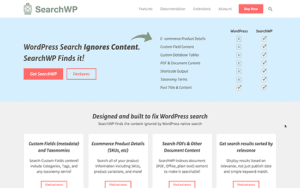
Looking for the best WordPress search plugins? Choose SearchWP and you won’t miss out on anything.However, you won’t get a free version, WordPress SearchWP premium version is available at a cost, but you will enjoy lots of great functionality to improve different aspects of your site search.SearchWP is one of the best search plugins for WordPress. It’s user friendly and search results are more accurate. It allows website searches for your keyphrase in page/post title, excerpts, taxonomies, tags, categories, slug, content as well as comments. After activation, the WordPress search and replace plugin will automatically index your content and replace the default search feature.
Key Features:
-
- Works with default WordPress functionality
- Search everything, including the output from shortcodes and custom fields
- Ajax live search for instant results without page reload – live search functionality is available for free at www.wordpress.org. and you do not require the WordPress SearchWP to use this.
- Keyword stemming for better results
- Options to underscore the search query in search results
- Customize your search algorithm weight
- Integrations with popular plugins including WP Job Manager, Easy Digital Downloads, bbPress, WooCommerce, Geo targeting plugins and more.
- Create multiple search engines
- Index content from. docs, PDFs ad other documents in the Media Library
- Utilize WordPress SearchWP to power all relevant suggestions
- Auto-redirect specific search terms to a certain page
- Search analytics
Best Free Search Plugin for WordPress
In the world we are living in today, you must have a functional search system for your site. Whether you run an online store or a blog, your site must come with a way through which your clients can get the content they are searching for. Because the internet is full of the best content, you should come up with the best features to outshine them all.
The good news is that you don’t have to break a bank to get the best WordPress search plugin, try out any of the following free WordPress plugins today!
5. ECF – Better Search Plugin
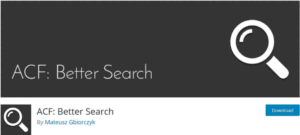
This is a simple, yet effective search plugin for WordPress that can immensely improve your visitor’s search experience. This WordPress search plugin needs your website to have enabled and activate Advanced Custom Fields. With ACF, your website visitors will be in a position to use the WordPress native search engine for them to search from the selection of highly advanced custom fields. Although it might seem like a very small thing, it will without a doubt making searching your site less frustrating and more accurate.Using this search plugin for WordPress, users can search by URL, email, number, text area, or text.
Also, you can activate the lite mode that makes the site much faster. This search plugin is very simple to use as well as lightweight as opposed to other search plugins for WordPress out there. Moreover, the AFC has been developed in such a way that it’s easy to install and use.
Key Features:
-
- Search or whole keywords
- More accurate and faster search
- Lite mode for quick search
- Supports 10 field types
- Easy to use
- Integration with highly Advanced Custom Fields
6. Advanced Woo Search
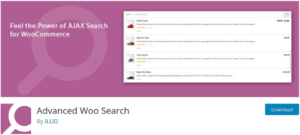
The Advanced Woo Search is one of the best WordPress search plugins that is developed to add a powerful search to WooCommerce sites. With this search plugin for WordPress, your users can effectively search for different products. Not to mention it’s pretty fast, easier to use, and comes with an array of incredible features. In order to place the search box, it’s easy to use the widget or shortcode everytime you want.Also, the Advanced Woo Search makes it easy for visitors to look in the content, tags, categories, excerpt, titles, and SKUs. Every search result shows the product price and image to help make things easier. This is not all, as this search plugin comes with numerous features. Also, the Advanced Woo Search is compatible with qTranslate, WooCommerce Multilingual, Polylang, and WMPL, which makes translation easier.
Key Features:
-
- Translation ready
- Google Analytics Support
- Smart ordering
- Use widgets and shortcodes for easy placement of the search box
- Search in content, title, tags, categories, excerpts, and more
- Search for products in your WooCommerce store
7. AJAX Search Lite
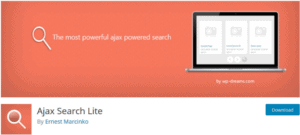
Do you want a responsive search plugin for your website, Ajax Search Lite is what you need. Using this WordPress search plugin, you can include the AJAX powered search forms in your WordPress website. Also, the search plugin is developed to be very user friendly, with smooth animations, mobile support as well as a clean interface. The plugin also allows your visitors to search, not just in the pages and posts, but also in descriptions, categories, excerpts, custom fields, custom post types, and more. Also, Ajax Search Lite allows for filter boxes for different post types and categories.
Moreover, it’s pretty easy on the eyes to look at mainly because of the retina-ready and vectorized CSS3 and SVG icons. Search results also include images, with caching being utilized to make everything faster. Compatibility with qTranslate and WMPL makes sure that localization is easy. Also, you can easily integrate Google Analytics. Overall, this is an amazing plugin with many useful features.
Key Features:
-
- Fully AJAX Powered
- Vectorized and ready CSS3 and SVG
- 8 inbuilt templates and color adjustments options
- Qtranslate and WMPL compatible
- Custom filter boxes
- Search in title, content, description, custom post types, pages, posts, and more
8. Ivory Search

This is a very versatile WordPress search plugin that’s simple and easy to use, despite highly advanced features. As one of the search plugins, it allows webmasters to create a unique custom search form. Ivory Search enables you to create multiple search forms and personalize each of them to suit your preferences. The search plugin for WordPress allows you to easily showcase your site’s custom search forms on different parts of your website including pages, posts, widget area, sidebar, footer, header, and more.Ivory search offers you total control with regards to the search for products. You can easily search for particular content through the post titles, metadata, taxonomy terms, custom fields, excerpt, and content. Also, it allows you to easily search for specific content based on whether it’s password protected. You can easily search to exclude certain posts based on certain criteria. Despite the many options available, it’s very intuitive.
Key Features:
-
- Integration with different plugins like bbPress, WooCommerce, and more
- Supports multilingual search
- Display search forms anywhere on your website
- Exclude some content from the search results
- Personalize the search forms
- Create multiple search forms
9. Better Search
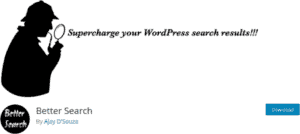
If you are looking for a free WordPress search plugin, Better Search comes in handy. Although it doesn’t come with all the amazing features you would expect, it replaces the native WordPress search forms with an improved version. Besides improving the search speed, it also offers users more related answers. Easily check through the custom post types, pages, and posts with this incredible plugin. As if that’s not enough, Better Search makes it easy for you to perfectly customize the results of the result.Advanced users will largely benefit from this search plugin. Some many actions and filers make this search plugin for WordPress more useful. ‘search heatmap’ is another feature you will enjoy while using this plugin. The search plugin can easily track your searches and show the most popular searches. Finally, this plugin integrates perfectly with the best WordPress themes.
Key Features:
-
- Translation ready
- Profanity filter
- Supports cache plugins such as W3 Total Cache and WP-Super-Cache
- Custom CSS Support
- Easy to install and use
10. WP Extended Search
 We all love free plugins and WP Extended Search is one of those plugins that helps you to remove the default WordPress search with a powerful option. WP Extended Search plugin improves search by integrating advanced search feature including integrating search features on any template pages.The plugin can be easily installed and configured, and the search engine can be configured to search anything you want including attachments, comments, custom field, tags, experts, pages and more. Furthermore, you can choose to refine the search by excluding some pages from the crawler. WP Extended Search offers two features, one is Research Everything, that works within the horizon of the website. The 2nd option is the Power Search, which can be used to have the search expand beyond the horizon of the website and into the web.
We all love free plugins and WP Extended Search is one of those plugins that helps you to remove the default WordPress search with a powerful option. WP Extended Search plugin improves search by integrating advanced search feature including integrating search features on any template pages.The plugin can be easily installed and configured, and the search engine can be configured to search anything you want including attachments, comments, custom field, tags, experts, pages and more. Furthermore, you can choose to refine the search by excluding some pages from the crawler. WP Extended Search offers two features, one is Research Everything, that works within the horizon of the website. The 2nd option is the Power Search, which can be used to have the search expand beyond the horizon of the website and into the web.
11. Relevanssi
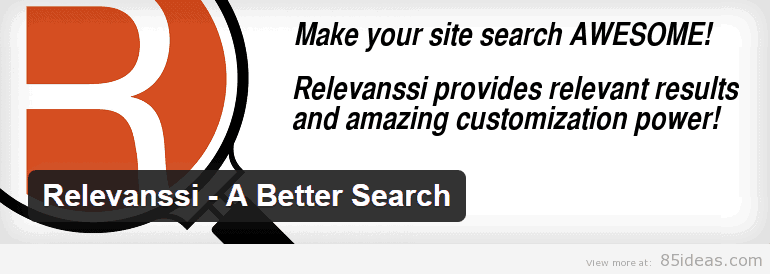 The name Relevanssi is taken from the Finnish language, which means Relevant in the English language. And, the name completely fits the WordPress search plugins. It is powerful, easy to install and customizable and can be said as one of the best WordPress search plugins after the WP Extended Search plugin.The plugin offers tons of features including configurable options and results in a much more fashioned manner compared to other WordPress search plugins. The plugin supports fuzzy matching that means it can match partial words.The search can be configured to put weight on the new posts and profiles.
The name Relevanssi is taken from the Finnish language, which means Relevant in the English language. And, the name completely fits the WordPress search plugins. It is powerful, easy to install and customizable and can be said as one of the best WordPress search plugins after the WP Extended Search plugin.The plugin offers tons of features including configurable options and results in a much more fashioned manner compared to other WordPress search plugins. The plugin supports fuzzy matching that means it can match partial words.The search can be configured to put weight on the new posts and profiles.
Key Features:
-
- Works perfectly with a default WordPress search functionality
- Creates a unique search index
- Search different content types including custom fields, tags, comments and more.
- Adjust the weight of comments, tags and titles
- Better content index, including the option to index the shortcodes contents and attachments
- Search across different websites in WordPress multisite
- Allow searchers use AND and OR type queries
12. SwiftType Search
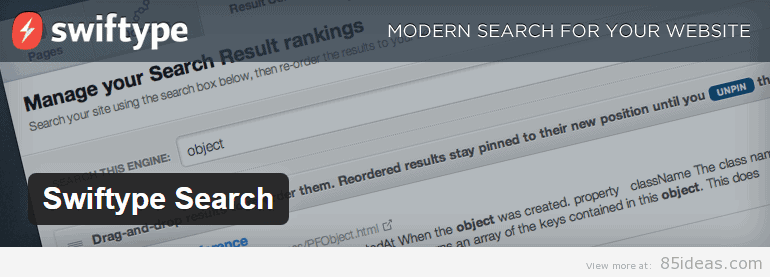 SwiftType Search is a good alternative search plugin that is free and supports the latest WordPress version. It offers lots of features including Keyword targeting, detailed analytics and more.It can also be customized according to the search engine. Users can also customize the results in the front end, making it highly customizable.
SwiftType Search is a good alternative search plugin that is free and supports the latest WordPress version. It offers lots of features including Keyword targeting, detailed analytics and more.It can also be customized according to the search engine. Users can also customize the results in the front end, making it highly customizable.
Key Features:
-
- Supports over 13 different languages
- Impactful search analytics filters
- Intuitive dashboard
- Synchronizes automatically when you change, delete or save content
- Pre-optimized phrase matching, synonyms, stemming, bigram matching, and typo tolerance
- No coding skills needed
13. Custom Search
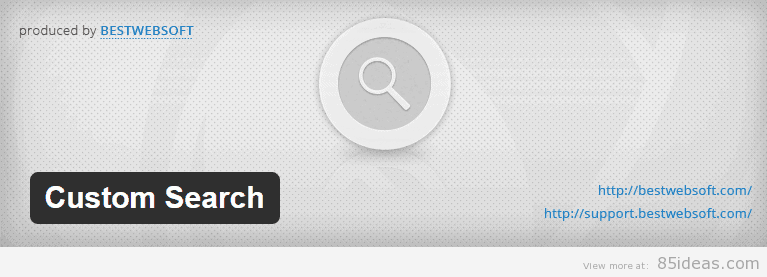 A great custom search plugin Best WebSoft that is free to use and download. Other than creating custom post type for search capability, it is easy to install.The plugin supports three languages, and more language support will be available in the future. The languages that are supported by the plugin are Spanish, Russian and Ukranian (English is also supported).
A great custom search plugin Best WebSoft that is free to use and download. Other than creating custom post type for search capability, it is easy to install.The plugin supports three languages, and more language support will be available in the future. The languages that are supported by the plugin are Spanish, Russian and Ukranian (English is also supported).
Key Features:
-
- Keyword stemming
- Search ecommerce items and orders
- Search visitor insights and statistics
- Automatic integration with default search
- Customize separate search engines
14. Dave’s WordPress Live Search
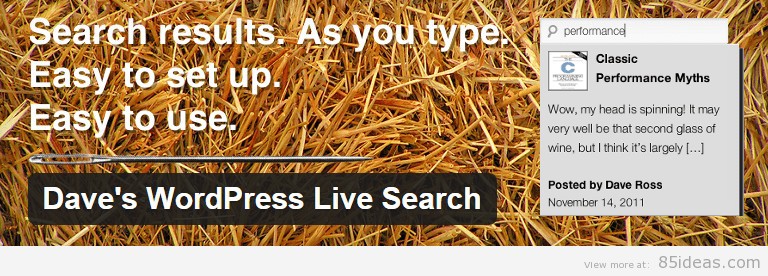 Looking for a plugin that provide live search on the websites? Then Dave’s WordPress Live Search is for you.The plugin is lightweight and uses Ajax calling so that the website loads results as soon as the user types in the search term into the search box.The plugin calls it the live search technique that improves the user experience and creates instant results for the users. The plugin utilizes JavaScript and is compatible with the theme and other plugins. The theme supports WPML plugins and can easily be integrated with the Relevanssi plugin to improve search results.
Looking for a plugin that provide live search on the websites? Then Dave’s WordPress Live Search is for you.The plugin is lightweight and uses Ajax calling so that the website loads results as soon as the user types in the search term into the search box.The plugin calls it the live search technique that improves the user experience and creates instant results for the users. The plugin utilizes JavaScript and is compatible with the theme and other plugins. The theme supports WPML plugins and can easily be integrated with the Relevanssi plugin to improve search results.
Key Features:
-
- Multisite friendly
- Fuzzy matching
- Search results sorted by relevancy
- Adjust the post titles, comments and tags
- WMPL support
15. Google Custom Search
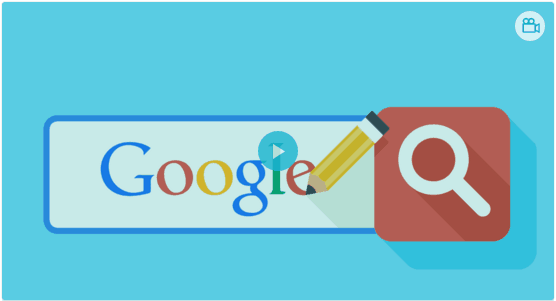 Google custom search is one of my favorite plugins, let’s be honest how does search faster and better than Google?
Google custom search is one of my favorite plugins, let’s be honest how does search faster and better than Google?
The default WordPress is okay but with Google integrated you get a far better search results. WordPress.org also uses Google search if you want to search their entire site. In recent years, we have seen how the Alphabet company as evolve its algorithm for a more semantic understanding, with this sort of technology on your site you are sure to give users a better experience.With this plugin, you can add a search bar in the widgets area and then choose whether to display the results as in a popup.Google custom search is a paid plugin, and we thought it was worth also mentioning a free alternative.
Key Features:
-
- Profanity ready
- Custom CSS support
- Easy to install and use
- Translation ready
Wrap Up
Having a great search functionality is a must for complex websites. Even the simplest of website can make much difference with a great search functionality. The reason, why I am pressing the need for a great search functionality is the increase of user traction and their liking of the website. No one loves a website with poor navigation and search features, and that’s why we came up with this beautiful article, articulating the different aspects of the search functionality.
Nowadays, having a search system is not the only requirement. Because people are used to google, you should come up with the best search engine. Without this, you will lose many clients. All thanks to WordPress search plugins which have been created to assist you in such instances. Have any great WordPress search plugin in mind that is not listed here? Comment below and share it with the community.
*last updated 01/05/2021 at 7:22:25 PM



Fahad M Rafiq
Posted at 11:23h, 02 AprilCloudways listed these 10 search plugins as a recommendation of WordPress:
1. Relevanssi
2. Search Everything
3. Better Search
4. Custom Search
5. WordPress Sphinx Search Plugin
6. Dave’s WordPress Live Search
7. WooCommerce Predictive Search
8. SearchWP
9. Swiftype Search
10. Yolink
Brian H
Posted at 13:53h, 04 AprilHi Fahad,
I have seen a few of your comments here adding extra value to our readers, which is why I would like to invite you to contribute here.
If this is something of interest to you contact me at brian [at] 85ideas.com
Fahad M Rafiq
Posted at 10:37h, 06 AprilSure, Thanks Brian!
VagabondLabs
Posted at 07:59h, 04 MarchHello guys,
I see you are looking for best search plugins eh? Well we just
finished and released our plugin called Adminyo – Intelligent WP Admin
and it features a quick search , that shows your results while you are
typing. From there you can instantly go to edit or view page..or even
pin the link to dashboard.
It also includes other nice features that will help you work faster and easyer inside WP Admin.
For more informations visit please http://www.bit.do/adminyo
Austin
Posted at 21:00h, 11 AugustThis is a very helpful list of search options. We have used Google Custom Search on a few of our sites with great results.
There are a bunch of good frontend search plugin options on WordPress, but our problem was not finding an option for backend searches – like when you’re trying to find a specific line of code or snippet in your CSS or PHP files. You know, as an alternative to having to open each css file individually to find it.
We couldn’t find a useable solution, so we built one! Our plugin has been very helpful for speeding up editing – in those instances where you know the line of code, or snippet or string, but don’t know what file it’s hiding in. Now you can search all the theme or plugin files at once. Nice and easy!
If it sounds helpful, please check it out:
Editorial Staff
Posted at 01:58h, 12 AugustThanks for bringing this up. We haven’t really heard about many of our users asking for a similar solution but it’s really good to know one is out there!
Austin
Posted at 20:47h, 12 AugustYou’re very welcome!
For me it started as a solution to a frustrating situation that played out like this: In the website I was editing, I wanted to change the text “About the Author” that appeared below my posts – to something more customized (e.g. “About Layman Lab”). It took me too long to hunt in each individual theme file to find out that it was located in the shortcode.php file which was buried in some subfolders.
Now it’s just one search.
If you’d like to play around with the plugin, I’d be happy to send you a free license key (and offer your readers a coupon code as well).
Tom
Posted at 08:18h, 28 OctoberHi Austin – I was actually after something different but noticed your comment and would really appreciate a free licence key if your offer stills stands (please!)? If you could email me one, it’d make my day!
Augustin
Posted at 06:44h, 18 AugustI am trying to add Google Search with the Plugin to my website. I got as far as the step where I am supposed to paste the search engine ID into the WP Google Search’s settings page. My settings page does not seem to have any place where I can do this. Can you tell me where the ID should be pasted and what it is called?
Thanks.
olshoppers.com
Dan Kosmayer
Posted at 10:39h, 26 OctoberSwifttype was $20 a month — now they are a ridiculous $299 per month for the lowest plan — remove this from your list.
Padre Pio
Posted at 10:07h, 29 DecemberThis is what I was looking for. Thanks
Eric
Posted at 09:07h, 11 FebruaryHello,
I have a Real Estate web site. I need for users to be able to search for things like: 3 bedroom house, lakefront, guest cottage, etc.
What do you folks recommend?
Thank you very much,
Best Regards,
Eric