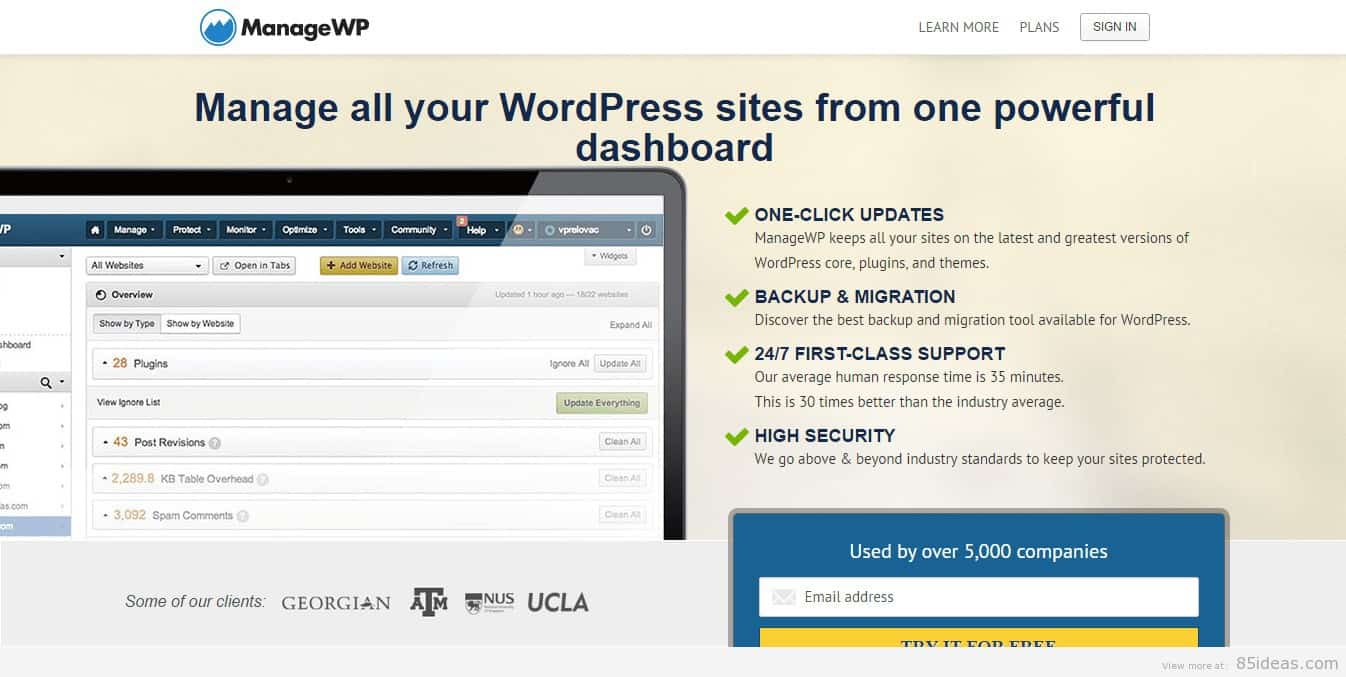
16 Feb 5+ Best WordPress Security Plugins to Cover Vital Vulnerabilities
I agree to the fact that setting up and running a WordPress driven website is really easy and even a newbie won’t find many issues. There are hundreds of quality videos available over YouTube along with tutorials over different blogs that can help you with each and every step involved in setup and functionality of WordPress platform. But one thing which not everyone is taking care of is Security.
I’m going to help you seek security tab and here I’ll enlist best WordPress security plugins. Simply go through this guide and use any of the plugin if you’re really seeking to secure most common vulnerabilities of your website. If you’re still not sure why we are on this page here then let me update (or remind) you that WordPress is an open source platform which is highly vulnerable.
Table of Contents
Best WordPress Security Plugins
I hope you got the message right and willing to cover all the holes which are left uncovered. I’m going to include both premium and free tools covering most of the requirements. Backup is an important process for security part and so we will find a lot of backup plugin in the list down here.
#1 WP Captcha
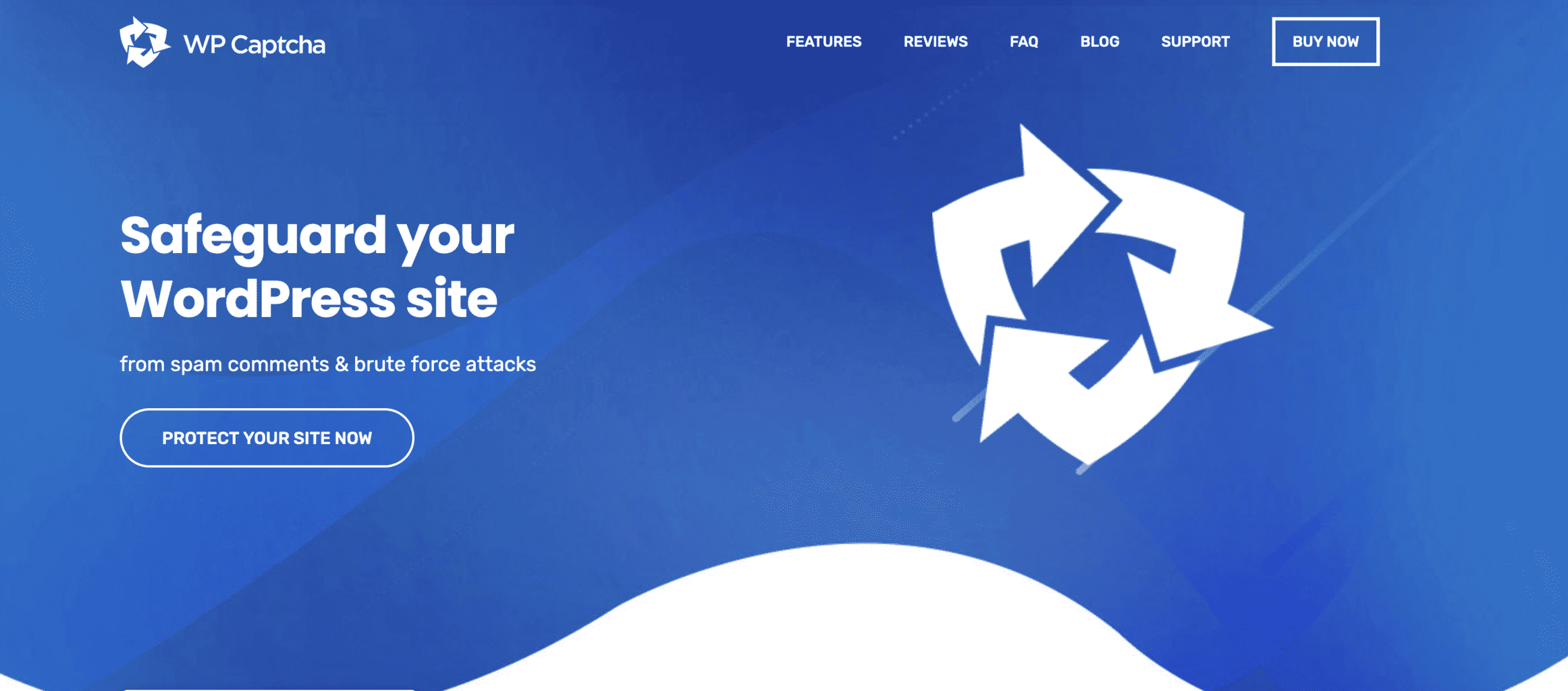 WP Captcha is a comprehensive security plugin for WordPress, offering advanced protection with features like multiple captcha types (Google reCaptcha v2, v3, hCaptcha, Cloudflare Turnstile, Icon Captcha, and a simple built-in captcha), an advanced firewall, and cloud-based blacklists and whitelists. It also provides custom login page and URL, email-based 2FA, temporary access links, country blocking, a SaaS Dashboard, and full plugin rebranding options, all designed to enhance your website’s security without compromising performance. For more information, visit WP Captcha.
WP Captcha is a comprehensive security plugin for WordPress, offering advanced protection with features like multiple captcha types (Google reCaptcha v2, v3, hCaptcha, Cloudflare Turnstile, Icon Captcha, and a simple built-in captcha), an advanced firewall, and cloud-based blacklists and whitelists. It also provides custom login page and URL, email-based 2FA, temporary access links, country blocking, a SaaS Dashboard, and full plugin rebranding options, all designed to enhance your website’s security without compromising performance. For more information, visit WP Captcha.
#2 WP Login LockDown
WP Login LockDown is another essential plugin for WordPress security that provides effortless setup, bot protection, cloud blacklists, and a detailed log feature to detect suspicious activity. The plugin’s centralized dashboard allows for easy management of multiple sites, and premium support from developers is available if needed.
#3 WP Force SSL
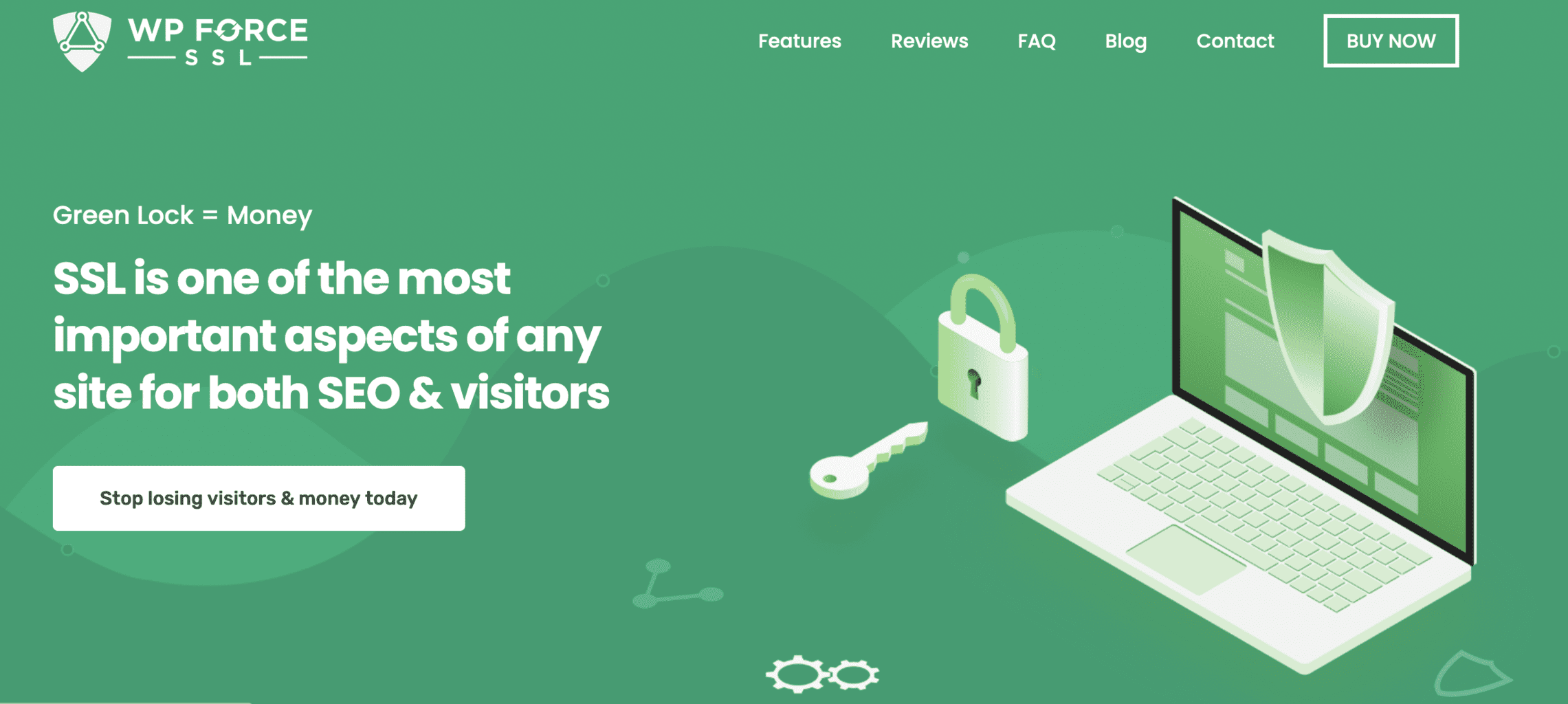
WP Force SSL is an all-in-one security plugin for WordPress that provides easy SSL configuration, a content scanner to detect mixed content errors, and a real-time SSL monitor to prevent SSL certificate issues. The plugin also offers a centralized dashboard to manage your website and premium support from developers.
#4 VaultPress
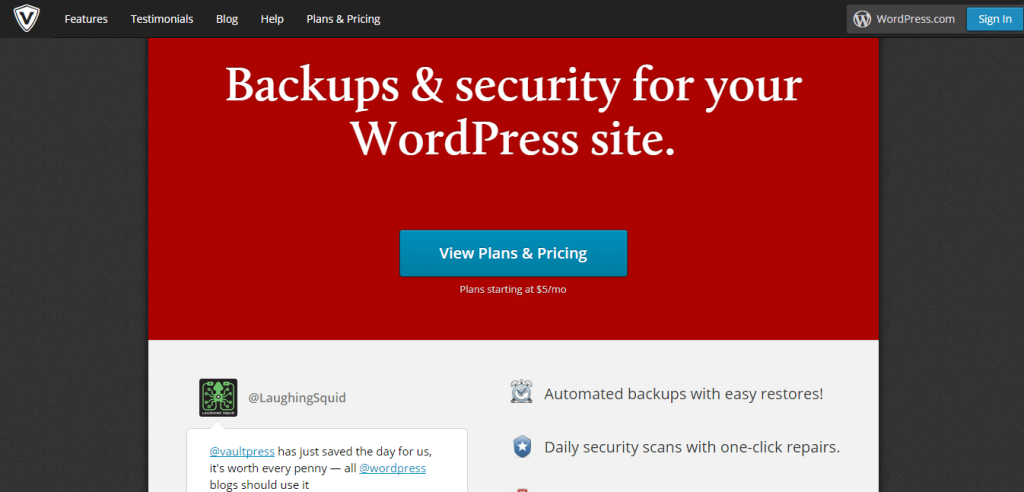
This plugin can help you protect your website and even keep its backup securely. There is no question about its credibility as its developed Matt Mullenweg who is the person behind the existence of WordPress platform itself. It’s a premium solution offering premium tools with a very elegant and simple to use user interface.
It checks on automatically for any malicious code or content lying anywhere on your website and provide related information. It’s mainly a backup plugin that works automatically and performs most of its function on the back of the page.
The reason I’ve added a premium backup plugin here as keeping an old copy of whole website can help you in bad times. It can’t just do a backup but even perform restore process at the time of need. It also offers good plans for multiple websites if you own and manage a lot of them.
#5 ManageWP
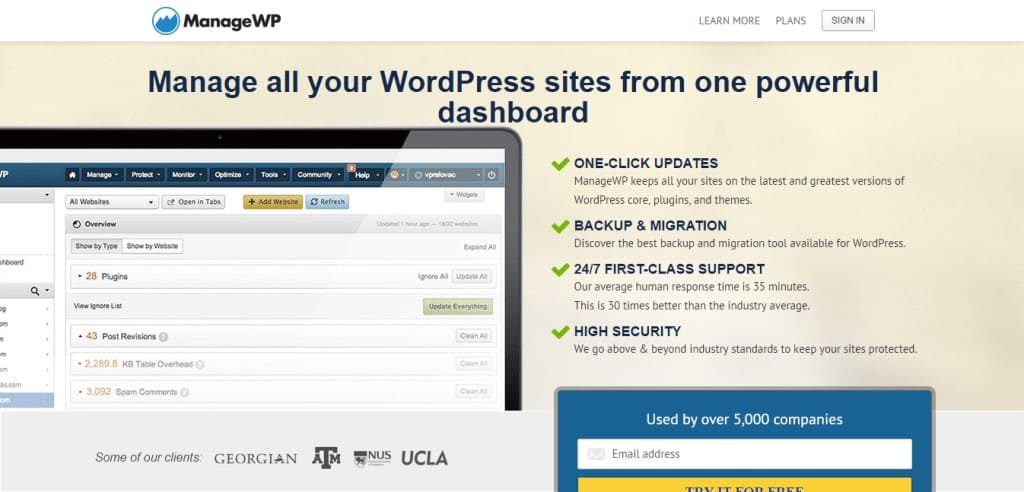
It’s the next premium plugin we got here and I can recommend it to anyone no matter for what purpose WordPress platform is being used. It provides both backup and security functionalities and both at premium standards. It comprises of simple to use user interface and since it’s a premium solution so you can even ask for help or support any day.
It supports both FTP, offline and online (cloud storage) backup options that can help you to keep a second copy of zip file stored and secured. Cloud storage supported here includes Amazon S3, Google Drive, Dropbox and certain others. Backup can even arrive in your email account.
Its pricing options don’t support multiple websites well, but it offers every other feature at a standard level which we can expect from a premium solution. Apart from backup and security, it can even offer certain SEO help, in case.
#6 Snapshot
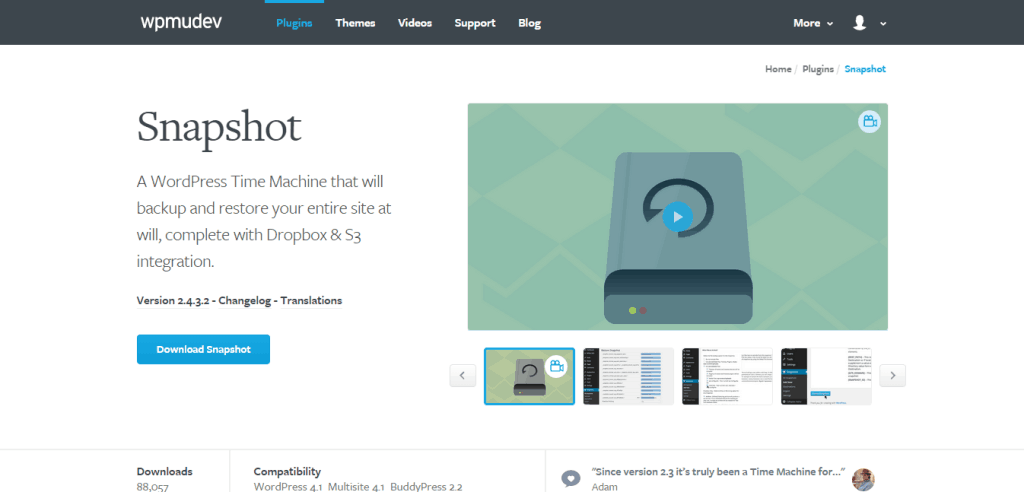
Remember WPMU DEV? This plugin is developed by them and it’s a premium one whose price starts from $19 per month. It’s a bit pricier but still worthy because of features it offers. It can help you create and keep backup zip files on automation.
Just like every premium plugin should be, it also offers cloud storage along with FTP and backup to email features. The kind of support developers offers is really awesome and that’s the main reason behind thousands of happy users. If you own a lot of websites driven over WordPress platform then consider buying Snapshot as it does offer a lot of additional features.
#7 iThemes Security
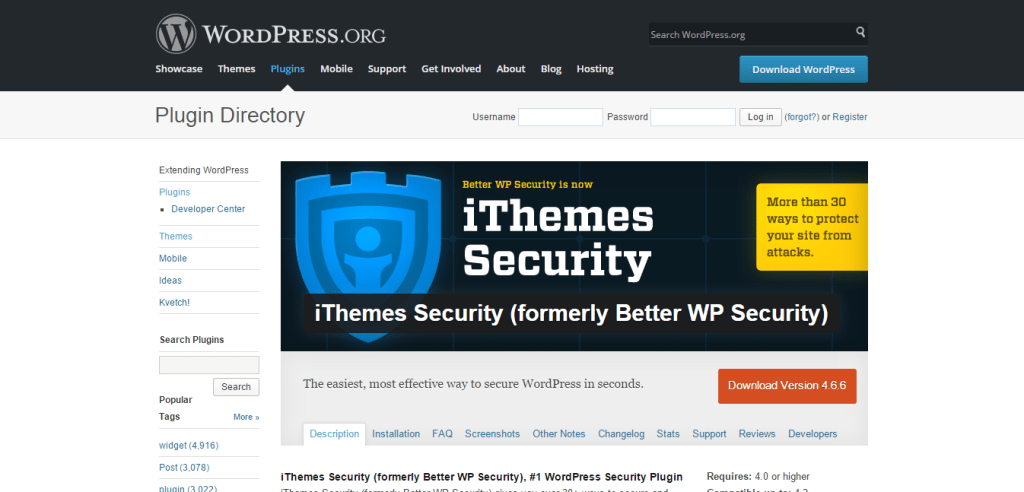
Let us welcome the first free plugin here which can help you keep your website completely secured. It offers a bunch of security features including User Action Logging, Password Expiration, Generate Strong Passwords, Import/Export Settings, 2-factor authentication, GeoIP banning, temporary privileges, Google reCAPTCHA, etc.
The list is huge all of them are available without any cost. Due to offering all these features and that too at standard quality, it got millions of downloads till now and its developers are always keen to keep it compatible with latest WordPress version.
The best features provided here are that you can provide temporary privileges to any user, enable 2-step authentication which can easily add an extra security layer and it even keeps logging information of every user. All these features are bundled within a simple user interface which is an additional benefit to getting used to.
#8 All In One WP Security & Firewall

This is another recommended plugin which is used by millions of users because of its availability without any cost. It comes with a decent user interface and a bunch of features that can keep the website protected. It can try and protect the site from terrible Brute Force attacks through its protective measures.
It can force a user to log out automatically once its privilege time is over and admin user is even provided with an interface to track what other users are doing on its website. It does keep a list of IP which can be used if a user tries to register or login with an IP that is part of a blacklisted family.
Adding captcha can help further and it can further protect spam registrations. Apart from all these on page security protections, it can even take care of database part. An automatic backup process can be setup which can either be stored on server via FTP or can even be sent to an email account.
Conclusion
I hope the requirement list you made before finding a plugin of your dream is matched with at least one of those I’ve recommended above. Just make sure that you’ve been using a single plugin throughout the years rather than changing them frequently as it can affect speed and performance of your beloved website. Don’t forget to share this collection of best WordPress security plugins with all your social friends. Peace.



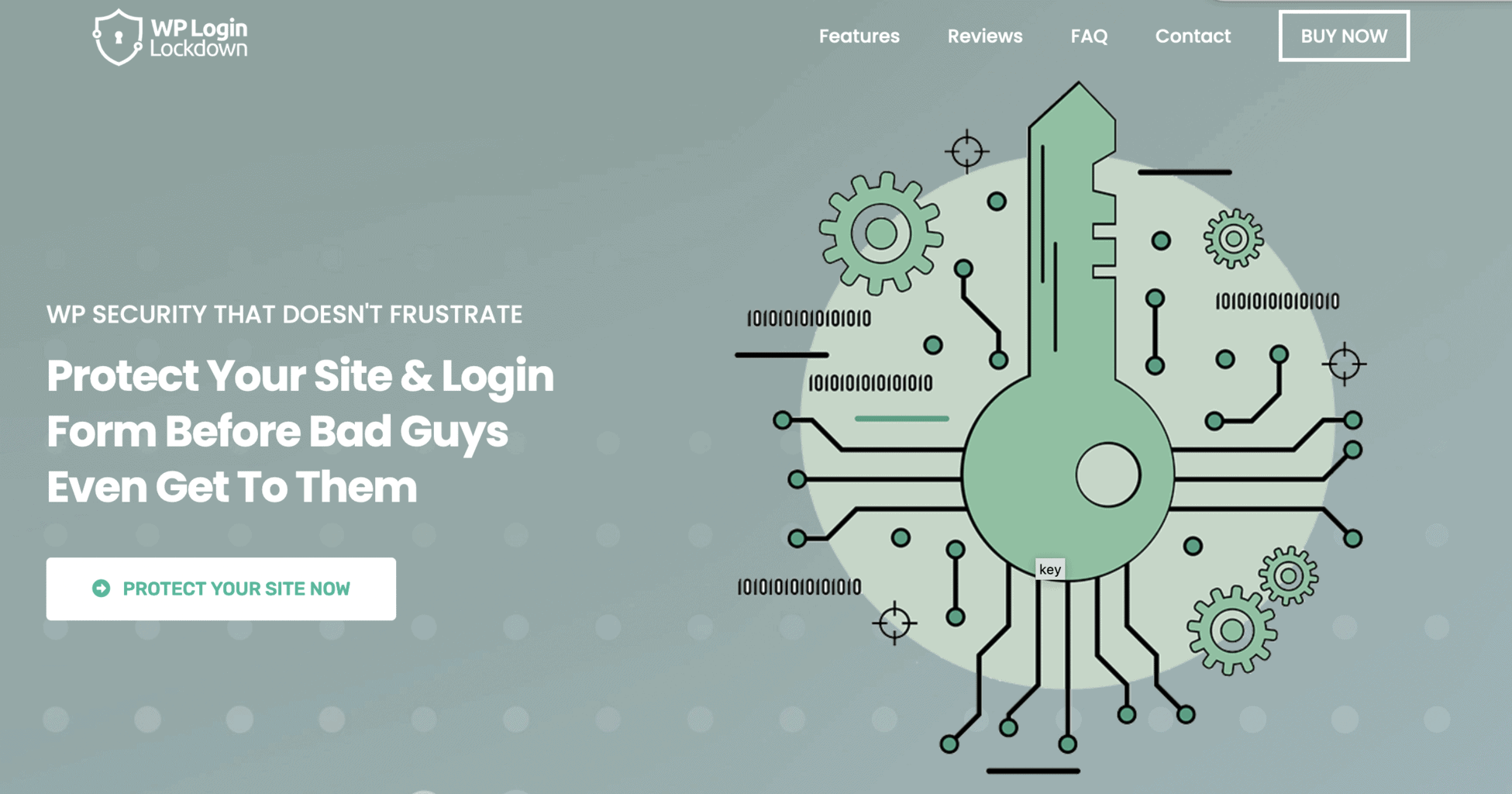
No Comments