
06 Dec 15+ Best WordPress Wiki Plugins for 2021
Looking for the best WordPress Wiki Plugins for your existing or fresh affiliate marketing website? The first thing that you should do is to find out why you should use the best WordPress wiki plugins. One of the reasons is because it allows you to easily change a regular WordPress website into a wiki styled one. Nevertheless, this is not as complex as it seems taking into consideration that this Wiki plugin for WordPress will do the job for you even if you are not well versed with how the technology works.
Table of Contents
Why Use The Best WordPress Wiki Plugins?
The best WordPress wiki plugin includes various overlapping elements that give you access to very useful tools. The tools may be utilized on the WordPress Wikipedia page to inform your visitors and make your website look more professional. If you don’t know how to build a wiki, read on to learn more about how these best WordPress wiki plugins can help you save time and effort.
There was a time when WordPress was only used by bloggers and small businesses, but now it is used to create every type of website, and one such is a knowledge base website. There are ways through which you can do it such as themes and plugins or a combination of two. We’ll take a look at some of the best WordPress Wiki plugins, free as well as premium ones.
We also recommend reading:
- 10 Incredible Knowledge Base and Wiki WordPress Themes
- 7 Best Free WordPress Support Ticket Plugins
- 37+ Impressive Free WordPress Themes
Best WordPress Wiki plugins
Helpie WP

Helpie WP is the most-complete, modern WordPress Wiki plugin. It’s built with a focus on collaboration which is really what wiki is all about. Helpie takes it a bit further, it also has modern style customization and integration with page-builders like Elementor which makes it very powerful.
Key Features:
- Publishing capabilities ( who can edit, publish or approve changes )
- Revision system ( ability to rollback to previous revisions )
- Medium.com-like frontend editor (with customization and integration options)
- User Access Restrictions (restrict users to certain topics)
- Extensive style customization (plus integration with page-builders like Elementor)
And there’s still a lot more to Helpie WP that we could not cover. Check it out now and try a free demo.
MinervaKB with Analytics

MinervaKB is a plugin for WordPress that lets you transform your WordPress site into a powerful wiki platform. The plugin comes with some awesome features such as a powerful WordPress FAQ module, live search, analytics dashboard, content shortcodes, search keyword tracking, archives and sorting, responsive design, translation ready and much more. It allows the users to insert forms from the front-end interface, you can also track articles for feedback with this plugin.
Furthermore, This is a trending plugin and is advertised as the fastest growing knowledge base plugin leading up to the new year 2020. Given the high user reviews and competitive pricing of $69 for the premium features, MinervaKB plugin is a great option for your needs.
Knowledge Base

The Knowledge Base is one of the popular premium WordPress wiki plugins, and it is very easy to use as well. Knowledge Base is a simple and flexible plugin that lets you create a highly functional and attractive wiki style page. Although it is designed for documentation style pages, it works great as a wiki plugin too. Some of the important features of the plugin include super-fast search, multiple widgets, integrated breadcrumb, latest posts, drag and drop knowledge base posts, responsive design, fast support and much more. In addition, Knowledge Base is a great plugin, available for download and installation at $49.
Encyclopedia Lite
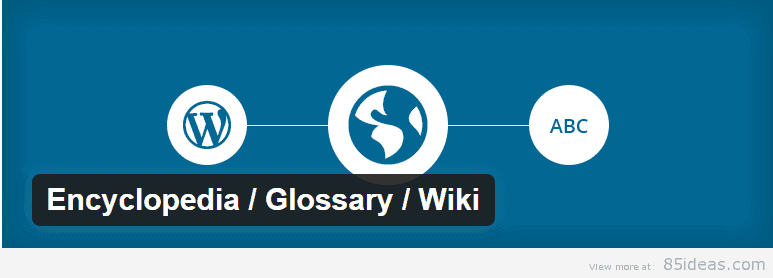
Encyclopedia Lite is a Wiki plugin that lets you create an encyclopedia entry, glossary or lexicon, and a wiki. The plugin can be used to create, manage or present a knowledge database that will be fully compatible with WordPress or any other publishing tools. Encyclopedia Lite serves many purposes and is available for free download and installation. The plugin also supports many languages such as Latin, Russian, Arabic, Turkish and more. Some of the features of the plugin include auto-indexing services, easier management, the organization of categories, categories and filtering options, multiple languages and alphabet support and more.
Atlas

Atlas is another cool plugin to create a wiki site for your WordPress website or blog. As the name of the plugin suggests, it allows you to create a self-serve online library of information for your services, products or other topics. The purpose of the plugin is to reduce support volume and increase customer satisfaction. The most important features include two templates, extra custom fields for categories, ability to control permalinks and custom CSS support. Atlas is a new plugin with a cheap price of $29 and is compatible with WordPress 5.2 as well.
Yada Wiki

Yada Wiki is another excellent wiki plugin to get Wiki features to your WordPress website. The plugin comes with options for wiki post type, custom tags and categories, index, and table of contents, so you can choose the one that suits your website. It allows you to link your wiki pages together using wiki page titles as well. Yada Wiki is one of the easiest to use wiki plugins because there are “add wiki link” and “add wiki listing” buttons for simplified management.
WP Glossary
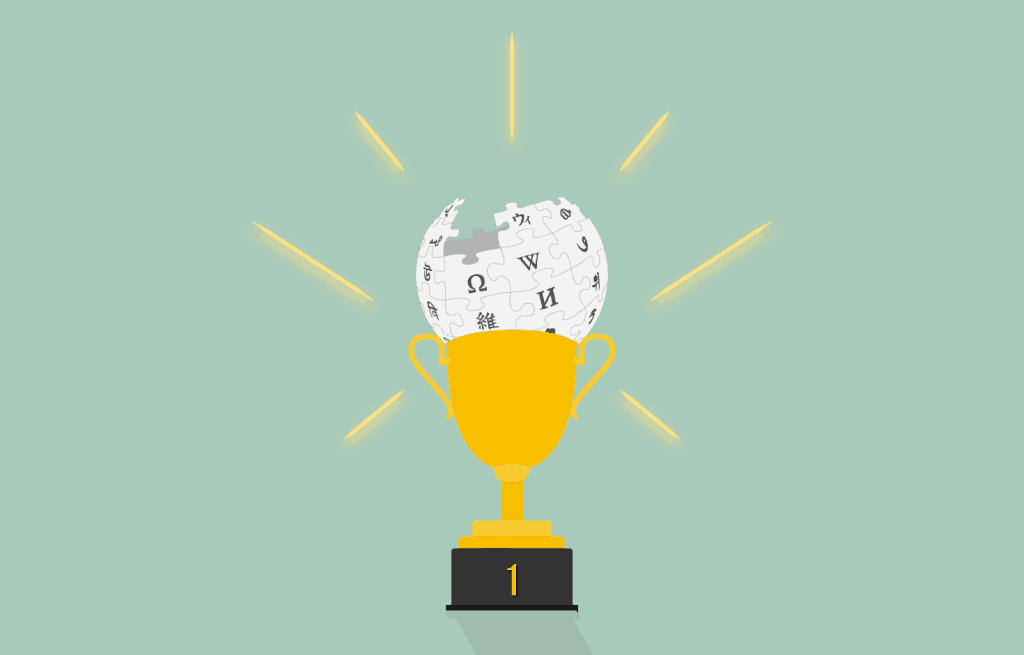
WP Glossary is a premium wiki WordPress plugin; it is simply the best plugin to create your own glossary of terms for Encyclopedia or Wiki on your site. This plugin comes with a lot of additional features such as the ability to edit wikis on a custom post type for full editor functions. WP Glossary lets you choose an existing post type rather than the default option to edit the wiki and has the ability to enhance SEO by auto-linking highlighted terms to a dedicated page. Some of the features of the plugin include, easy to use custom set of filter letters/alphabets over default English alphabets, instant search as you type, high compatibility with WordPress themes, animation effects, BuddyPress integration and much more. The plugin is available for download at $30.
RDP Wiki Embed
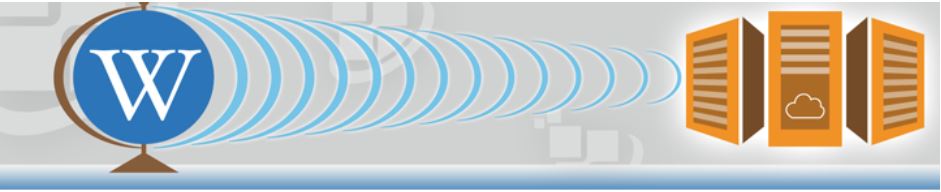
RDP Wiki Embed is a WordPress wiki plugin that lets the users embed an entire Wiki page or section of the page into their WordPress website. This is the best plugin that embeds content from any pages as it strips and reformats the content. RDP Wiki Embed is implemented using shortcodes, so you need not require any coding knowledge to work on this plugin, and you can easily maintain a wiki website. The plugin can also be used to have your visitors read wiki content without leaving your website.
Wiki Lite
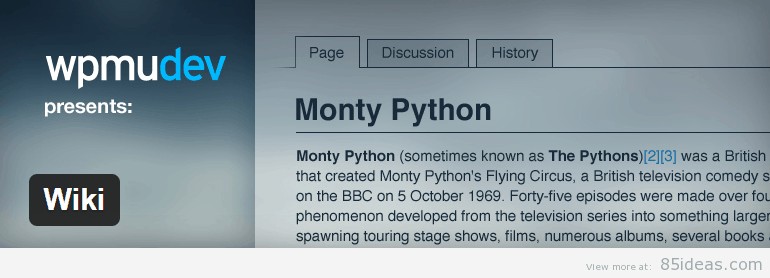
Wiki Lite is the wiki plugin by WPMUDev; this is one of the most popular Wiki plugins. Wiki Pro plugin helps you create a Wikipedia-style entry for any topic that you desire. The plugin stays in the sidebar menu of the WP admin and makes your website a functional wiki or lets you add wiki pages to your personal blog. You can also use this plugin to create multiple wiki sites on a WordPress multi install, this will enable any of your users to have their wiki.
WP Wiki User Profile

Wp Wiki User profile is a user-friendly WordPress wiki plugin that is used to grab WordPress user contribution to your WordPress website or blog. Although it is not a popular plugin, it is an excellent option as it comes with widgets and shortcodes. This plugin lets you manage your wiki website easily even if you don’t have much coding skills under your belt. You can also add or separate multiple usernames through this plugin.
More Info/Download
DW Knowledge Base Pro-Wiki WordPress Plugin

This is one of the best WordPress Wiki plugins that you should use. It is a premium WordPress wiki plugin that comes with fully responsive features. The responsiveness of this plugin comes from the viewpoint that whatever gadget that you use to display the site, it still maintains its incredible looks. Furthermore, the plugin works with all types of WordPress themes, making it easy to use and more versatile. Choose this great plugin is this is your first time learning about creating wikis.
Creating the WordPress wiki knowledge base enables users to make a large set of data easily organized and digestible.
Are you looking for ways to improve your knowledge base? Is so, check into the best WordPress Wiki Plugins listed below?
BWL Knowledge Base Manager

The BWL Knowledge Base Manager is one of the best WordPress Wiki plugins that you will find. Also, it’s one of the most wanted wiki knowledge plugins that are currently available.
The good news is that there is no complex setup that is required for this user-friendly plugin. This is because you can easily get started right away. The plugin has a grid-style display that shows your content and allows you to classify your content in different categories.
Helpie-knowledge FAQ plugin
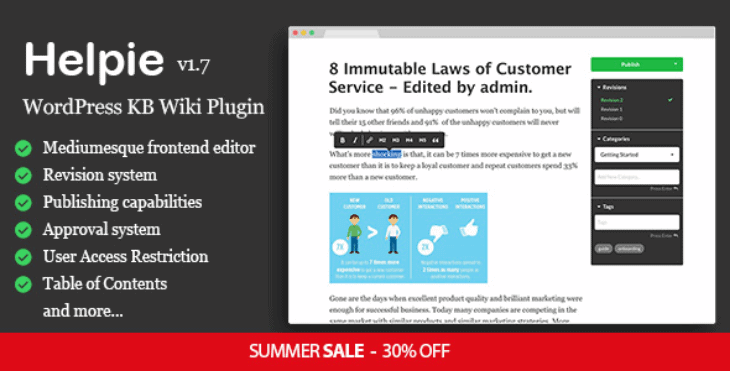
Helpie WordPress wiki plugin is a knowledge base plugin that is utilized for wiki, documentation sites, and knowledge base. Similar to many plugins that we have been stating on our website, this one too provides you with many options where you can be able to customize it to ban particular users from accessing particular content.
This plugin also comes with voting abilities so that your users can be able to vote to incase the content and articles were beneficial or not or whether they liked it. Helpie is an interpretation ready plugin, which supports RTL languages (both) and WPML support. It comes with a mobile-friendly and responsive design, meaning, this plugin’s content would appear beautiful from huge computer screens to smaller mobile ones. The other benefit of this plugin is that it can operate with the new major WordPress themes and plugins.
KnB – Knowledge Base and Wiki Shortcode
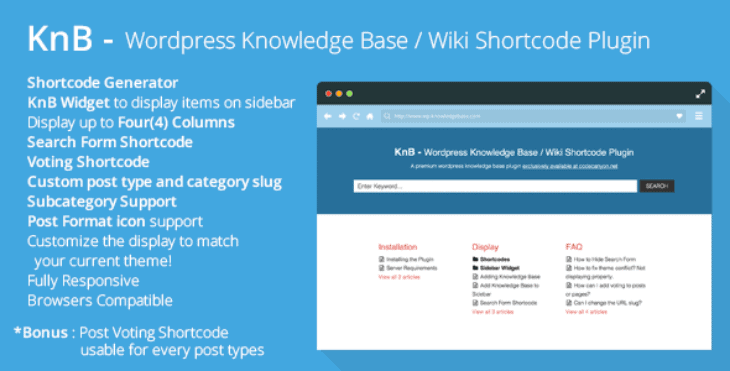
DW knowledge base is a high-quality WordPress plugin, which has the ability to provide a knowledge base to your site. This plugin’s theme owns a responsive design, meaning that no matter how large or tiny the screen size is, your articles will always appear beautiful.
DW Base Knowledge plugin can also operate with other several separate plugins like Yoast SEO, WP members, SEO ultimate, All in One SEO Pack, and Paid member subscriptions. The other major advantage of this plugin is that it’s cross-browser friendly with web browsers like Safari, Chrome, Edge, Opera, among others. DW Base Knowledge can also operate with all WordPress themes, therefore, if you are utilizing one already then you won’t be faced with any challenge when utilizing this plugin as well.
WP Glossary- Several Use Glossary Plugin
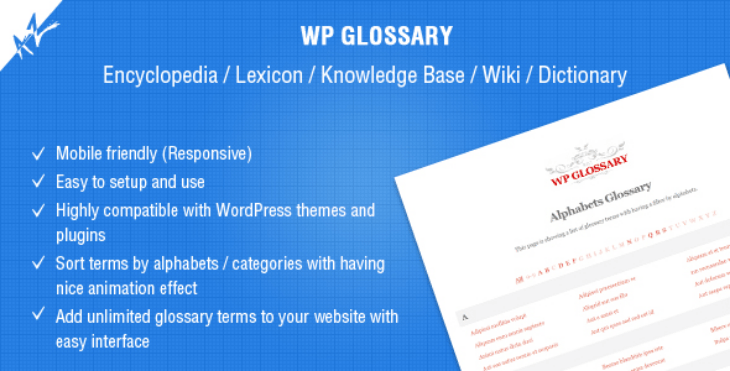
Without giving you more explanations, the title itself may have helped you to figure out what kind of a plugin is this. With this plugin, users are capable of building their own glossary for several things like Knowledge base, Lexicon, Encyclopedias, Wiki, and dictionary in WP site.
WP glossary plugin operates according to a custom blog type that gives you access to a complete editor though there is no option of selecting your present blog type. This plugin comes with a mobile-friendly and responsive design; therefore, your content will appear great even on small mobile screens. This plugin is the best as it can basically enhance SEO via auto-connecting each term or phrase to a definition page.
Pixel Knowledge Base
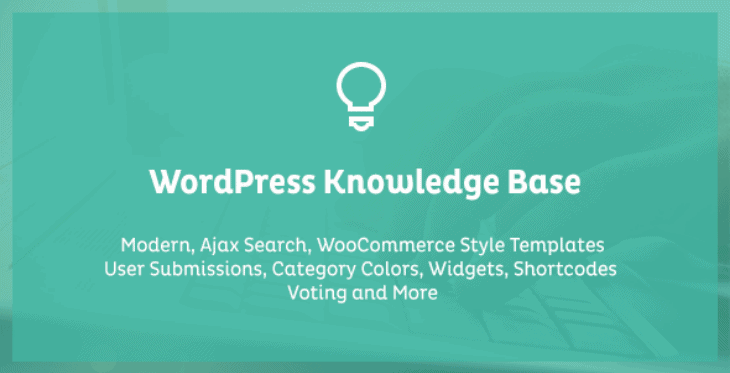
This WordPress plugin comes with a feature-packed plugin that users can include to their WP theme. Pixel Knowledge Base consists of front-end submission capabilities, meaning that your clients will be in the position of submitting new articles on the back end section of your website. This plugin also provides users with an interactive voting element that allows them to vote when something was beneficial or not to assist new users from visiting your site.
This plugin has also a customizable feature that allows you to limit particular knowledge posts to particular user roles. For instance, if you operate a membership venture but contains separate levels of membership that you don’t wish everyone to access to full content. This feature helps you to make settings on who will be able to access what information.
Wikiomatic – Automatic Post Generator
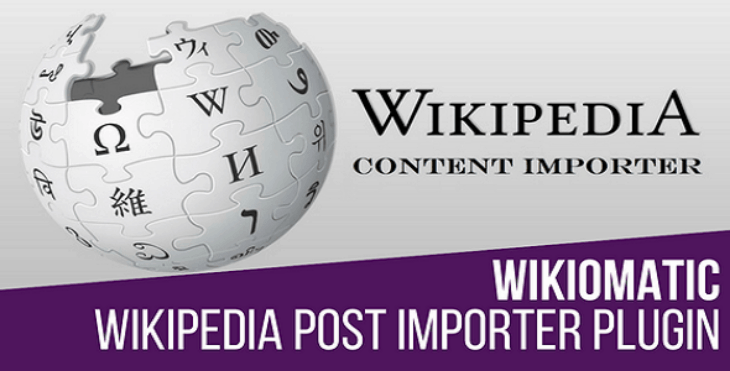
This is the most exciting one. This particular plugin is a WordPress to Wikipedia and Wikipedia to WordPress post importer plugin. This is the perfect plugin to utilize for auto blogging and automatic Wikipedia blog publishing. Now, the big question is, how does that operate? Well, Wikiomatic plugin utilizes Google Knowledge Graph API and Wikipedia API for transforming your site to an auto blogging website by generating posts automatically grounded on predefined rules.
This plugin also contains Google Translate support, meaning that you will have the ability to choose any language you are looking forward to having your posts translated into. It also comes with Text Spinner support that helps to automatically change generated text such as altering words with synonyms. This may result in a developed SEO as well.
Wrapping up
So, that’s my overview of some of the free as well as premium WordPress wiki plugins. Hope the descriptions help you in choosing the best plugin for your website. If you found any value in this collection, I kindly ask you to consider sharing it with your network. Lets us know if we have missed any and which is your favorite?
Once you have made up your mind to build a wiki page, it will be easier for you to choose the best WordPress wiki plugin that suits the needs of your site. You will have a better chance of improving your website if you gather more information about these plugins.
*last updated 01/05/2021 at 10:28:53 PM



Brian H
Posted at 08:21h, 27 JuneHi, It seems WPMU Dev have updated their pricing since we’ve published this article. I will now update it to reflect the change. If I remember correctly, you can pay for the month and get access to the plugin then cancel the only thing is you will no longer get updates or support.
Søren Møller-Nielsen
Posted at 15:56h, 04 Februarywpmu wiki lite and pro are now retired products. I’ve been using pro for a long time so it’s quite disappointing.
Wikify
Posted at 13:31h, 21 SeptemberI’ve created a wiki plugin for WordPress. It’s called Wikify and it has a lot of interesting features of editing and moderating content. (For example, a user can submit a revision for approval while the the original version remains published/visible.)
michael gloggnitzer
Posted at 08:04h, 29 Octoberi’m allready looking for a wiki included a dictionary … thanks for the article!!
Lukasz Dunikowski
Posted at 08:06h, 05 DecemberAny idea how to import the whole wiki to WP and keep it’s functionalities? Or Shall I just copy/paste everything?
Guardian
Posted at 10:49h, 09 OctoberWhat would be your favorite addition to an existing site, rather than turning the entire Worpress site into a wiki?
limpod
Posted at 02:49h, 15 Decemberthank you very much for this nice work article
sandhya jatav
Posted at 05:25h, 24 Decembergreat topic