
27 Feb 7 Must Have WordPress Multisite Plugins for your Network
WordPress helped you drive multiple websites, but it must be getting hectic managing altogether, right?
Running multiple websites can be a lot of pain without right tools. But if you’ve chosen WordPress to drive all those multiple websites under your hood then you can get help via multisite plugins.
Here I’m adding a collection of best WordPress multisite plugins you must have. So these plugins I’m adding over here are those right tools that you came here looking for.
You need to go through this collection and find a plugin that can suit you by meeting all related requirements at your end. I haven’t just added premium solutions but also some free ones.
Table of Contents
Must Have WordPress Multisite Plugins
I’m starting with the collection now and just to be clear I’ve tried adding best plugins of my collection in top positions. So I hope this filtration help you find even the best out this best multisite plugins collection.
#1 Multisite Enhancements
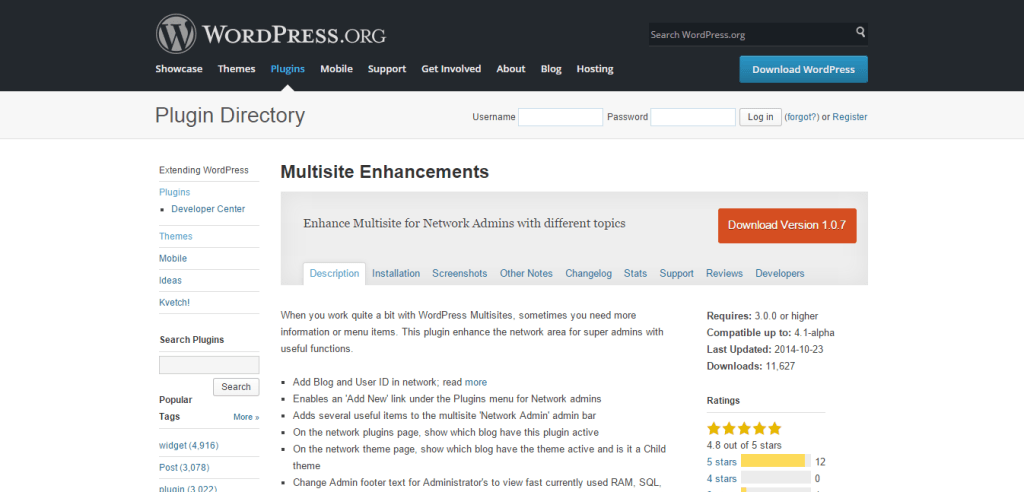
A plugin that came into existence in last year became so popular that it impressed almost every person who is looking for multisite plugins. You don’t need to pay anything for it, and also, it’s compatible with the latest version of WordPress. It will allow you to add blogs and user ID in the network, enable ‘Add New’ link under the whole network, check certain server configurations like RAM, SQL, RAM version and even activate or deactivate favicon file on the particular blog under your network.
It is a really powerful plugin that works from a single place and can control hundreds of websites from there. You can even control plugins and child themes activation, updating and deactivation processes under its control panel. The whole interface behind at the Dashboard area is simple in design and to get started.
You will not need any support or help to understand how to use any particular feature as every option is well labeled and comprise of simple things. It still misses out pro features that are the only ‘not so good’ tag about it.
#2 Pro Sites
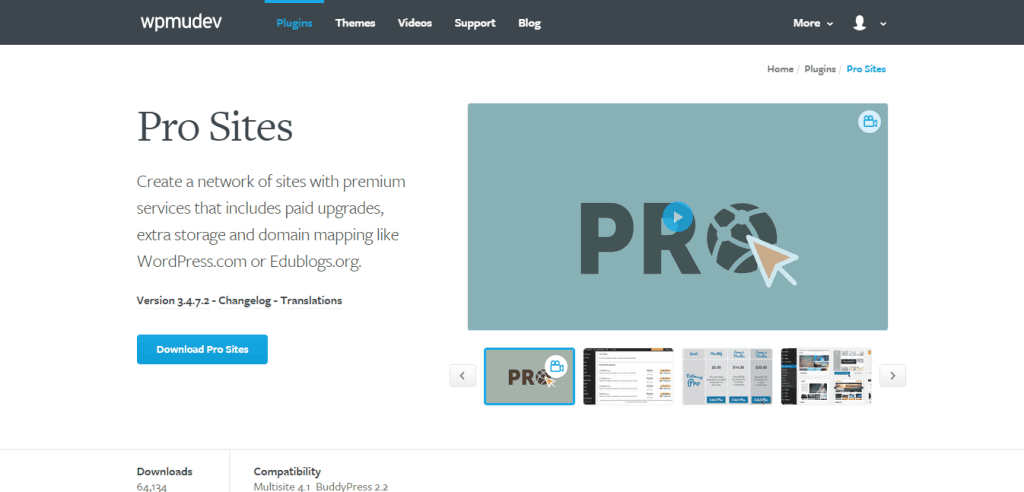
If you wish to create a network just like WordPress.com, then use Pro Sites plugin. It’s a premium solution that comes with a simple to use package. It can let you boost sales with new services and comes with dedicated VIP support. You can use it to allow users to use, install or do the lots of things over the networked websites and thus it offers a little bit of freedom.
The pro feature here is that it can be used for clients as well. You can do Domain mapping comfortable using the tools available inside. Different membership packages can be created quickly with different price tags along with the support for all popular payment gateways including PayPal, Stripe, and manual payments.
If you wish to offer certain features without any cost for particular users, then it’s possible, and you are even allowed to charge them for special features like using a pro theme or plugin, etc. In short, it can help you not just create easily but also manage comfortably. No matter how big your blog network is.
#3 Domain Mapping
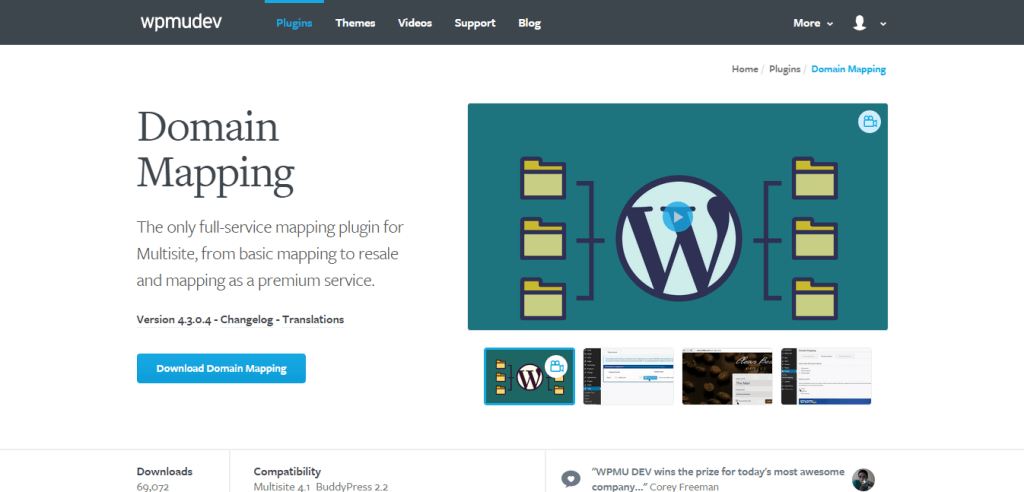
Our next plugin is another premium solution from the same developer as of above plugin and if you’re using above one then use Domain Mapping in a bundle to offer additional functionality that will allow you to map different domains pretty easily. You can allow users to own their own domains and yet keep them in your network and surveillance.
Technically mapping different domains and keeping them under your hood isn’t that easy but this plugin makes everything look simple. You can even earn money by selling these separate domains that are all pointing towards already owned domains under your hood.
#4 Autoblog
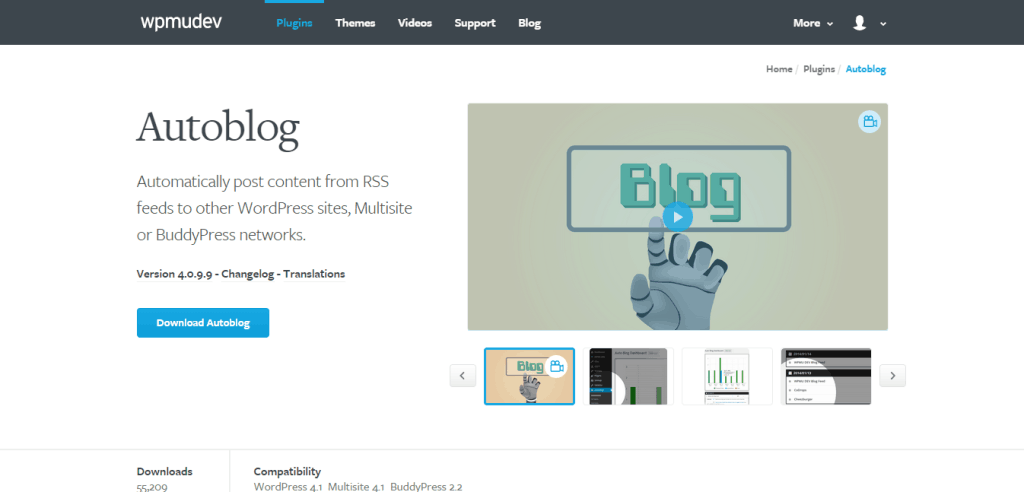
Above two plugins must have helped you (or, at least, passed an idea) to setup network, domain and manage them but still a network isn’t completed without posts, and RSS feeds. Here comes the next premium solution from the same set of developers that can help you publish different posts and manage RSS feeds.
It setups quickly and then help you control and manage things of multiple websites from a single tower on top. It even comes with different add-ons allowing you to control the availability of features. Features like featured images import, open links in a new tab, feed validator for validating feeds, select author from the multisite network, etc. are all in there.
#5 Global Site Search
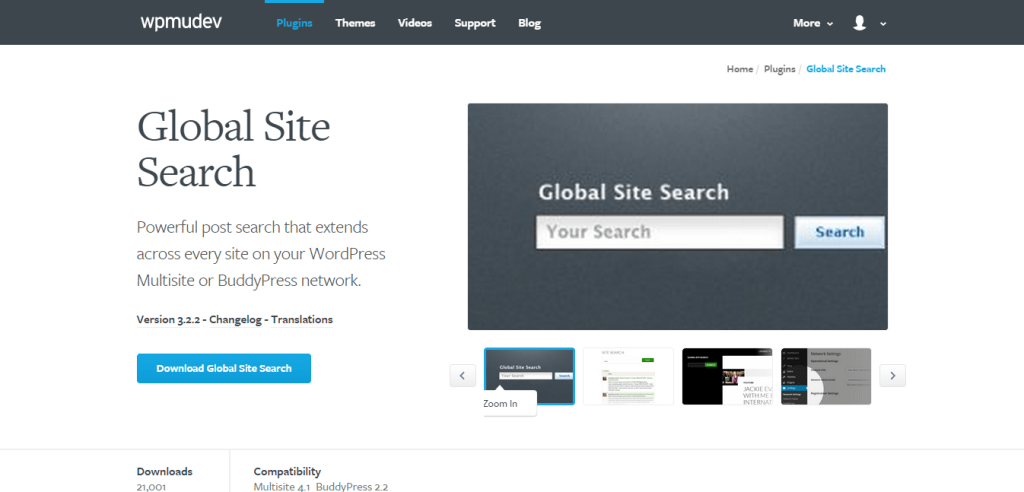
Its price starts from $19, and it does what its name says. It can help you setup a search tool that will work only over websites under your network. You can add different functionalities in this search tool or rather keep it simple. It’s translation ready and even compatible with BuddyPress. No matter how many number of websites are right there in your multisite network, it will work blazing fast unless any performance issues at the server.
#6 Multi-Domains
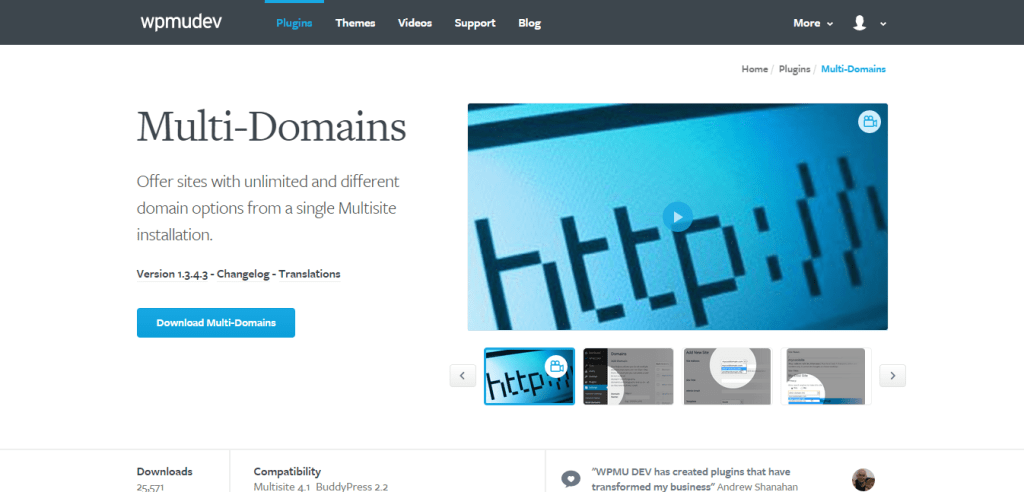
It will do what its name says. Simply speaking, it will allow users to add unlimited domains and run them simultaneously over your network while all domains will be pointing towards really existing domains of your choice. The feature, because of which this tool becomes really handy, is that it allows users complete freedom while doing nomenclature of their domain.
#7 Multisite Toolbar Additions
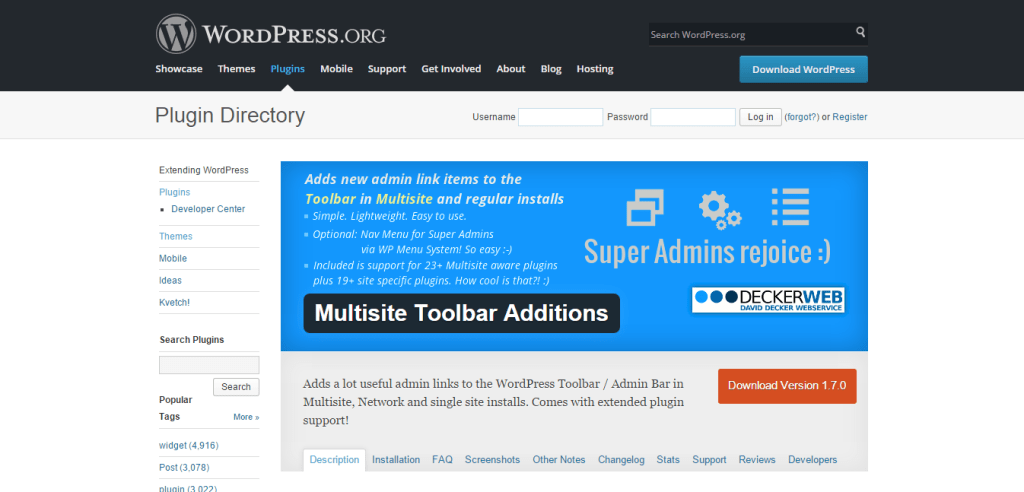
If you wish to create a custom toolbar right for your multisite network and provide different privileges to users, then use Multisite Toolbar Additions plugin. It doesn’t cost anything and yet comes with really handy tools. You can easily create different tools like Plugin update, deletion, installation, Theme update, etc. and offer them to users. The reason this plugin is a champ is the kind of flexibility it offers.
You can even check WP Security Audit Log, User Role Editor, and User Switching plugins if certain requirements are still unmatched. They are equally worth checking out as above ones.
Over to You
At last as always, it’s up to you. Requirements at your end must be matched with a Plugin, which you finalized to be part of your multiple website networks. I hope my work helped you somehow and saved your time. Do share it with other friends who may be in need of similar plugins.



Elisha Joe
Posted at 10:14h, 29 AprilGreat article. I’d also
highly recommend that you take a look at this list codecondo.com/top-10-plugins-which-every-wordpress-website-must-have-in-2015/
which has top plugins for WordPress websites