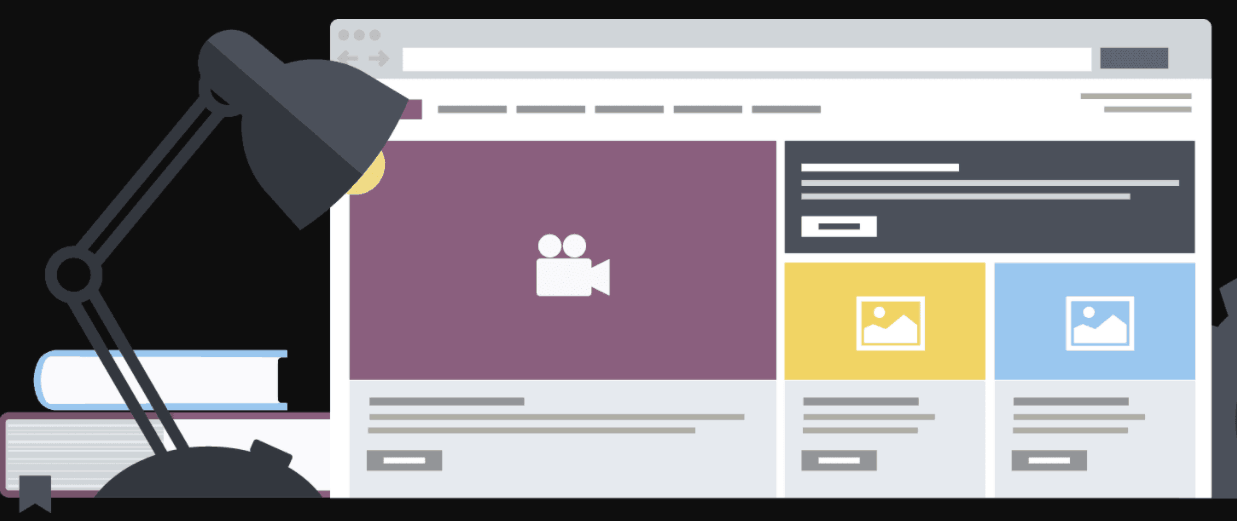
15 Apr The Pros & Cons of Using a Visual Editor Plugin in WordPress
A visual editor plugin is designed to make it easy for you to update content on your WordPress site. Actually, a visual editor makes it possible for you to create and edit pages on your website even if you don’t have too much coding experience. However, using a visual editor plugin has its pros and cons. And of course, you deserve to know both good and bad things about a visual editor plugin. Today, we’ll talk about the benefits and drawbacks of using a visual editor plugin.
Pros of Using a Visual Editor Plugin in WordPress
– You’ll definitely find it easy to edit content on your site’s pages with a visual editor plugin. The reality is you will be able to see how your web pages will look like prior to publishing content on your website.
– A visual editor comes with many great features. Are you familiar with Microsoft Word? If so, you’ll not find it hard to figure out how a visual editor works. A visual editor will allow you to change font color, change font size, add bullet points and make other important changes to the texts on your web pages. Obviously, it will not take you too much time to customize your site’s content with a visual editor.
– Another big advantage is that a visual editor plugin is compatible with other WordPress plugins. That means that you’ll be able to integrate your WordPress site with plugins that will contribute greatly to its functionality. As a result, more tools will be available for you.
– It’s also important to note that a visual editor has an easy-to-use interface. So, you’ll be able to figure out how to use a visual editor quickly even if you haven’t used such a tool before.
– There is no shortage of WordPress plugins that come with a visual editor. Each of these WP plugins has its own set of features. Thus, you’ll be able to choose a plugin that meets your needs in the best possible way.
Cons of Using a Visual Editor Plugin in WordPress
– If you copy the text from Microsoft Word or Google Docs and paste it in a WordPress visual editor, you’ll need to spend some time to fix formatting.
– Sometimes, a visual editor is incompatible with some WP themes. So, if you integrate your site with a visual editor then the text on its pages may be displayed the wrong way.
Review of Visual Editor Plugins for WordPress
Page Builder: Live Composer (FREE)
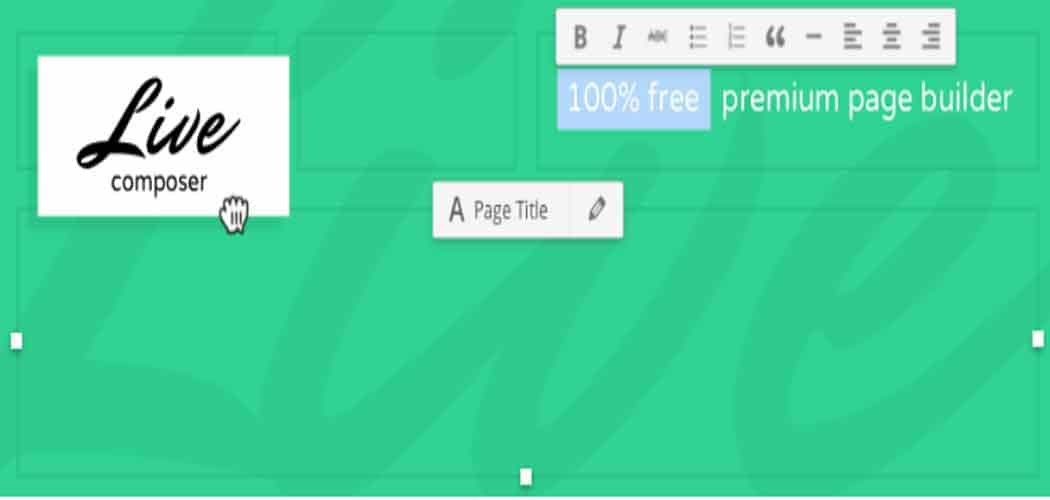
This plugin offers a powerful visual editing tool. If you install this type of WP plugin on your website you’ll get an opportunity to edit your content in real time. But most importantly, you don’t need to have coding skills to update your site’s content.
Here is what people say about Live Composer:
5 Stars. Easy and cool.
5 Stars. AWESOME PLUGIN!!!!!!!
5 Stars. Absolutely great plugin. Easy setup individual theme!
Revolution Lightbox WordPress Plugin (Premium)
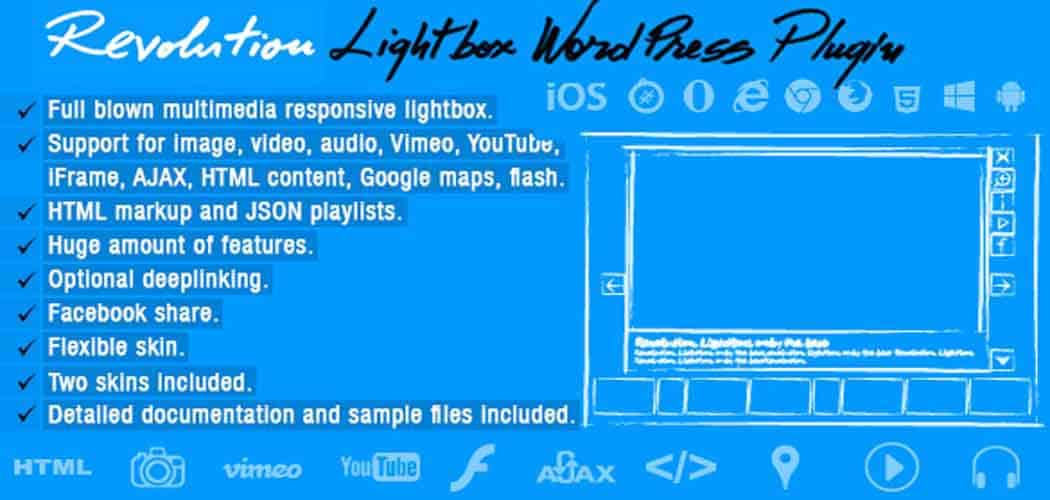
This plugin is very easy to setup and very easy to use. Additionally, the plugin offers plenty of room for customization. It’s pretty easy to configure a WordPress website for your needs with Revolution Lightbox WP plugin.
Here is what people say about Revolution Lightbox:
5 Stars. WOW! What a killer piece. I’m using this in a dynamically done project. The flexibility is exactly what we were looking for. The plugin was super clean which made everything quick to pick up on. Great job!
5 Stars. Super fast support! Great plugin.
Slaido – Template Pack for Slider Revolution (Premium)
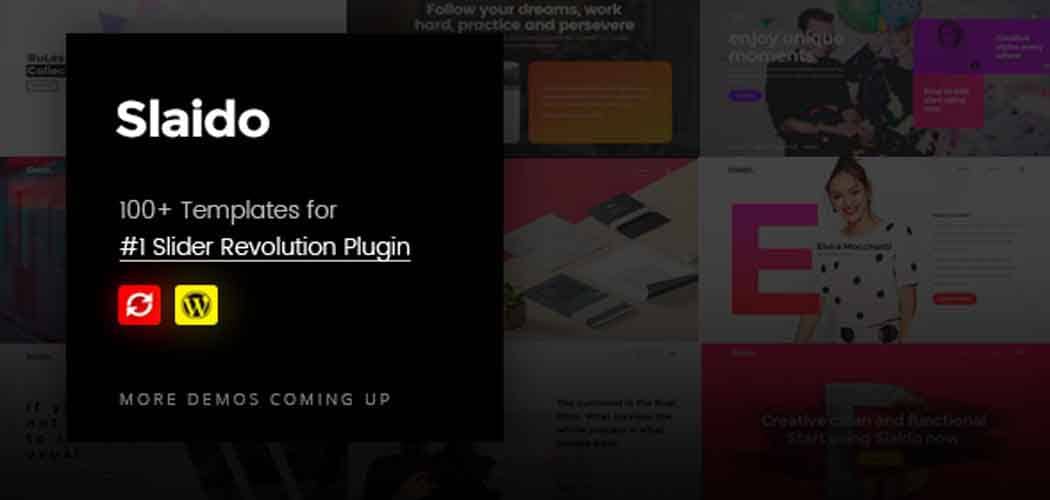
Slaido is the perfect plugin for those who would like to add sliders to their WordPress sites. With this wonderful plugin you’ll need to make 1 click only to integrate fully responsive sliders with your WP site. Also, the plugin offers an easy way to edit your website. So, it will not take you too much time to customize your site for your needs.
Here is what people say about Slaido:
5 Stars. Wow this plugin is jampacked with lots of goodies, saving me tons of time and providing tops of inspiration.
5 Stars. It’s an excellent product and I will buy more. In less than 35 minutes I solved a problem with a website I had.Currently, this addon has 100 templates, and they are very professional.
Thank you so much for reading this article. We’ve just told you about the advantages and disadvantages of using a visual editor plugin in WordPress. Plus, we have reviewed some of the best WP visual editor plugins. Now, it’s time for you to benefit from using a visual editor. Update your site’s content and make changes on your site fast and easy!
*last updated 01/06/2020



No Comments