
31 Oct Eight Best Plugins for Podcasting with WordPress
Pick your niche, and then WordPress will be ready to help create and manage the website. But, to get perfect functionality, you need to look for a perfect plugin. You even must have heard from fellow podcasters that WordPress is the best platform to create the site, but finding a perfect plugin, isn’t that easy.
Table of Contents
Top Plugins for Podcasting with WordPress
So, here I’m sharing some of the top plugins for podcasting with WordPress. You have to select the one, which seems to cover every requirement perfectly, and then you’ll have that particular functionality ready at service.
#1 UnderConstructionPage
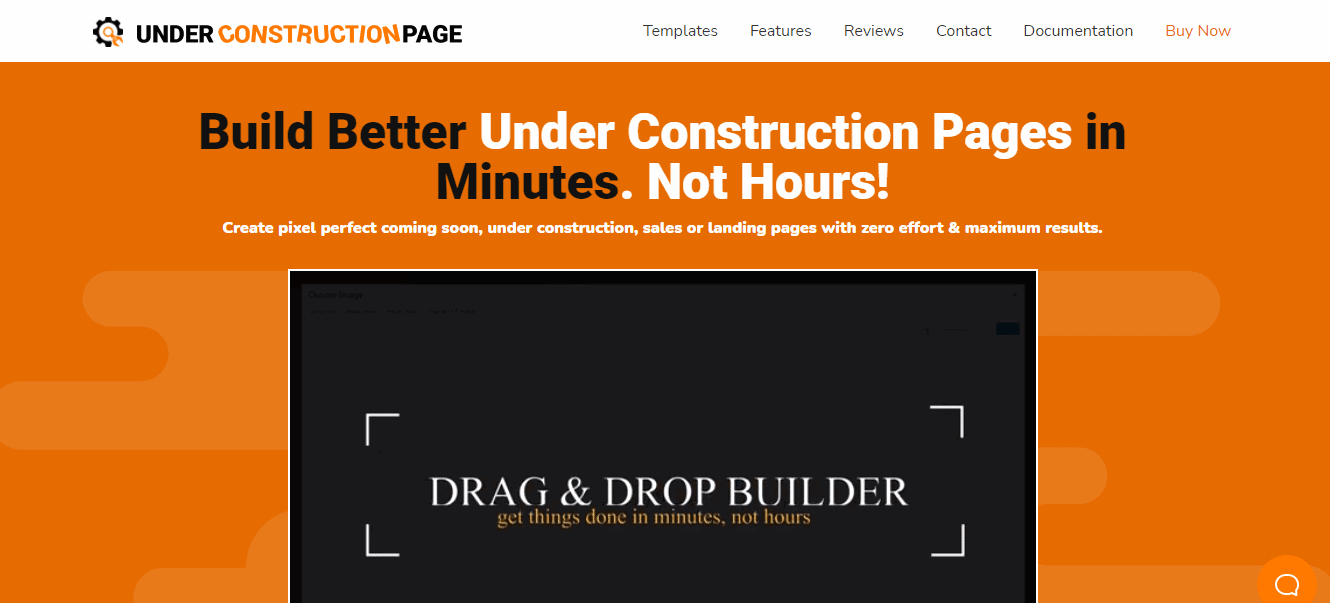 UnderConstructionPage is a plugin that allows you to create beautiful under-construction pages for your upcoming websites. It provides you with more than 2 million images and over 270 templates to customize further and match your overall style and design.
UnderConstructionPage is a plugin that allows you to create beautiful under-construction pages for your upcoming websites. It provides you with more than 2 million images and over 270 templates to customize further and match your overall style and design.
So, if you want to create your website for podcasting, you can find the perfect template on UnderConstructionPage. To customize and personalize them, this plugin is equipped with a beginner-friendly drag and drop editor with which you can add additional elements and configure them.
Also, UnderConstructionPage offers you affiliate and traffic tracking, which allows you to generate tracked inbound links and share them on social media or with your affiliates.
Check out one of the podcasting templates below:
#2 Coming Soon & Maintenance Mode
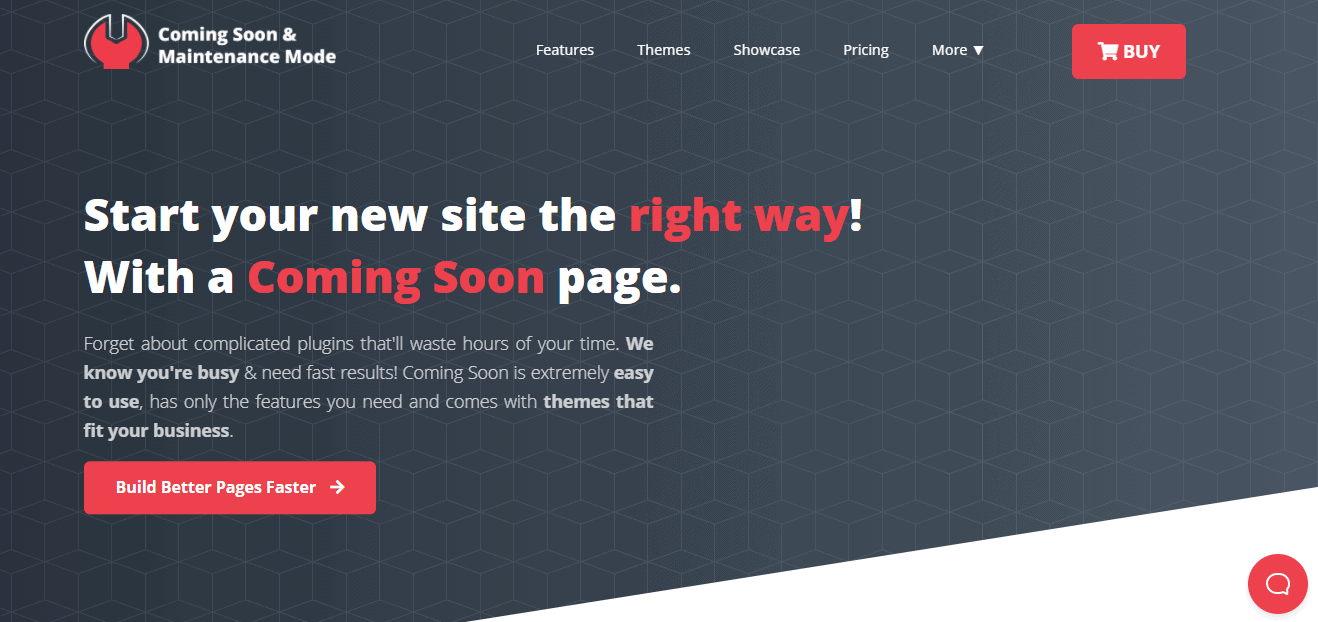 Like the previous plugin, Coming Soon & Maintenance Mode allows you to create coming soon pages for your new website. In addition, the plugin provides you with over 2 million stunning images and more than 170 themes that will accurately represent your upcoming site, and you will definitely find something for your brand-new podcasting website.
Like the previous plugin, Coming Soon & Maintenance Mode allows you to create coming soon pages for your new website. In addition, the plugin provides you with over 2 million stunning images and more than 170 themes that will accurately represent your upcoming site, and you will definitely find something for your brand-new podcasting website.
When you choose a theme for your page, you can further rebrand it and truly own it. Furthermore, you can change the logo, colors, fonts, and text right from the handy dashboard. Also, you can collect emails and build your email list while your website is still in the works. As a result, you will be ready to go when you actually publish your website.
Finally, Coming Soon & Maintenance Mode offers you build-in tests, checks, and guidelines to assure your SEO is top-notch, and traffic is coming in regularly. Moreover, you can allow your clients to have a secret link to access your new site while still working on it.
Take a look at one of the themes below:
#3 PodPress
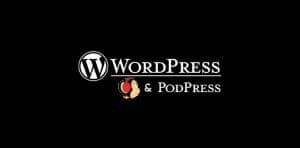
Because of being available since years, supporting almost every podcast formats, and offering dozens of useful features, PodPress is among the top three solutions. It is fully integrated with the WordPress which helps it deliver the best results. You’re allowed to upload a podcast and let users listen, or even charge for the same. Almost every functionality you might be looking is all taken care of.
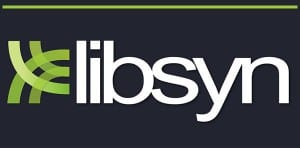 #2 Libsyn Podcast Plugin
#2 Libsyn Podcast Plugin
If you’ve been around podcasting for a few years or even months, you don’t need any introduction here. Libsyn is known for the quality products and the platform they have been offering for years. Now, this plugin is straight from their lab, so obviously, you’re going experience lots of benefits.
#4 Blubrry PowerPress Podcasting plugin

This one is a free option, but you’ll be totally surprised by looking at the features offered. It supports iTunes totally along with other common platforms. Once enabled, adding a video (even HTML5) or audio file from any source over the internet is possible with few commands. It even takes care of the SEO, to bring more organic traffic. If you don’t consider it, then still, I’ll recommend checking out the features offered.
#5 Smart Podcast Player
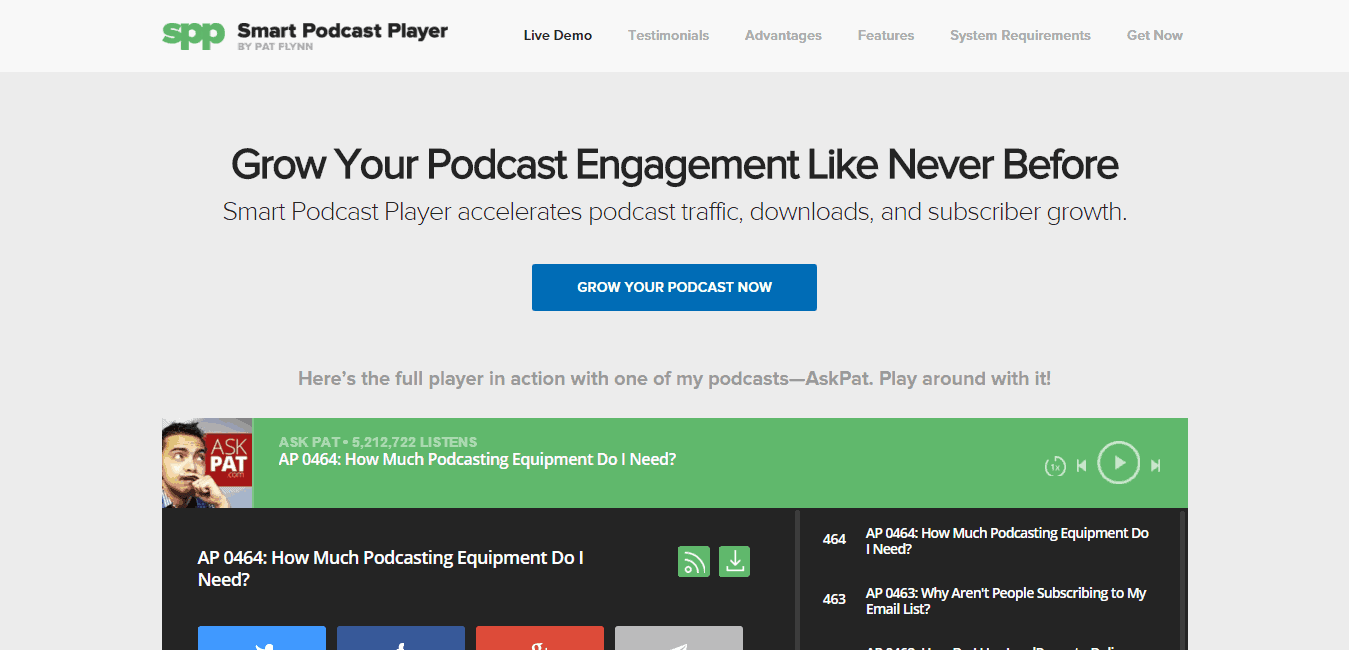
If you’re looking for a very premium solution for the podcasts you have been hosting on Libsyn, or SoundCloud, etc., then Smart Podcast Player is recommended, from not just me, but from thousands of its users. It not just looks simple to use, and setup, but also feels premium from every corner.
The player allows quick customization options to enhance further the player look and make it totally yours. Moreover, every podcast you’ve uploaded is not just available on to that platform, but also on the WordPress website’s database. Thus, it helps keep a backup and helps the plugins start quickly streaming the audio show.
It can be used to showcase a single show, or a playlist, along with the transcripts, or notes. The pricing starts at $8 per month, but a free option is also available if your usage is limited.
#6 Simple Podcast Press
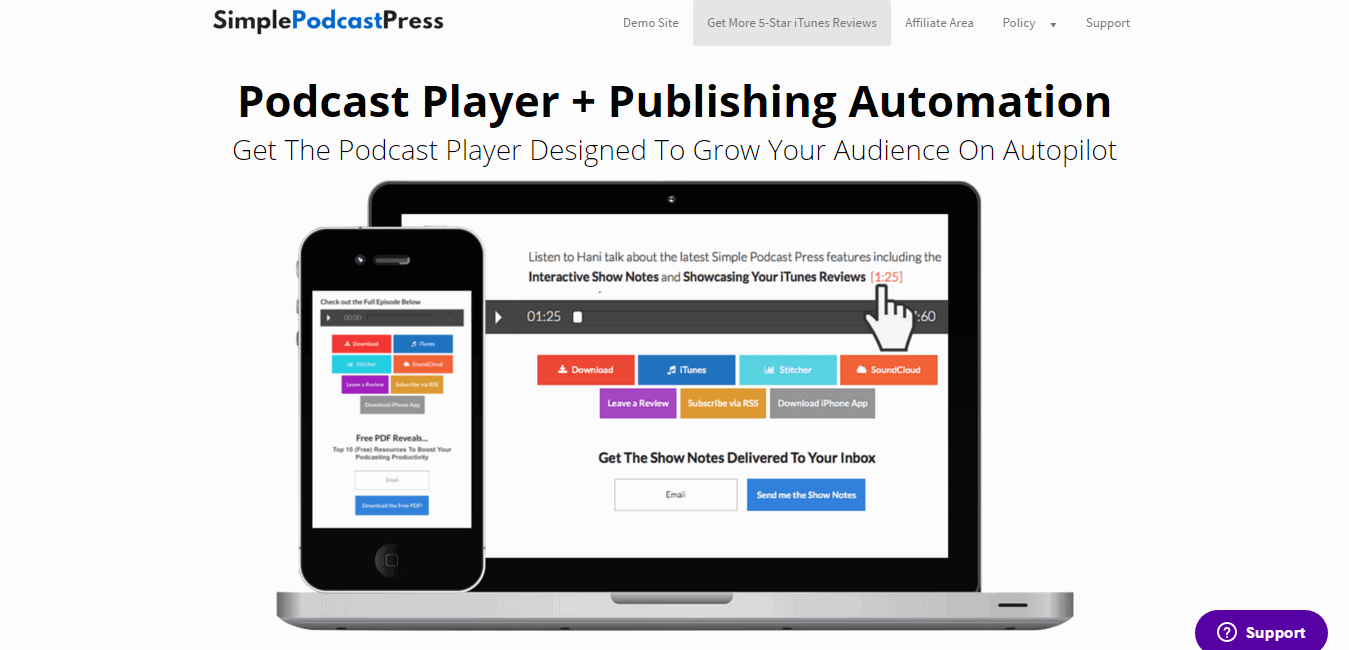
The features offered by this plugin includes email opt-in option that can be added to any custom location, timecode-jumping bookmarks, podcast reviews inside the WordPress, widgets like ‘Latest episode,’ collapsible transcripts, short episode URLs, and support for iTunes, Stitcher, etc.
The impressive thing about this plugin is its player, which is not just simple, but equally elegant. Therefore, it can effectively increase users’ engagement and even allow them to share the podcast to other popular platforms or even download it.
The email opt-in form, helps you to gather more and more subscriber, and thus, help yourself growing the website. The pricing starts $47, but you’re going to get a lot of other features other than what I’ve explained just now. So, totally worth it!
#7 Buzzsprout Podcasting Plugin
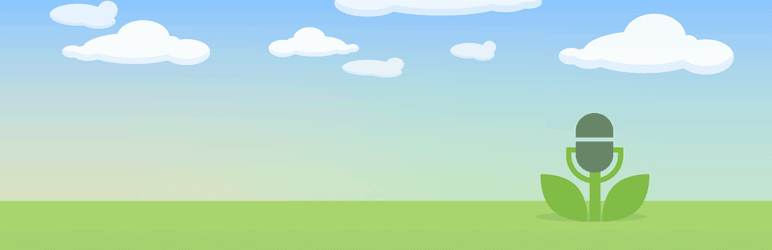
This one over here offers a very simple and elegant solution to this Podcast hosting and showcasing stuff. Once installed, it puts a dedicated ‘Upload/Insert’ button that can be used to upload the podcast or insert it from the existing upload ones.
Then, it adds a Shortcode to the editor area, which you can put anywhere, according to the choice. Once you publish that particular post with other details filled, that particular media file goes live.
Now, the solution offered here can be used for free, if your uploads are limited to 2 hours every month. It will be hosted for 90 days, without costing any penny.
But, if you wish to grow further, then there are paid plans starting from $12. The best thing of this plugin is that all the plans offered here come with following features included. The features include unlimited storage, 250GB bandwidth per month, podcast migration tool, and no advertising at all. Impressive, huh? Go ahead and sign up for free!
#8 Podcasting Plugin by TSG
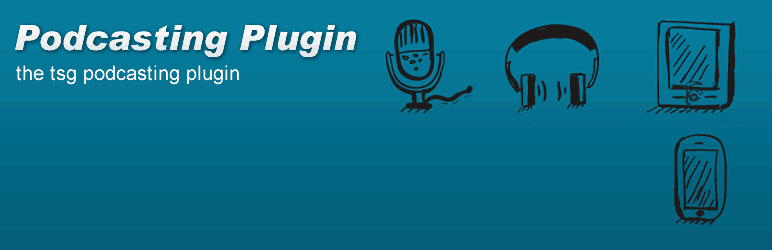
This is the last recommended one from our side, and also the free one. The plugin is regularly updated and already being used by thousand of users, which will further help you making the decision. Once installed, it can let you add a dedicated Podcasting feed with complete iTunes support. It takes care of all the data and technical aspects required inside, and you just have to upload the podcast and watch it over the site.
Further, it even allows listing multiple podcasts using their iTune feeds and bringsaudio ando a video player to the table. This means that you can input any media file and showcase on the site.
Conclusion
Once you’ve done with the selection here, then go ahead and install the plugin piece into the WordPress driven website. After then, the only stuff left to be done is to record the podcasts and upload.
Don’t forget to add social sharing buttons to every podcast you upload, because that will make it easy for users to share quickly what they just liked.
Now, it’s time to share your side of the story. Let us know which particular plugin you’re picking up and exactly why. Peace.



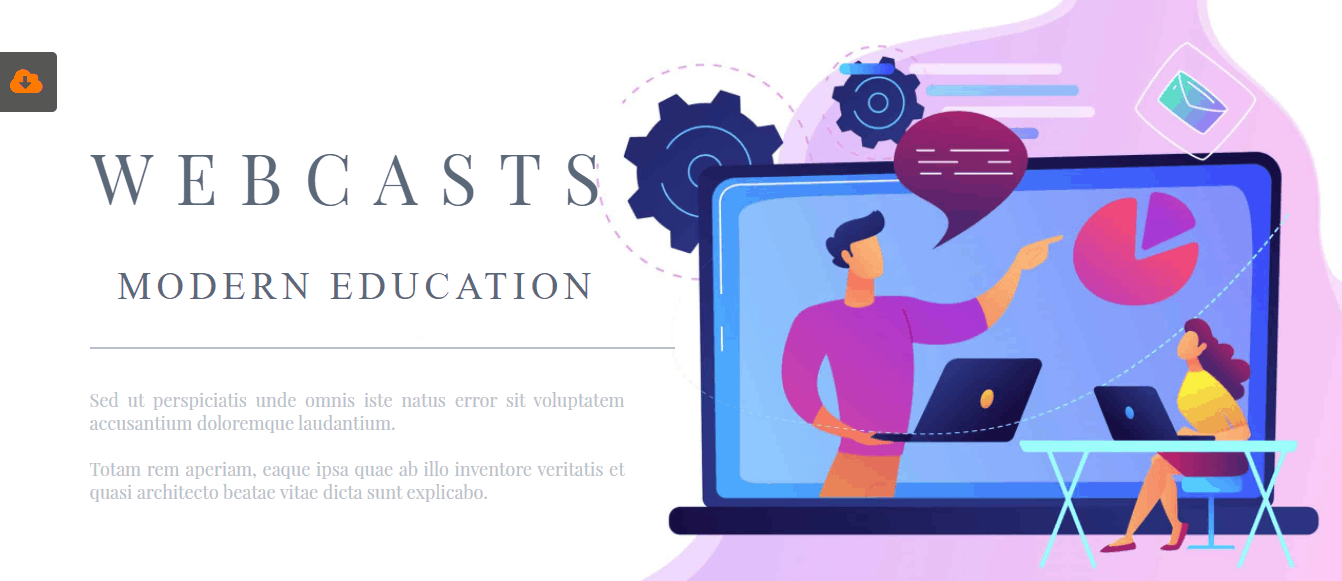
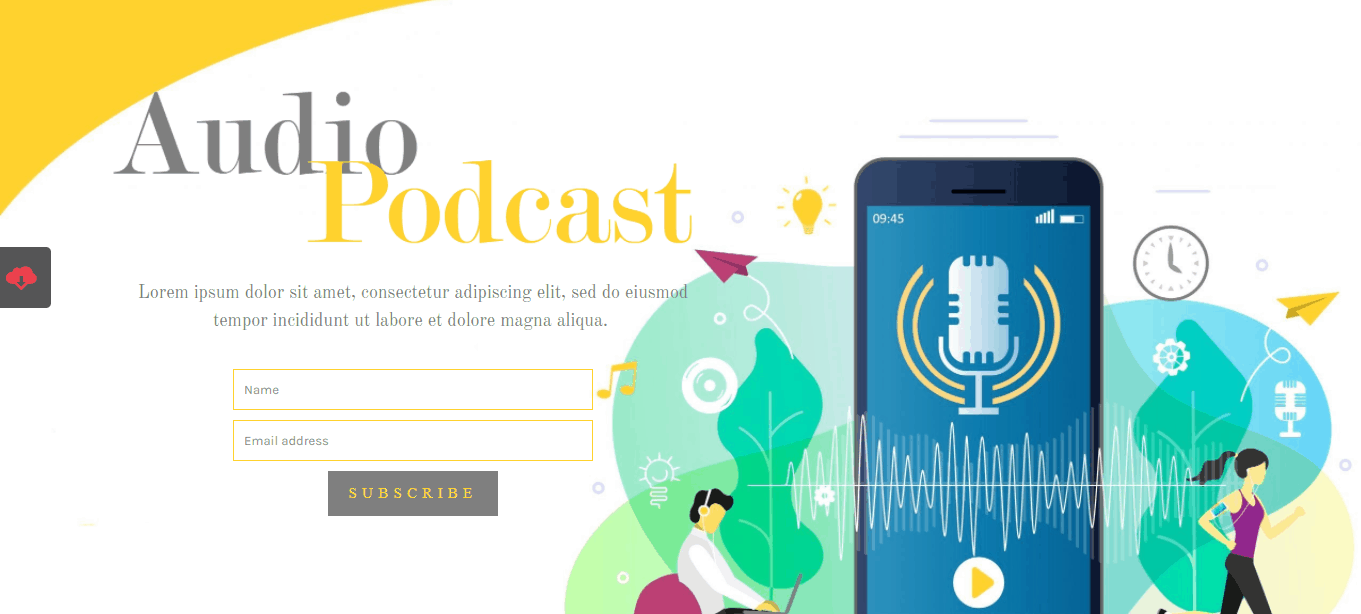
geeknews
Posted at 04:37h, 31 OctoberWhy would you recommend Podpress it has not been updated in nearly 3 years and has serious security issues with the flash player still embedded in it. The second plugin has only been on the streets a couple of weeks and is services specific.
Pawan
Posted at 12:08h, 02 NovemberHey Geeknews, thanks for sharing your side. I recommended this plugin because this is one of the oldest one out there, and no doubt, it has been used in current scenario as well. When I checked, everything was working and things were simple. I didn’t know about this issue, which you have specified, at time of writing.
dawesi
Posted at 13:11h, 29 MarchFlash only has issues IF the version on your computer is out of date. Flash is fine and is a great asset to a web toolkit. Still is the only decent way to do video and audio in variable bitrate period, so in this kind of plugin it’s really necessary, and with ios being the only platform poorer for not having it, they need to get with the reality of the times.
geeknews
Posted at 16:03h, 30 MarchMy comment was on the security vulnerability in the Podpress plugin not flash itself which we know has it’s own global issue.
Katina Lee
Posted at 23:46h, 02 JanuaryHello,
Awesome collection of Podcasting WordPress plugin. Here anyone can easily find best podcasting WordPpress plugin list. This blog is very useful for those peoples who are new for WordPress and searching podcasting plugins.
Keep updating!!!
Thank you.