
12 Mar 6 Most Recommended WordPress Plugins for Handling Malicious Code
The one single thing which is not that easy about WordPress is ‘Security’.
The primary reason behind this is that WordPress being an open-source platform. Although it is the best platform anyone can use to create web applications, blogs or high performance websites but it is not that secure as of its alternatives. But it doesn’t mean that you can’t fix the security loopholes.
I can give you hundreds of reasons to start with WordPress rather than going for its alternatives and I believe you’re aware of most of them already. Since we have made our mind so the only thing left is to think about covering security loopholes.
There is always an option or way left when it comes to WordPress and so here it is, you just need a better plugin that can take care of every malicious code on its own. If you’re a developer and aware of internet security issues then you don’t need any plugin (neither you’ll be here) but if you aren’t then you need to use a plugin.
To help you out further, I’m compiling list of WordPress plugins for handling malicious code. Off course I’m going to add only the better ones down here with their brief details. Even if the plugins of this niche are recommended by anyone (including me) I recommend you to first try them out over a demo website, unless it has been receiving all great reviews.
How You Can Avoid Malicious Code?
This is right, you don’t need a plugin if you can avoid malicious code on your own. Even if you’re not a developer then also you can achieve this, probably by following certain parameters.
The hosting should always be top class, themes and plugins should be from premium developers and checked and reviewed before using.
These are the ways of keeping your website secured. I have been using WordPress as primary platform to create websites since years and I haven’t faced any security issues till now. That’s all because I always followed the simple tips I gave you.
Let us start with the plugin list one by one. I’m hoping that there is nothing wrong with the health of your website and you’re here just for the precaution.
Table of Contents
#1 Theme Authenticity Checker (TAC)
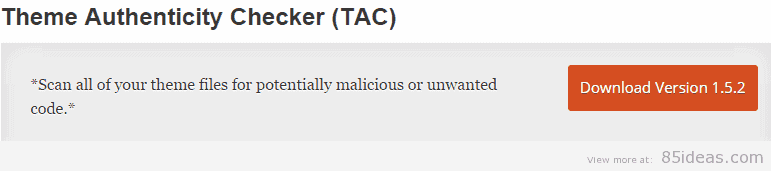
The first one over here is especially developed to check authentication of themes. It can check almost any kind of theme developed for WordPress using its special tools and filters. You don’t need to pay anything for availing its features and it is also being updated regularly.
It searches every source file associated with the theme for malicious code which is either sending some data to unknown person or any other related thing that can cause harm to reputation of your website and even its live status. It can even scan static links for the same. This tool had always been recommended and you should give it a try, it won’t disappoint you.
#2 Exploit Scanner
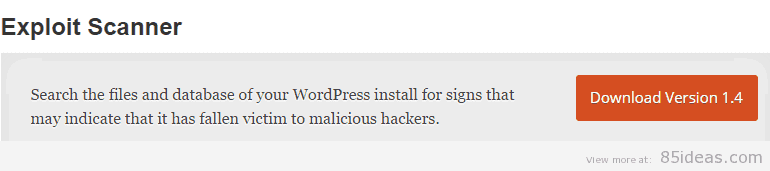
If scanning source files wasn’t enough and you even suspect the database part to be checked then use Exploit Scanner which is available for free. With over 60k active installs, it is literally the best free tool out there in this niche.
Installing and setting it up is quick and once its core functionality is triggered then it can scan source files and database tables and entries for all possible malicious codes. It even don’t spare its fellows (plugins) and suspect them brutally as any other file or element.
#3 Anti-Malware and Brute-Force Security by ELI
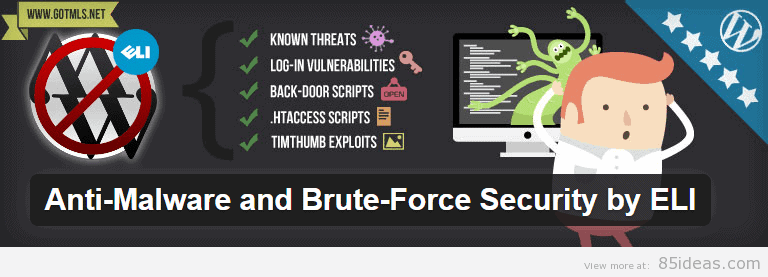
This next plugin is small in size but can take a lot of CPU resources when functioning. But it is really handy when it comes to exploiting different kinds of malicious parts of your blog. It can fix back door threats, block SoakSoak and can even take care of Brute-Force attacks by blocking them all.
Running a quick scan is really simple and it can be even done from Admin menu on top. Users are allowed to select the kind of scan they wish to run. As a traditional antivirus, you need to keep its virus database always upgraded. Rest, it can manage everything on its own.
#4 Wordfence Security
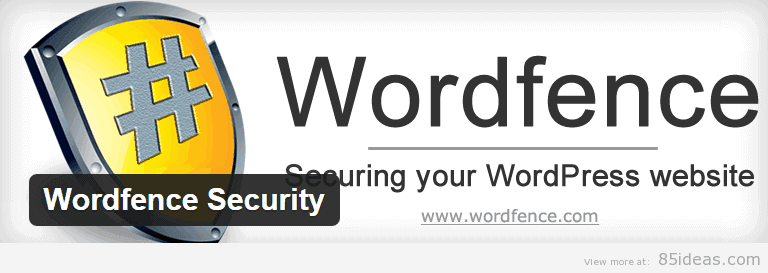
Although it comes without any price tag but still you can opt for its premium API key in order to grab maximum of its features. The basic functionality covers total scanning and infection removal processes. It can scan WordPress core script, theme and plugin codes, looking for any kind of infection or malicious code and can even remove them.
Installation is just like any other plugin and setup process is also simple. Getting done with its functionalities is really easy and also it doesn’t cost much on CPU resources of host. After all, thousands of people using it can’t be wrong.
#5 Centrora Security™

Among every plugin of this niche, Centrora Security™ is the one which is being regularly updated and always stays compatible with latest version of score WordPress script. The developers are always working to improve existing functionalities which include IP management, AntiSpam, Security check for themes, plugins and database, etc.
It can prevent website from DoS attacks, SQL injection, JavaScript injection and direct file inclusion. Apart from working in background it does provide statistics and important notifications in every emergency case.
#6 WP Antivirus Site Protection
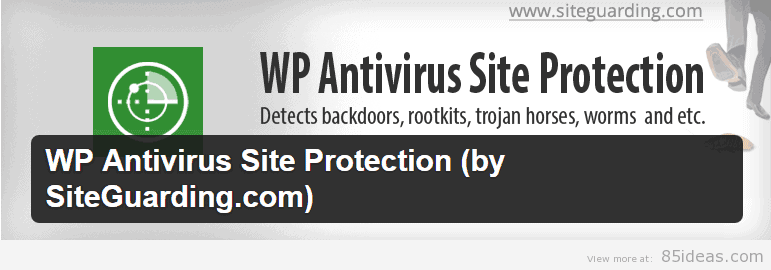
Our last option is another free one offering it’s simple to use UI that brings powerful tool covering security holes and flaws of any WordPress driven website. It can cover vulnerabilities initiated by adware, worms, spyware, Trojans or any other malicious code. Most of its reviews are good and praising its features.
Final Call
If the security part of your WordPress blog is breached then you better use any one of the above mentioned security plugin. I’ve already covered all simple and possible methods to secure WordPress website. I hope your website’s health gets normal or stay normal. Peace.



No Comments