
26 Apr How to Translate Your WordPress Website into Multiple Languages!?
You never know who might visit your website. Hence, it’s always better to translate it into multiple languages. You should just choose a WordPress translation plugin which works best for you.
Below you can find the top five free WordPress plugins which will help you translate your website:
- ConveyThis Translate
This is one of the fastest translation plugins. What’s more, it is SEO friendly, easy to use, and free for small websites. All you need to do is install the WordPress plugin, link it to ConveyThis account, and choose both your source and target language. At the moment, it supports over 90 languages and works perfectly well with most of the Word Press themes.
ConveyThis offers several translation options. First, the easiest option is to set an automated translation so that visitors can read your content in their preferred language. The second option is manual translation which is a great way to change the automated translation if you think that something’s wrong. Then, as a third option, you can hire a professional translator which is the most expensive option of all three. Yet, it will ensure proper content translation.
- Weglot Translate
Weglot Translate is a free plugin for translation; however, it’s free of charge only for a single translation. Yet, you can upgrade it to Weglot Premium and access its full translation options. The premium option is compatible with numerous popular WordPress themes and plugins and offers more than 60 translation languages. It also has a language switch button which can be customized and offers access to professional translators available for hire.
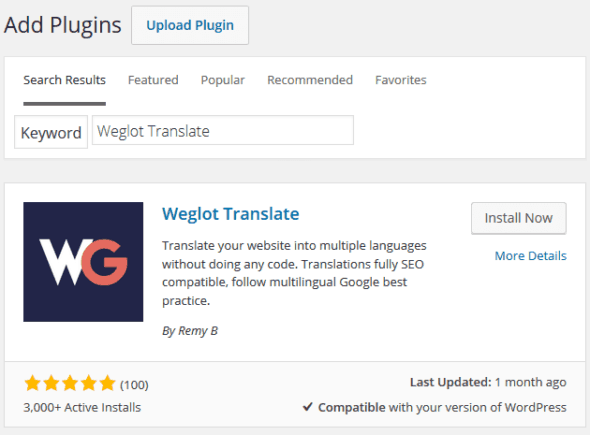
Furthermore, the best thing about Weglot is being easy to use. You just install the plugin, configure settings, and it instantly begins to translate. Plus, you can make translation alteration if you think that it isn’t appropriate for your website. You can do this by going to the plugin dashboard and using the quick link which will take you to your Weglot account where you can make edits by entering the “in context editor”.
- qTranslate
This is another free WordPress translation plugin with more than a million downloads. All you have to do is install it and get to work. The qTranslate plugin will add various tabs to your posts or page in the selected language. Thus, manual translation becomes faster because the plugin enables fast navigation between tabs.
Moreover, it offers multiple automated translation languages, but only provides the general idea of the content which won’t sound natural to native speakers. The qTranslate plugin also offers a widget which can be added to your website and used by readers for switching between languages.
- Polylang
When you want to do a manual translation to your WordPress website into multiple languages, Polylang is a suitable and free option. It supports more than 50 languages so the chances that it includes your desired language are pretty high. Yet, if you don’t find the language you need, it offers support for custom languages. It allows you to set a language for different posts or pages once you add them.
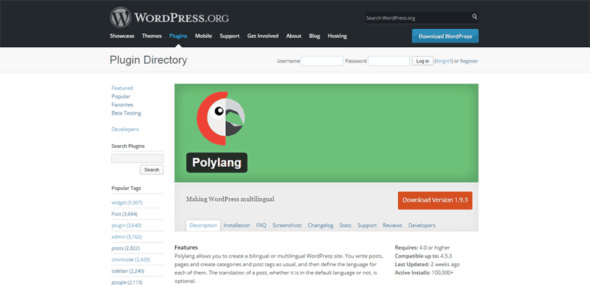
Even better, when installing the Polylang free WordPress plugin, you’re given an option to set all of your content to a default language automatically. By doing so, going back to your old post and setting the language isn’t needed. Last but not least, it provides an option to detect the browser language of the user and automatically set that language for translation.
- Multilingual Press
This plugin works with your WordPress installation and links your website translations. It includes 174 languages and supports a limitless number of websites. It’s one of the best options for SEO because your languages are kept on separate pages and posts. Plus, if you want to switch to another translation plugin, the best thing is that your translated content remains unimpaired. And you can add translation widget for enabling quick navigation between translations.
Multilingual Press is the perfect option for anyone who’s looking for a free plugin for translating WordPress website via multisite. And, if you need more options you can upgrade to the Pro version for only 75 dollars. By doing so, you’ll get support for automatic language redirection, custom post types, quick links, etc.
_
Thank you for your attention. We hope you enjoyed today’s article. If you need any additional help, or have any questions regarding this article, please do not hesitate to contact us below in comments, and we will do our best to help you in any way we can.



No Comments