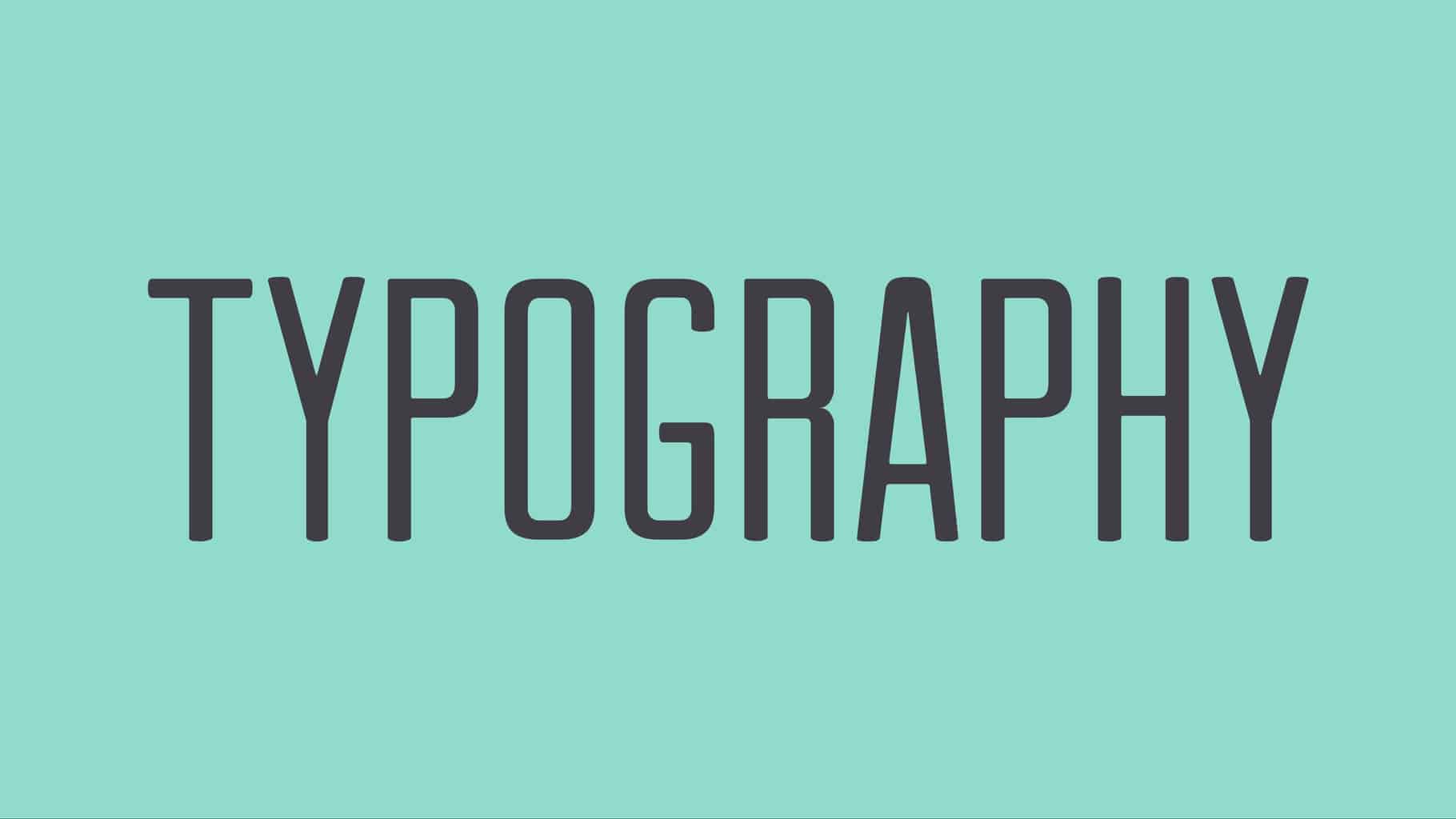
28 Jul Top 10 WordPress Font Plugins of 2021
Typography is one of the most underrated elements when it comes to web design. If the theme in use isn’t premium, then there is a high chance that not enough focus has been given to the typography. This why you need third-party plugins and so here is a compilation of top 10 WordPress Font plugins.
Each of these is capable of improving the overall typography scorecard thus, boosting the overall user experience. There should be a proper use of any of these plugins, which I have to assume from here. Or, you can ask for support in the discussion section by sharing the cuts situation at your end.
Let’s begin with the choices I have to offer. I’ll try my best to come up with at least, 2-3 useful in every situation out of total 10.
Table of Contents
#1 FontPress
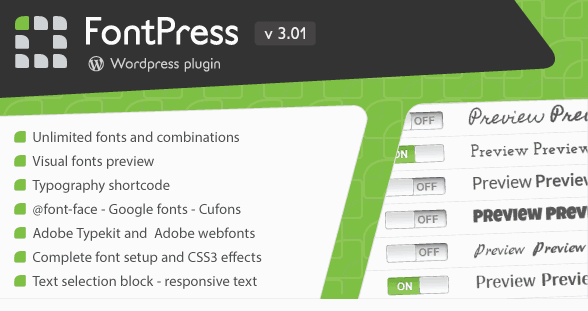
If you’re looking to use the combination of Google Fonts and Adobe Typekit fonts, or the Adobe ones, then FontPress should be your pick. It’s a premium plugin, available at CodeCanyon platform for a $21 price tag and it packs the two well-known font libraries. Yes, BOTH Google and Adobe ones! The plugin allows using unlimited fonts and their combinations and whichever combination you choose, can be previewed live before making them live. It also packs tons of CSS3 effects which are all easy to implement, thanks to the super easy interface of the plugin.
Every text and all possible combinations are responsive and they work and look crisp and perfect on smartphones and tablets. It’s a crucial feature to consider if the majority of the traffic is being received from mobile devices. Other than Adobe Typekit, the plugin also includes Adobe web fonts which are equally popular. It also includes special features like Typography Shortcodes. The package includes proper documentation and video tutorials. The product also comes with six months of support from the developer. It’s definitely our top pick of the WP font plugins!
#2 Easy Google Fonts
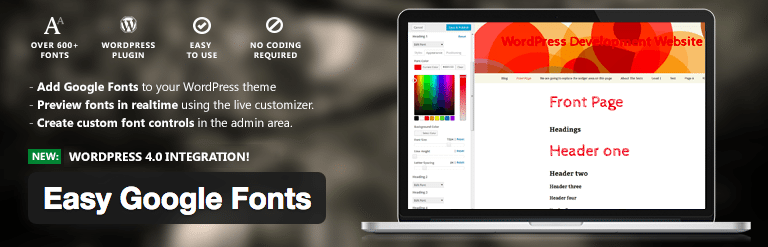
With over thousands of downloads, Easy Google Fonts is a very popular plugin among this list. It is ready to work with the latest WordPress version and is always updated to ensure the same. Without charging anything, it adds over 600+ Google Fonts which are just one click away from installing and activating. The whole interface it comes with is quick to understand and there is no need to code for anything, at all. Moreover, it works perfectly with all known and well-coded WordPress themes and rarely has issues with other plugins.
The set of feature it delivered is accessible via the default WordPress Live Customizer, which is an added benefit, considering how easy it becomes to use. It can instantly showcase the preview of the decided font, live on the website. Coming at the advanced features, it even allows creating new fonts and set of rules. Again, there is no need to code for anything, as it is all possible using the available tools. However, you need to know the basic structure of CSS to play with this tool. It is equally ready for translation, as the package includes .mo and .po files.
#3 WP Google Fonts

My next offering is an equally popular plugin, again available for free, but with a lesser set of features. It adds Google’s very own fonts to the website’s database, which are one-click away from the setup. The fonts can be changed using the tool imported by the plugin or even by editing the stylesheet, as the fonts are already available over there. The plugin is kept updated to ensure the new fonts are added to the overall library, as soon as Google releases new ones. So, the plugin is just like what its name says.
#4 Use Any Font
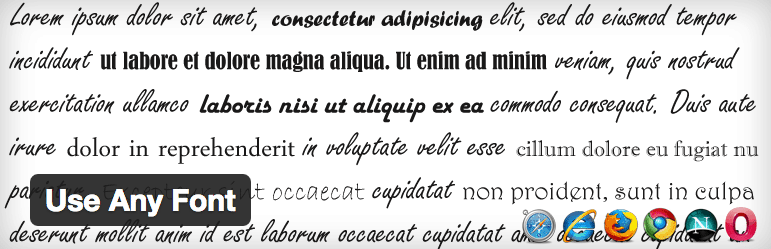
This free plugin does what its name says. It allows a webmaster to upload any font, which is downloaded from any other source, and use it on the website. It integrates perfectly with the theme, making sure the fonts can be used anywhere. The fonts are stored right at the website’s server, maintaining the performance score. Other than normally, uploading and activating a font, it also provides Font Conversion tool. By default, the developers have offered one conversion for free, and then they charge for the future ones, accordingly.
For the conversion tool to work, you need to implement an API within, which setups a connection between the site and server, which then is used for the conversion. The plugin is compatible to work with cross-browsers, including the Internet Explorer and Safari. And, it even works on mobile-phone-specific web browsers, which are popular among Android and iOS platforms. The product is quick to load and follows every SEO norm. There is also a dedicated forum, where users can ask queries which can be attended by the developers and other community members.
#5 Google Fonts Typography

Coming at the features, the plugin does what it sets out to do. It has a plethora of tools that allows the webmaster to use and manage as many Google Fonts as needed with over 900 fonts to choose from. It comes with simple to use interface with a clean layout, ensuring it is damn easy to learn how things work here.
The plugin is SEO-friendly and there is nothing you need to pay in order to use its services. The layout is kept responsive. The overall weight of the plugin is lightweight, keeping the performance score well checked. It works with any WordPress theme and is easy to update with one click.
#6 Fonts
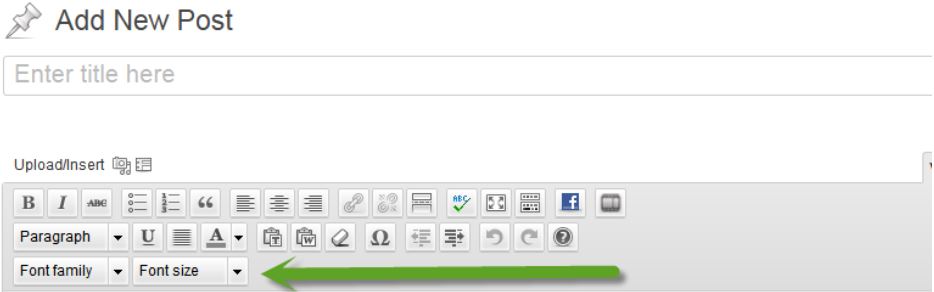
It’s a free plugin which can be used to change the overall size and styles used by the fonts. The feature it offers is much-needed in a lot of cases, where we need to modify the typography without changing the font completely. All these modifications are done using simple sliders and there is no coding is required. Due to this plugin, you don’t need to play with CSS or learn if a newbie. Simply install the plugin and use the available tool to customize the size and color of fonts being used in different sections of the theme. In the database, many fonts are already available and the plugin works with latest Gutenberg version too.
#7 Custom Adobe Fonts (Typekit)
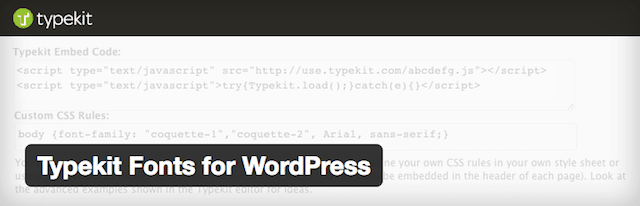
As you can judge from the name here, this free plugin implements a tool inside the WordPress Dashboard which allows importing and embedding Typekit fonts. There is no need to edit the theme being used as this plugin does the implementation on its own and the process is carried out intelligently. There are hundreds of quality fonts available in the Typekit database which are more professional than the famous and free Google Fonts. All these are available for free, thanks to the developers here.
After the plugin is configured, you can either load a font easily or complete the configuration using the custom CSS rules. Learning CSS is not that hard, and you can easily find tutorials online. Also, it is multisite ready, supporting the multiple WordPress website installation and making sure the features are available in each of them on a single network.
#8 CAOS for Webfonts
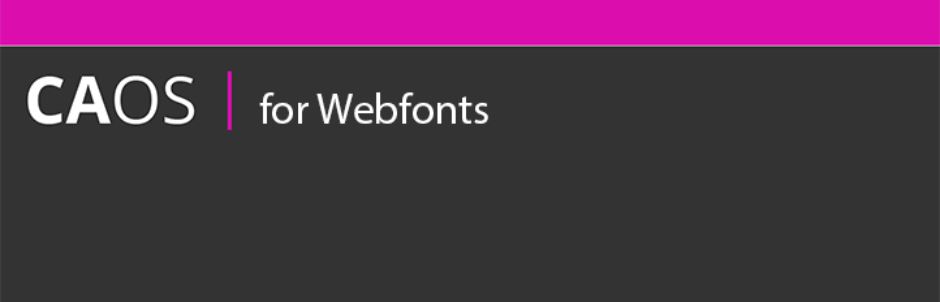
It’s a unique plugin which helps you download fonts to a folder and generate a stylesheet for it. The newly created stylesheet can be used to quickly download fonts on request and implement them on different sections of a theme. It uses the Google Fonts Helper API and is compatible with other popular plugins like W3 Total Cache. It uses the API to quickly download the full list of Google Fonts which are cached locally. The plugin will help decrease your pageload times, leverage browser cache, and minimize DNS requests without affecting performance.
#9 Google Webfonts For Woo Framework
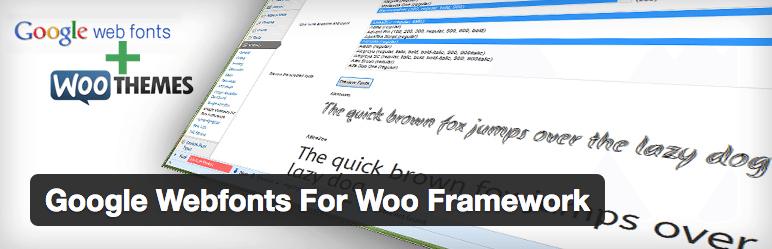
This free plugin works only for the WooThemes as it primarily focuses the Woo Framework. It’s a set of themes available (both free and paid) and this plugin adds the font customization tools to the same. Moreover, the product is totally integrated with the Google Font APIs and it does what it promises without failing. Don’t worry, getting an API is free and can be done at the official Google Fonts website. Later, the webmaster can select a particular font or a combination of the same, and the selected ones will be downloaded and installed. Most of the things are happening automatically, keeping an abstract view for the user.
Once activated and set up correctly, the theme replaces all the fonts, throughout any theme developed using this framework. Few more customization options are offered like one can select the weight of the font to download. And, even select color and size before applying the final combination.
#10 Google Webfont Optimizer
Before you get attracted to the features this plugin offers, there is an important thing you need to be aware of. The plugin has not been updated in last one year. If it continues to remain in this situation, then it will not be a safe solution to use and you should look for its alternatives mentioned in this compilation here.
This particular plugin doesn’t offer fonts or any similar feature, but, a totally different facility. Every other plugin which includes Google Fonts increases the page load time. In the case of theme packing Google Fonts by default does the same effect on performance. It happens because, every time a page is being loaded, Google Fonts are loaded from their server. Thus, increasing the number of requests which further decreases the page load speed. So, what this plugin does is that it combines all the requests for different Fonts, and combines them in a single one. Thus, keeping the requests to just a single, and increasing the performance! It works without loading the page, thanks to the Ajax-powered interface. The plugin is available for free and is available at official WordPress plugin repository.
Conclusion
Which plugin are you finally picking? In order to make the selected one work efficiently, the plugin needs to be configured perfectly. As I said earlier, let us know if you need help regarding plugin’s support. Or, you can also check the individual documentation or support offered by their developers. It’s time for you to share the new story you just learned and let everyone know about the important of typography. It’s important, right?
*last updated 01/05/2021



Arif Hossain
Posted at 02:15h, 17 SeptemberGreat article. thanks for sharing, this article is helpful for new user.