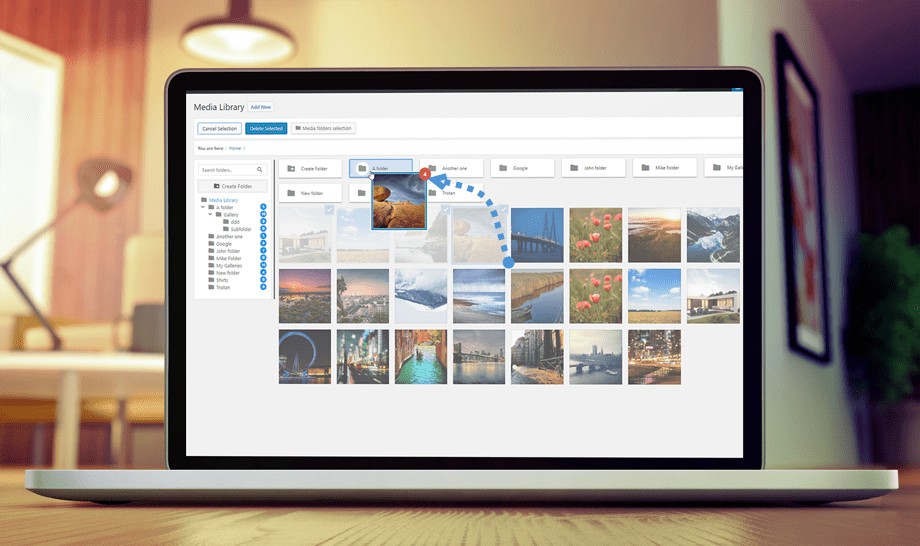
06 Dec 15 Best WordPress Media Library Folders Plugins 2021
Do you rely on WordPress Media Library plugin for content on your website? If so, then you know how quickly the media library can become disorganized. To help you organize and manage media files within your media library, you should get the best WordPress Media Library Folders plugins.
Do you remember when you first launched your WordPress website?
Everything looked fresh and neat!
But then after you started composing pages and posts, you probably realized just how fast clutter can start to pile up and the WordPress media library may become disorganized pretty fast.
You opt to upload different media files for every single page and post you create and WordPress doesn’t perfectly deal with all these files automatically.
The WordPress Media Library Works just fine at that point, but if you ever choose to go back and find the old files, you are most probably going to find it very challenging.
How then do you handle this? It’s easy! Just install the best WordPress media library folder plugin to easily organize and manage your files.
Table of Contents
15 Best WordPress Media Folders Plugins
In this article, we have listed 15 top WordPress media library folders plugins that you will make it easier for you when using the WordPress Media Library.
#1. WP Media File Manager – WordPress Media Library Folders/Categories Upload Plugin

| More Info | Buy Now |
As you probably remember, we have already reviewed the WP Media File Manager – WordPress Media Library Folders Plugin on our blog. However, this WordPress plugin has changed so much since that time. It’s worth noting that the developer (Code Canyon) has made many changes to the WP Media File Manager – WordPress Media Library Folders Plugin in recent years.
The plugin design has been updated and everything has been re-coded from scratch. So, you’ll find easy to do the necessary tasks with the plugin. On the other hand, a lot of new great features have been added to the plugin and a new add-on version has been created.
And of course, all of this contributes greatly to the plugin’s functionality. It goes without saying that the plugin is getting better! That’s the reason we’ve decided to review the WordPress Media Library Folders plugin once again. Read on to learn more about the WordPress Media Library Folders Plugin and its amazing futures.
Among the WP Media Folder plugin’s additional features are: Drag & Drop, AJAX navigation, and gallery layouts. Others include sort folders & images, WordPress framework, advanced file renaming, remote video, flexible search engine, media views, plugin update, import images and folders, better file insertion, and many others.
– As was mentioned above, the WP Media Folder plugin has been recorded. The WP Media Folder has a lighter and faster WordPress media manager. You’ll be able to create and manage media folders (sub-folders and sub-sub-folders). Also, you can do filtering for media on your WP site very quickly. It will not take you too much time to find images in the media gallery on your WordPress site.
#2. FileBird – WordPress Media Library Folders

| More Info | Buy Now |
FileBird – WordPress Media Library Folders is one of the best choices you have if you are looking for a plugin to help manage and arrange all your media files. The WordPress media library folder plugin features a great design and seamless operation. It functions and works exactly in the same way you are used to doing with organizing folders or files on a computer. After installation of the plugin, you will be in a position to manage thousands of files and images into categories or folders at ease. You can also use the drag and drop feature to move or upload files into folders.
You will have a toolbar that allows you to control all your files and folders so that you can easily click to quickly delete, rename, or create a folder. Also, you can create subfolders and folders for the WP media folder that support most of the files. After you have created a post or page for the media files that support most of the files.
After you have created a post or page, it will save you time to check and pick up a certain file. In just a few seconds, you can quickly choose a certain file or folder using the folder hierarchical view.
The good news is that the plugin is compatible with most WordPress affiliate themes or plugins, WMPL, WooCommerce, etc., and the most popular languages Chinese, Spanish, and English. So, all you need is hundreds or thousands of your folders and files. FileBird plugin is available in both Free and Premium version, you can pick the one that suits your needs best. The Free version supports upto 10 WP media folders, the premium version goes with infinite folders. Both versions support unlimited files.
#3. Mediabay – WordPress Media Library Folders

| More Info | Buy Now |
If you are considering keeping the WordPress media library clear and in perfect arrangement, then you should consider using Mediabay – WordPress Media Library Folders. It’s incredibly pretty easy to use, yet a very powerful WordPress media library plugin, which makes it, an excellent choice that ensures all your media files and folders are perfectly organized. The good news is that you can flawlessly manage tons of files in the shortest time possible.
Mediabay’s user-friendly interface welcomes everyone, a novice as well as an expert. You don’t need any real skills or coding knowledge to use this remarkable plugin.
Essentially, there are 3 pricing plans (starting at $15) to ensure you find one that best resonates with your needs. The primary difference between the three packages is in the licenses you get, 1, 3, or unlimited. Besides this, all the bundles support limitless folders, updates, and premium support.
Therefore, the best thing you can do is to start with a free version and then go pro to enjoy the perks.
#4. Media Library Assistant
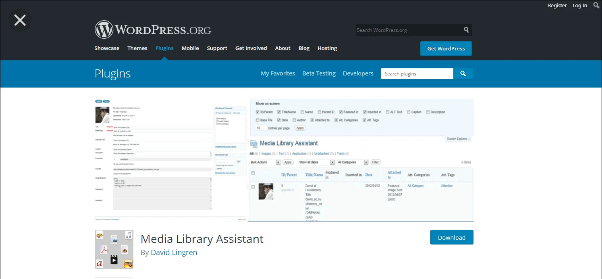
| More Info | Download |
The Media Library Assistant features multiple shortcodes to order, sort, and display your images. This includes a highly advanced gallery shortcode, which allows you to add images and media files to all your posts. You can easily edit, remove and add taxonomies inbuilt and through the fast edit feature. This enhances the WordPress media search feature that includes image captions, ALT text, and slug as search filters. It offers control over the content, markup, and styles of each gallery utilizing markup and style templates.
This WordPress media library plugin will reveal information as to the dimensions and size of every media file as well as their location on your website. Making use of EXIF and other Metadata, you will find it easy to know where and when the images are created. The WordPress plugin integrates with the Jetpack and other WP plugins, so you can easily add special effects, thumbnails, and slideshows to your gallery. Also, it supports Polylang Multilanguage plugins and WPML.
Other WordPress Media Folders Management Plugins
#5. Media Folders Pro

| More Info | Buy Now |
To ensure things are well organized in the admin dashboard section, you should use the WordPress media library management plugin. It’s highly likely that this is something you know already. Folders is a remarkable and easy to use tool that allows you to create subfolders for various content and have many things in perfect order. From audios, videos, images, and texts, Folders support all these. Also, it features a drag and drop interface that makes it pretty convenient, creating a well-organized setting that you want.
Whether you use this for your client’s website or your own website, Folders makes the experience practical and convenient. This means you will never have to deal with a wide range of content, always trying to deal with multiple files.
#6. X4 Media Library for WordPress
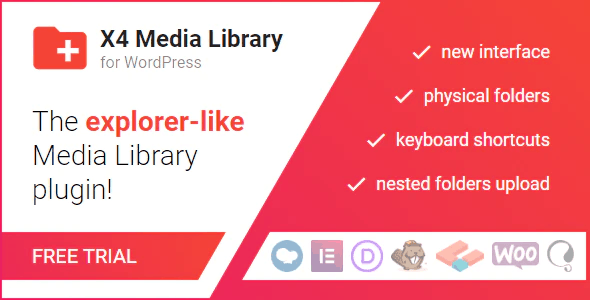
| More Info | Buy Now |
As the name suggests, this is a free WP media plugin that helps create your own system. the type that will keep everything you need in a well-organized and categorized manner, it also makes it easier for you to access the content. If you are often uploading different kinds of content, you should quickly choose the X4 Media Library for WordPress. This is a great plugin if you want to achieve great results considering that it comes with an extension that is beginner-friendly and simple. Also, the installation process is pretty simple, which makes sure you can do it on your own.
Some of the amazing features that you will find on X4 Media Library for WordPress include audio, video, image, and media categories that you can easily set yourself. Once this is done, you can then throw content in the relevant categories and quickly sort it out by name or date. The X4 Media Library for WordPress also works perfectly with different media library views such as the media library list, image picker, feature image, etc.
#7. WordPress Media Library Folder
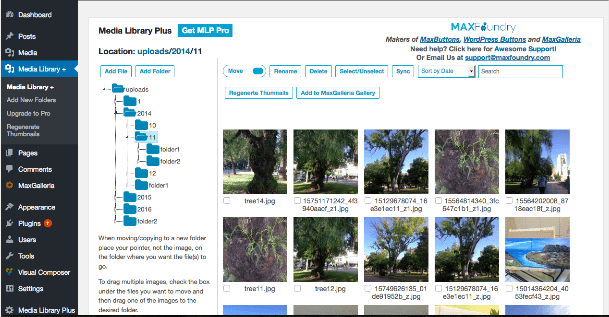
| More Info | Download |
There are a lot of things that WordPress does right, but it’s not always the best option when it comes to organizing media files with the folders.
Fortunately, there’s an effective and reliable WordPress media library plugin that will take care of that.
Developed by Max Foundry, the WordPress Media Library Folders plugin is a great plugin that you should have.
Moreover, with this amazing plugin, creating folders in a media library to keep the images well organized.
After you have installed the plugin, there is an already existing one subfolder and one folder per month and year respectively, where you will easily find all the images you had uploaded to your library previously.
Afterward, you can create all the folders you want and then copy the images.
While the WordPress media library folders feature a premium version with extra features, they have also availed a free version that will allow you to keep the existing features.
The premium version allows you to easily organize the WordPress media library folders by category, add images to the gallery of woocommerce products, and support the WordPress multisite.
#8. Media File Renamer
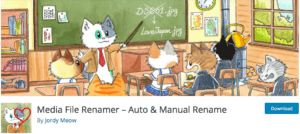
| More Info | Download |
Essentially, naming your image files can have a profound impact on SEO. Adding the ALT tags to the images is a great way to optimize images for search engine optimization. On the other hand, the Media File Renamer plugin renames all files automatically based on the titles. Also, it makes sure that the reference to the files is updated automatically. Also, you can easily toggle the choices for automated renaming on/off by clicking on the unlock/lock icons. From the dashboard within the media, you can rename the files in just one click. You can also opt to set filters to control the renaming of your files. If you don’t want to make more changes to the file names, just turn on the lock alternative on the image in question.
Basically, the premium version allows you to rename the media file manually. Also, it allows you to rename the files based on the post that the media file is attached to or the ALT text. It will be a great option to use the WordPress media library plugin to rename the files automatically. You can then improve the names if they need any further alteration.
#9. Media Library Categories
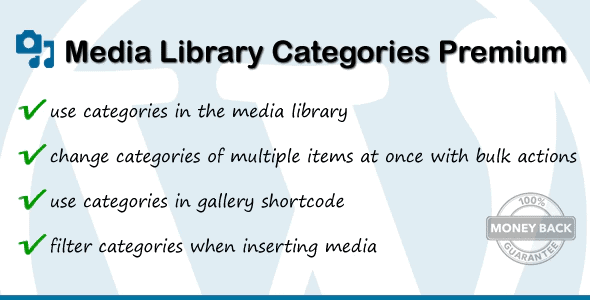
| More Info | Buy Now |
The Media Library Categories also allows you to take advantage of a single add-on that includes Google Drive, Dropbox as well as One Drive. Plus, the addon comes with a PDF embed in the content feature. If you install the Media Library Categories on your WordPress site, you’ll be able to receive all of these great features in a single addon. With this type of add-on, you’ll find it easy to manage media from Google Drive, Dropbox, and OneDrive. The plugin’s add-on is designed to make it easy for you to import your media in media folders on the WordPress site. The add-on also allows you to create image galleries from existing folders fast and easy. It goes without saying that the Media Library Categories add-on will contribute greatly to the plugin’s functionality and the process of image gallery management on WordPress.
#10. WordPress Real Media Library
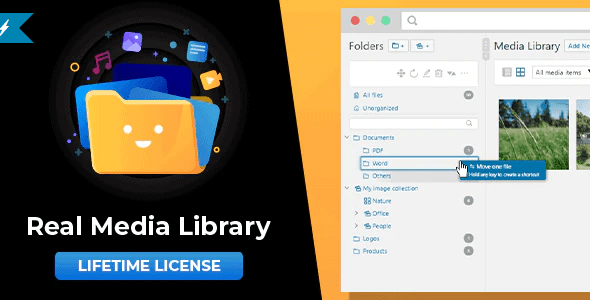
| More Info | Buy Now |
The WordPress Media Library Folders Plugin will be a good addition to your WordPress site. It’s fair to say that the help of the WP Media Folder plugin in the WordPress media management process is immeasurable. The plugin will help you save a lot of time on different types of media management tasks. So, we’ll explain to you what things you can do with the plugin.
With this type of WP plugin, you’ll be able to create your own image galleries from existing folders on your WordPress site fast and easy. The WP media folder plugin makes it possible for you to build a gallery from a media folder, change the sizes of images in a media gallery, update the sizes of each image in a gallery, etc.
#11. WP Media Folders
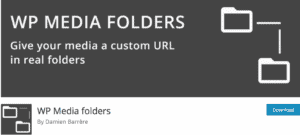
| More Info | Download |
It’s important to know that the plugin’s WordPress media manager works with multiple media folders. So, you’ll need to make a few clicks only to place a media file in several folders. With the WordPress Media Library Folders Plugin, you’ll be able to put one media in a folder, a sub-folder, or in multiple folders.
The plugin has plenty of room for WordPress media filtering and ordering. The WP Media Folder makes it possible for you to filter media files of different types and sizes. It’s pretty easy to order media files on a WordPress site with the WordPress Media Library Folders Plugin. For example, media files can be ordered by title.
So, Let’s assume that you’ve saved some media files on your server. In this case, you can make use of the WordPress media manager available in the WordPress Media Library Folders Plugin to import your media content. The plugin’s WP media manager will do its job. As a result, the media files will be moved from a server to your WordPress site. The folder structure of your media files will be retained.
Above all, the plugin allows you to update, replace or duplicate existing media. You can add files to your site in style; apply image watermark on your media and do many other important things with media on your WP site.
#12. WP Media Manager – The Easiest WordPress Media Manager Plugin
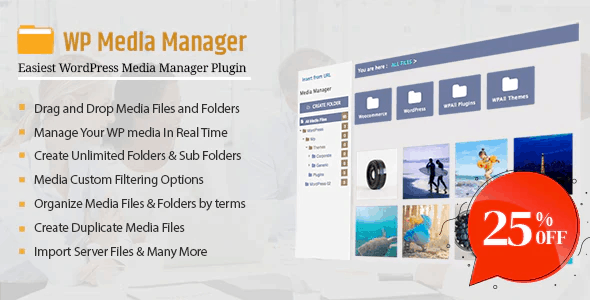
| More Info | Buy Now |
WP Media Manager is all about total control and organization over the media library. Furthermore, You can and create folders and include multiple contents with the drag and drop feature. The practical filtering and ordering options are available, which takes things into a completely new level. Also, there is an option to create a beautiful gallery that supports over 9 columns.
Furthermore, some important features that come with the WP Media Manager Lite include customization options for custom image link, individual link, and deleting all the folders in one click. Moreover, you can translate if you want. keep in mind that the design is touch-ready, retinal friendly and 100% responsive. You can avoid the mess by downloading and installing the WP Media Manager.
#13. WP Media Category Management

| More Info | Download |
The WP Media Category Management supports different categories for the media files by utilizing categories or a media category custom taxonomy. Moreover, You can easily change the categories by toggling the media list page outline, including bulk toggling for a wide range of media files. Also, it supports media taxonomies and post tags defined by other WordPress plugins as well.
Using the WordPress file management plugin, you can easily control media categories through admin. Technically, In the same way as the control post categories. Also, it allows you to filter the media files in the media library utilizing the custom taxonomy in both grid and list views.
#14. WordPress Media Library Folders – FileBase

| More Info | Buy Now |
The WordPress Media Library Folders/Categories Upload Plugin can be integrated with a vast variety of online systems and solutions including WooCommerce, Visual composer as well as Beaver Builder, DIVI builder and many other page builders. Obviously, the plugin is designed to make it easy for you to manage media in media folders on your WordPress media website. Another important thing that you need to be aware of is that the WP Media Folder is a highly compatible WordPress plugin. That means that you can use it with all types of WordPress file upload plugins on your WordPress site.
#15. Cloudfiles – WordPress Media Library Folders Cloud
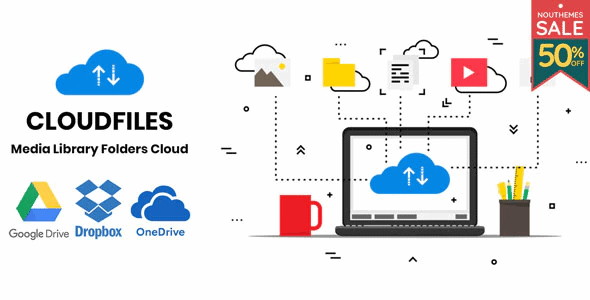
| More Info | Buy Now |
You should know that the Cloudfiles – WordPress Media Library Folders Cloud is a feature-rich WordPress plugin. The reality is the plugin’s feature list has been expanded dramatically over the last few years.
keep in mind, this plugin is very user-friendly, yet very powerful.
Its fascinating how this Word-press plugins walks you through the entire process, helping you quickly sort out the cluttered media files in few minutes.
Wrap Up
Videos, images, and other media take large amounts of space on a WordPress website. Ensuring your WordPress media library is well organized makes it easier for you to manage the images. This makes it easier for you to avoid uploading the same media folders or files twice. The above-listed WordPress media folder plugins help in managing your WP media library as well as keep it tidy and clean. They help to add taxonomies and classify your images. This way you can effortlessly search and filter out media files.
Thank you so much for reading this article. It’s clear that the WordPress Media Library Folders Plugin provides WordPress site owners with great opportunities. Use the power of this wonderful WP plugin to get better WordPress experience!
Last Updated 01/06/2021 at 4:14:11 PM



Michael Amaral
Posted at 03:35h, 23 DecemberThanks for sharing a list of the best media library plugins for WordPress.
I have tried the WPFileo plugin yet. It’s a similar one. This feature-rich plugin for those who manage a lot of media files and they can control everything from an intuitive dashboard.
Get more info: https://bit.ly/2EUCZgE