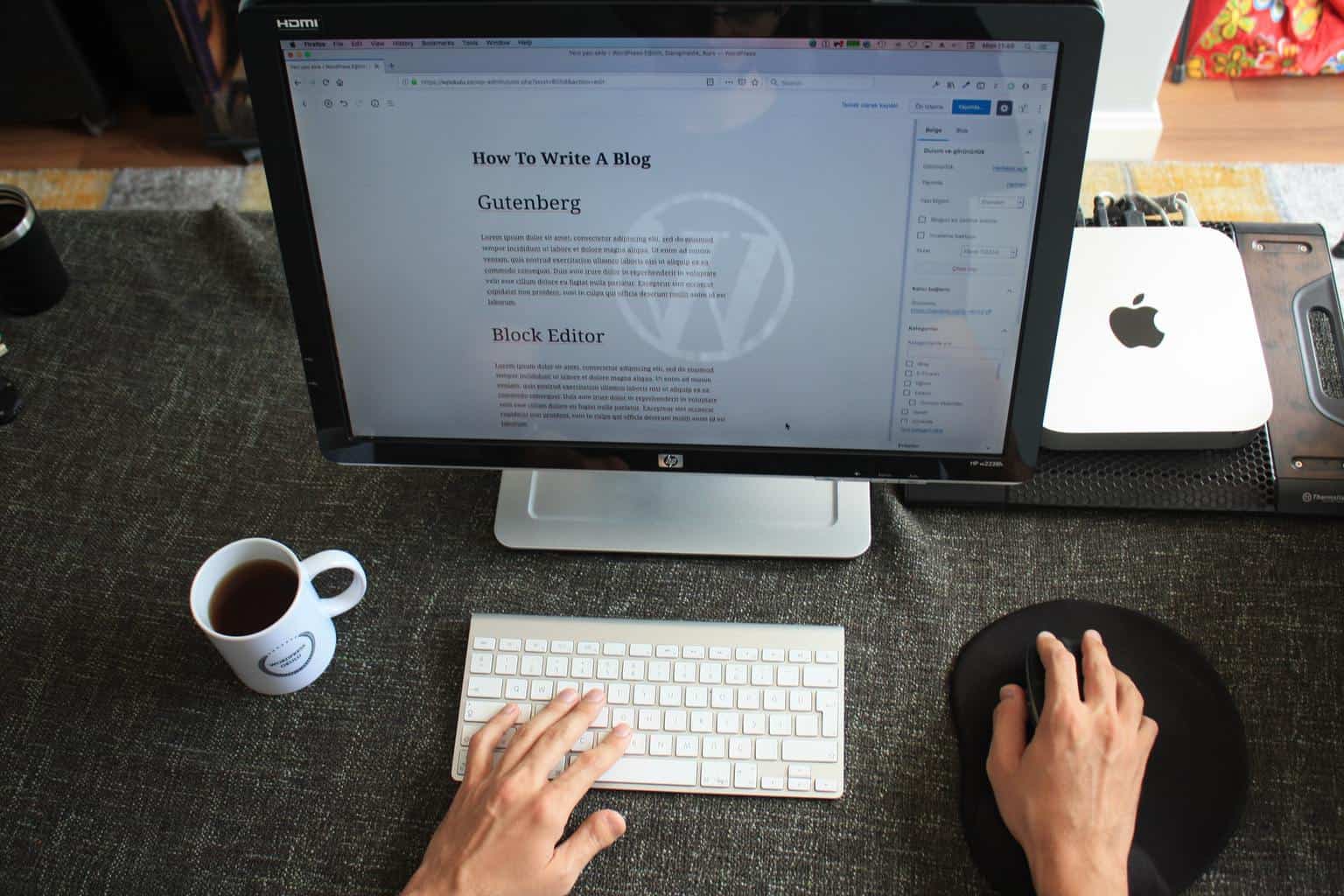
23 Feb Eight Essential WordPress Plugins for Beginners
One of the reasons WordPress is so popular is its large number of available plugins. If you’re a new user, you might be excited to extend your site’s functionality using them.
However, with over 59,000 plugins, installing more than your site can handle may do more harm than good. Too many plugins can put your website at risk of slowing down or becoming prone to cyber-attacks. Therefore, it’s important that you only install the necessary plugins when getting started.
This article covers eight essential plugins beginners should consider installing. They include the best plugin to improve site security and the most recommended plugin to boost your website’s ranking on search engines.
Table of Contents
1. Performance Optimization: WP-Optimize
 Aside from choosing a reliable WordPress hosting provider that offers sufficient resources, it’s also critical to take additional measures to optimize your website.
Aside from choosing a reliable WordPress hosting provider that offers sufficient resources, it’s also critical to take additional measures to optimize your website.
Optimizing your website is important to make sure it loads fast. Otherwise, you risk losing traffic since 1 out of 4 visitors say they leave a website that takes more than four seconds to load.
WP-Optimize is an all-in-one WordPress performance plugin. It optimizes your WordPress website through the following ways:
- Cleans your database by removing unnecessary spam comments and performing automatic weekly cleanups.
- Compresses large images in bulk, and every time new ones are added to the site.
- Caches pages to ensure an optimized page version is served, and the client browser would use the most recent cached resources if no changes were made.
This plugin also has a minification feature to reduce CSS and JavaScript code size. The free version is powerful enough to speed up a small site. Consider upgrading to its premium version for $49/year to speed up your WordPress website further.
2. SEO: Yoast
 Search Engine Optimization (SEO) is an essential practice to boost online visibility. It helps websites rank higher on search engine results pages, increasing their traffic. Yoast SEO is the most popular WordPress SEO plugin with a five-star rating and more than five million downloads.
Search Engine Optimization (SEO) is an essential practice to boost online visibility. It helps websites rank higher on search engine results pages, increasing their traffic. Yoast SEO is the most popular WordPress SEO plugin with a five-star rating and more than five million downloads.
That is because this plugin offers:
- Technical SEO improvements include XML sitemaps, site breadcrumbs, and canonical URLs.
- Content analysis to make sure readers and search engines understand your content.
- A Google preview shows what your page will look like in search results on different devices.
- Structure optimization such as internal linking and cornerstone content suggestions.
This WordPress plugin is available to download for free. Alternatively, premium versions are available from $99 to $299 per year on Yoast SEO’s official website.
3. Page Builder: Elementor
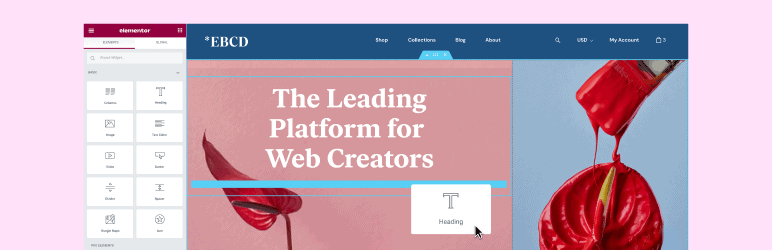 A page builder plugin is helpful for WordPress beginners who want to create beautiful designs easily. Elementor is the most popular plugin in this category. It boasts over five million installations and a 4.5/5 rating in the WordPress plugin directory.
A page builder plugin is helpful for WordPress beginners who want to create beautiful designs easily. Elementor is the most popular plugin in this category. It boasts over five million installations and a 4.5/5 rating in the WordPress plugin directory.
It is an excellent solution for new WordPress website owners because:
- Elementor comes with a live drag-and-drop editor, which lets users see changes as they edit.
- It offers a toolset for creating responsive websites. Users can change font sizes, padding, margins, and column order, so the site fits different devices.
- The plugin provides over 40 widgets and more than 100 pre-designed templates and blocks to customize your WordPress website fully.
All of the mentioned features are available for free. However, there’s also Elementor Pro that starts at $49/year for those who want access to more features and tools.
4. Security: Wordfence
 Site security has become a critical aspect of keeping WordPress websites safe. Currently, WordPress sites experience around 90,000 cyber attacks per minute globally. Wordfence is a firewall and malware scanner to keep your website safe from threats.
Site security has become a critical aspect of keeping WordPress websites safe. Currently, WordPress sites experience around 90,000 cyber attacks per minute globally. Wordfence is a firewall and malware scanner to keep your website safe from threats.
It comes equipped with security solutions such as:
- Login security features such as two-factor authentication (2FA) and login page CAPTCHA to stop bots from accessing your site.
- A centralized dashboard to view, assess, and manage the security of your WordPress sites in one place.
- Live traffic to monitor visits and hack attempts in real-time. If suspicious activity occurs, you’ll receive an alert via email, SMS, or Slack depending on your configuration.
Wordfence is a freemium security plugin – you can download it for free or upgrade to the premium version, which starts at $99/year.
5. Backup: UpdraftPlus
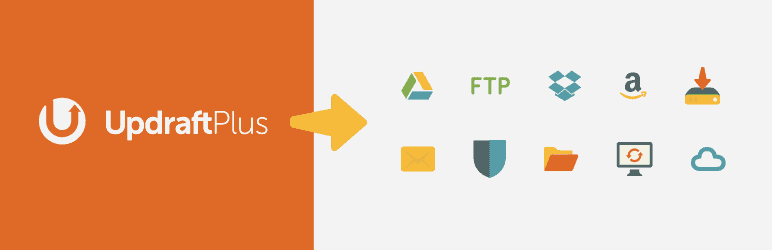 Backing up your website is crucial to prevent data loss in security breaches, server crashes, or failed software updates. UpdraftPlus is one of the best WordPress plugins to manage backups. It has a five-star rating and more than three million downloads on the official WordPress plugin directory.
Backing up your website is crucial to prevent data loss in security breaches, server crashes, or failed software updates. UpdraftPlus is one of the best WordPress plugins to manage backups. It has a five-star rating and more than three million downloads on the official WordPress plugin directory.
Some of its most noteworthy features include:
- An intuitive user interface for easy data backup and restoration.
- Automatic backup scheduling for files and databases.
- Remote storage connection to cloud-based solutions like Google Drive and Dropbox.
- Simple data transfer via email and FTP.
The free version is sufficient for a small website. However, UpdraftPremium offers more advanced features such as database encryption and migrating and cloning tools to multiple online storage solutions.
The premium package includes add ons, updates, and support – with prices ranging between $195–$399/year.
6. Contact Form: WPForms
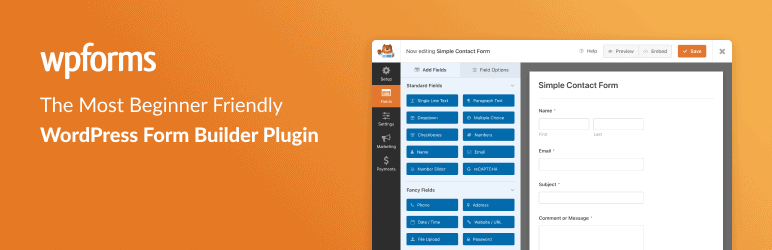 WordPress forms are versatile. With them, you can create surveys and polls to gain customer feedback. You can also use payment and donation forms to accept payments. It’s even possible to create a membership site with custom login forms.
WordPress forms are versatile. With them, you can create surveys and polls to gain customer feedback. You can also use payment and donation forms to accept payments. It’s even possible to create a membership site with custom login forms.
WPForms is a form builder with 22 pre-made templates for registration, newsletter signup, and contact forms. It also allows users to create a form from scratch.
Other benefits of using this form plugin include:
- A responsive design that works on different devices with different screen sizes.
- Spam protection via hCaptcha and reCAPTCHA.
- Easy page and post embedding via pre-designed blocks or shortcode.
WPForms is easy to use. It features a drag-and-drop form builder used to create beautiful forms in minutes. This plugin works seamlessly with WordPress page builders like the Gutenberg and classic editor, Elementor, and Divi.
The free version offers enough features for business owners and bloggers. Alternatively, gain access to more features, add ons, and support by upgrading to the pro version starting at $39.50/year.
7. Analytics: MonsterInsights
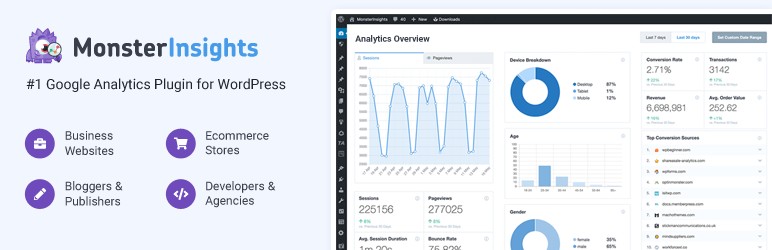 Google Analytics is an essential tool to grow your business. It provides insightful information such as visitors’ behavior reports, affiliate link tracking, and SEO score monitoring.
Google Analytics is an essential tool to grow your business. It provides insightful information such as visitors’ behavior reports, affiliate link tracking, and SEO score monitoring.
MonsterInsights is an easy and accessible plugin to integrate Google Analytics into your WordPress site. With it, you can track site performance from your WordPress dashboard.
Several notable features of this plugin include:
- Real-time stats let users gain instant reports into which content receives the most visits, total revenue, and top referral sources and search console reports to see how well a website is ranking on Google.
- WooCommerce integration tracks data like total add-to-carts, removed-from-carts, and the time to purchase.
- Permission settings control who has access to view the Google Analytics Dashboard report in WordPress.
The plugin is available to download for free. Consider upgrading to its premium versions if you need access to more reports and tools. The pricing ranges between $99.50-399.50/year with a 14-day money-back guarantee.
8. Photo Feed: Smash Balloon
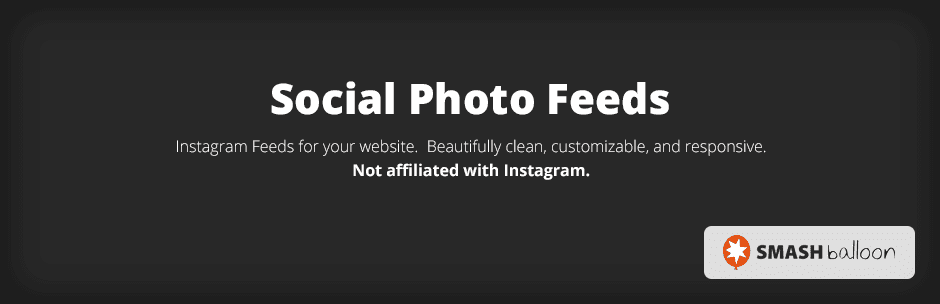 Smash Balloon Social Photo Feed is an Instagram plugin used to embed photos on a WordPress website. The plugin is popular and well-received, with more than a million downloads and a five-star rating on the official WordPress plugin directory.
Smash Balloon Social Photo Feed is an Instagram plugin used to embed photos on a WordPress website. The plugin is popular and well-received, with more than a million downloads and a five-star rating on the official WordPress plugin directory.
Here’s why you may want to display an image gallery on your website:
- Increase social engagement and the number of Instagram followers by adding a follow button at the bottom of your feed.
- Save time instead of manually updating photos to your site.
- Personalize how your feeds look, so they blend seamlessly with your website design.
This social media feed plugin also lets you display photos from multiple Instagram accounts in the same or separate feed. Additionally, you can show off many images thanks to its infinite load more feature.
Like the others on this plugins list, Smash Balloon comes with a free and pro version. The pro version starts at $49/year and features customer support and unlimited feeds.
9. WP Ultimate CSV Importer PRO
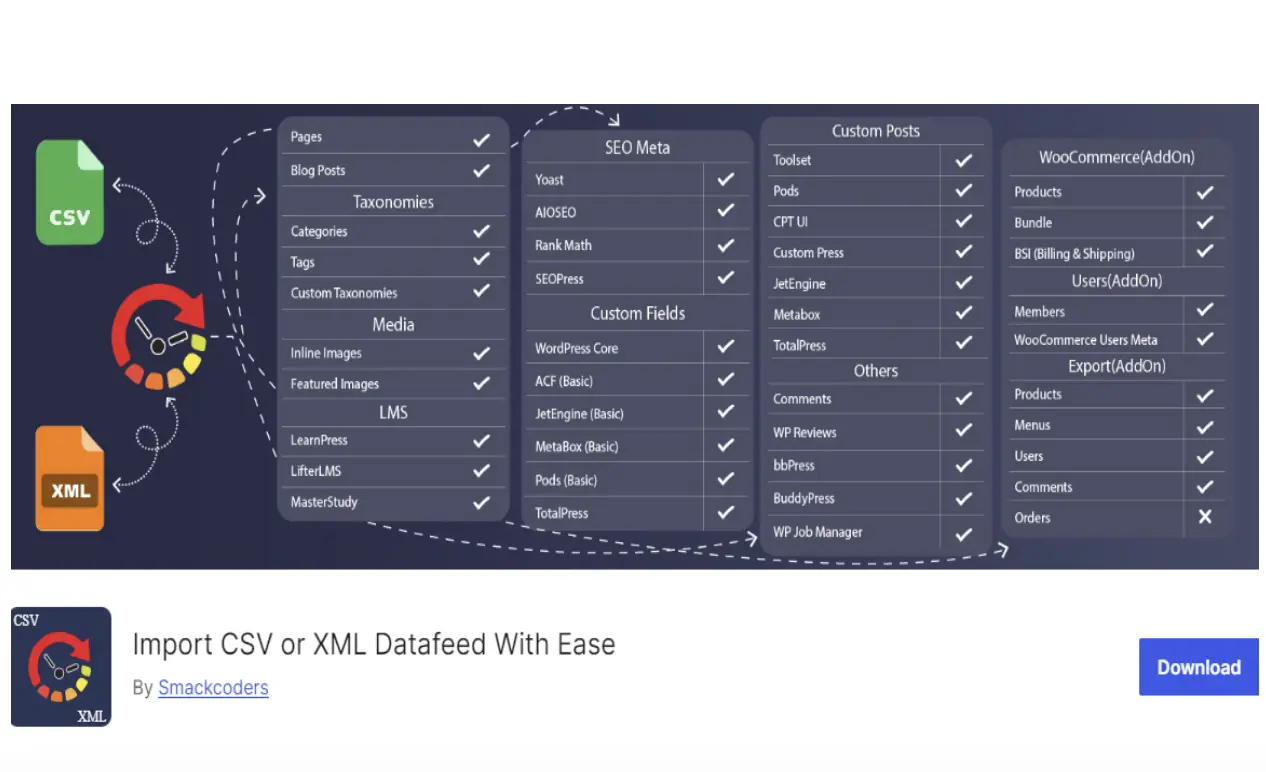 One of the best migration companion, designed to fulfill import/export posts, pages, categories, media, and more with potential. Any WordPress content can be easily imported and exported as CSV or XML. With this user-friendly plugin and extensive feature set, it has been painstakingly designed to accelerate data transfer between WordPress sites. Features: Import/Export/Update and automate operations with the scheduling feature. Safeguard your content with backups for all post types separately. Images import with SEO fields to products and other post types.
One of the best migration companion, designed to fulfill import/export posts, pages, categories, media, and more with potential. Any WordPress content can be easily imported and exported as CSV or XML. With this user-friendly plugin and extensive feature set, it has been painstakingly designed to accelerate data transfer between WordPress sites. Features: Import/Export/Update and automate operations with the scheduling feature. Safeguard your content with backups for all post types separately. Images import with SEO fields to products and other post types.
Supports third-party plugins: Notably, it offers specialized support for WooCommerce data and is fully compatible with third-party plugins like ACF, Toolset, Metabox, WPML, JetEngine, MetaBox, RankMath, NextGEN Gallery, and more.
Price 199$ for Unlimited Domains with lifetime free support.
Conclusion
Plugins are powerful tools that add more features and functionality to a WordPress site. That said, be mindful when installing WordPress plugins, as too many can slow down your site and increase security risks.
Consider limiting your plugins to only the essentials. Elementor and Smash Balloon are great plugins for customization. Meanwhile, WPForms is vital for creating all types of forms. WP-Optimize, Wordfence, and UpdraftPlus, on the other hand, are critical for site security. You also want to check this free omnichannel customer support plugin for WordPress.
Remember to install Yoast SEO and MonsterInsights to increase discoverability and speed your site growth. These plugins will help you create a great website that is secure, discoverable, and customizable. Good luck!



No Comments