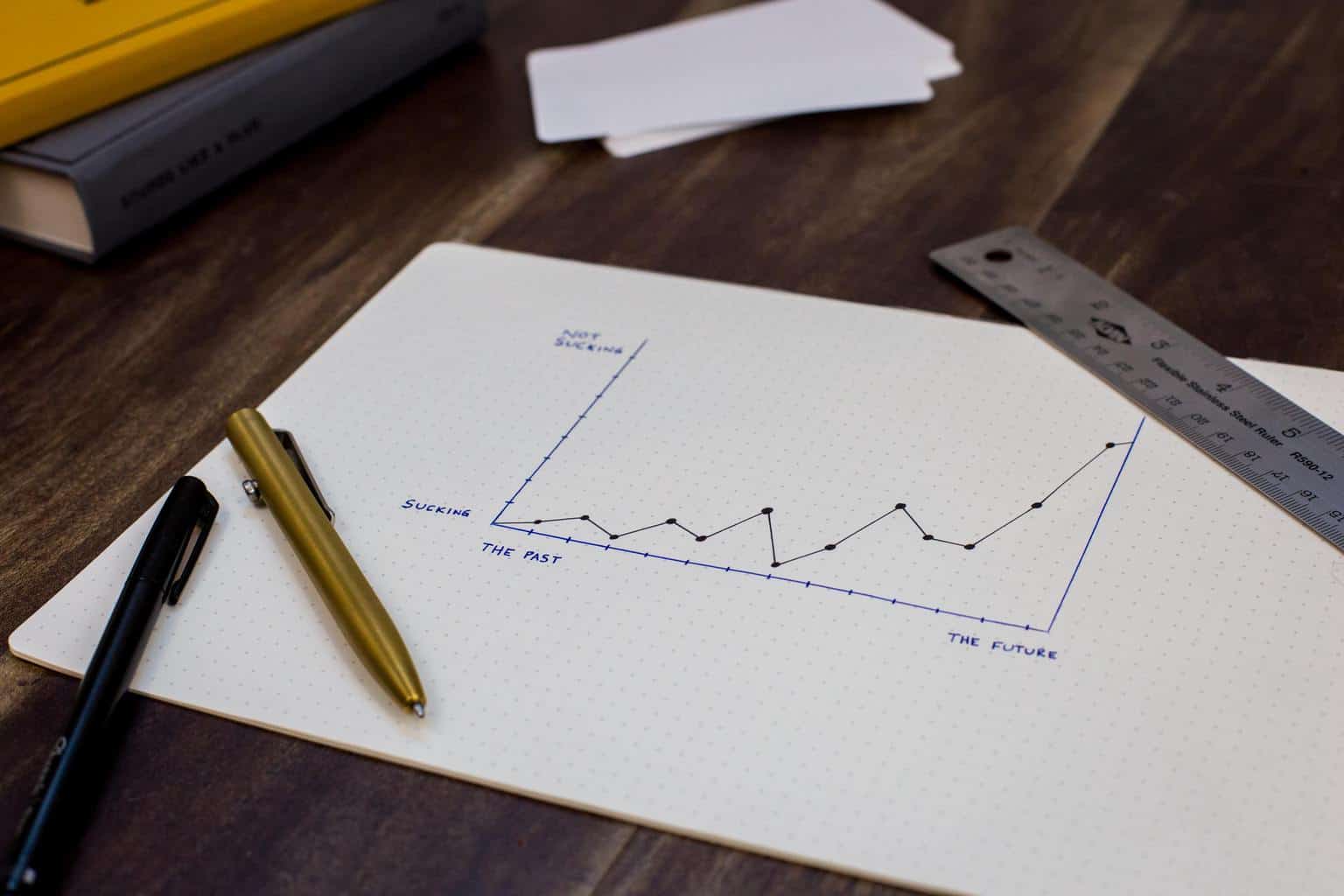
06 Sep Four Tips to Improve Your WP Site Performance
Site performance is a critical issue for web developers and designers: the faster a page loads, the better the UX and rankings in SERPs. Thanks to Google’s recent Core Web Vitals update, page performance has become more critical than ever. While many developers assumed that the search engine giant took performance into account when determining page rankings, Google announced this fact earlier in 2021.
 As a result, website performance has come under greater scrutiny than ever before. Most WP sites struggle with performance due to plugin overload and inefficient theme design. The issue has been pressing enough for web design firm Elementor to redesign its product to ensure peak performance.
As a result, website performance has come under greater scrutiny than ever before. Most WP sites struggle with performance due to plugin overload and inefficient theme design. The issue has been pressing enough for web design firm Elementor to redesign its product to ensure peak performance.
Here are four tips to improve your WP site’s performance, backed by Elementor’s expertise.
Table of Contents
Selectively Load Assets
 Webpages these days have a variety of assets. There’s no end to the types of assets you can use to communicate with your audience, from videos to infographics to GIFs. While a diverse range of content is excellent, these assets eat up valuable bandwidth and slow your page load speeds.
Webpages these days have a variety of assets. There’s no end to the types of assets you can use to communicate with your audience, from videos to infographics to GIFs. While a diverse range of content is excellent, these assets eat up valuable bandwidth and slow your page load speeds.
A great video isn’t of much use if it takes forever to load or if it doesn’t load because your users have poor internet access. Elementor recommends loading only critical assets when a user first visits a page, something it terms “lazy loading”.
With this option, designers can selectively load widgets on-page and allow visitors to choose which assets they’d like to view. For instance, a video widget with lazy loading enabled won’t load at first. Instead, it would display a static thumbnail.
However, if a user clicks on it, the video will load and display content. Thus, page performance improves, as does UX. The key is to reduce the number of HTTP requests your page sends upon loading initially. The smaller this number is, the better your page’s performance.
Use Better Hosting and Caching Methods
Your choice of host impacts performance. Always choose a performance-optimized WP host. Elementor recommends choosing from between Kinsta, WP Engine, Flywheel, SiteGround, and A2 Hosting. The key to screening an excellent hosting company is to look at server locations.
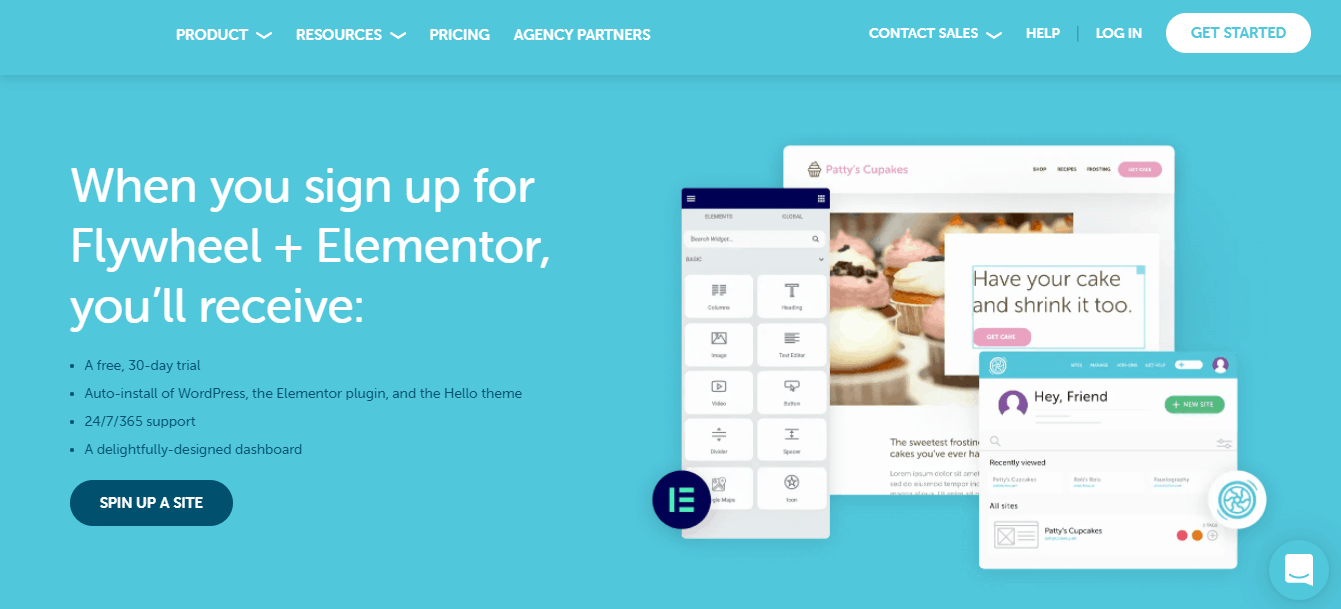 The closer your host’s server is to your audience, the better your performance will be. The type of technology your host offers is also critical. SSL certificates are a bare minimum. Look for web hosting companies that provide HTTP/2 technology, which has HTTPS performance and helps your website handle minor HTTP requests more efficiently.
The closer your host’s server is to your audience, the better your performance will be. The type of technology your host offers is also critical. SSL certificates are a bare minimum. Look for web hosting companies that provide HTTP/2 technology, which has HTTPS performance and helps your website handle minor HTTP requests more efficiently.
If you have to opt for cheap shared hosting, page caching is an excellent way to boost performance. Elementor recommends this option to cut load times almost in half. Caching is a process where your browser stores a webpage’s basic HTML information in a cache to avoid reloading essential elements over and over again.
The result is faster loading times when your users revisit your page. Check to see whether your host offers caching automatically. If not, you can use a WP caching plugin to do the job for you. Elementor recommends using WP Rocket, WP Super Cache, or WP Fastest Cache.
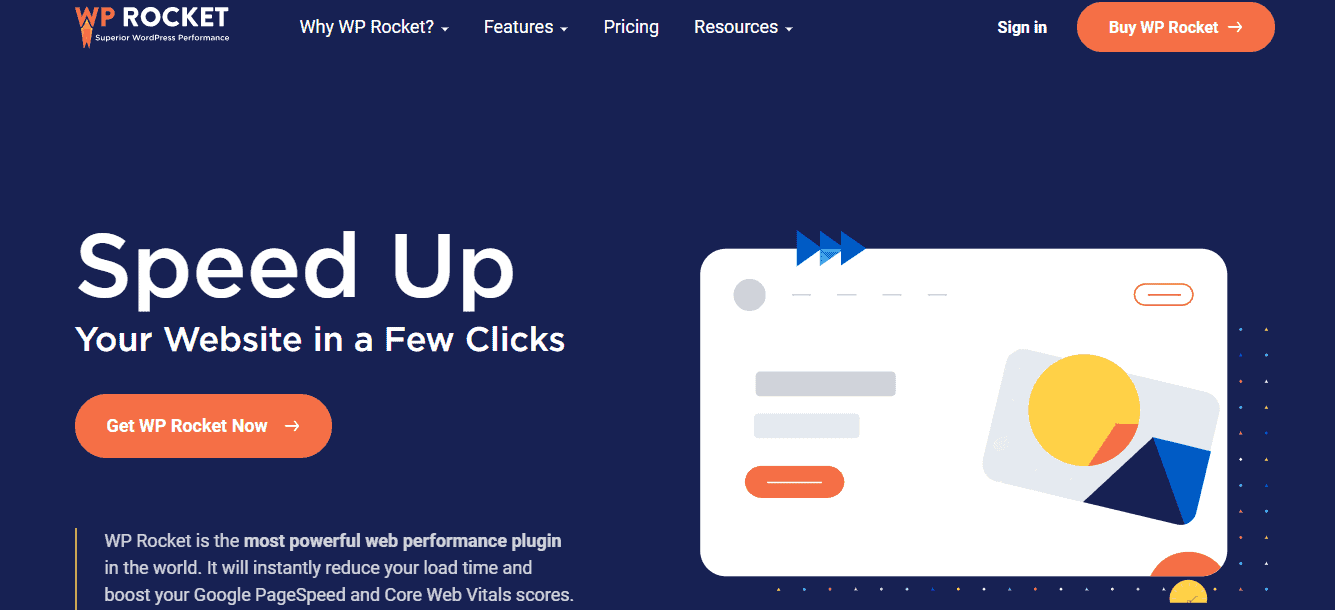 Optimize CSS and Javascript Handling
Optimize CSS and Javascript Handling
If your website’s theme is old, it might be referring to external libraries that are unnecessary these days. The web has evolved, and many requests can be supported within a native browser. Many external demands increase page load times and are an example of vestigial code that kills performance.
Examine your website for uses of unnecessary CSS and Javascript libraries and trim your code. For instance, the Waypoints library was replaced by the Intersection Observer API. A basic strategy to optimize your CSS is to minify it by eliminating whitespace and redundant characters.
If your host doesn’t use HTTP/2, make your HTTP requests more efficient by sending a single large one instead of multiple small ones. Inline critical CSS in the <head> section and defer loading the rest. Elementor recommends using the Autoptimize plugin to do the job for you.
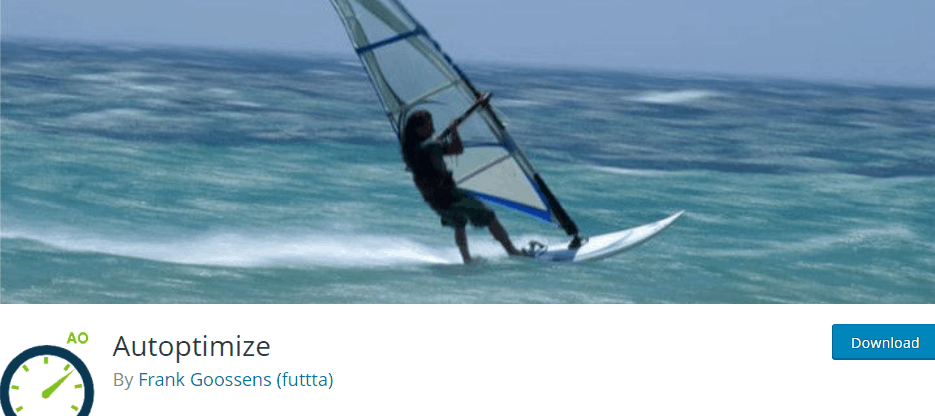 The same tips apply to Javascript as well. Minify it and combine your code as much as possible. To avoid blocking loading above the fold content, Elementor recommends deferring loading Javascript as much as possible. They suggest the Async Javascript plugin to achieve this task.
The same tips apply to Javascript as well. Minify it and combine your code as much as possible. To avoid blocking loading above the fold content, Elementor recommends deferring loading Javascript as much as possible. They suggest the Async Javascript plugin to achieve this task.
In addition to these tips, using a fast theme that incorporates these principles by default is essential to improving your site’s performance.
Better Script Management
Many assets on your site and the realities of the modern internet mean every website has a host of third-party scripts that reduce performance. For instance, Google Analytics and Facebook Pixel tracking are indispensable these days.
Reducing the number of third-party scripts to the bare minimum and locally hosting scripts as much as possible is the best solution. For instance, Elementor recommends using CAOS or WP Rocket instead of Google Analytics and WP Rocket instead of Facebook’s Pixel.
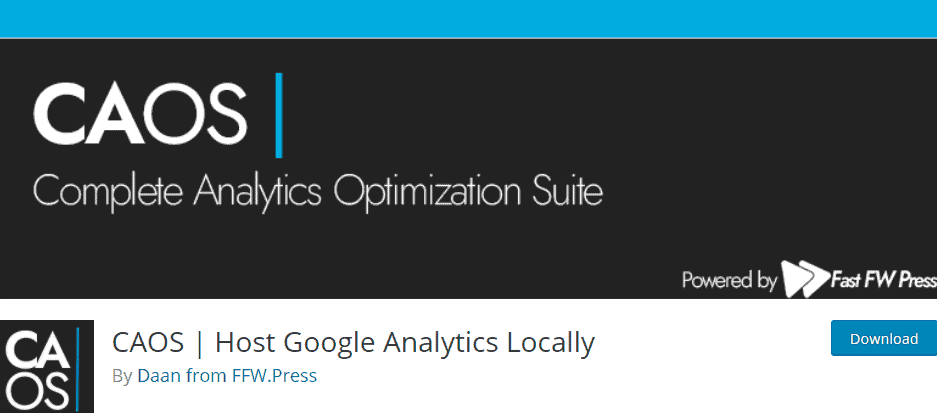 Small Moves, Large Gains
Small Moves, Large Gains
Website performance is an incremental effort, with minor changes having significant cumulative effects. These tips should get you started along the path. Keep optimizing your WP site for performance, and you’ll reap the rewards down the road.



No Comments