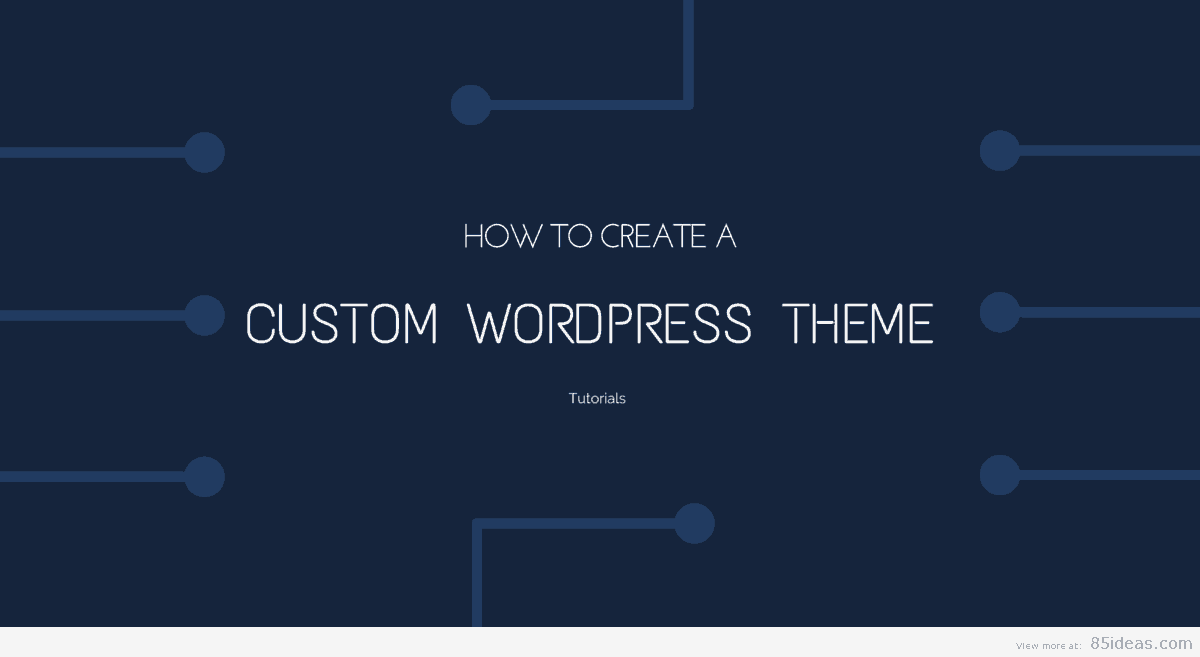
17 Feb 6 Tutorials: How to Create a Custom WordPress Theme
I can write dozens of reasons why I always prefer and recommend using WordPress over any other website development script. Out of those dozens, the best one always floating on top of my mind is that it’s totally free to use. You don’t need to pay anything to use this software,, and also it’s highly customizable. That means you can create and develop your own WordPress website with a completely unique look. Did I forget to tell you that you can run a simple blog to an e-commerce business website using WordPress?
If you’re new to this website development script but eager to learn all the technical gimmicks lying behind its existence,, then here I’m sharing tutorials that will help you learn how to create a custom WordPress theme.
Table of Contents
What is WordPress Theme? Why it’s named ‘Custom’?
WordPress itself offers hundreds of themes over its online store at no cost to get you started with the platform and become a little bit familiar with it. If you wish to start with a premium theme from day one, then there are hundreds or maybe thousands of developers available with their portfolio of premium themes.
A theme is a bunch of codes that provide on-page design, look,, and functionalities to the whole website driven over WordPress platform (sorry to define it late). Without using a theme, WordPress can’t help you to develop and run a website,, so it’s an essential part of the family.
Now let us jump towards what’s a custom theme or why it’s named ‘custom’ even. It’s a very thin difference between a normal and a custom theme,, but still, it exists.
Suppose in a case that you checked almost thousands of themes available in both free and premium pricing forms,, but requirements at your end are still not met. This is where you need someone to create a theme from scratch according to your requirements so that you can find a perfect solution. Such a solution is custom,, and because of which this theme will be called a custom theme.
Before You Start Working on Your Theme
Before you start working on a new theme for your website, you should have a safety net to fall into in things turn south. Fortunately, I have the perfect plugin for the job, WP Reset. Keep on reading to find out more about it!
In the realm of custom WordPress development, having a reliable safety net like the WP Reset plugin ensures peace of mind, allowing you to experiment and innovate with your website without the fear of irreversible consequences. Keep on reading to find out more about it!
WP Reset
I wanted to introduce you to this plugin because it offers many valuable tools that come in handy when you are making any changes or updates to your website. WP Reset provides you with various tools for restoring and resetting your website when something causes it to malfunction.
When you are making changes to your theme, it’s a good idea to make a backup of your website in case the theme breaks down your website. Luckily, WP Reset has just the feature for that job. The Snapshots option allows you to take a snapshot of your website before doing any major or minor changes to it. In this particular instance, before you start modifying your theme, you should have a version of your website when it still had it’s old theme. If your new theme works amazing, you don’t have to do anything, but if it doesn’t go as planned, you can always go back to when it was working.
Aside from that amazing feature, WP Reset offers many other cleaning tools that you can use to disable or remove any faulty plugins, add or remove core files, or reset your whole site. This tool is an excellent way to develop, debug, and maintain your site.
Tutorials
I hope I made myself pretty clear though I’m sure that it was meant only for newbies. But if you were aware of all these things already,, then accept my apology. Now without wasting any single second, let us start with the tutorials you can check to learn how to create a custom WordPress theme.
#1. 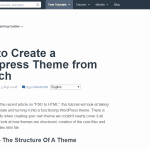 The first tutorial I’m going to recommend you here is written and shared by Sam Parkinson (you must recognize him if you’re having a good network). You can find his tutorial over building a lot of things that are related to WordPress like themes, plugins, Shortcodes, etc. But this particular tutorial is all about the theme and it not just brings basic tutorial but also cover some expert angles.
The first tutorial I’m going to recommend you here is written and shared by Sam Parkinson (you must recognize him if you’re having a good network). You can find his tutorial over building a lot of things that are related to WordPress like themes, plugins, Shortcodes, etc. But this particular tutorial is all about the theme and it not just brings basic tutorial but also cover some expert angles.
 #2. Ian Stewart had shared his own formula for creating the ultimate WordPress theme that is completely built from scratch. This particular tutorial covers almost every part which you may need around and it covers a standard level of that. You will be good at creating header files, index, single post, 404 templates, comment templates along with knowing different theme development tools. This tutorial is highly recommended and even if you face any issues, he is always ready to provide his help through discussion thread over the page.
#2. Ian Stewart had shared his own formula for creating the ultimate WordPress theme that is completely built from scratch. This particular tutorial covers almost every part which you may need around and it covers a standard level of that. You will be good at creating header files, index, single post, 404 templates, comment templates along with knowing different theme development tools. This tutorial is highly recommended and even if you face any issues, he is always ready to provide his help through discussion thread over the page.
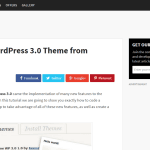 #3. Our next revolution tutorial is written by Chris Coyier who is a known blogger and developer around the industry. He had shared his own ideas and recipes to develop and design themes and plugins for WordPress script and they are all available for written material and also in form of video tutorials, in case if you wish to confirm things via visual. He had divided the whole tutorial in three parts, download, install, “Reset” theme is the first one. The Second one covers Structure and last one covers every Finishing touches along with extra stuff you may be needing.
#3. Our next revolution tutorial is written by Chris Coyier who is a known blogger and developer around the industry. He had shared his own ideas and recipes to develop and design themes and plugins for WordPress script and they are all available for written material and also in form of video tutorials, in case if you wish to confirm things via visual. He had divided the whole tutorial in three parts, download, install, “Reset” theme is the first one. The Second one covers Structure and last one covers every Finishing touches along with extra stuff you may be needing.
His tutorials are really working in practical life and there are hundreds of comments being offered to him, greetings their gratitude for sharing the useful stuff which not everyone cares to share.
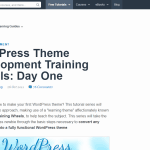 #4. Nur Ahmad Furlong had shared a lot of tutorials and work in order to help people like us while developing a custom theme for WordPress platform. His tutorials are divided into lessons which are covered as per day schedules, thus it makes very easy to keep the learning process going day by day.
#4. Nur Ahmad Furlong had shared a lot of tutorials and work in order to help people like us while developing a custom theme for WordPress platform. His tutorials are divided into lessons which are covered as per day schedules, thus it makes very easy to keep the learning process going day by day.
His tutorials are pretty easy and he had even shared tutorials to convert HTML template (if you’re having any) into a WordPress functional theme. Isn’t it awesome? I personally found that he had a good grip over coding and can help you try learning and practicing unique things which can help you get attention in the developer community.
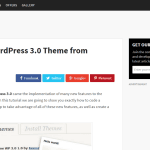 #5. If you’re in little hurry to get ready what you can code over WordPress script then start with this tutorial that is shared by Keenan Payne. He simply covers all the essential things in a single page guide which is highly shared and loved by the community. This guide can help you come with a basic theme with a functional structure but to make it unique and adorable, you need to work further. If you wish to learn basic things then it’s the best I can recommend to anyone and I’m sure you’ll also do the same.
#5. If you’re in little hurry to get ready what you can code over WordPress script then start with this tutorial that is shared by Keenan Payne. He simply covers all the essential things in a single page guide which is highly shared and loved by the community. This guide can help you come with a basic theme with a functional structure but to make it unique and adorable, you need to work further. If you wish to learn basic things then it’s the best I can recommend to anyone and I’m sure you’ll also do the same.
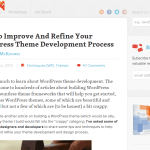 #6. After becoming little good at building a basic template from scratch, if you plan to go ahead and learn next big things then try this sixth guide I’m sharing here. It’s shared by Siobhan McKeown and I can assure you that you’re going to find it totally worth. This guide over there can help you learn how to refine an already developed theme and make it look and perform awesomely.
#6. After becoming little good at building a basic template from scratch, if you plan to go ahead and learn next big things then try this sixth guide I’m sharing here. It’s shared by Siobhan McKeown and I can assure you that you’re going to find it totally worth. This guide over there can help you learn how to refine an already developed theme and make it look and perform awesomely.
Wrap up
I’m sure there are hundreds of thousands of tutorials available over how to create a custom WordPress theme, but these six are recommended for my side. Good luck with your learning process and I hope to see you as an expert developer in the near future. Be sure to check out How To Make a Custom Widget for WordPress, How to Create Custom User Roles in WordPress.
*Last updated 03/11/2019



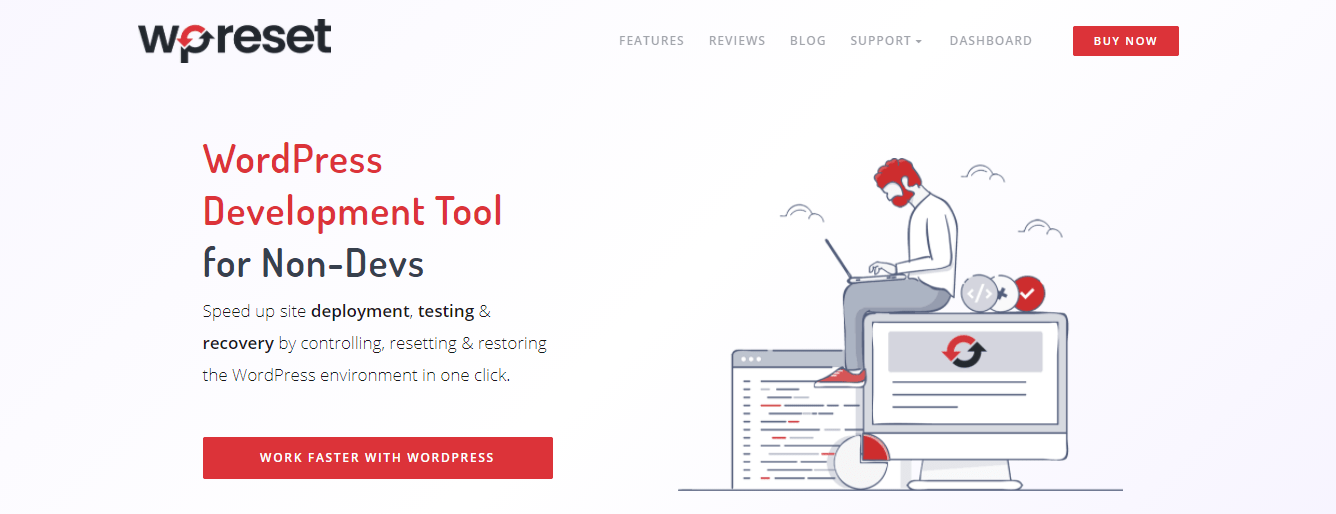
SorinJackson
Posted at 09:18h, 04 MarchNice tutorial!
Wordpress is one of the best CMS along all because it allows you to easy to install different plugin’s and also easy to operate. If anyone is new in custom software development field then this is the best resource for easy to learn creating a custom wordpress theme.
Brian H
Posted at 10:47h, 05 MarchThank you for stopping by and for your vote of confidence. It might also be useful to readers to go and check out codecademy.com where you can learn basic skills which will help you in your development. Codecademy is free and is packed with high quality, easy to follow courses.
iam_kristine
Posted at 00:53h, 12 MayThanks for this useful article. Here is another WP tutorial to add: How to Create WordPress Theme from Scratch – Online Training
Brian H
Posted at 08:49h, 17 MayThanks for sharing, however, the content format is slight hard to read and follow, if you own that site I would have another look at the format.
iam_kristine
Posted at 22:47h, 18 MayHi Brian, thanks for that notice, content in the article is just the video transcription but will try to improve our content format. 🙂
technocrab
Posted at 07:20h, 13 MayHi….
Thanks for sharing this informative article. Now a days i am surfing net more than two hour but I think that your stuff is really good. please keep sharing such information with us.
Brian H
Posted at 14:38h, 20 MayI am pleased you found value in this article, we will continue to publish useful and actionable articles.
William John
Posted at 07:08h, 04 JuneHi pawan
Its great post especially information about wordpress. I did many changes on customized web development for my website.
Hospity
Posted at 12:44h, 06 JulyHi,
This is Very Good Tutorial for WordPress developer I am beginner in WordPress developer.. useful for me.. Thanks
Daniel Brown
Posted at 10:44h, 07 DecemberI have a question: Which theme building framework is widely used and which one you recommend from the list of Genesis, TemplateToaster, Themler , Ultimatum or another ?
rao vat dien thoai
Posted at 05:54h, 28 JulyIt is actually a nice and useful piece of info. I am glad
that you just shared this useful information with us. Please keep us up to date like this.
Thanks for sharing.
https://installmentloansforbadcreditdirectlender.xyz
Posted at 12:57h, 16 AugustThis is for the one major reason that payday loans are offered against a post-dated check signed by you in and kept with the lender in advance.
You can search for the lenders of the scheme online and can also discuss with then your exact needs and requirements.
They know about the financial crisis and the thousands of jobs that have been cut down by many major companies worldwide.
R and D Infotech
Posted at 04:16h, 29 SeptemberNice Post!
Wordpress is one of the best Content Management System along all because it allows you to easy to install different plugin’s and also easy to operate. through this video you can easily learn wordpress development.