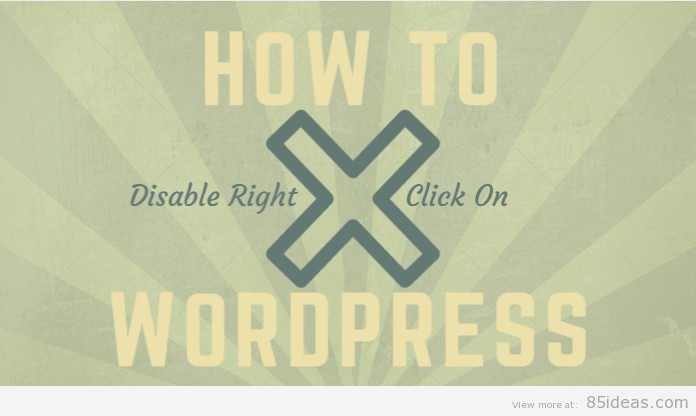
19 May How To Disable Right Click On WordPress
Do you own a leading image site or have a vast amount of photos on your WordPress site? Then it makes sense to shield your exclusive rights content. On the other side, if you are a respective blogger then it’s incredibly vital to safeguard your precious written contents from spammers and copy paste bloggers.
Also, you can file a DMCA against them to protect your data’s. Since, his articles are being copied by 100 of the forums.
So, whether if you are the owner of any leading image site or a successful blogger, it’s essential to protect your copyright contents. And the best way to do that is by disabling the right click on your WordPress site.
It’s a very simplistic method that you can perform easily to protect your blog’s content from others. So today I am going to share some useful plugins that will turn off the right clicking capability.
Table of Contents
No Right Click Images Plugin

Dissuade leeches from nicking your images with this versatile plugin, which exploits the JavaScript for changing the right click action on the IMG tags to disable the context menu.
But keep in mind that this plugin only disables menu on images only. So, other right click actions such as link shouldn’t work.
Whenever you upload any image file using the WordPress image uploader, it will open in a new window (if clicked) and then the image will not be protected. So, if you want to overcome this issue, then you need to make sure that images you upload are not linked.
Thus, there is some browser which prevents JavaScript from varying the context menu. To solve out this problem, it substitutes image that temporarily replaced by the clicked image.
WP Content Copyright protection & No Right click plugin

This plugin takes the right click security to another level.
In addition to whirling off, right click action, WP Content Copyright Protection plugin permits you to disable the CTRL+A, CTRL+C, CTRL+V, CTRL+X, CTRL+S (And comparable keys Mac OS X) functions and also disables the select text aptitude.
In this way, you can safeguard your contents. On the other side, this plugin adds sub-menu items to the sidebar from where you can approach can some major option: Post protection and home page protection using JavaScript, and static page’s protection.
Plus, you can enable or disable CSS protection.
Some of the basic are totally free to use, but you can also upgrade to the pro version for enhancing for features like the ability to display alert messages and compatibility with leading theme frameworks.
Should you disable right click?
Immobilizing right click action will help to stop users from stealing your contents, but eventually, it’s not so effective. Those who really want to steal someone’s images can easily take a screenshot or disable JavaScript to turn on right click action.
It is also very bad for accessibility and usability. Popular sites like Sitepoint advised not to do this type of practice and also offer some helpful tips to protect your images.
WordPress.com also suggests some valuable for the users on protecting site content, including having a clear copyright notice on your site, attaining a proper Creative Common License and also watermarking your images.
Conclusion
It’s your decision whether you want to disable right click on your blog or not? Because you know both the reason, and it’s consequences. It’s wise to stay on the safe side against the problems but as I said above that it doesn’t look well sometimes for the visitors. What is the solution? Well, you need to maintain a perfect balance between safety and readers. That’s it.
That’s why you should notify them about how to use images appropriately without copyright or by giving credit rather than stealing (copying). You don’t need to steal anything at all especially when you can get it legitimately.
I hope that this two plugins will solve your problems. So, what is your viewpoint on this? Discuss your opinions with us. That’s all you require when you want to disable right click on your WP blog. Would you like to disable right click on your blog or not?



No Comments