
21 May Complete Guide to Using HTML Dialog Element in Your Web Applications
HTML has been around for a long time and over the years, it has gone through many changes and additions. One such addition is the HTML dialog element, which was introduced in HTML5. The dialog element enables web developers to create interactive pop-up windows that can be used to confirm user actions or display additional information.
The HTML dialog element is an incredibly useful tool for creating dynamic web applications that are both user-friendly and engaging. However, if you’re new to web development or haven’t had much experience with this particular feature, it can be a little intimidating at first. That’s why we’ve put together this comprehensive guide on how to use the HTML dialog element in your web applications.
Table of Contents
What is HTML Dialog Element?
The HTML Dialog Element is a powerful tool that web developers can use to create interactive and engaging user interfaces. This element provides a native pop-up window for displaying content, which is both intuitive and easy-to-use. The dialog element can be used to display alerts, confirmations, prompts, and other types of information to the user.
One of the key benefits of using the HTML Dialog Element is its flexibility. It allows developers to customize the appearance and behavior of the dialog box to suit their specific needs. For instance, it’s possible to change its size or position on the screen or add custom buttons or inputs.
Another benefit is its accessibility features. The dialog element fully supports keyboard navigation and screen readers, making it easier for users with disabilities to interact with your application. Additionally, you can also use ARIA attributes like aria-label and aria-describedby to provide additional context about what’s inside the dialog box.
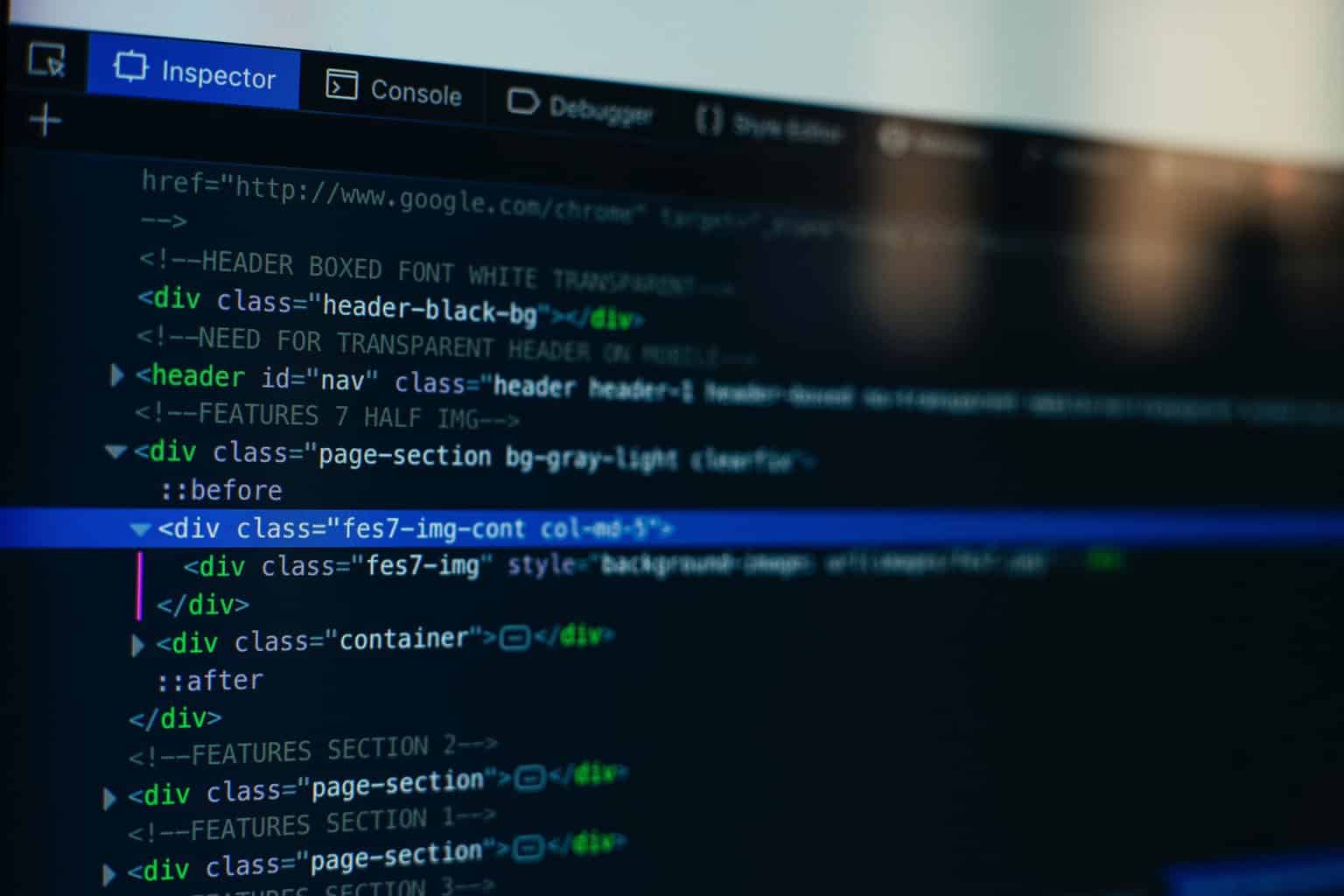 Benefits of using HTML Dialog Element
Benefits of using HTML Dialog Element
The HTML dialog element is a powerful tool that can improve user experience and make web applications more intuitive. One of the key benefits of using this element is its ability to create modal windows, which are essentially pop-ups that block out everything else on the screen until the user takes action. This feature can be particularly useful for drawing attention to important messages or requesting confirmation before executing certain actions.
Another advantage of using HTML dialog elements is their flexibility and versatility. They can be customized in numerous ways, including changing their appearance, position, and behavior based on various triggers such as mouse clicks or keyboard input. Additionally, they can be easily integrated into existing web applications without requiring any major changes to the underlying code.
Finally, HTML dialogs provide an accessible way for developers to create interactive user interfaces without relying solely on JavaScript. Since they are part of the HTML standard, all modern browsers support them natively without requiring any additional plugins or frameworks. This makes it easier to develop cross-platform applications that work consistently across different devices and operating systems. Overall, HTML dialogs are a valuable tool for web developers looking to enhance their applications’ usability, accessibility, and functionality.
How to use HTML Dialog Element
When it comes to creating web applications, HTML Dialog element can be incredibly useful. This HTML tag is used to create a dialog box that appears on top of the current page and prompts the user for input or displays information. In this guide, we’ll take a look at how you can use HTML Dialog Element in your web applications.
Firstly, you need to understand that the dialog element is not supported by all browsers. It’s important to check browser compatibility before implementing it into your code. Once you have confirmed browser support, you can begin using the dialog element in your application.
To create a dialog box using HTML Dialog Element, simply add the <dialog> tag to your HTML code and specify its attributes like id, open and close attributes etc. You can also use JavaScript to control when the dialog appears and disappears based on user interaction or other events.
Overall, using HTML Dialog Element can help make your web application more interactive and engaging for users. With proper implementation and consideration of browser compatibility issues, this feature could be an excellent addition to any project where user input is required or where additional information needs displaying without leaving the current page flow.
 Adding dialog element to your HTML code
Adding dialog element to your HTML code
Adding dialog elements to your HTML code can significantly enhance the user experience of your website. Dialogs are extremely versatile and can be used for a wide range of purposes, such as displaying messages, gathering user input, or providing contextual information. The HTML dialog element is specifically designed for this purpose and provides a simple way to create customizable popup windows that can be styled using CSS.
One of the key benefits of using dialog elements is that they allow users to interact with your website without leaving the current page. This means that users don’t have to navigate away from their current context in order to complete an action, which can help reduce friction and improve engagement. Additionally, dialogs provide a clear visual distinction between different types of content on your page, making it easier for users to understand what they’re interacting with.
When implementing dialogs in your HTML code, it’s important to keep in mind best practices for accessibility and usability. For example, you should ensure that all dialogs are keyboard-accessible so that users who rely on assistive technology can still interact with them effectively. You should also consider whether or not dialogs are appropriate for the specific use case you have in mind – while they can be very useful in some situations, overusing them may lead to confusion or frustration among users.
Styling the dialog box
When it comes to styling the dialog box, there are a few options that web developers can explore. The HTML dialog element comes with some default styles that can be overridden using CSS. One way to customize the look of the dialog box is by changing its background color, font size, and border style. This can be achieved using CSS properties like background-color, font-size, and border.
Another way to style the dialog box is by adding custom buttons or icons. Developers can add their own buttons or icons to the dialog box using HTML and CSS. This allows for greater customization of the user interface and can help to make it more user-friendly.
In addition to these customizations, developers can also use JavaScript to add functionality to their dialogs. For example, they could create a confirmation dialog that pops up when a user clicks on a button. By customizing this dialog with text and buttons specific to the action being taken (such as “Yes” or “No”), users will have greater control over their interactions with your website or application.
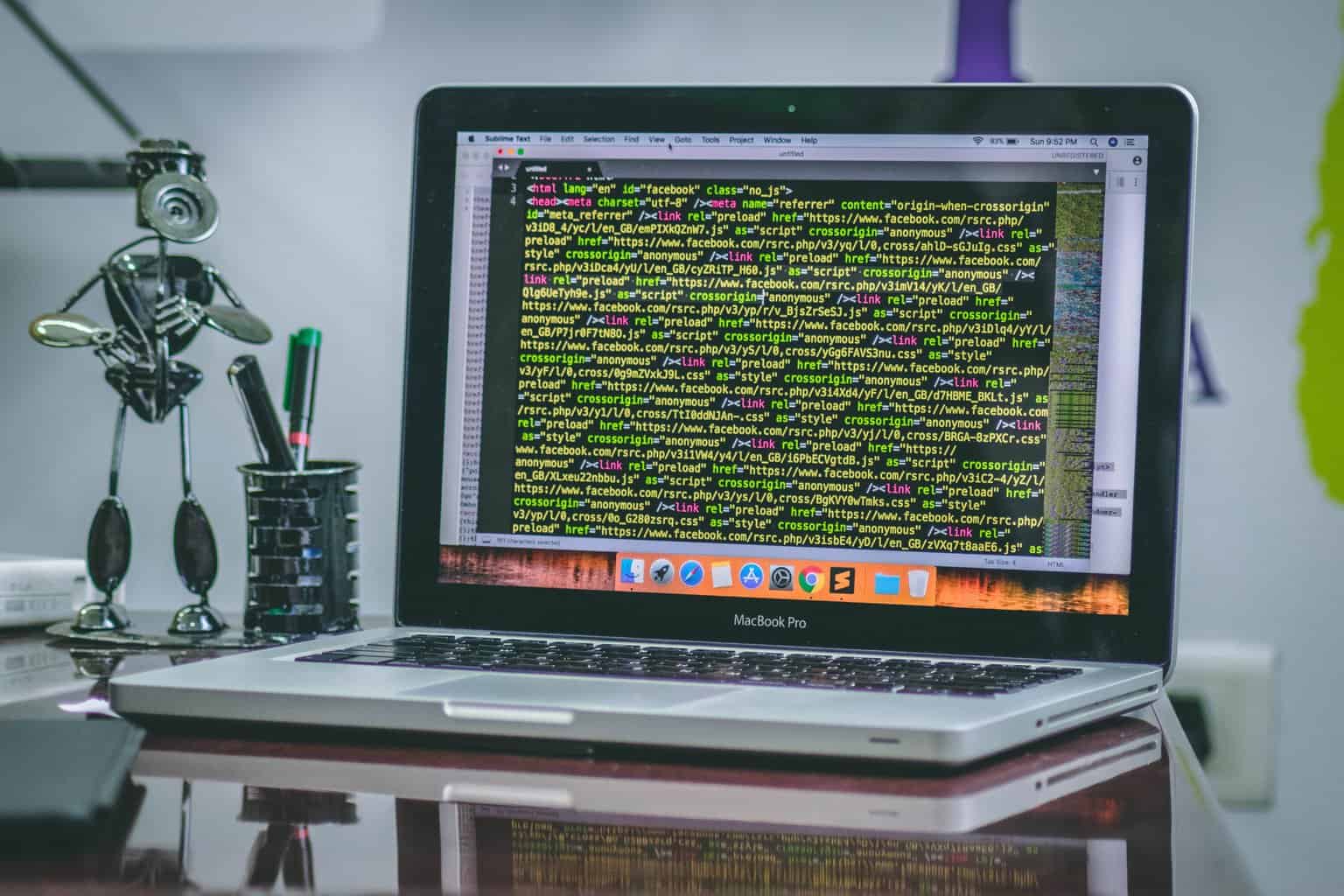 Specifying when and how the dialog box appears
Specifying when and how the dialog box appears
One of the most important aspects of using the HTML dialog element in your web applications is specifying when and how the dialog box appears. There are a few different ways to do this, but one common method is to use JavaScript to set up event listeners that trigger the appearance of the dialog box. For example, you might set up an event listener that triggers when a button is clicked or when a certain page element is hovered over.
Another important consideration when working with dialog boxes in HTML is how they should be positioned on the page. By default, most browsers will center the dialog box vertically and horizontally, but you can also use CSS properties like “top” and “left” to position it more precisely. You may also want to adjust other properties like width and height to ensure that your dialog box looks great and fits well within your overall design scheme.
When selecting which type of dialog box to use for your web application, it’s important to think carefully about what kind of user experience you want to create. Some dialogs are designed for quick interactions (like confirmation messages), while others are meant for longer interactions (like forms). Depending on your needs, you may want to opt for a simpler or more complex type of dialog box – or even create custom ones using JavaScript or other programming languages!
Examples of using HTML Dialog Element in web applications
HTML dialog element can be used to create pop-up windows that display important information or requests from the user. One example of using this element is in a login form where users are prompted to enter their credentials before being allowed access to the website. The dialog box can be customized with different styles and text, making it more visually appealing and user-friendly.
Another useful application of HTML dialog element is in e-commerce websites, where users are often presented with pop-up windows asking them if they want to leave the site or abandon their shopping cart. This helps reduce bounce rates and increase conversions by providing users with an easy way to continue shopping or complete their purchase.
Finally, HTML dialog element can also be used for displaying error messages or warning prompts when users try to perform certain actions on the website. This ensures that users are aware of any potential issues before continuing with their task, improving overall user experience and reducing frustration.
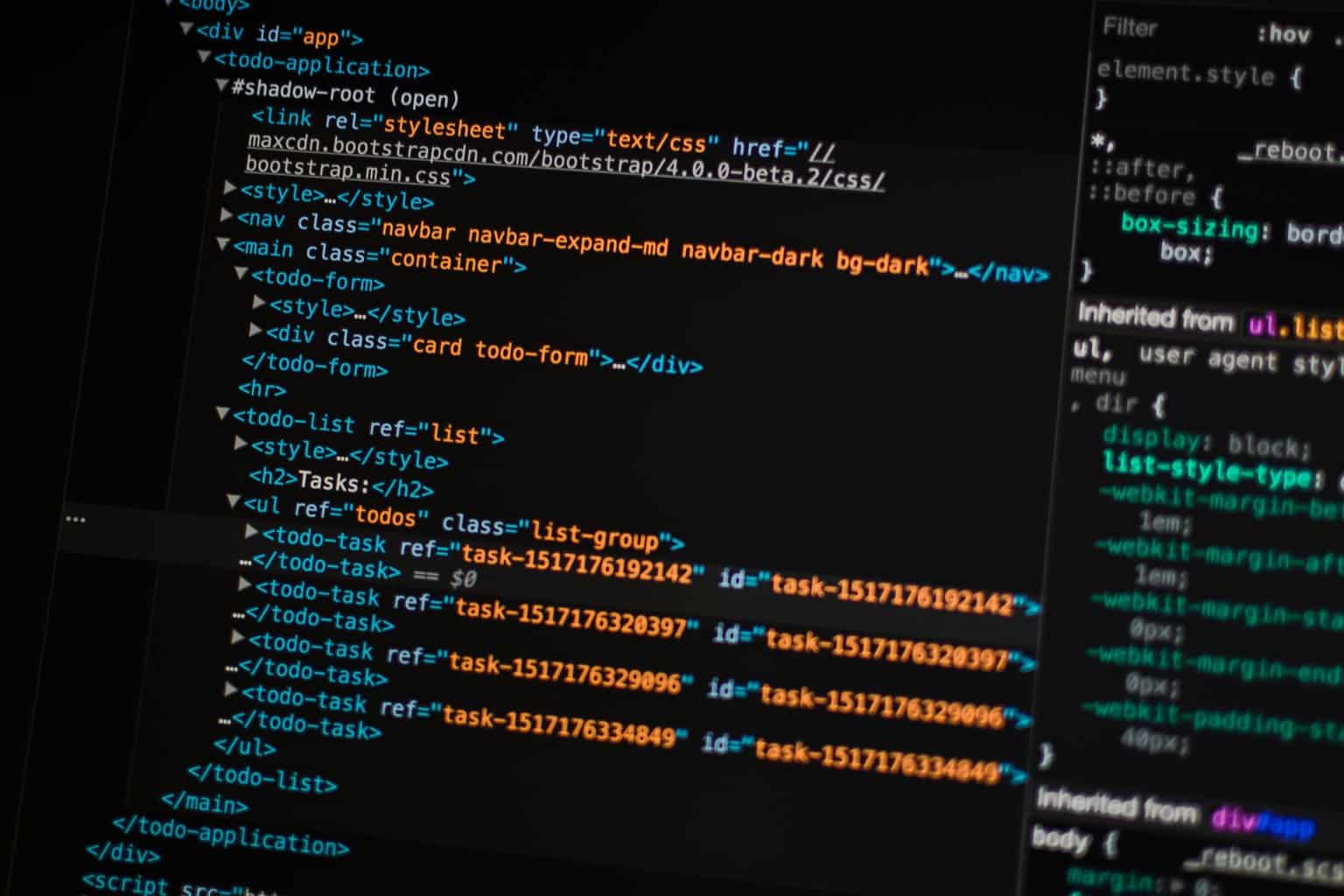 Best practices for using HTML Dialog Element
Best practices for using HTML Dialog Element
When it comes to web development, the HTML dialog element offers developers a fantastic way to create pop-up windows that can be used for various purposes. This element is great for creating modal windows that prevent users from interacting with other parts of the page while interacting with it.
The first best practice when using the HTML dialog element is to ensure proper accessibility. Developers must make sure that their dialogs are keyboard navigable and can be used by screen readers. It’s also important to ensure that all content within the dialog is accessible, including images and links.
Another best practice when using this element is to make sure that dialogs do not contain essential information or functionality. Users should still be able to access everything they need if they choose not to interact with the dialog box. One way of doing this is by ensuring that any action triggered by a button in a popup window is also available outside of it.
Lastly, developers should use CSS styling sparingly on pop-up windows created using the HTML dialog element as this could affect their ability to resize based on user input on different devices or browsers. Instead, they may want to consider relying more heavily on JavaScript for styling these elements so that users can have an optimal experience regardless of how they view them.
Conclusion: Enhance user experience with HTML Dialog Element
In conclusion, incorporating HTML Dialog Element in your web applications can significantly improve the user experience. With this element, you can create pop-up dialogs that allow users to interact with your website without navigating away from the current page. This is particularly useful for forms and surveys where users may need additional information or guidance.
HTML Dialog Element also enhances accessibility by providing a way to display content in a modal window with clear focus indication. It allows keyboard navigation and screen reader accessibility, making it easier for people with disabilities to use your website. Furthermore, dialog elements have become an essential part of modern web design and provide an efficient way of communicating important messages to your users.
By utilizing HTML Dialog Element, you can enhance user engagement on your site while improving accessibility and communication. It’s a small addition but can make a significant impact on the overall usability of your web application.



No Comments