
21 May 12 Best Photo Collage Maker Tools
Photo editing has come has a long way ever since the advent of Photoshop,
TradeDoubler site verification 3156896
there are umpteen tools and apps that offer extensive photo editing services.
Some of the tools and apps specialize in a particular thing.
Collage is one of the prominent forms of photo editing art that is most commonly used to bring a lot of exciting memories together. It is such a wonderful way of putting the pictures of your loved ones together in a stylish manner. Gone are the days when people used to sit for hours and make a family collage, you can do it now, effortlessly within minutes with a lot of embellishments and designs.
Not only you can make a stunning collage, but you can also easily show them to the world and share wherever you want. Collages are extremely popular nowadays on the social networking sites and photo sharing sites such as Instagram, Facebook. I have sifted through a lot of tools and rounded up the best based on the features, usability, and ease of use.
I have compiled a list of 10+ best photo collage maker tools available on the market today. The list includes web tools as well as (phone) iOS, Android, Windows and desktop apps that you are required to download.
Table of Contents
Adobe Spark Post

Adobe Spark Post is a free online photo collage maker that gives you a head start when it comes to creating eye-catching photo collages. If you decide to stick with one of the ready-made photo collage templates available, all you need to do is add your photos. But if you’d rather customize your collage to create something very personal, a simple drag-and-drop system puts you in complete control. Start your photo collage by giving it a name. The title you enter will form the basis of your initial design, but you can change or edit it at any time. You’ll then be taken to the main design screen, where you can choose from a list of potential photo templates and see the results of your changes immediately.
BeFunky

BeFunky is easy to use photo collage maker with a stunning user interface and plenty of features. BeFunky has simple tools that can be used by anyone; it comes with tons of templates and designs to choose from. You get a lot of customization options such as shapes, patterns and text options. And if you want more, it has seamless integration with the BeFunky online photo editor that gives access to a wide array of editing tools. Befunky is free and available on the web as well as mobile platforms such as Android and iOS.
Picasa
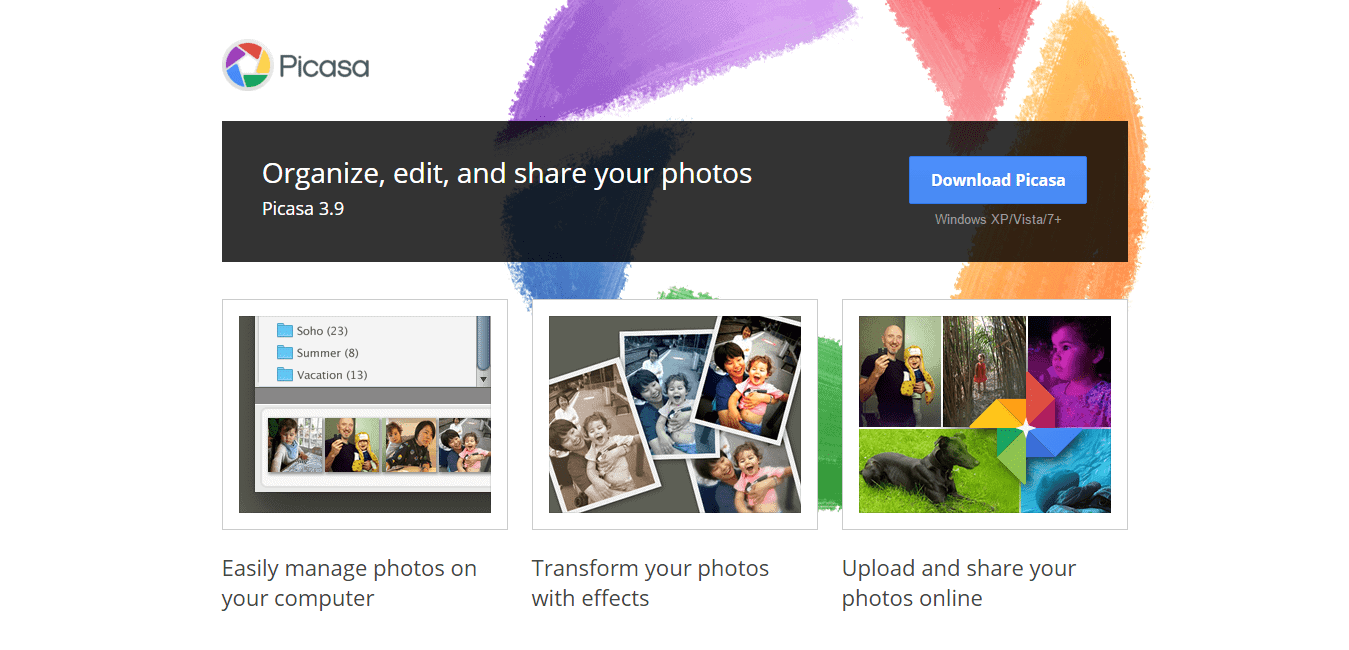
Google’s Picasa has established itself as one of the popular photo editing tools, and the fact that it comes with a built-in collage maker is an added advantage. It is unimaginably easy to create in Picasa; it comes with six distinctive collage types in the hands-on collage creation screen. You can pull the images very easily and customize them and create a collage as you like; your masterpiece is then saved in the ‘Collages’ folder. You can also save the images in the Google’s Picasa web albums or share them.
Photo Collage
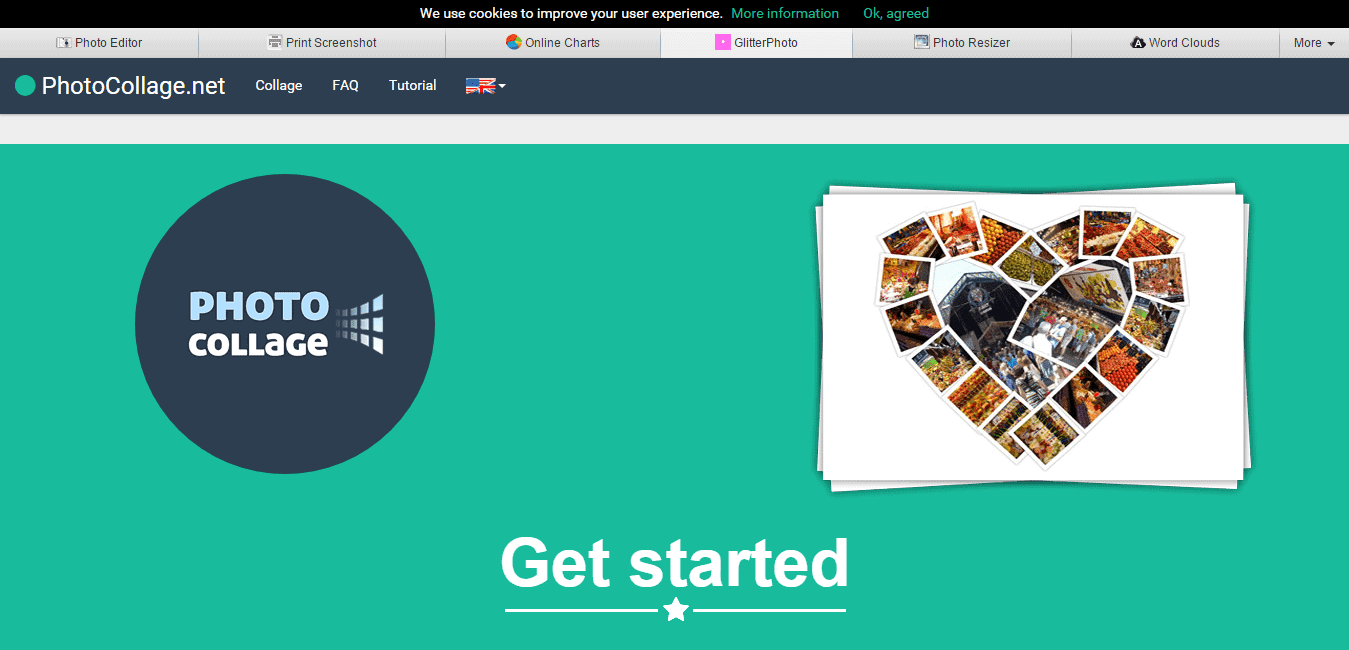
Photo Collage is a free web photo collage tool that allows you to create stunning collages; you can also download the desktop app or on tablets and iOS and Android devices. It is an amazing tool to make collages; you can make the collages without even uploading your images online. It is simple to use tool, comes with plenty of templates to choose from. Photo Collage allows you to create customized collages for your Facebook banner, Google+ or Twitter covers.
Fotor
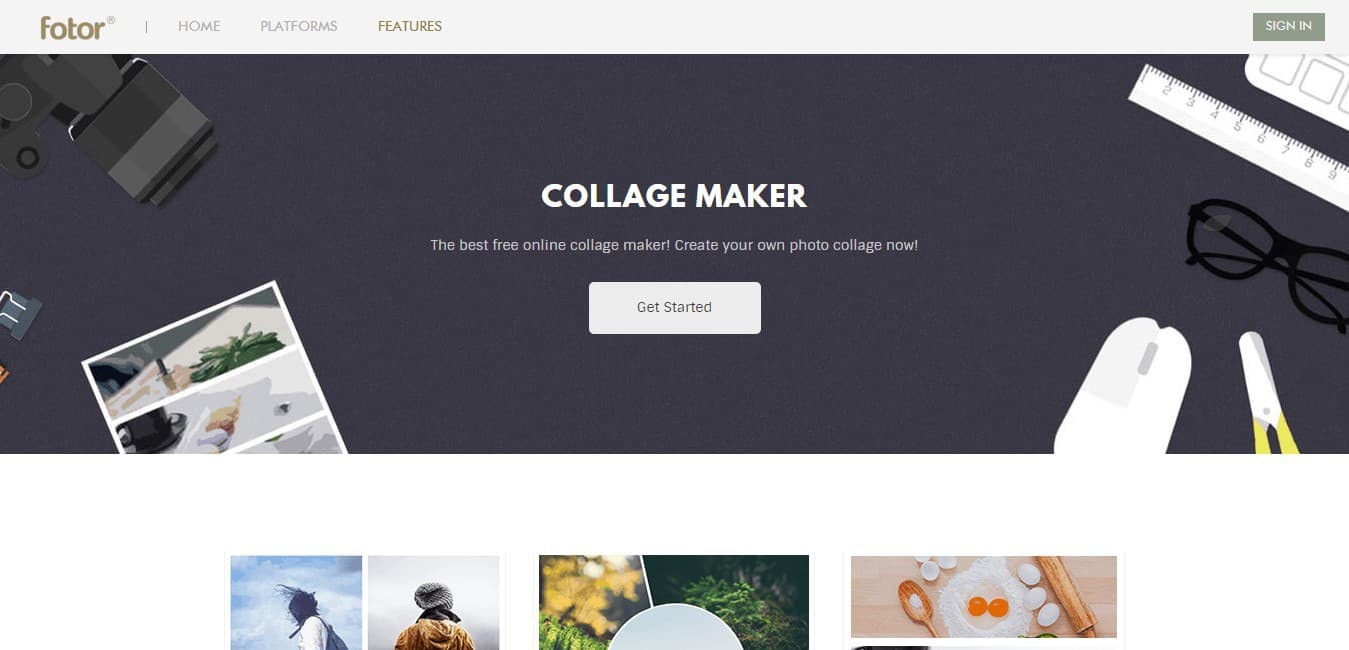
Fotor is another great web- based free photo editing tool that comes with an online photo collage maker. Fotor has an extremely friendly user-interface, it takes five simple steps to create a collage from start to finish. It comes with four different types of photo collage available for you to choose such as template collage, photo montage, photo stitching and funky collage. You can customize and create a beautiful collage; you can also make use of the fotor photo editing tool to give it a more professional feel.
Loupe
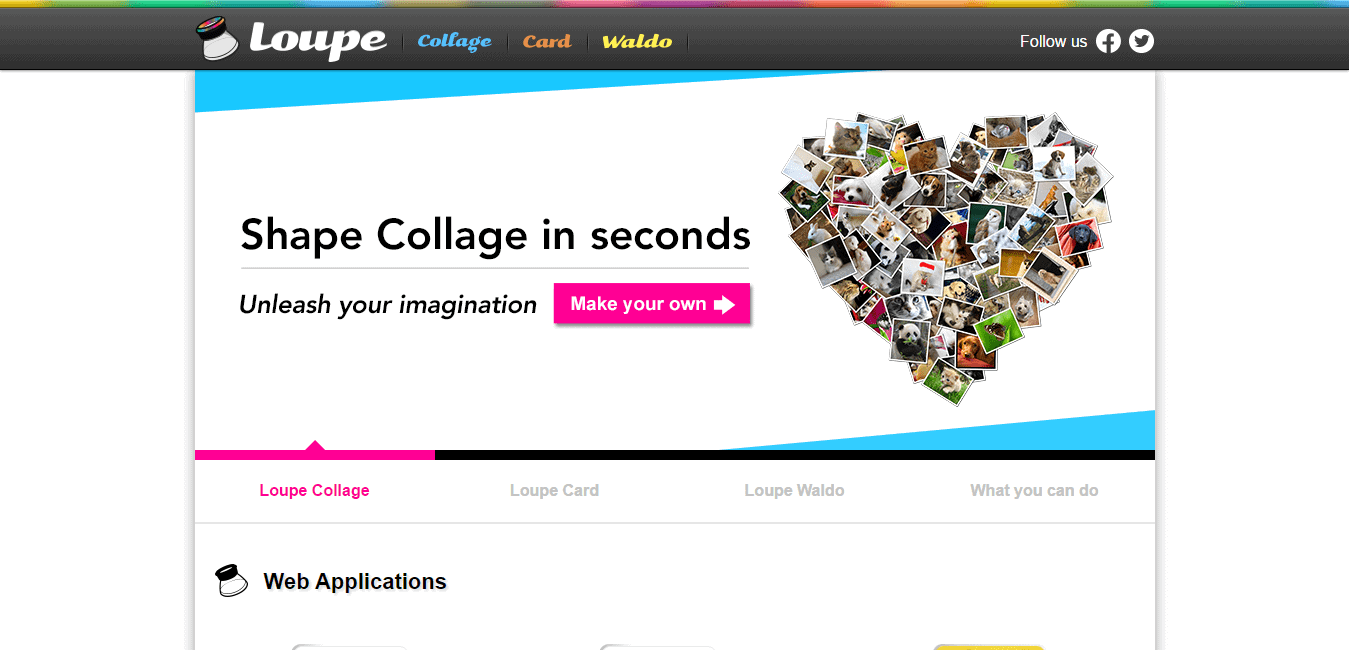
Loupe is a free, unique web tool that allows you to create a photo collage in beautiful shapes in a matter of seconds. The best part about this tool is that you can pull photos from anywhere, including your device, the web or any of the social networking apps such as Instagram, Facebook, Twitter or Google drive. There is a huge option of shapes to pick from, select any and create your collage and save or share your shape collage.
Ribbet
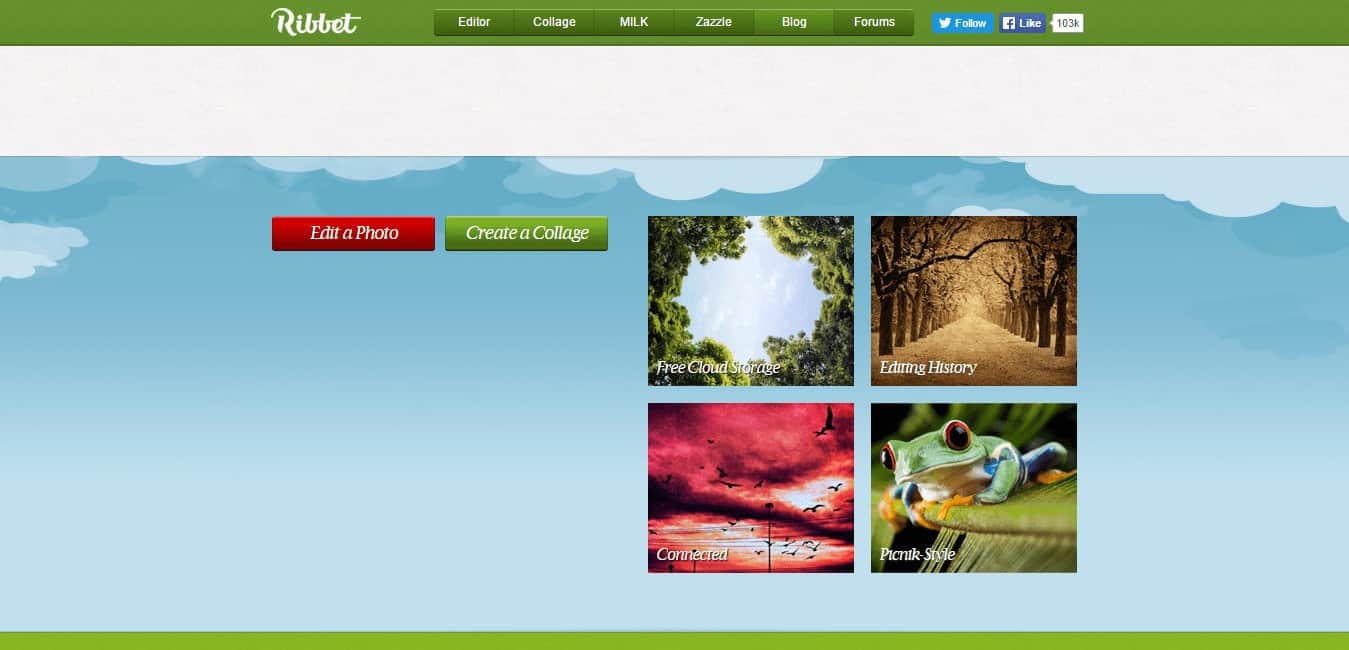
Ribbet is yet another amazing photo collage maker web tool that allows you to store the uploaded images in the cloud. Not only this, you can pull photos from anywhere on the web to create collages and share them directly on Facebook or Flickr also. The tool is loaded with features and a lot of customization options such as borders, texts, stickers and more to help you create stunning collages.
Picture Collage Maker for Mac
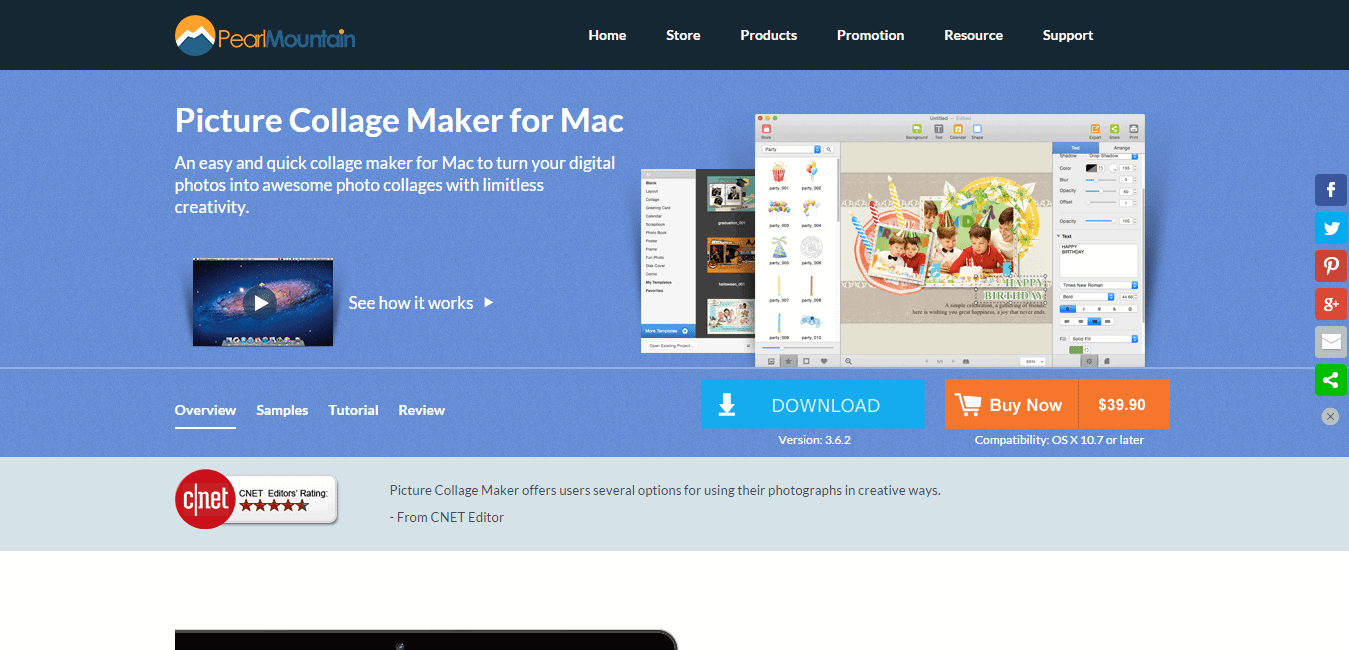
Picture Collage Maker is a premium photo collage tool for Mac OS X and beyond, available for $39.9. It is an easy to use, powerful collage maker with more than 140 templates to choose from, it can be used by users of all experience levels including beginners. The collage maker comes with tons of features and editing options to let you create stunning collages.
Photovisi
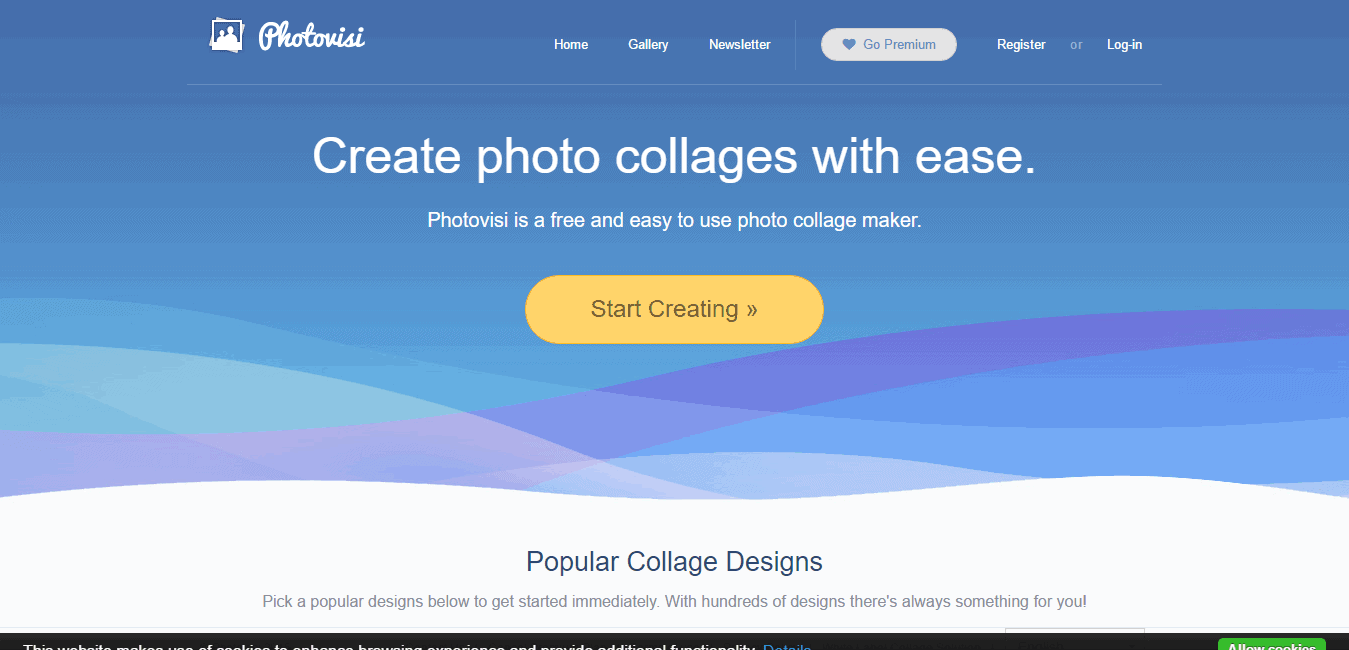
Photovisi is a free, web collage maker tool that allows you to create beautiful picture collages with ease. You don’t need to register even for creating a collage, and there is no distraction of any other photo editing tool, it is just a photo collage maker. There are varieties of template designs to choose from, and they are also organized in categories such as love, weddings, fun and more. It is extremely easy to create photo collages using the tool, and you can share your collage directly on Facebook, Twitter and more.
CollageIt
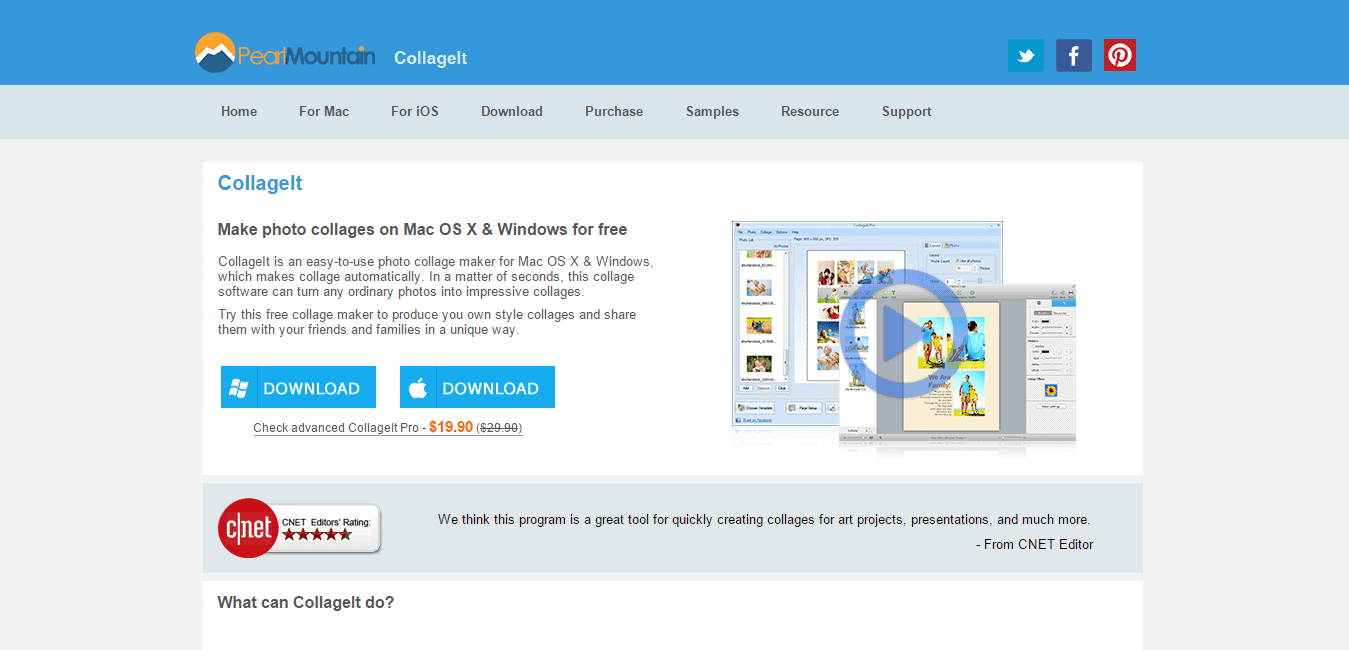
CollageIt is a free, extremely easy to use photo collage app that is available for Mac and Windows and creates collages automatically. You can create amazing collages with this tool in a matter of minutes. There are various templates that you can choose to create collages, and you can also email your collage to friends and family or share on Flickr or Facebook.
Fotojet

Fotojet is an impressive photo collage maker web tool that allows you to create collages, poster or social media graphics such as Facebook banners and more. Fotojet offers two types of collage such as creative and classic collage. There are more than 500 templates in creative collage and various types of collage options. You can create a unique collage with the tool such as 3D, Art, Poster and much more.
Wrapping Up
I hope you loved the collection, and hopefully this will help you when you create your next photo collage. Let us know of any other great tool that you think deserves a mention in our list. Feel free to share your feedback if you use any of these photo collage tools or any other suggestion that you have for us.
If you like the collection, help spread the word and share with your circles and friends. If you are looking for banner design service, we recommend using flytonic services.
“last updated 06/05/2019



Marry Dhar
Posted at 03:04h, 15 MarchWith Internet development, there are many nice photo collage maker online. For example, amoyshare photo collage maker. It offers rich greeting card templates with Win/Mac version.
Linda Williams
Posted at 09:42h, 17 MarchAs an online tool I prefer Fotojet for the variety of templates it provides. It just covers it all.
For my phone I use PhotoVideoCollage. I like the fact that you can create not only photo, but also video collages.
The app is free, so who’s interested can check it out on photovideocollage.com.