
01 Nov Top 5 Sites To Check If Your Website Is Down Or Not
If we conduct a survey to find a single person on this earth who hasn’t found any issues with the internet, then no one will make it to that list. This is very common because every system has a problem, and the same thing applies to the websites.
In most cases, we hear the downtime about popular websites such as Facebook, Twitter, etc. But, it can happen to any website.
In this situation, the typical reaction of the users is to know if this website is down or not. They even start asking the question, i.e., “Is this website down for me?”
Now, you’re here because you have been a victim too, and if I’m not wrong, you’ve recently (or maybe currently) faced the issue. So, here is a quick solution.
Instead of asking other users of that website about the downtime, you should check the status for some distinguished sites. Yes, there are specialized websites that can help you check the status of any website, and the same thing can even be done through Command Prompt.
If you are a website owner and would like to keep track of your website uptime, then consider Pingdom tools. with Pingdom, you get email alerts of the status and performance in terms of speed reports.
I’m going to share both methods right here.
Table of Contents
How to Check a website if it’s down?
First of all, I’m going to share my favourite method. This method is the very best one, because of one simple reason, that is, it doesn’t rely on other websites at all.
Think of a situation! You’re about to check the status of one website on to another, but if that other is down too, then you’ll have nowhere to go.
So, to save yourself from that situation, here is a simple and neat trick.
Step 1 – Click on the Start button and type Run. Or Start the Run application from All Programs.
Step 2 – Now, once the Run command opens, type ‘CMD’ and hit enter.
Step 3 – The Command Prompt will start running. Enter the term ‘ping’ and then the website’s domain name.
Hit enter, and if the data in the result says, ‘Request Time Out,’, then that website is down. But, if it receives data, i.e., you see data volume and time intervals, and then it’s working fine.
If you’re completely new to the internet, then the domain name is the name of the website. For example, to check Facebook’s status, you need to enter ‘www.facebook.com.’
I hope everything is clear now and the method is working perfectly at your end.
Website to Check Website is Down or Not?
If that Command Prompt method sounds too techy, then the following are the websites you can use to find the status anytime.
#1 Down Right Now
If the website you’re checking for is among the world’s top 10, then you don’t need to go any further. Just open this website, and it will showcase the status clearly.
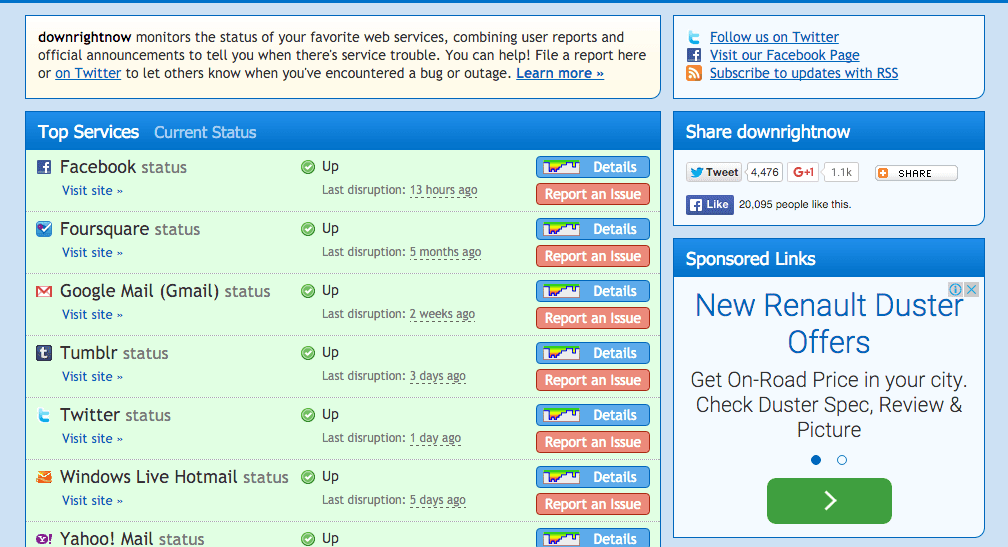
There is no option to enter your URL that makes this little incomplete. The fact that users search for popular sites is saving it here.
So, just visit the website, and see if Facebook or Twitter, or YouTube is down for mass users.
#2 Down for Everyone or Just Me
This one over here is my personal favourite. Because it has an extremely simple and straight to the box, user interface. There is a line at the top with an option to enter the URL.
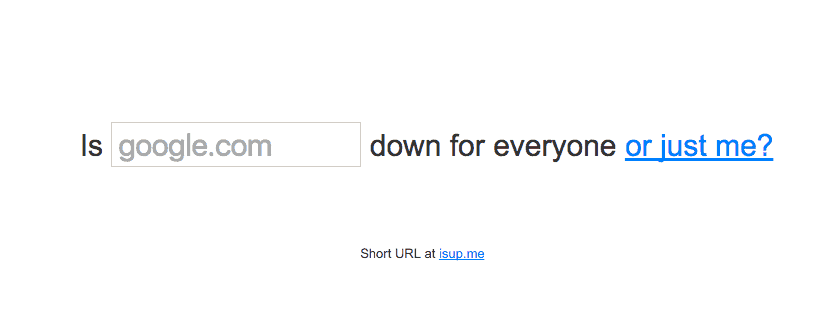
Enter the URL, and hit enter. Once it’s done checking the status, you’ll be offered the results that can let you know if that particular website is working or not. Impressive, right?
#3 Is it Down Right Now
Now, this last option offers the combination of the above two. It let you enter the URL manually and check the status right at the top.
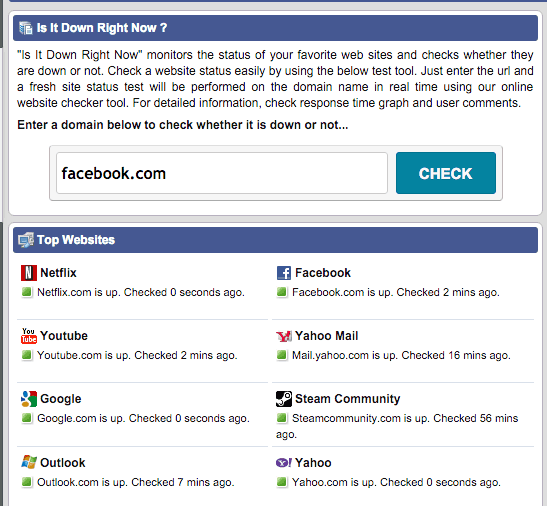
While the bottom part consists of the active status of popular websites. It creates this list of popular sites, as per the user requests it receives over a time period.
So, if you were looking for both the methods to be available, then this will be your lifesaver.
#4 Down For Me
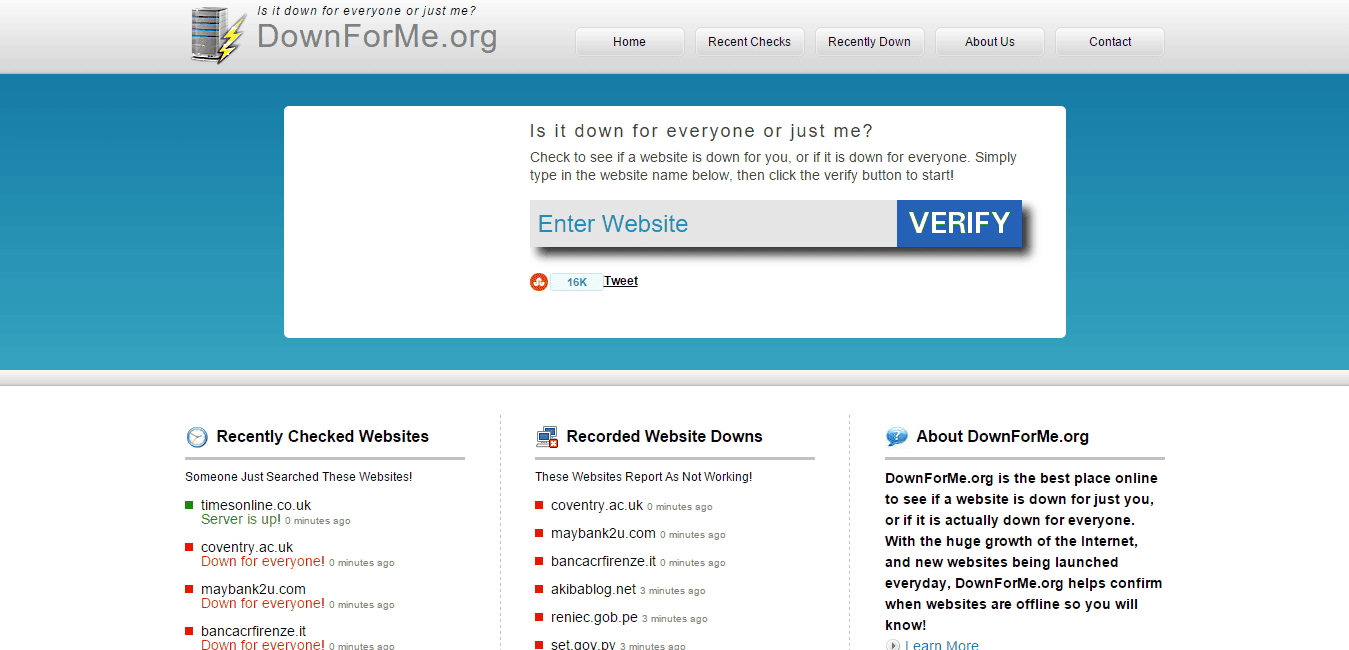
This website is slightly different from all the others mentioned above because not only does it give you the current report of the site you input. I also you to see a website’s history. This information is really valuable for example, if you how a site host with a particular host and you want the see their real-life up time now, you can. If you want to test the reliableness of a company’s files, you can now do a background check.
I urge you to check out Down for me.
#5 Currently Down
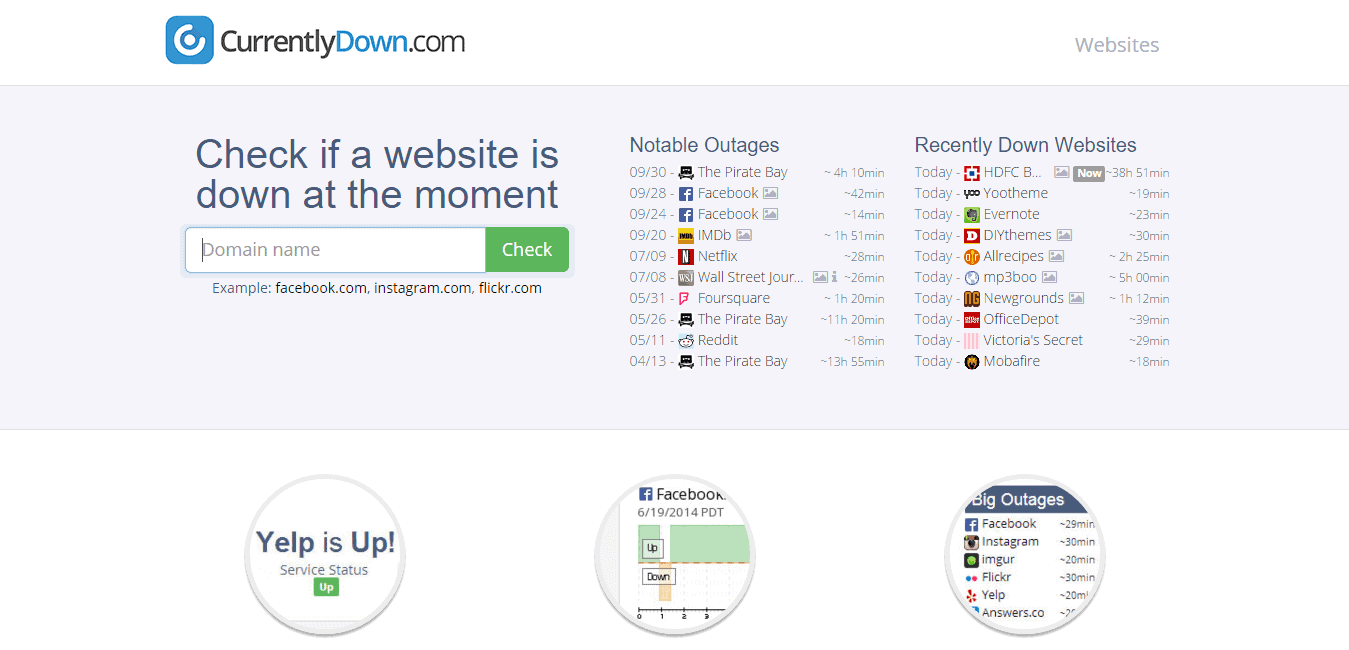
Currently, Down is a modern design of the other sites mentioned above. The site is layout in an easy-to-navigate manner. What I love about this site is it conveniently display the most recent high-profile outages. Overall it’s an excellent site to check if your favorite site is down. I love how fast the site is and the detailed search results page.
WP Reset
If it turns out that your website is down, after all, it would be great if you had a tool that can restore and reset your website. Luckily, WP Reset is just the tool for that.
With WP Reset, you can in just one click restore or wipe clean your entire website. If your website is down and your fear it might be gone for good, don’t worry, this plugin’s features and tools allow you to bring it back. The option Snapshots provides you with automatic snapshots taken before any major or minor changes to the website and allows you to go back to a time of a particular snapshot.
In addition, the Nuclear Reset option gives you the ability to completely restart your whole website, meaning you have a clean slate that you can work on. Furthermore, this option will remove everything from your database, as well as your themes and plugins.
When you want to restore your website and bring it back up again, choose a Snapshot from collections on the cloud or import it from a safe remote space.
Conclusion
From now, instead of moving onto another social website to ask other users about the status of a website, you should be using any of the ones I’ve mentioned.
I hope this guide did help you and you are even going to share this with all your friends. If you have any issues, kindly write them in the discussion section below, and we’ll come up with a dedicated solution very soon. Peace.



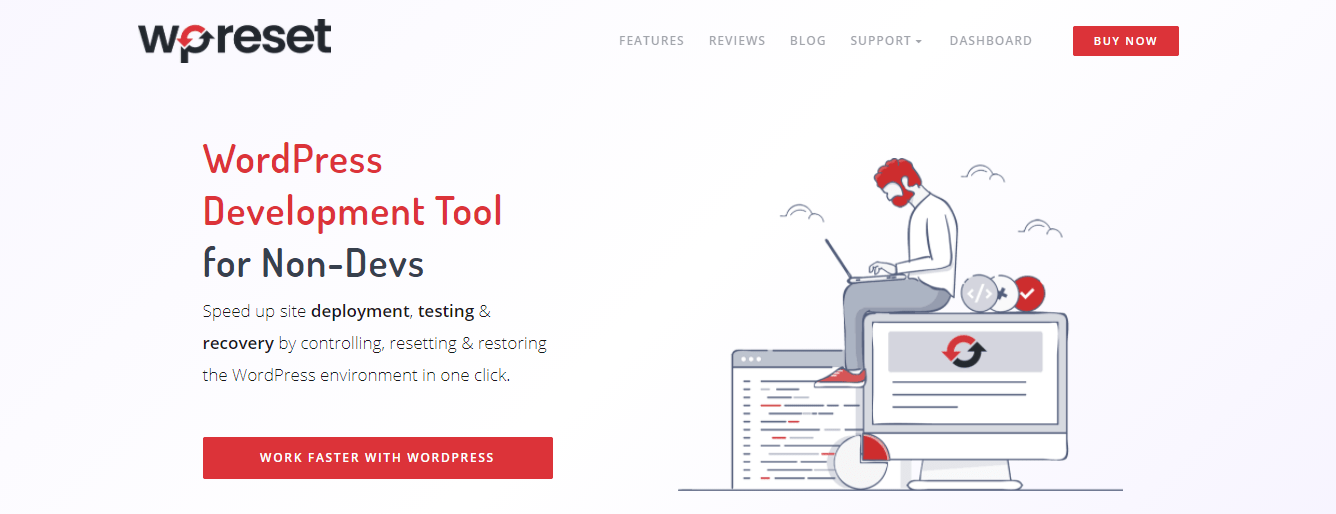
No Comments