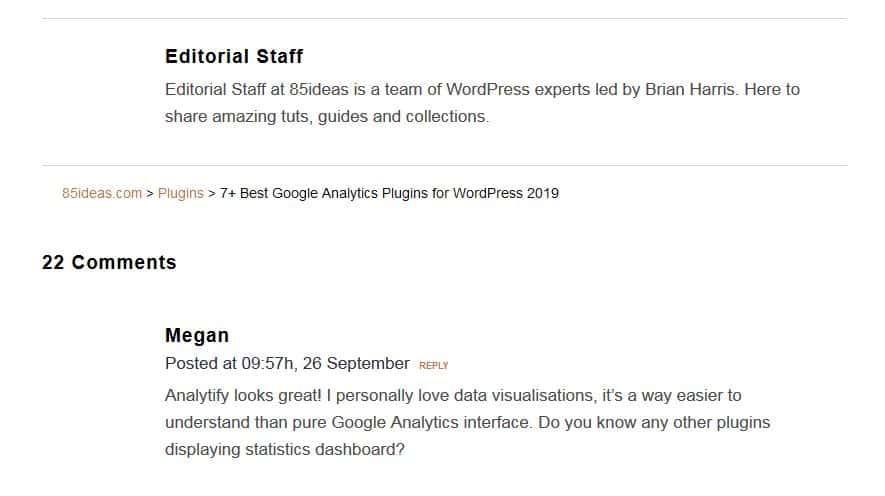
17 Dec Should You Enable Comments On Your WordPress Blog?
In the early days of WordPress, it was more or less accepted that comments are a cornerstone of community engagement. Yet as the rate of comment spam and abuse has gradually increased, many sites are choosing to turn off comments entirely. Should you join that camp, or keep comments enabled?
In theory, comments are great for fostering conversation and generating engagement on WordPress. Even now, I know many people whose first instinct upon reaching the end of a piece is to navigate to the comment section and see what other people are saying. They’re a valuable tool not just for building a stronger community around your content, but also for collecting user feedback.
If a post contains a factual error, a user in the comments can help you correct it. If you’re having trouble brainstorming new topics, you can check the comments for insights. And if you want to get a feel for how your audience feels, you can stop in for a chat.
That’s all well and good. But there’s a dark side to WordPress comments, as well. Rather than being a tool for community building, they are far more frequently a delivery mechanism for spam. Spambots frequently target whatever WordPress blogs they can find, blasting them with malware-laden links.
Granted, plenty of plugins exist to combat spammers. Akismet – which is included by default with every fresh WordPress installation – is very good at this. What it doesn’t protect against are bad actors.
I’m not talking about criminals, either. I’m talking about your audience itself. See, the Internet is rife with trolls – users who are in your comment section exclusively to cause problems by fostering negativity or spreading misinformation.
Even aside from the trolls, many users aren’t going to contribute anything meaningful to the conversation. They may try to use your blog to get free customer support, or simply make a series of low-quality remarks. Sifting through these comments can take a ton of time, especially on larger websites.
And it may be time you don’t have.
In light of all the above, many blogs have opted to simply disable WordPress comments. Social media, they reason, is enough of a channel for user engagement. Their website is about content, not conversation.
I can certainly see their point. If you aren’t in the right sector or industry, comments might not accomplish much. You aren’t likely, for instance, to see much engagement on your blog if you’re focused on cybersecurity and the public sector. On the other hand, if you frequently cover DIY projects and home renovation advice, people may be raring to share their experiences.
It’s also important to look at both content volume and content goals. Comments are valuable if you want to build a community, but if you’re simply looking to generate leads and attract more visitors to your site, they might represent a wasted effort.
How To Disable WordPress Comments
Let’s say you want to disable comments. It’s actually quite easy, and just requires a bit of mucking around with your WordPress Admin Panel. The easiest way to get there is by entering your url/wp-admin into the address bar and then logging in.
- Click on Settings on your sidebar.
- Under Discussion, you’ll find a list of default article settings.
- Uncheck Allow people to post comments on new articles.
- Navigate to the Pages section of your dashboard.
- Select every page and post on which you want to disable comments.
- Under Bulk Actions, select edit and click on Apply.
- One of the dropdown menus will be Comments. Set it to Do Not Allow.
- Click on Apply.
That’s it! You’ve successfully disabled comments. If you decide to re-enable them again, you can do so for specific blog posts, or by simply following the advice above in reverse.
–
ABOUT THE AUTHOR
Max Emelianov started HostForWeb in 2001. In his role as HostForWeb’s CEO, he focuses on teamwork and providing the best support for his customers while delivering cutting-edge web hosting services.



No Comments