
02 May Secure Browsers to Stay Private and Safe in 2022
Each move you make is followed by sites, ISPs, government offices, and other outsiders. Is there, in any case, a strategy to keep away from it?
You can protect your identity on the web and recover your right to protection and security utilizing internet browsers enhanced for personal information security. Which of the different secure internet browsers is best for you?
Table of Contents
The Most Secure Browsers That Also Protect Your Privacy
 1. Firefox Browser
1. Firefox Browser
Mozilla has long been a leader in the fight to make the internet more private. The company even created a Do Not Track option for browsers. Google promptly rendered it useless by prohibiting its usage in the market-leading Chrome browser; this is only natural for a corporation that generates so much money from tracking people.
Firefox was the first browser to offer a private browsing mode, which allowed you to keep your browsing private not just from anyone who had admittance to your gadget but also from other websites.
Firefox has a great blend of security features and privacy measures. Furthermore, the firm places a high value on confidentiality. As a result, Firefox has become one of the browser’s primary selling factors to help it compete with one of the most secured browsers.
2. Brave Browser
The Brave browser, which is based on the open-source Chromium browser, provides security and privacy without any tweaking or adjustments. Brave Shields, mechanisms for blocking advertisements, trackers, harmful websites, and third-party cookies, are just a few fantastic built-in features. Not to mention striving to prevent browser fingerprinting by automatically upgrading security to HTTPS wherever possible.
Brave speeds up page loading by removing advertising. However, ad-free browsing is not available. Instead, Brave implements its advertising system, which displays a pop-up ad notification rather than the actual advertisement; a new tab in Brave opens with the actual ad content when you click it.
Brave is also aware that your location compromises your online anonymity. That’s why they’ve included a useful feature that asks for your permission before accessing your location data. You can choose whether to click ‘yes’ or ‘no’ in Brave. Brave will not save your IP address even if you opt to reveal your location. Your IP address is still visible to the websites you visit.
3. Tor Browser
Tor is an open-source, customized version of the Firefox web browser. It uses the Tor anonymity network to access the internet, a global network of servers that makes it difficult to link specific internet activity to specific users. Tor is an extremely safe browser. The Tor browser is set up in a way that prevents browser fingerprinting. When you quit the browser, it disables scripts and deletes all cookies and other data.
Tor invites anyone who wishes to enhance or alter its code because it is free and open source. Tor strives for transparency by posting all its releases and development projects on its website but does not produce a transparency report. The firm maintains a comprehensive support page with answers to various queries about the Tor browser’s privacy, security, and other common difficulties and concerns.
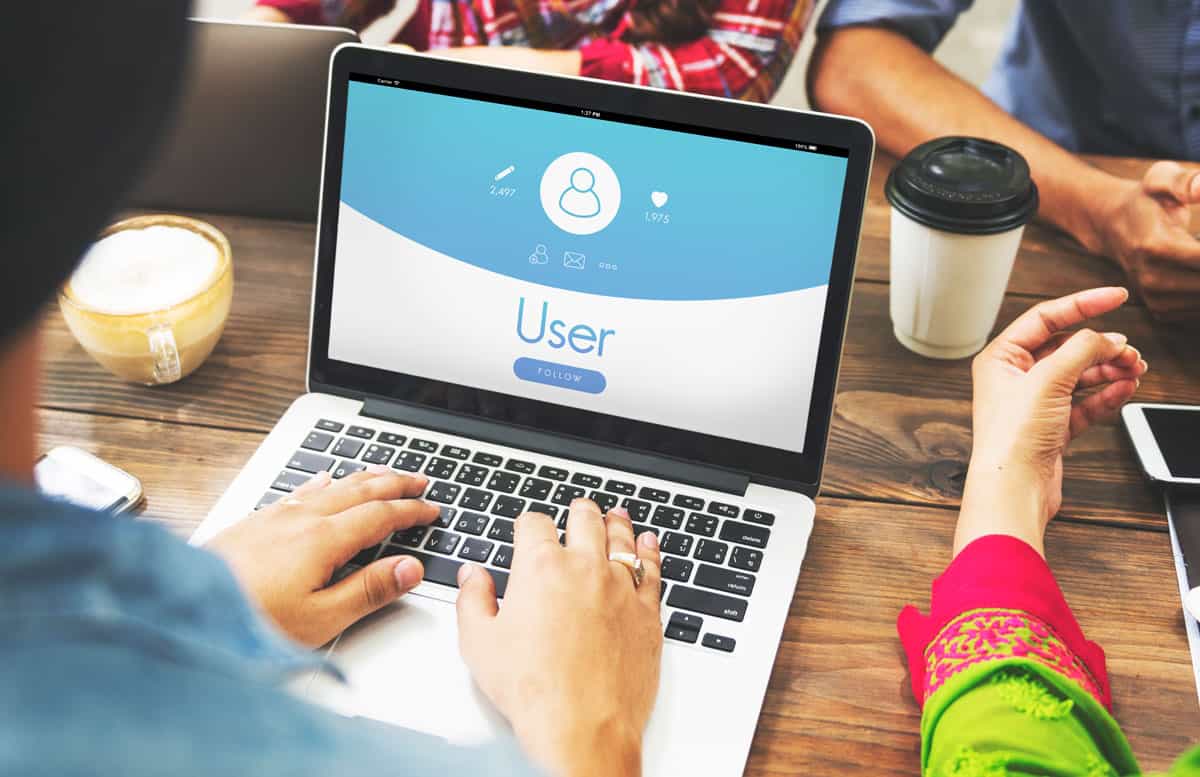 Secure Browsers That Don’t Make the Grade
Secure Browsers That Don’t Make the Grade
Several browsers provide strong security but did not make our list. Here’s a list of some of them and why we don’t think they’re a good pick.
1. Opera
The Opera browser used to have good security and privacy reputation. Unfortunately, things started to go poorly after it was sold to a Chinese group in 2016.
The corporation now collects a large amount of data that it can store for up to three years and utilize for marketing and advertising efforts. Whether or not Opera still provides adequate security, we do not believe it provides adequate privacy.
2. Microsoft Internet Explorer / Edge
Microsoft’s user base has migrated from Internet Explorer to Edge. The security of Internet Explorer was lacking. Edge is presumably much superior, but the problem is that it is a Microsoft browser, regardless of which version you use.
Microsoft, like Google, is well-known for doing everything possible to collect personal data on their customers.
A VPN Will Increase Your Privacy and Security When Browsing Online
 By enabling you to construct a secure internet connection, VPNs help protect your web traffic data from hackers, snoopers, and marketers. Bypassing traffic through an encrypted tunnel, VPNs use end-to-end encryption to mask data and IPS addresses.
By enabling you to construct a secure internet connection, VPNs help protect your web traffic data from hackers, snoopers, and marketers. Bypassing traffic through an encrypted tunnel, VPNs use end-to-end encryption to mask data and IPS addresses.
This is particularly handy when using a public Wi-Fi network that may be vulnerable to hackers. VPNs are widely used these days for a variety of reasons; however, not all VPNs are trustworthy. Forbes Advisor compared the best USA VPN providers on the market to help you find the best one for your needs.
Conclusion
It won’t take you long to select the best browser for you, but the effort is well worth it. Each browser offers advantages, so consider which features you don’t want to give up and choose accordingly.
Examine each browser’s privacy settings with care, but also read the fine print. The true character of browsers can often be revealed through terms & conditions and privacy policies.



No Comments