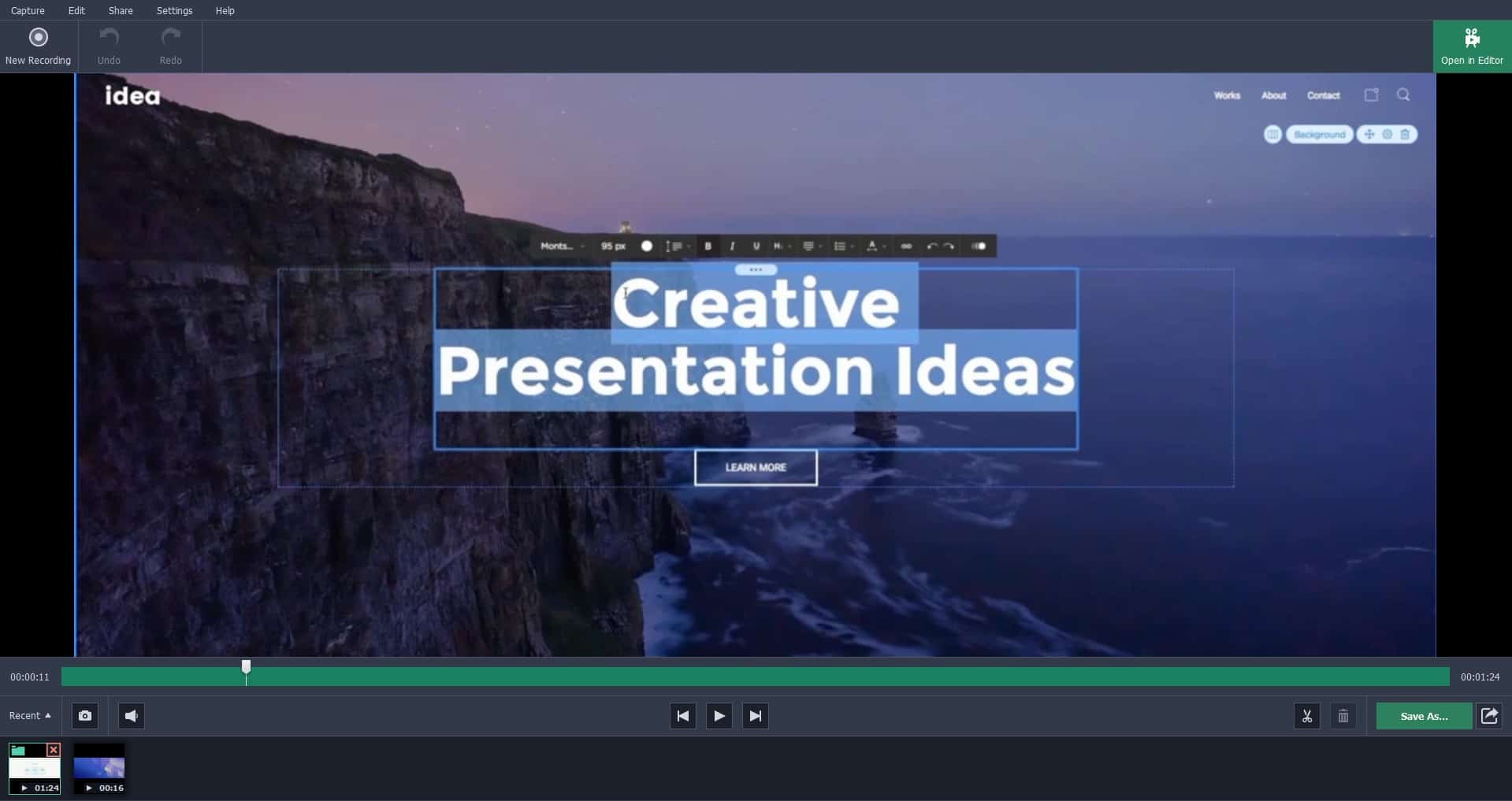
27 Sep The Top WordPress Tips & Tricks For You
Is your website based on WordPress?
You aren’t alone. Most website owners around the world prefer WordPress, and for a good reason.
WordPress, an open-source CMS (Content Management System) licensed under GPLv2, gives you a platform for creating, modifying and publish your own content, without needing to know the programming behind it.
Table of Contents
When Do You Need a WordPress Site?
The most striking feature of WordPress is that it can create any type of website…
- Business websites
- eCommerce stores
- Blogs
- Resumes
- Forums
- Social networks
Whether it’s about changing the colors, handling the security issues or adding different new, unusual features to the interface – they all can be learnt step by step.
Sure, WordPress is easy and doesn’t have a learning curve you would expect. However, it’s not everyone’s cup of tea.
Hence, more often than not people go for the tips and tricks to WordPress. Learning WordPress through webinars is better and easy, as it has a lot of benefits.
Some of the WordPress tips and tricks are listed below:
Tips for the Homepage
Decide how you want your home page to look:
Usually, WordPress shows your latest post as the homepage. Instead, you can choose the “a static page” as an option for the front page in the reading settings. More, with the right themes – like the popular Newspaper theme – you can customize your home page as you need. Alternatively, you could just have your home page displaying your latest posts as well.
Use different themes accordingly:
There are different themes available for different kind of websites. SAKOLA, for instance, is a beautiful theme for a school-based website while Newspaper works great for blogs and entertainment sites.
Security Tips
How do you deal with hackers and spam? To keep your WordPress secure, it is important to follow some of the given advice:
Choose the host carefully:
A strong host is very important for the security of the application. Read the User Agreement to understand all the policies of the host.
Updates are necessary:
When the software is updated, it includes various important security patches, which help in preventing the hackers from hacking useful information from your computer.
Go in for the right Plugins:
You might want to install plugins that block comment spam and plugins that help you load your pages faster. There are also plugins like Wordfence that can ward your site from brute force attacks.
Keep a backup for an emergency case:
Not everyone can understand the pain of losing all the data. A recent backup will always restore your website to its latest version which will help you restore data.
Limit the number of login attempts:
By default the number of login attempts for WordPress is infinite. We can limit to a specific number to avoid the guesswork done by any hacker.
How Can Attending a WordPress Seminar Help You?
As I said earlier, it is better to learn WordPress through webinars, or tutorials because it has many benefits like:
- Interactive sessions: You get to see PPT’s and slides, which makes it easier to learn.
- Participative sessions- You can always ask questions.
Watch online tutorials anytime you want:
What if it was possible to capture the whole webinar through which you are learning? Ever thought about it? You can now download video from a website even if you don’t have a download option out there. All you need is Movavi Screen Recorder.
With it, you can download video from a website with the following features:
- Lightening fast processing
- Easy capture
- Good quality.
With the video always with you, you can be more fluent with the thing and can review it anytime when we want.
Managing a WordPress site shouldn’t be difficult, after all.



No Comments