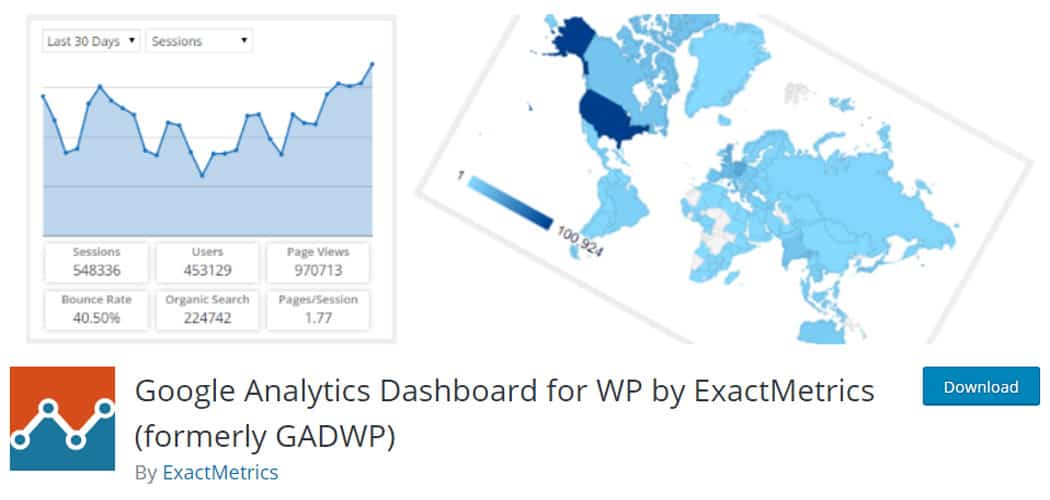
03 Oct Free Web Stats Plugins for WordPress
Analyzing web stats is a very important component of an online marketing strategy. Web stats analysis will help you make important changes to your website promotion strategy. If you analyze web stats on a regular basis, you’ll be able to figure out when your site needs to be updated. The big question is – how to analyze web stats?
Is your website built on WordPress? If so, you are lucky! The reality is the platform makes it possible for you to analyze website stats in many different ways. You should know that a lot of web stats plugins for WordPress are available these days.
But most importantly, many of these web stats WP plugins are FREE. Below, we’ll review some of the best free web stats WordPress plugins. So, you’ll get an opportunity to analyze different WP web stats plugins and pick one that meets all of your needs best.
Table of Contents
WP Statistics

You’ll definitely like this plugin’s features. The plugin makes it possible for you to analyze different types of web statistic data including the amount of search traffic, the amount of traffic generated by referring sites and many other important website’s data. Additionally, the plugin provides you with graphs and charts that make it easy for you to study web stats. You can also get statistical reporting emails if such a need arises. There are also many add-ons that can expand plugin’s functionality significantly.
Google Analytics Dashboard for WP by ExactMetrics (formerly GADWP)
You should definitely consider this web stats WordPress plugin if Google Analytics dashboard is more to your liking. What is great about Google Analytics Dashboard for WP is that the plugin provides real-time statistics such as real-time number of visitors, real-time traffic sources and other types of real-time web stats.
If you choose to make use of Google Analytics Dashboard for WP plugin on your WordPress site, you’ll get an opportunity to integrate your website with the latest Google Analytics tracking code. Plus, you’ll be able to customize your website’s tracking code for your needs.
It’s important to point out that Google Analytics Dashboard for WP is a feature rich WordPress plugin. Among the key plugin’s features are: Google Analytics basic tracking as well as Google Tag Manager basic tracking, affiliate links tracking, file downloads tracking, form submit tracking and more.
Google Analytics for WordPress by MonsterInsights

MonsterInsights have also developed a plugin that allows you to connect your WordPress site to Google Analytics. It’s important to know that this plugin has already been downloaded 15 million times.
Obviously, the plugin’s developers do everything possible to provide users with great experience. It will not take you too much time to connect your website to Google Analytics report tools with the plugin. All that you have to do is to take advantage of the appropriate option on your site’s dashboard.
The plugin has been designed to make it easy for you to track all types of web stats on a WordPress website including ecommerce tracking, ads tracking, link tracking, events tracking, popular post tracking, referral tracking, performance tracking and more.
Jetpack
Jetpack is another good FREE web stats plugin for WordPress. The plugin has a large collection of themes for WordPress. It’s also important to note that Jetpack comes with powerful customization tools. That means that you’ll be able to customize your WordPress site for any of your needs fast and easy. With Jetpack plugin you’ll be able to optimize all of images on your WordPress site quickly and efficiently. As a result, your website will work much faster!
Slimstat Analytics

Slimstat Analytics is known for being one of the most popular free web stats WordPress plugins. It’s worth noting that this plugin has already been installed on thousands of sites. If you decide to install this plugin on your WordPress site, you’ll be able to analyze registered users as well as returning clients on your website.
One of great benefits of Slimstat Analytics is that the plugin makes it possible for you to analyze real-time web statistics. Another big advantage is that the plugin comes with shortcodes. If you add shortcodes to your website, you’ll be able to see web stats reports in blog posts or in web pages on your WordPress site.
Another important thing that you need to be aware of is that Slimstat Analytics works very well with different types of cashing WordPress plugins (CloudFlare, W3 Total Cache, WP SuperCache and many others).
Thank you so much for reading this article. It’s clear that a lot of WP web stats plugins are available these days. Each of these WordPress plugins offers a great way to analyze web statistics on a WordPress site. However, the most important thing is that these WordPress plugins are FREE. Analyze web stats carefully on a regular basis. Make all the necessary changes as soon as possible and get the most out of your online marketing efforts. Best of luck!



No Comments