
30 Oct Instagram Pin/Unpin Post Option Not Showing? How to Get It Back
In the ever-evolving landscape of social media, Instagram has consistently been at the forefront, introducing features that enhance user experience and engagement. One such feature, the ability to pin and unpin posts on your profile, has transformed how we curate our visual stories—allowing users to showcase their best moments or most important announcements more prominently. But what happens when this game-changing option suddenly vanishes? For many content creators and casual users alike, discovering that your favorite tool is no longer available can feel like losing a vital part of your creative arsenal.
If you’ve recently found yourself scratching your head over the missing pin/unpin post option on Instagram, you’re not alone. This article will delve into potential reasons for its disappearance and offer practical solutions to help you restore this essential feature. Whether you’re looking to highlight a stunning photo or share valuable information with your followers, we’ve got you covered with tips that will have you pinning posts again in no time! So let’s dive in and unlock the secrets behind getting back control of your Instagram profile!
Table of Contents
What is the Pin Post Option?
The Pin Post option on Instagram serves as a powerful tool for users looking to enhance their profile’s visual storytelling. By allowing you to pin up to three posts at the top of your grid, this feature gives a curated touch to your feed, showcasing the moments that resonate most with you or highlight key aspects of your brand. It transforms the traditional chronological display into a thoughtful narrative that can draw in followers and invite engagement.
What’s fascinating about pinned posts is their ability to act as conversation starters or calls-to-action. For businesses especially, using this feature wisely can lead visitors directly toward promotions, highlight videos, or essential information—effectively guiding user interaction right from the grid view. Furthermore, given ever-changing trends within social media algorithms, pinned content offers some measure of control over visibility and aesthetics amidst constant updates and app changes that might occasionally hide these options from users’ experiences.
Yet, if you’re finding yourself unable to access the Pin Post option, it could signify more than just a bug; it often reflects underlying shifts in Instagram’s ecosystem. Staying aware of updates and precisely how they impact features like pinning will keep your content strategy agile and effective. So while troubleshooting any missing functionalities is crucial, rethinking how you engage with existing tools can ultimately reinvigorate how your messages are received on this dynamic platform.
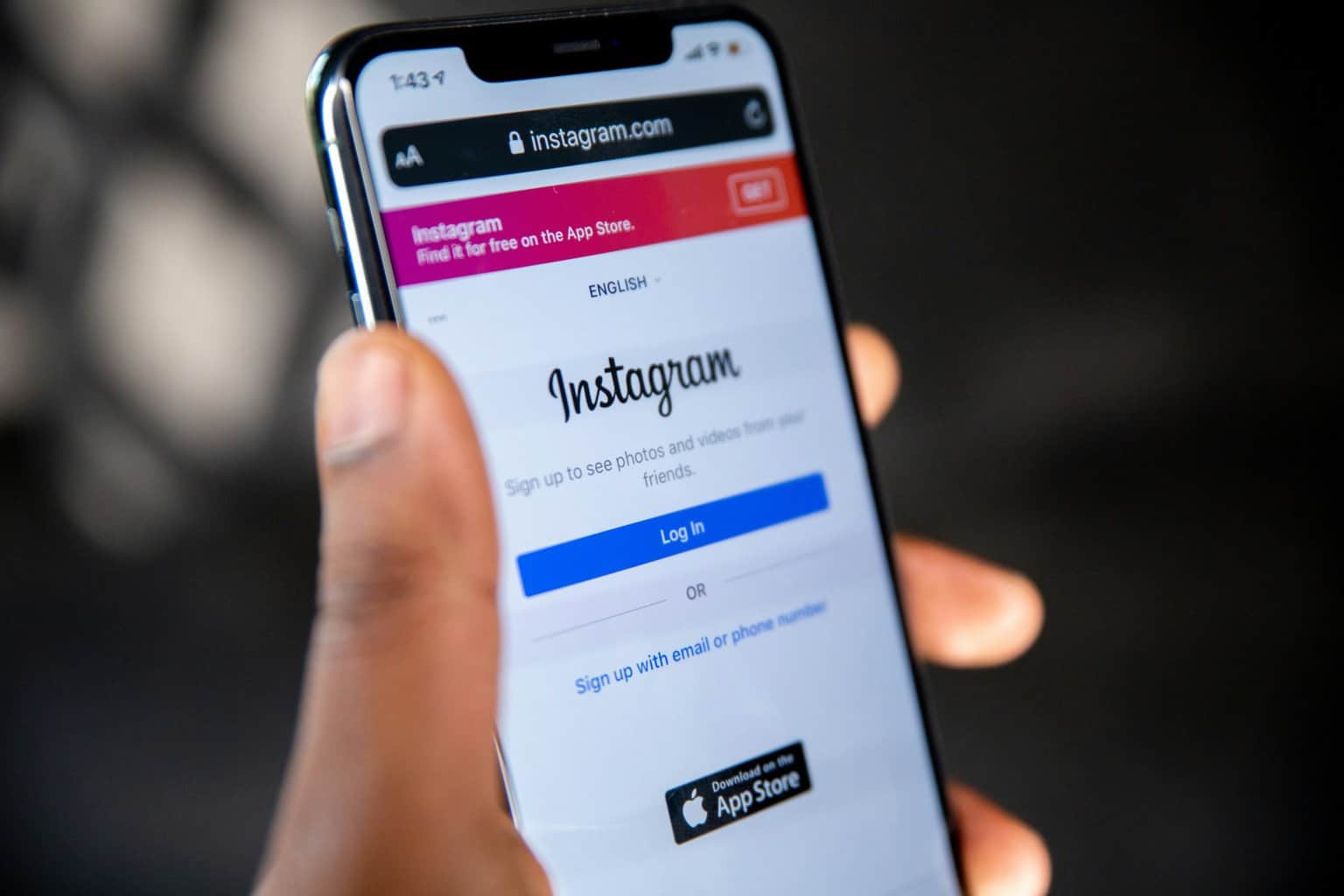 Why Pinning Posts is Important
Why Pinning Posts is Important
Pinning posts on Instagram is a strategic move that can transform how your audience engages with your content. By highlighting specific posts at the top of your profile grid, you create an opportunity to showcase essential updates, promote key messages, or celebrate milestones that resonate with followers. This not only enhances visibility but also allows users who visit your profile to quickly grasp what matters most to you or your brand.
Moreover, pinned posts serve as a powerful storytelling tool. They can introduce newcomers to your brand’s identity and values in just a few scrolls while offering returning visitors fresh perspectives on ongoing campaigns or themes. The choice of what to pin reflects your priorities and invites interaction, fostering a deeper connection between you and your audience. In today’s fast-paced social media landscape, making thoughtful decisions about which content stands out can influence how effectively you communicate and engage within the community.
Common Reasons for Missing Option
One common reason for the disappearance of the pin option on Instagram is a temporary glitch in the app. Users often experience issues after updates or when there’s heavy server traffic, which can disrupt normal features. In such cases, uninstalling and reinstalling the app can help reset its performance and restore functionalities like post pinning. Alternatively, clearing the app cache might also resolve any hiccups that prevent users from accessing this useful feature.
Another possibility lies in user permissions and account settings. If your account has been flagged for policy violations or if you are managing a business profile with multiple admins, certain features may be restricted to maintain compliance with Instagram’s guidelines. It’s crucial to regularly review changes in your account status or admin roles, as these can inadvertently affect what options are available to you. Keeping abreast of Instagram’s evolving policies ensures that you’re not missing out on valuable features due to unknown restrictions.
 How to Refresh Your App Settings
How to Refresh Your App Settings
Sometimes, simply refreshing your app settings can breathe new life into the features you rely on most. One effective way to do this is by navigating to your Instagram settings and toggling specific options off and on. For instance, disabling the Save Original Posts feature temporarily may reset how posts are displayed in your profile grid, potentially bringing back the option to pin or unpin for you. Additionally, check if there are any pending updates for the Instagram app; an outdated version can lead to glitches that might obscure key functionalities.
Moreover, consider diving into device settings as well. Clear the cache of your Instagram app through your device’s application management options; this can eliminate unnecessary data that’s clogging up performance and restore smoother operation. If you’re using iOS, toggling airplane mode on and off can prompt a network refresh that sometimes resolves minor bugs without sacrificing your current login sessions or saved content. Embracing these small adjustments not only simplifies user experience but also adds an element of control over customized interactions within the platform.
Clearing Cache and Data for Instagram
Clearing cache and data for Instagram can be a quick way to resolve many common issues, including the elusive pin unpin post option. When you use Instagram, your app collects temporary data to help it run smoothly. However, this cache can sometimes become overloaded or corrupted, leading to glitches that manifest as missing functionalities. By clearing your cache and app data, you’re essentially refreshing the app’s memory, which can help restore features like post pinning or unpinning that may have mysteriously disappeared.
To clear your cache on Android devices, head over to Settings > Apps > Instagram > Storage and tap on Clear Cache. For iOS users, the process is slightly different since the system doesn’t provide a direct option; instead, uninstalling and reinstalling the app will achieve a similar outcome. While you won’t lose your posts or followers through this method, it’s a good opportunity to reflect on your stored preferences—reassessing what you truly want in terms of content and notifications could enhance how you engage with the platform moving forward.
When you’re back in action after clearing that pesky cache, keep an eye out for changes. You may find not only the reappearance of pinned options but also improved performance overall—faster loading times might just reignite your passion for scrolling through those stunning feeds! Embracing this simple maintenance routine helps ensure that Instagram remains reliable and tailored to your unique social media experience.
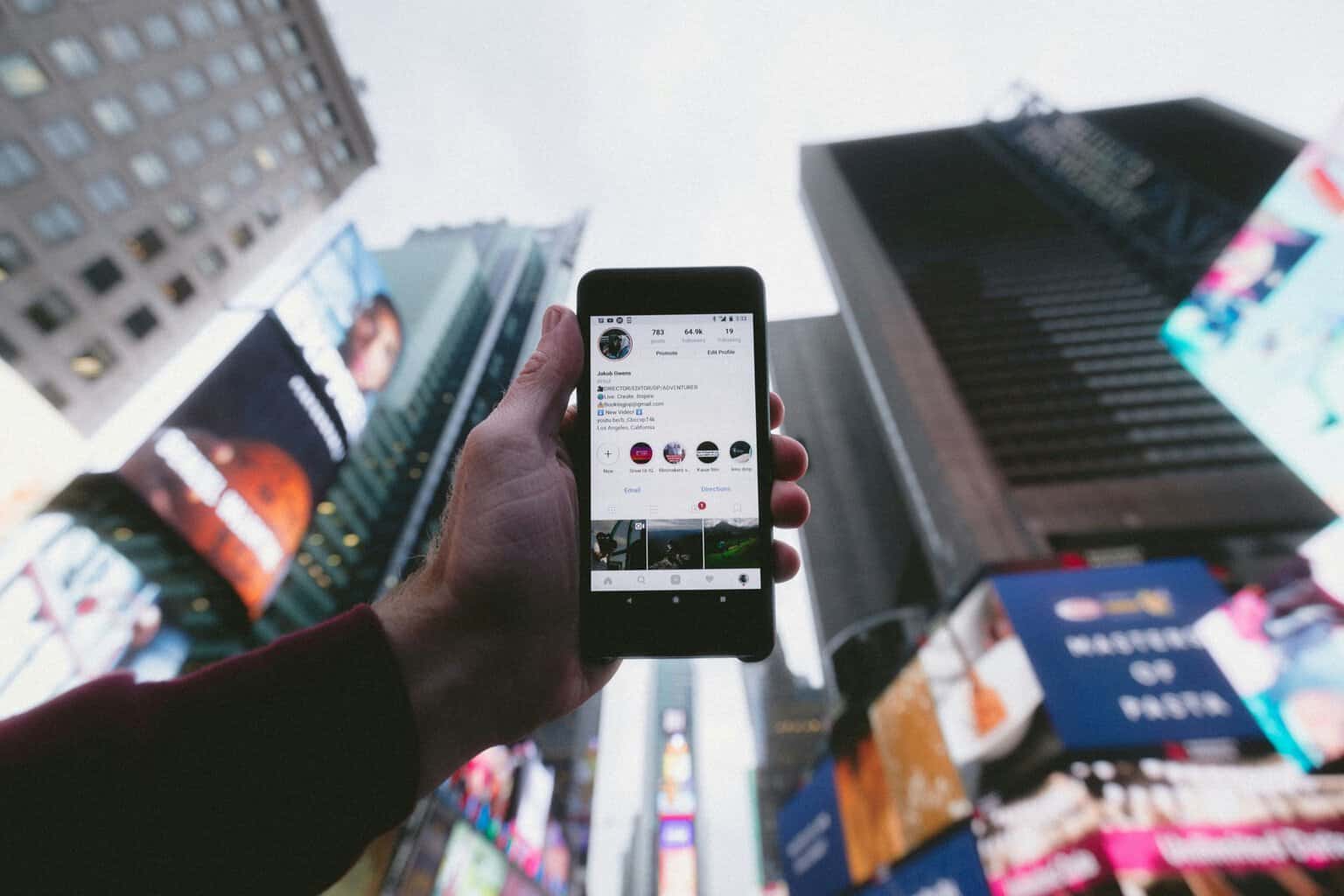 Updating Instagram to the Latest Version
Updating Instagram to the Latest Version
Updating Instagram to the latest version can often unlock features that may have gone unnoticed or unavailable in previous iterations. With the constant rollout of new functionalities, from enhanced editing tools to intriguing updates like the pin and unpin post options, staying current is essential for maximizing your experience. Often, users encounter issues like missing features simply because they’re operating on outdated software. Taking just a few moments to ensure your app is up-to-date can save you hours of frustration later on.
Beyond access to new tools, each update subtly optimizes performance and overall user experience. For instance, developers frequently address bugs that can interfere with feature availability or responsiveness. This leads not only to improved functionality but also ensures smoother navigation throughout the app as well as enhanced security measures that protect personal information. By regularly checking for updates—whether through the App Store or Google Play—you’ll not only gain access to exciting new features but also ensure that you’re getting a reliable version of an ever-evolving platform like Instagram.
Conclusion: Restoring Your Pin Post Options
Restoring your pin post options on Instagram is not just about reactivating a feature; it’s an opportunity to reinvigorate your engagement strategy. By pinning posts that resonate most with your audience, you have the power to showcase content that reflects your brand’s voice or highlights important announcements. Think of it as curating a mini-exhibit of your best work, steering conversations in a direction that fosters deeper connections with followers.
When troubleshooting the issue, don’t overlook the value of community feedback. Engaging directly with other users who’ve faced similar challenges can yield creative solutions and foster relationships within the platform. Additionally, exploring third-party tools or updates may offer enhanced functionalities, paving the way for innovative approaches to content management. Embrace this moment not only as a technical fix but also as an avenue for revitalizing how you present yourself on Instagram—after all, every detail contributes to crafting a compelling narrative online.



No Comments