
18 Jan Best Free Forum WordPress Plugin
Running an online community website is a lot of work. It requires a professional team to handle all the technical and content parts of the niche. Thanks to the WordPress and available tools, one with the right knowledge and experience and set up a fully functional forum without paying anything.
Yes, you can get a new WordPress installation and use a dedicated plugin, a complete forum like look and functionality can be achieved. Today, I’ll be sharing a compilation of best free forum WordPress plugins with you.
You can go ahead with the list and see all the best and free options available for the WordPress format. In the case of need for assistance on any related subject, feel free to share the details in the discussion section below.
Let’s start with the list now.
Table of Contents
#1 bbPress
 Let’s start with a top-notch solution developed by the official WordPress developers themselves. The team behind this product is not only experienced and professional but also understand every corner of the WordPress. Thus, maximum possible integration and compatibility are achieved, delivering a fully functional forum layout to the end-users. It comes with support for discussions and even supports multisite installation, in case you have multiple WordPress websites on a single server. The plugin we are talking about here is currently been used by over 300,000+ users which clearly confirms how powerful and useful it is. Also, the popularity is clearly stated!
Let’s start with a top-notch solution developed by the official WordPress developers themselves. The team behind this product is not only experienced and professional but also understand every corner of the WordPress. Thus, maximum possible integration and compatibility are achieved, delivering a fully functional forum layout to the end-users. It comes with support for discussions and even supports multisite installation, in case you have multiple WordPress websites on a single server. The plugin we are talking about here is currently been used by over 300,000+ users which clearly confirms how powerful and useful it is. Also, the popularity is clearly stated!
The design part is very clean and minimal. It is compatible to work with other plugins and almost every theme, coded with the recipes issued by WordPress authorities. The plugin inside holds a feature which allows installing add-ons to further increase the functionality. Moreover, it is compatible with the modern web browsers along with web standards to stay available on smartphones, tablets, desktops, and laptops. Yes, the responsive feature! You should have a look at its features and find out if it fits with the requirements. The only downside with this is its look, which is too minimal.
#2 BuddyPress
 The first recommendation was definitely a pick, but it lacked the modern design standards. If you’re looking for a similar set of features which are wrapped in a better-looking container, then have a look at our second recommendation. Yes, BuddyPress! Another free plugin available for WordPress and is developed by WordPress experts. The really cool feature of this plugin is that it is loved by the developers from other teams and companies. That’s why, it has tons of contribution, thanks to the open-source standards. In simple words, it means that you get tons of additional plugins and add-ons which can work with the BuddyPress to make it even more powerful.
The first recommendation was definitely a pick, but it lacked the modern design standards. If you’re looking for a similar set of features which are wrapped in a better-looking container, then have a look at our second recommendation. Yes, BuddyPress! Another free plugin available for WordPress and is developed by WordPress experts. The really cool feature of this plugin is that it is loved by the developers from other teams and companies. That’s why, it has tons of contribution, thanks to the open-source standards. In simple words, it means that you get tons of additional plugins and add-ons which can work with the BuddyPress to make it even more powerful.
It’s a powerful plugin which not only allows one to setup and runs a forum but, a complete social network. It can take user’s registration, give them separate profiles, and even has features to let them message privately. It all helps in achieving top-notch integration and engagement as per the user’s point of view. A member can be registered with a simple procedure and there are few color themes which can be changed to give a custom look. It can allow the members to add each other to their network, just like Friends system works on Facebook. One interesting thing about BuddyPress plugin is that it can be used for any niche. There is no limitation whatsoever as it offers one complete package. Go ahead and have a look!
#3 Simple Press
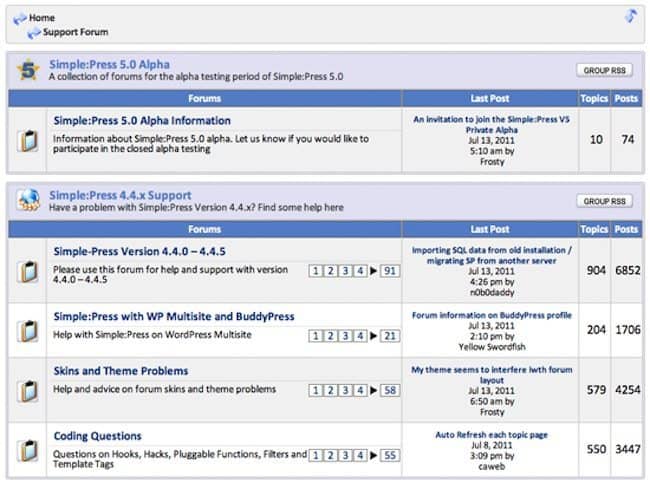 If you are still looking for an alternative, then Simple Press is the best one can have. It comes with a price tag but, there is also a free option which one can avail and enjoy the facilities. The product is available from the developer’s website and once can easily get it from the source. Other than offering all the required features, it also focuses on the security part. There are separate user group and permission system inside and members are allowed to start a private or public forum. There is also a feature for the members to subscribe private RSS feed, made available for specific users only. The plugin also takes care of the SEO norms, making sure the threads are well understood by the search engines. It helps in getting those threads rank on better positions at SERPs, and attract more organic traffic. Social media integration is also present by default, saving you to install or rely on any other plugin.
If you are still looking for an alternative, then Simple Press is the best one can have. It comes with a price tag but, there is also a free option which one can avail and enjoy the facilities. The product is available from the developer’s website and once can easily get it from the source. Other than offering all the required features, it also focuses on the security part. There are separate user group and permission system inside and members are allowed to start a private or public forum. There is also a feature for the members to subscribe private RSS feed, made available for specific users only. The plugin also takes care of the SEO norms, making sure the threads are well understood by the search engines. It helps in getting those threads rank on better positions at SERPs, and attract more organic traffic. Social media integration is also present by default, saving you to install or rely on any other plugin.
The core features are super strong, allowing the webmaster to open membership registration option, allow users to have their own profile, and a lot of administrative options to manage those users and their threads. There is also a facility of cookies which can be used to track members and guests. It also features extensive API which can allow extensions. The plugin even supports localization feature, ensuring the content is translated quickly into the preferred language of the user. There are also a few data related tools inside which can help you keep track of the data, properly manage it, and later take decisions depending on the same.
#4 DW Question & Answer
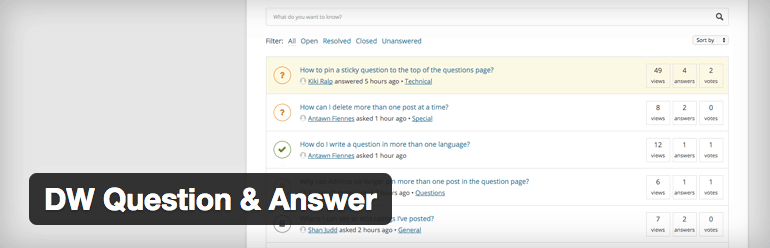 Going on the track of less powerful plugins (compared to the aforementioned), we reach to DW Question & Answer. It’s a free plugin, currently been used by over 10,000 users. It’s usually kept updated to stay compatible with the latest WordPress script version and is ready to work with all modern themes. It’s a simple looking yet powerful plugin that can help you run a WordPress driven website of Quora or StackOverflow standard. Yes, the plugin is that powerful! It can allow users to register for a free account, update their profile, submit new thread, reply to the existing ones, edit or delete existing questions and even vote for the best explanation.
Going on the track of less powerful plugins (compared to the aforementioned), we reach to DW Question & Answer. It’s a free plugin, currently been used by over 10,000 users. It’s usually kept updated to stay compatible with the latest WordPress script version and is ready to work with all modern themes. It’s a simple looking yet powerful plugin that can help you run a WordPress driven website of Quora or StackOverflow standard. Yes, the plugin is that powerful! It can allow users to register for a free account, update their profile, submit new thread, reply to the existing ones, edit or delete existing questions and even vote for the best explanation.
The plugin supports over 11 languages and active translation among them is available. It also comes with a powerful built-in search tool which supports instant search. The results can be filtered using keywords and categories, which is a helpful functionality for the end-users. One is allowed to put a particular Question on the featured section too, so that, it can receive maximum attention. The plugin supports and works properly with Captcha and all related tools to prevent or minimize spam entries. There is also a built-in email notification system, which not only works for the user’s benefit but, can also help you create an email list which can be later used to generate more leads. It comes with proper documentation and the developers also provide a decent level of support.
#5 Forum – wpForo
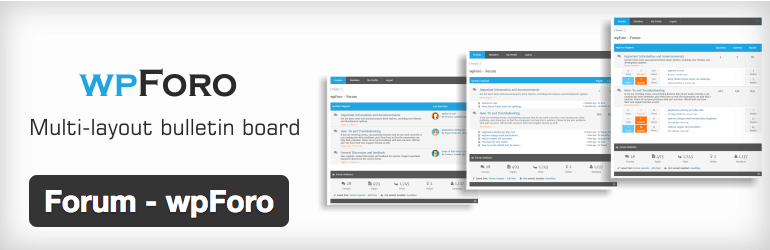 Our next pick is yet another powerful option which is available without any price tag. It works perfectly with any WordPress installation and even comes with a free migration tool, allowing you to quickly move the data from the previous website to this new one. It comes with dedicated support for language and translations, as it includes dedicated .MP and .PO files. The users can be given multiple roles and they can later manage a particular or a group of forum sections. Thus, it becomes a community operated online community. Different user groups and a set of permissions are included which further helps in achieving a professionally functioning forum. In short, it has every feature which one might require to implement in their next generation forum platform.
Our next pick is yet another powerful option which is available without any price tag. It works perfectly with any WordPress installation and even comes with a free migration tool, allowing you to quickly move the data from the previous website to this new one. It comes with dedicated support for language and translations, as it includes dedicated .MP and .PO files. The users can be given multiple roles and they can later manage a particular or a group of forum sections. Thus, it becomes a community operated online community. Different user groups and a set of permissions are included which further helps in achieving a professionally functioning forum. In short, it has every feature which one might require to implement in their next generation forum platform.
The complete layout and functionalities are mobile friendly and are optimized perfectly to work on a smartphone, tablet, and the traditional PCs. There are built-in SEO tools which ensure the content is ranked at better positions on SERPs and thus, attract more organic traffic than usual. There is built-in support for metadata, open graph tags, smart heading, permalinks which altogether makes a proper SEO structure. The layout itself is extendible, allowing the developers to create a new layout. The default one manages to look simple yet functional. There are multiple built-in layouts for Question and Answer sections. Thus, achieving a custom looking forum is totally possible.
#6 bublaa forum and comments
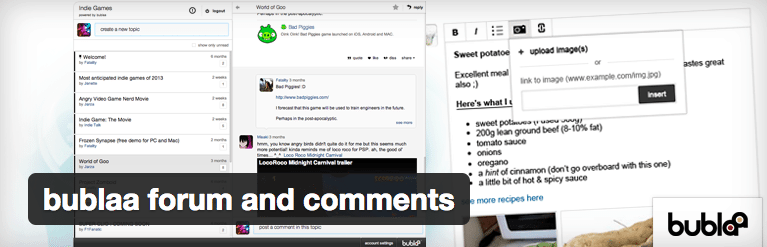 It’s a lightweight plugin which comes with specific but all required features and looks gorgeous. The prime USP of the plugin is that it packs all the must-have features in a package which is not that heavy to look at. Thus, it always ensures to maintain the performance. The layout is kept responsive to ensure proper compatibility of the visuals and functionalities with the smartphones and tablets. This is to ensure that the users coming from mobile devices are given proper experience. These days, the number of smartphone visitors are usually more than from desktop or laptop ones. In fact, there is a dedicated mobile friendly theme which is automatically applied when accessing the site from a mobile device.
It’s a lightweight plugin which comes with specific but all required features and looks gorgeous. The prime USP of the plugin is that it packs all the must-have features in a package which is not that heavy to look at. Thus, it always ensures to maintain the performance. The layout is kept responsive to ensure proper compatibility of the visuals and functionalities with the smartphones and tablets. This is to ensure that the users coming from mobile devices are given proper experience. These days, the number of smartphone visitors are usually more than from desktop or laptop ones. In fact, there is a dedicated mobile friendly theme which is automatically applied when accessing the site from a mobile device.
There is a built-in support for rich text, pictures, and videos and it even features link preview. The interface is unique and user-friendly in every sense. It is designed in such a way that maximum user satisfaction is achieved. There are dedicated social sharing tools available inside, including a social login module. Yes, that social login module allows users to create a new member profile with a couple of clicks. The email notifications are delivered automatically. There are dedicated administration and moderation tools available inside which complete a forum. At last, the developers are eager to know bugs in their product so that they can improve it further.
#7 CM Answers
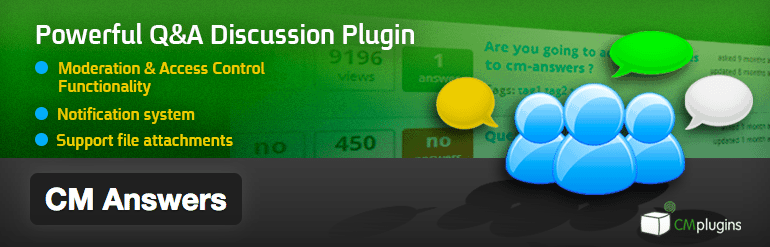 CM Answers is one of the oldest plugins I’ve known in this niche, and since then, it has been delivering quality services to the end-users. However, the plugin isn’t that popular as its other competitors. The product is available in both free and premium versions and after reading the features and checking its demo, you can decide if it’s good or bad. The set of features it includes are almost complete. Yes, the plugin is powerful enough to implement every sort of forum related functionalities. Additionally, it’s available in multiple languages and also supports active translation feature. The user specific features are also onboard, putting every required feature onboard. In short, it is really a worthy plugin which has stayed underrated.
CM Answers is one of the oldest plugins I’ve known in this niche, and since then, it has been delivering quality services to the end-users. However, the plugin isn’t that popular as its other competitors. The product is available in both free and premium versions and after reading the features and checking its demo, you can decide if it’s good or bad. The set of features it includes are almost complete. Yes, the plugin is powerful enough to implement every sort of forum related functionalities. Additionally, it’s available in multiple languages and also supports active translation feature. The user specific features are also onboard, putting every required feature onboard. In short, it is really a worthy plugin which has stayed underrated.
Talking about the features, it allows users to ask questions and the community members to answer them. There are options to get anonymous posting, showcase total views, administration options to control the content and users, offer email notifications, and multiple templates to change the overall look and feel. This all can be done without writing a single code which makes the plugin even more powerful and user-friendly. It has dedicated features for moderation which all helps in achieving a proper community. The threads can be divided among categories and there is also a search tool to quickly find a particular thread or set of them. The design part is simple to stay user-friendly but it is still good enough to stay modern and compatible with modern web browsers.
Conclusion
These were the best and free forum WordPress plugins I can recommend. I hope you did find at least, one of them matching the requirements. As I always recommend, the best way to find the best plugin is to first write the requirements and then start matching them all with the features offered by individual plugins. Good luck!



No Comments