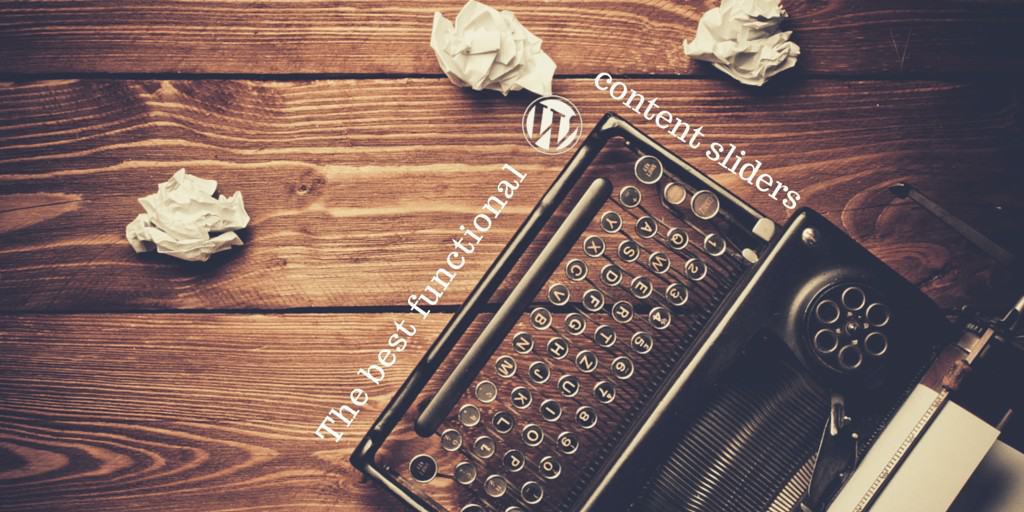
22 Dec 12 Best WordPress Content Slider Plugins in 2021
Looking to add a stunning slider to your WordPress website? if built with the best tool, WordPress sliders will make your website more interactive, more engaging, and more fun. But selecting the right WordPress slider plugin might prove challenging because there are different slider plugins for WordPress on the market. Therefore, we have handpicked the best ones for you!
Sliders are necessary for pulling the attention of the audience. There are main sliders, sidebar sliders, content slider, and you can name it all. The main aspect of a slider plugin is to show images in a series or other patterns. Images are the best way to send messages and slider plugins just makes the whole deal much better. Read on to learn more about the best WordPress content slider plugins.
Also, if you have a blog post with related images/information, you can just create a slider for better user consumption. Website’s main page sliders are also important for the audience as it offers a collection of the best blog articles on the website.
This is for people who wish to include a stunning slider on their WordPress website. If designed using the correct too, WordPress sliders will make your website more fun, interactive and engaging. However, selecting the best plugin can be tricky sometimes as there are WordPress Content Slider Plugins at the purchasing sites. Because of this, we have selected the best WordPress Content Slider Plugins just for you.
Table of Contents
Things You Should Look out for When Selecting the Best WordPress Slider Plugin
Including sliders on your website can make the site more attractive, though they can disappoint you due to low speeds and other problems. You should be extra careful when selecting a slider plugin for your website. Continue reading this blog because you shall be provided with some important information that you can use when choosing a slider plugin.
There are three main things which you must check in a slider plugin;
- First, you must make sure that the slider plugin is completely responsive. This is an important feature that should be included in a slider plugin because huge crowds of people are using devices that have small screens for browsing the internet. You will be so unlucky if your slider fails to fit appropriately on those devices.
- Secondly, it should be easy to use. You can find many plugins on the market but only a few of them are user friendly. You should avoid picking a plugin that is difficult to use because you will miss out on many important things as you will spend most of your time on the plugin.
- Thirdly, the other important factor is speed. Reports have indicated that websites are slowed down by plugins, but increases webpages loading time. If your website is slowed down by a slider, then there is no need of applying that plugin. Speed on a website is very crucial for the best user experience, SEO and the entire development of a business.
- You should look out for those 3 important things when selecting a slider plugin for your website. These qualities are speed, responsiveness, and simple to use.
Disadvantages of WordPress sliders
Most of the sliders are sluggish. If the slider isn’t correctly coded, it can incredibly extend your page loading time. If you lack a quality WordPress hosting service, this will result in your server even responding much slower than normal.
The other major issue with slider plugins for WordPress is the ease of use. A good number of the plugins are overstuffed; therefore this will be a little bit complicated for beginners.
Lastly, if you are looking for a plugin that is mobile responsive, then this is a miss as most of them aren’t.
Now the question is, how do you select the best plugin from a huge list and look out for all this info? Well, there is no need. We did the hard work for you and the following are our conclusions for the best slider.
We selected the top and broadly recommended slider plugins. During our research, we noted that these WordPress slider plugins were the most utilized and recommended.
We conducted some easy assessments to observe the way each of the functions. The crucial things we are searching for is compliance, qualities, ease of use, and speed.
Speed- Which Is The Speediest Slide Plugin?
The major issue with slider plugins is that they might slow down your site. Functionality and speed will not only have an impact on user experience but will also have a great effect on SEO.
This is the reason why speed is the number one priority on our comparison list. We want to find out the fastest slider as well as liken their qualities to weigh if the functionality impact can be befitting.
To get the answer to this we installed every slider on a demo WordPress website. We then uploaded the images for creating a slider. We didn’t modify any other setups and inserted the slider plugin on an empty WordPress page.
After this, we utilized the Pingdom speed trial tool for running the trial. Soliloquy was the fastest loading slider plugin for WordPress intently followed by MetaSlider.
If you are looking for a high-performance speedy WordPress website, then Soliloquy is the perfect slider for you. From the test results, we realized that the speed of Soliloquy increased page load size and never affected the speed.
This is attained through utilizing a clean little trick. Actually, it first loads your cover slide then the rest slides load asynchronously. In simple terms, you can upload top quality slider images and have less impact on functionality.
Ease Of Use
Making sliders isn’t as easy as everyone could love it to be. There exist a lot of technical terms utilized in the user platform of all great slider plugins.
We looked for a slider plugin that is friendly to beginners and one that operates nicely. Below we will evaluate how our top sliders will function in this regard.
Best Free and Premium WordPress Content Slider Plugins
Are you planning to include a slider on your website? In the marketplace there exist dozens of WordPress slider plugins that you can utilize.
But, sliders plugins are not built equally. The majority of them load many scripts that slow down your site.
Stick right here because we will liken top WordPress slider plugins centered, on their ease of use, speed, and overall qualities. The aim here is to get the best slider plugin in regards to quality and functionality.
Master Slider

Price: $19
Master Slider is one of the most impressive premium slider plugin in the market. It offers great sliders for content, and it does it with the help of simple transition/animation that comes with the plugin.
You can add images, videos, text within the slider. The sliders created using the plugin are responsive and offers great SEO support.
This is a slider plugin having a non-native interface, which seems unique compared to the other WordPress screens. The master slider is simple to utilize though most of the selections are difficult to locate.
It begins with a template option and instantly ships a few demo slides for you to begin with. The best part is that you are allowed to do away with those slides and insert your favorite ones.
It comes with stunning templates and can be simply injected into WordPress pages, sidebars, posts by utilizing the shortcodes, template tag, and Gutenberg block.
Soliloquy

Price: Ranges from $19 to $249
Soliloquy is one of the most famous WordPress sliders. It is responsive and fast and offers excellent integration with any WordPress theme. With the plugin, you can create multiple sliders and add them to all sorts of places such as index page, blog or in-between code. It is possible because of shortcode generator within the slider plugin. The slider plugin Soliloquy also offers add-ons for better functionality.
This is the best solution for all beginners. You can easily build a new slider and later drag and drop your photos.
It helps control other elements such as selecting a slider template, navigation style, and resizing images, etc. saving the slider is very easy, just press the publish button.
The main thing that makes it simple to utilize is that it applies WordPress coding rules and integrates with your WordPress admin interface. Soliloquy comes with an easy but native user interface for creating sliders applying the default media uploader.
Including your slider to WordPress pages and posts is easy as well. Soliloquy provides you with several selections that include a widget, Gutenberg editor block, and a button for the analog classic editor.
Meta Slider

Price: Free/$19/$39/$99
If you want me to pick one slider, I will choose Meta Slider. It is a premium plugin that have tons of downloads over a short period. It offers four different types of slider and also offers the necessary drag and drop builder to create impressive sliders. You can also add captions on the slider and make them more personalize. The sliders created using meta slider plugin are SEO ready and offers great possibilities.
This is another simple to utilize WordPress slider. Building a new slider is really easy and it instantly handles all technical set-ups for you. It provides you with selections to choose separate slider templates and styles, slider scripts, add SEO titles, and captions. All these selections can be ignored by beginners and can easily integrate sliders at any location on their website utilizing template tag, widget, Gutenberg, or a shortcode.
Flex Slider

Price: Free
Flex Slider is a free plugin that offers great slider creation capabilities. JQuery has been used to create the plugin. The plugin offers multiple slider support, callback APIs and more. The slider is also SEO compatible and offers simple, semantic markup.
Nivo Slider

Price: Free/$29/$49/$99
Nivo Slider is a very popular slider plugin. For the advanced users, the plugin is a free and open source. But if you want to cut the whole story short, you need to pay for this amazing plugin. According to the statistics, the plugin has been downloaded more than 3,000,000 times since its inception year 2010.
The plugin offers beautiful transition effects and also offers simple/powerful slider creation through the backend. It also generates the shortcode so that you can use it anywhere within the website.
Slider Revolution
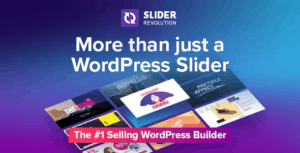
Price: $15
Slider Revolution is a premium slider plugin that offers great functionality out of the box. As usual, it is responsive and comes with SEO optimization. You get tons of features including animations/transition over the images used in the slider. Creating a slider is also easy as it offers drag and drop builder.
Slider Pro

Price: $28/$140
Slider Pro is one of the best professional WordPress Content Slider Plugins that offers more than 100 possible transition effects and over 150 options to play with. And, this is not the end. It also offers seven scrollbars, 15 skins and also supports video integration.
The Slider Pro plugin is for anyone who is looking for tons of options to play with. It is also SEO friendly and offers a very intuitive user-friendly backend to create the sliders.
WOW Slider
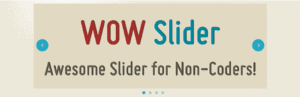
Price: Free
The WOW Slider is a free slider plugin that offers great features out of the box. Don’t get confused with the free tag as it offers great professional looking sliders for your website. The sliders are also responsive and offer great wizard for slider creation. If you are into customization, you can easily customize the slider with the help of the CSS.
Full-Width Background Slider
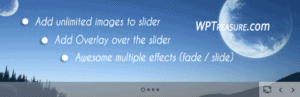
Full-Width background sliders are in great demand. If you are looking for an alternative, then Full Width background slider is for you. The slider plugin comes with tons of custom features. You can add pages or images to the slider. The only limitation being that you can add six images/pages to the slider, which in not a limitation. You can also set the background color according to your requirement.
This one enables you to include anything in a slider. You can include HTML, videos, images, or anything you might want to add. Slide anything is not as simple to utilize or native-like most of WordPress sliders and most of them also enable you to include other kinds of content.
You will also be required to inject your slide content in an HTML editor. This is a little bit hard to place the slides the way you see them perfectly.
Royal Slider
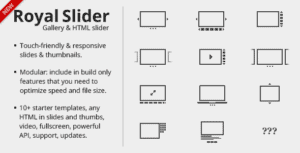
Price: 20$
Royal Slider is new in the market and has already started to impress the users quite a bit. It is responsive and offers HTML content slider with the support of swipe navigation. Moreover, it offers other support for all different media types such as images, posts, video, etc. It is also complete responsive and loads nicely in the mobile device.
The plugin is created using latest technology HTML5 and CSS3. And, it also offers support for horizontal, vertical and full-screen sliders.
TouchCaraousel
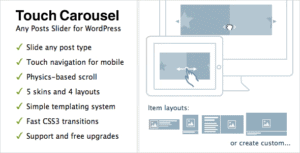
Price: 25$
TouchCaraousel, as you might have guessed it supports touch navigation for mobile devices. It is one of the WordPress Content Slider Plugins with the support of custom post types and taxonomies as the filter.
It is loaded with five skins and four layouts. Also, the plugin developers offer great free upgrades and support for the plugin.
Slider Revolution Responsive

Captain Slider is a free slider plugin that offers great functionality for basic usage. It is minimalistic and offers great integration with any WordPress theme possible. Also, it generates a shortcode for easy use.
This plugin applies a separate user interface that feels special compared to other admin screens. Smart Slider 3 is simple to utilize and beginners friendly. But, it comes bundled with many selections that might not be simple to understand for beginners. The whole user experience is fulfilling and you can simply include slider pots in pages and posts utilizing the shortcode, template tag, and default block.
Over To You
Today, I went through the best free and paid WordPress Content Slider Plugins. The WordPress Content Slider Plugins are universal and can be used anywhere within the website. For me, the best plugin that is free is Soliloquy and offers great features. The WOW slider is also a great alternative as a free plugin.
For paid plugins, the call is tough as most of the plugins offers the best features you can think off. The choice depends on your needs and how you choose to use the plugin on your website.
So, which plugin you are thinking of using on your website? Comment below and let us know. Also share the article as much as you can.
Also Read;
25 Best Social Media Plugins for WordPress 2020 edition



Brad Bush
Posted at 05:18h, 26 NovemberI would like to suggest you to try a responsive plugin Named “Avartan Slider”
It has a great feature some of are listed below,
~ Fully Responsive Slider Plugin
~ Add Unlimited Image Slides Into Single Slider
~ Multiple Slide Uploader
~ Third Party Video Integration
~ Default Loader, Navigation and Shadow Selections
This is available in Lite and Pro version.
Check it out : https://wordpress.org/plugins/avartan-slider-lite/
I hope you will love it.
Brian H
Posted at 17:05h, 26 NovemberHey Brad,
It looks great I will defiantly consider it for the next time we update this article.
Brad Bush
Posted at 04:26h, 27 NovemberYes sure, Thank you so much.
vavozi
Posted at 02:33h, 15 DecemberThank you very much for this article it allows me to easily put sliders in my e-commerce site