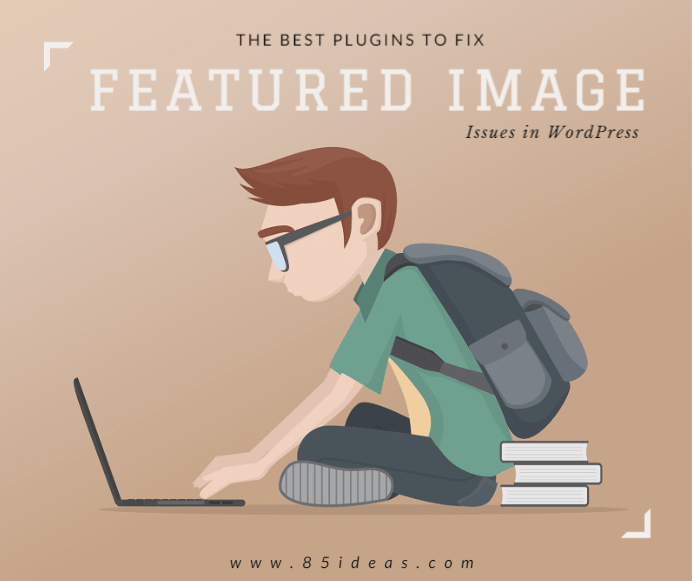
03 Dec 6+ Best Plugins To Fix Featured Image Issues in WordPress
Getting featured images to work is not hard, the only condition is that you don’t change the theme and also don’t upgrade your WordPress core. Practically, it is not possible to do both.
Post Thumbnail, now Featured Image, is an image that is chosen as the representative image for Posts, Pages or Custom Post Types.codex.wordpress.org
Featured image is an important part of any blog; it can be both personal or professional. Featured image is also known as ‘Post Thumbnail’. Being an integral component of the website makes it hard to ignore it altogether.
For those who know how WordPress evolved, the introduction of post thumbnail was done in the version 2.9 of WordPress. Since, then it has become an excellent way to handle blog post and attract visitors to read the blog post. Other than the headline and the starting paragraph, the featured image is the 3rd most important part of any blog post.
You might also like:
- 7+ Best WordPress Slider Plugins
- 12 Best WordPress Content Slider Plugins
- Learn WordPress for Free in Less than a Week
With the inclusion of official support of post thumbnails in 2.9, you can now add it without much effort.
Now, let’s try to solve the problems that happen with post thumbnails/Featured image when the theme is changed or WordPress is upgrade
Table of Contents
Fixing the problems due to Featured Image
Have you gone on a theme trying spree, where you change free themes available? If you did, you might have noticed how the featured image behaves when you change from one theme to the another. There are many reasons why this happens. It can be for a simple reason that the new theme uses different post thumbnail sizes.
There are many scenarios where you can find yourself in a problem because of the featured image. Let’s list the problems with the featured image.
- Uploading a new thumbnail dimension will only affect the newly uploaded images and not the existing ones.
- If you already have 2.9 version of WordPress and want to upgrade to the new WordPress version, but already have hundreds of posts that need the addition of new thumbnail.
- Post thumbnails are not allowed to be added through URLs.
- Blog Authors mandatory addition of thumbnails.
Plugins that help you solve Features Image Problems
Without wasting much time, let’s get started with the plugins that can help you solve the problems of featured images.
Regenerate Thumbnails
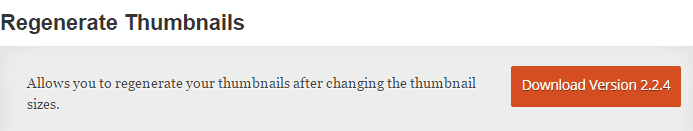
Regenerating thumbnails are one of the most popular featured image plugins. It fixes the most common error that many of us have when changing from one theme to another. The plugin helps the images to resize according to the new specifications of the new theme. All you need to do is install the plugin, go to Tools >Regen Thumbnails and start the process of converting your post thumbnails according to the size of the new thumbnails.
With so much to fix and handle, this plugin can easily become your buddy in a long run.
Required Feature Image
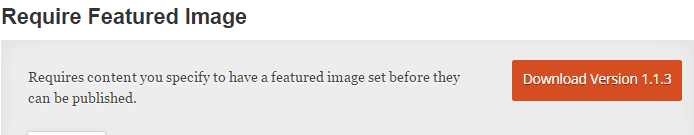
Running blogs is more like a collaborative effort, and if you are running an authority website, things can get complex pretty fast. Any blog can have multiple writers, and sometimes the new writers or even the veteran writers find it hard to remember that they need to add a featured image before publishing the post.
With this simple yet interesting plugin, you can easily enforce a website wide rule of adding the feature image before the publish button gets unlocked. This helps to check the mistakes of the writers as articles with features images can look not only ugly but won’t appeal much to the audience in social media platforms, which take a lot of advantage of featured image.
Auto Post Thumbnail
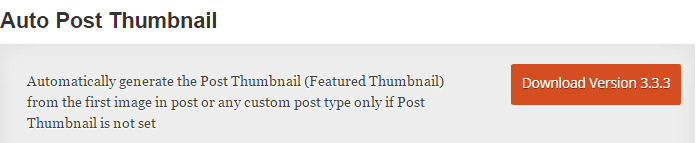
Auto Post Thumbnail is one of my favorite plugins for fixing the issue with the featured image. It generates the post feature image automatically by using the first picture of the blog post. So, if you have hundreds of blog post that don’t have featured image can use the plugin for implementing auto featured image. Moreover, if you want to skip a blog post, you can easily use the skip_post_thumb custom field option to skip the blog post.
This way you can easily populate the blog posts with a featured image.
Multiple Post Thumbnails

Multiple Post Thumbnails enables you to use two post thumbnails instead of one. This plugin do require some coding experience to make it work. If you don’t know anything about coding, you can take the help of your coding buddy. And, if you just know how to follow instruction, you can do it yourself.
The plugin is useful for various scenarios where one featured image just doesn’t cut the bill.
Featured Images in RSS w/ Size and Position
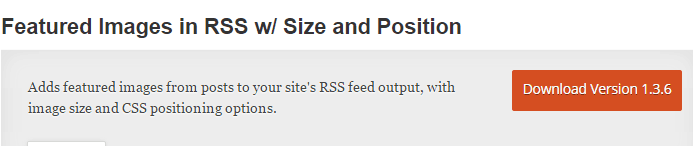
Wondering how to add featured images to your RSS feed? Well, we have found a plugin for you that can easily automate this for you. The featured images in RSSS w/ Size and Position can easily handle the different type of size and position for your featured image.
Custom sizes are also supported by the plugin and it works with Chimpfeedr, Feedburner, and MailChimp. I love how the images can be customized in RSS feeds.
Bonus Recommendation: Quick Featured Images
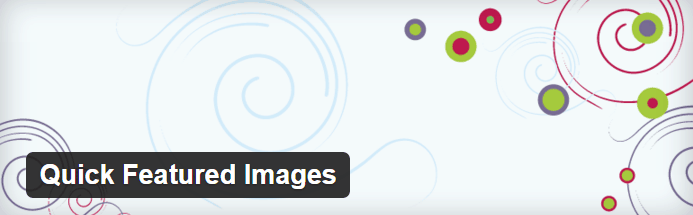
If you always find yourself struggling with the featured image, you can try Quick Featured Images plugin. The plugin offers great features for handling the post thumbnails including bulk editing, overview, replace and much more.
You can also define a preset for automating featured images in the future posts. Enabling this can lead to better handling of featured images.
Over To You
I really loved to solve the problem of featured image. I, myself have tons of trouble with the featured image.
Regenerate thumbnails plugin and Quick Featured Images helped me a lot to handle featured images. I would also recommend you to install the two plugins and check out their functionality. You can also try the other plugins if you need them.
Found an amazing featured image plugin? Comment below and let us know. Also, share the article with your social media friends.



Rashad Hefner
Posted at 10:36h, 05 DecemberThanks a lot, I found this very useful.
marsjaninzmarsa
Posted at 13:25h, 11 DecemberI prefer OTF Regenerate Thumbnails over Regenerate Thumbnails, but nice list. ????