
28 Jun The Best Related Posts Plugins
If you prepare a checklist of things you can do to decrease the Bounce Rate, increase the Page Views, and thus, increase the user’s engagement with your WordPress blog, then adding a Related Post plugin should fall into it.
If it isn’t the part of that list, then just now, you have learned a new factor that plays a vital role in increasing the user’s engagement with your website, and, you should be taking a required action in order to cover this base.
I am hoping that you don’t need any introduction on what a related post plugin is or how it works. So, I am sharing the compilation of some of the best related post plugins you can have for WordPress blogs.
Some of the premium themes offer this functionality as inbuilt, and it can be turned ON/OFF from the Theme’s Options Panel. So, I will recommend you to check the Options Panel and see if this feature is already present. If not, then you are ready to proceed with this compilation that will help you find a better working plugin.
Also read: Our recommended Popular Posts Plugins for WordPress.
Table of Contents
#1 Yet Another Related Posts Plugin (YARPP)
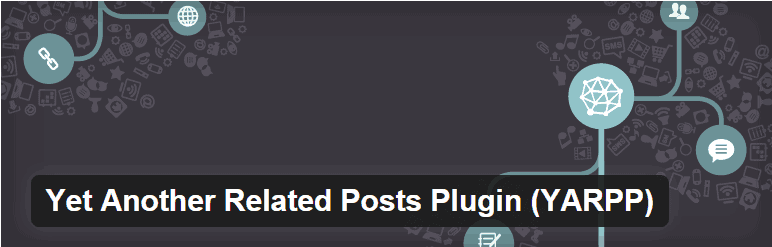
This is the number one choice based on total number of active installs and also based on user reviews I came across so far. If you find its features worthy of your time and efforts, then you are surely going to love its name, the YARPP. It uses a decent working algorithm then tracks and finds related posts, based on certain criteria.
It also offers a special money earning feature in which you can display sponsored content (which are from other websites) among those related posts section at your website, and every time a visitor hit that sponsored link, you are going to be paid for it. An inbuilt analytic tool is available to help you track how is this plugin working for you, particularly the sponsored content.
#2 Shareaholic

If your blog is still fresh and you haven’t installed any social sharing plugin, then consider using Shareaholic. You don’t need to pay for it, and it comes with two much-required features. First, it adds social sharing buttons that can increase the social sharing counter and in return can increase the social profiles of your blog and can also bring back some traffic.
Second, it allows you to show related posts underneath every post on your website. It can also display promoted content to help you make some more money. The reason I loved it because it does two prime works and thus, it helps in keeping the number of active plugins on my website, down by one.
#3 Contextual Related Posts
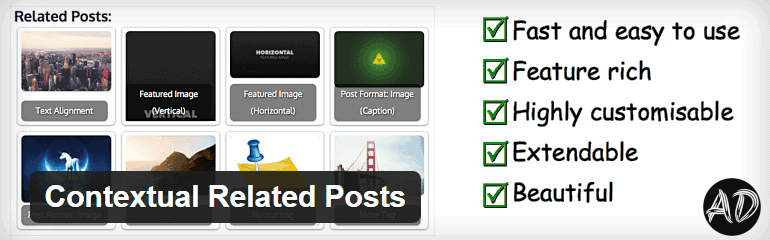
If you are looking for a lot of features to choose from and finally setup the related posts on your blog, then consider using Contextual Related Posts plugin. It offers automatic post displaying, without any need of adding any Shortcode or adding extra code into the theme, manual placement of posts, widgets, Shortcode, and also allows to setup certain exclusion rules. It even allows adding custom post types.
Thumbnail part is supported along with different styles to choose from. The support for Shortcode is the real deal as using this feature, we can add this related post section at any feasible location on the website. Not to forget the custom widget that can help us add this important section in a Sidebar or Footer as well.
#4 Related Posts by Zemanta

I have been personally using this plugin on many of my blogs. The main reason I love this plugin over any other is the kind of design styles it offers. They are unique and elegant enough. Also, it never affects the performance, i.e., the speed of a webpage that is crucial these days to stay fit in the eyes of a search engine.
Another handy feature is that it uses the responsive code. Thus, it works on smartphones, tablets, and other mobile devices, just like it works on PC or laptop. If you have been using the nRelate plugin in past (which is discontinued at the moment) then Zemanta allows compatibility for that older plugin too.
#5 Related Links by Contextly
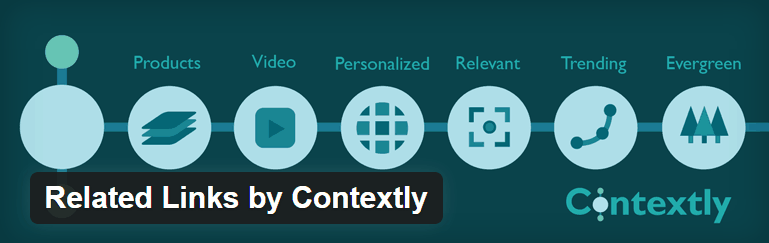
It covers all the fundamental features but comes with a unique one too. It allows the administrator to showcase either related posts or the most popular ones or the evergreen ones. You are even allowed to select personally the titles to be shown in that section. You can do such selections using the categories and tags. If you run YouTube video channel, then the plugin even allows you to showcase a video post type within that section, thus, increasing the CTR. It has a better grip when it comes to showcasing different types of post.
Over to you
The final call needs to be coming from you. There is no need to test this plugin on a dummy website before making them live on to your main website. But, still if you want to keep these changes away from the user while they are under construction, then you can proceed that way.
In my experience, I never find anything wrong while trying them on a live website. Whichever plugin you use, try every visual option offered by them and finalize the one that offers a better and clear look at those related posts.
If you can help me improve this list further, then do share the one you are finally choosing and the reason behind that selection.



No Comments