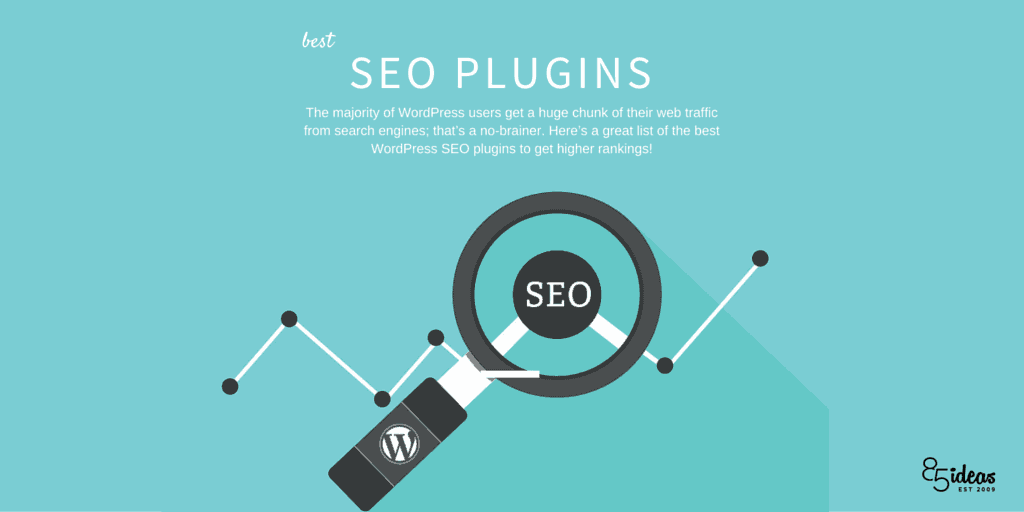
23 Dec 17+ Best WordPress SEO Plugins for Unfair advantage (updated & expanded)
As a blogger or webmaster, we all care for SEO (Search Engine Optimization, to be sure that we are on the same page). Since the majority of our websites are powered by the WordPress platform, so here I’m sharing a helpful guide to ensure we all get a better platform to manage our SEO settings. I’ll be writing down best SEO plugins for WordPress with their specific details, pros, and cons.
Obviously you will have to make the final call while choosing one of them but still details I’m sharing will help you to take a better call. These SEO plugins are all available on the web for years, and I recommend you to choose the final one after reading its reviews and support page threads.
The majority of WordPress users get a huge chunk of their web traffic from search engines; that’s a no-brainer. But the internet being what it is, competition can only get stiffer, meaning you have to work twice as hard to get, and maintain favorable SEO positions in Google among other search engines.
Nonetheless, you don’t have to bend backward to clinch the best SEO rankings. You can use a few select WordPress SEO plugins, and, of course, great content, to improve your search position standing without breaking a sweat. It’s these WordPress plugins that we will outline here today. In the end, we will also share our favorite SEO plugin, so stay tuned.
Otherwise, enjoy and please do not forget to share your favorite WordPress search engine optimization plugin in the comment section. We look forward to knowing you and reading your opinion.
Table of Contents
What is the best all in one SEO Plugin for WordPress?
I’m not moving deep into the review and support part, so I should start with the list directly.
WordPress SEO by Yoast

With over a million active installs, WordPress SEO by Yoast is one of the most popular plugins in the market. Straight out of the box, WordPress SEO by Yoast goes the extra mile to take care of all the technical optimization, so you don’t have to.
By strong-arming you to choose a focus keyword, this plugin ensures you write the best search friendly content and stay on top. From page analysis, metadata, bread crumbs, Google Analytics, robots.txt, XML sitemaps, and almost everything else revolving around creating a search friendly site, this plugin has it all.
This one is the best and most popular SEO plugin when it comes to WordPress platform. It brings in a lot of functionalities that are available without any charges. It also comes in a premium form that brings improved functionality also with certain unique ones. Firstly, it is simple to activate and use. Also, it’s well labeled, and description are provided with every tool that helps the user a lot.
It can help you improve
- local SEO
- video SEO
- it adds Meta keywords
- SEO title and Meta description options by default.
Using it you can reset the name and tagline of your website too.
It also provides lots of extra features like link checker, content checker, and analysis, etc. which needs to be inserted using separate plugins. So it just saves your time by inheriting almost everything in a single package. Try it on your own.
Premium SEO Pack

If you wish to have almost all the features that are offered by all above mentioned plugins through a single package, then pay for Premium SEO Pack tool developed by CodeCanyon for the price of $44. Since it’s a premium tool, so you’ll feel that experience while dealing with its user interface.
It brings in features like Google Analytics, Sitemap, SERP tracking, On-page optimization, link builder, validator, 301 redirect, Files edit, Social stats, backlink builder, 404 monitors, Title & Meta details and SEO friendly images. In short, it covers both SEO and Social media part as a premium expert.
WP Meta SEO
This, one of the newest entrants into the game of WordPress SEO, is also one of the most impressive. It includes a huge range of useful features plus a well-designed, detailed dashboard that makes for easy SEO analysis and on-page optimization.
Important features include: bulk editing to save time, a google-ready XML and HTML sitemap generator to boost visibility, easy image resizing, redirects, link editing and Error 404 thoroughly sorted, plus a seamless Yoast SEO importer (if you’re thinking about making the switch!). This plugin is reportedly lightweight, compatible with almost all 3rd party plugins (including WooCommerce and Visual Composer), and even multilingual-ready.
And of course it also comes with Google Analytics integration so you’ve got all bases covered.
All in One SEO Pack

All in One SEO Pack was the first plugin I came across during my early days in blogging, but somehow it wasn’t able to meet up the competition with Yoast’s plugin we talked earlier about. It is still a better tool using which you can add three vital Meta tools and also change titles and description of your blog.
It allows users to do particular things at which it is accomplished. Also, its user interface is not just simple but elegant as well. You don’t need to pay anything for the free version (which will serve a lot of requirements) but there is also a pro (paid) version.
Optimize your WordPress site for such engines on the fly using the All in SEO Pack, a WordPress plugin like no other. What can you expect to find?
The plugin is bursting at the seams with an array of awesome features including, but not limited to, XML sitemaps, Google Analytics, canonical URLs, WP e-Commerce integration, and meta tags.
Built by Michael Torbert, All in One SEO Pack continues to grow in popularity with time, what with over one million active installs at the date of writing.
FV Simpler SEO
FV Simpler SEO is nothing more than a leaner version of the All in One SEO Pack we mentioned earlier. FolioVision just took All in One SEO Pack, simplified the user + admin interfaces, eliminated XSS (cross-site scripting) vulnerabilities, and made the plugin awesome for content publishers.
FV Simpler SEO is much simpler to use, so you ought to have fun. Your clients ought to love FV Simpler SEO too since they won’t have to put up with unnecessary features.
Opencart – Ultimate SEO and Sitemap Generator

The authors behind this plugin, claim that this bad boy is one of the most powerful WordPress SEO plugins known to man. Are the developers talking a big one, pulling leg per se, or is this WordPress SEO plugin worth the salt?
For starters, according to the authors, Ultimate SEO “…makes life easier by removing the duplicate/conical link as ghost links.” The Plugin allows you to generate a SEO URL easily and gives you the benefit of making all other pages as a Pretty URL with just the click of a button.
That’s not the end of it, though; Ultimate SEO ships with many other incredible features that will make your URL optimization a bliss.
So what’s the best WP plugins to handle off page SEM?

With over twelve thousand purchase Easy Social Share is by far one of the most popular paid social plugin. There is a good reason for the success of this plugin too, and we use it here at 85ideas. If you own a thing or two about social media, you will know that all the major social network have their own custom dimensions for the features images.
Why is this important you may ask?
Because it you optimize your image sizes for each network you could see higher click through rate and better traction. Don’t believe me, read this article from Social Media Examiner. With Easy Social Share, you can easily display different image sizes for each social network. This plugin allows supports open graph so your images and text will look great across the board.
Easy Social Share can be likened to a Swiss army knife because you get a wide array of features. Some of those include:
- Social metrics that can be integrated with Google Analytics.
- Shareable quotes which you can see in this article
- After share actions meaning you can set an event to happen after your reader shares your content.
- On media sharing that is great if you run a site that is media rich.
And the list goes on, click the link below to learn more.
Gryphon SEO Tools

It’s a premium plugin that is all set up to boost the social presence and enhance social proof for your blog. Gryphon SEO Tools will let you link your social network pages, check how Google bots crawl your website, tell search engine bots which pages to crawl and to not crawl, etc. Using it is very simple because of its simple to use control panel, and you can also ask for video tutorials and documentation.
Gryphon SEO Tools comes with dedicated support and you can experience the plethora of the plugin’s benefits after starting to use it. It’s pretty expert in bringing a lot of traffic from social networks which is an excellent signal for SEO these days.
SEO Image Optimization
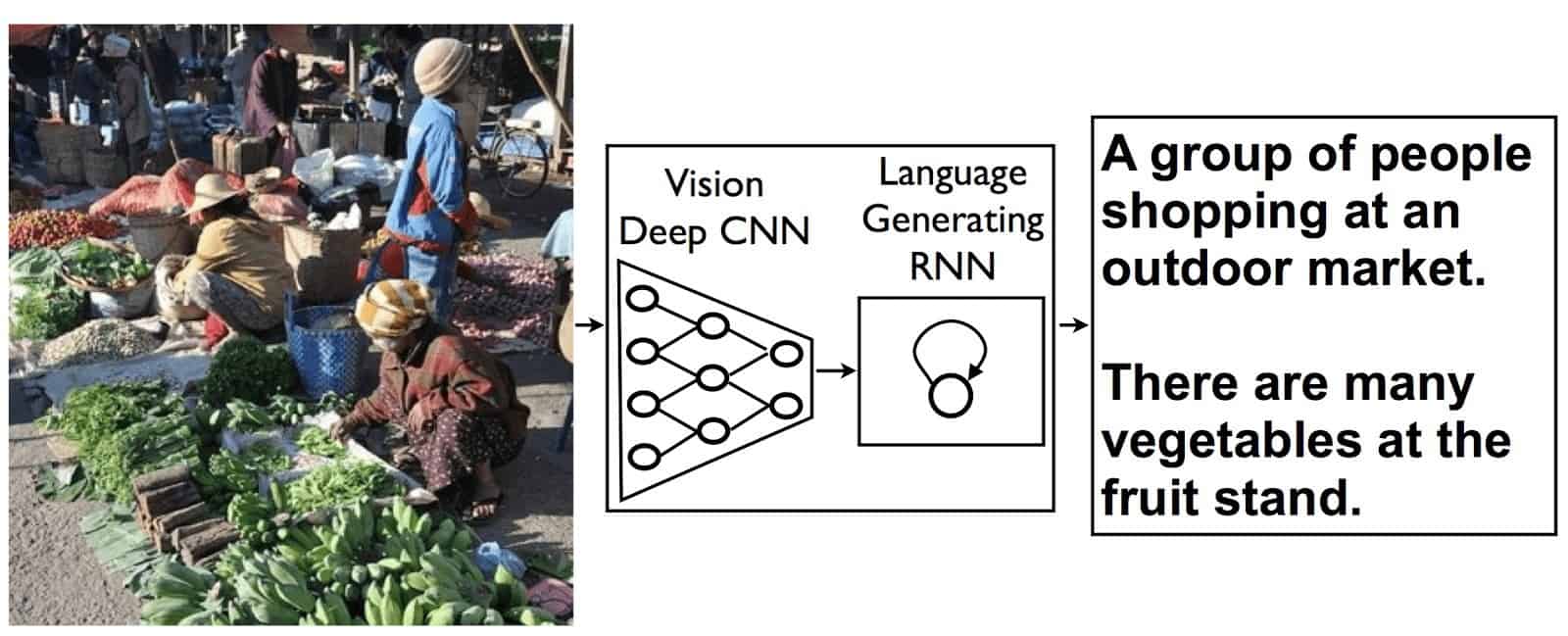
I will not spend too much time on this topic because we have already written an in-depth article on various tips and tricks you can use to optimize your images.
Here are two plugins you can use to make search your images makes sense to the search engines.
EWWW Image Optimizer
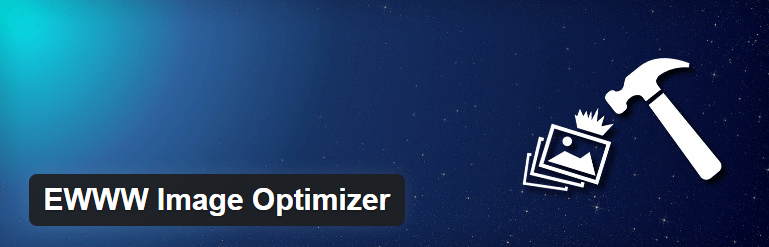
Again another plugin we use and highlight recommend it reduce your images size that improved the loading of your site. I won’t get too much into the technical jargon of this plugin we have already done so here.
Other benefits of this plugin includes:
- Less bandwidth usage that can lower your hosting bills.
- No special privileges is required to run EWWW Image Optimizer
- Optimization for both .jpg and .png files thanks to TinyJPG integration and TinyPNG.
SEO Friendly Images
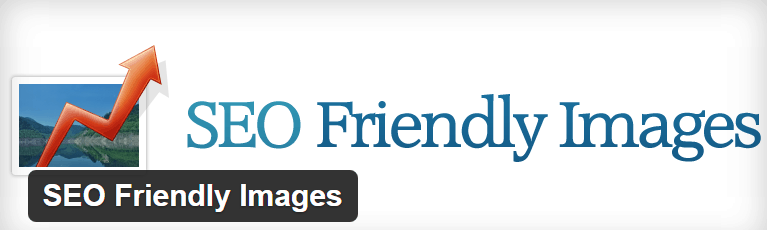
Our number one recommendation as to be this plugin it’s ingeniously simple but effective.
Developed by Vladimir Prelovac, a renowned WordPress plugin author, SEO Friendly Images helps you to take your image SEO to a whole new level.
In the competitive search landscape of today and tomorrow, images are important, and so are the ALT and TITLE attributes that you attach to images after uploading theme to your site.
The ALT attribute describes your images to search engine spiders, making the images, hence your WordPress-based business, easily discoverable. The TITLE attribute appears as a tooltip when visitors mouse over your images, which is great for user experience.
In a nutshell, it allows you to auto populate your image title and alt tag. This is what tell the search engines what the image is actually about. That being said Google and others have been investing heavily in image recognition software you can read more below.
Why is this important, just giving a heads up that they are becoming less reliant of alt tags, but it doesn’t hurt to still put it in.
Analytics and Reports
We have written hundreds of guides and tutorial thus far, and we have an in-depth guide here:
- 3 Best Google Analytics Plugins for WordPress 2020
- How To Set Up Google Analytics on WordPress
- 7 WordPress Google Analytics Alternative to Consider
Below I have mentioned a few plugin to track your progress all from the comfort of your dashboard.
Rankie – WordPress Rank Tracker Plugin

If you are serious about WordPress SEO, then Rankie is one to consider. WP Rankie helps you track your search traffic as they come in. You get daily reports on your search position and how many keywords you are getting. Not only does it monitor and provides reports but it as allows you to do keywords research right from your dashboard. Another neat feature is that you can get daily reports sent to your email. You can not improve what you can’t track I urge you to go and check out WP Rankie.
Monster Insights

This plugin is essential to keep track of incoming and outgoing visitors. I have always said,
you can not improve what is not tracked
We use the premium version to this plugin to have access to a custom dimension so we can track certain metrics. If you are interested in advance tracking, then I urge you to check out our best analytics plugin seem above because there is a free plugin to track dimension.
The highlights of this plugin for me is:
- Outbound link tracking, this allows us to see what resource our readers love best.
- Dashboard access to your tracking reports.
- Tracking for search being done internally
- Their support is also fantastic
SEO Diagnostics and more
Broken link checker
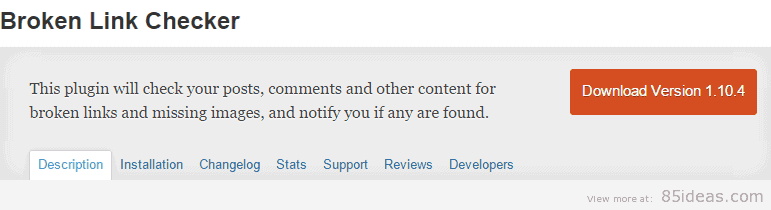
If your blog or website is having a lot of broken links (links that doesn’t exist but still indexed in search engines), then it hurts overall user experience that can even request Google to hurt your website badly (through Google’s algorithms). In either way, having broken links on your blog isn’t a great sign.
Here comes a life saver in the form of a plugin and start using it. It will provide a simple user interface bundled with tools that can automatically find each and every link that isn’t existing anymore and then it’s pretty easy to fix them all before anyone further finds out.
The plugin is good at finding both internal and external backlinks. If you know external links as 404 error, then I was talking about the same issue that isn’t good, agree? It provides an internal search tool that help you to look for broken links even using anchor texts. The Good news here is that you don’t need to pay anything for it.
W3 Total Cache
Caching a website at user’s end can decrease the load time of that website on that particular user’s computer. Since load time affects SEO rankings so, you can’t leave this stone unturned. Start using W3 Total Cache plugin that is free to use and once it’s activated, cache mechanism starts running for your website.
Next time whenever any user accesses your website then there will be a sudden drop in total page load time which will offer a great signal for SEO, indeed. It does that by providing CDN at no cost (if you’re still wondering). You should also use BJ Lazy Load plugin to decrease further page load time.
Google XML Sitemaps
If you’re a complete noob as far as search engine optimization (SEO) goes, allow me to explain how the process goes. Search engines simply use scripts, also known as crawlers or spiders, to “read” your content, and then – from the information gained – index your blog accordingly.
But how does a simple sitemap tie into all this?
When you create a sitemap, you make it incredibly easy for these scripts to digest the complete structure of your website. It’s easy peasy work, especially with Google XML Sitemaps, which will help you to create a special XML sitemap for search engines.
On top of that, this plugin notifies major search engines when you create fresh content. The plugin has a great rating of 4.9/5.0, and over a million active installs.
Remove Query Strings From Static Resources
If you’re looking to score highly with your in the search engines, you can’t afford to have a sloth for a website. After all, website speed is one among the many SEO ranking factors, and it’s going nowhere any time soon.
The Remove Query Strings From Static Resources plugin helps you to speed up your WordPress website by removing query strings from static resources such as JavaScript, and CSS. It has an impressive rating of 4.9/5.0.
Scribe for WordPress
Scribe is more than just an SEO plugin for WordPress. It’s a content marketing solution that helps you to add life to your WordPress blog. This is a one-stop solution that sets your content marketing on fire, allowing you to achieve success quickly and easily.
Scribe does audience research on your behalf, optimizes the content you create, and then helps you to promote your content, and connect with relevant people on the internet.
Don’t take my word for it, check out the Scribe service. One setback though is you need to have another WordPress SEO plugin installed already to enjoy Scribe.
Bonus: Competitor Research
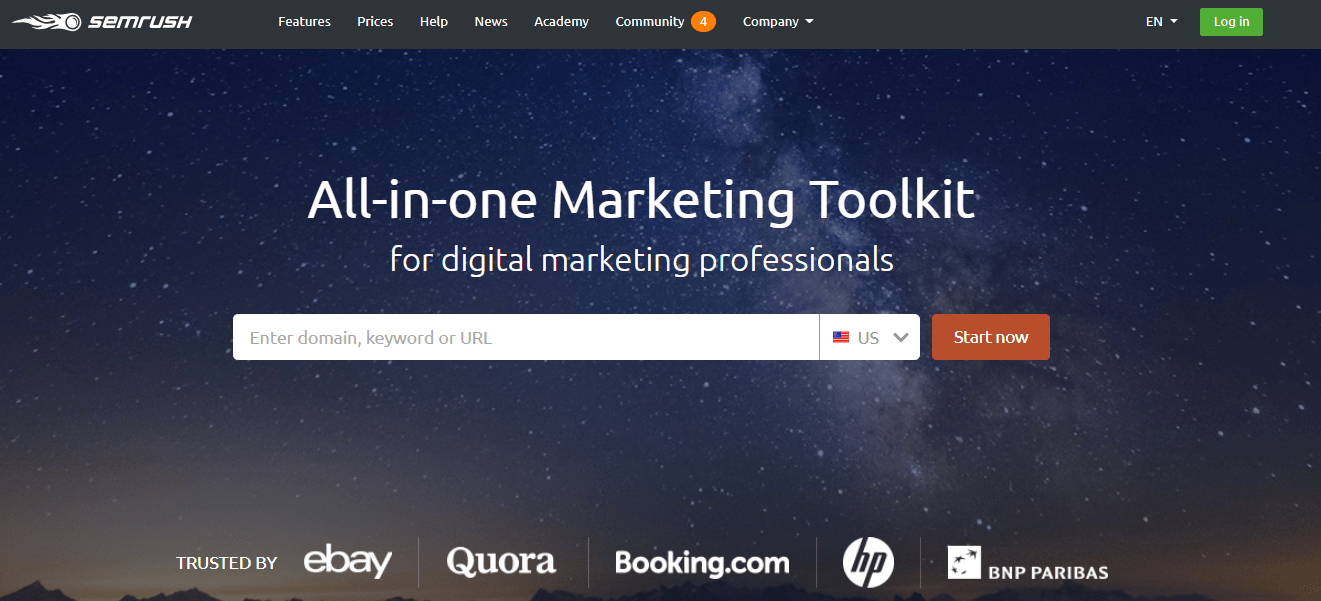
SEMrush
This tool as long been the marketers favourite. We have tried it and can report that the data on there is pretty accurate. SEmrush allows you to see what keywords your competitor is getting their traffic from. Once a member you can track your ranking changes alongside your competitor. SEmrush also hosts a wide range of other tools under the same dashboard here are a few;
- Backlinks comparison to check your links against your main competition.
- Advertising research in the case you decide to get the wheels turning by taking out ads in Google Adwords.
- Keyword research to find a related keyword in your niche that you could target.
- Social med tracking, to keep an eye on your most shared content.
The list goes on, once you have tried it you will be wondering where it’s been all your life. For more information, read our comprehensive review about SEMrush here.
Our Favorite WordPress SEO Plugin
And here’s the moment we’ve all been waiting for. Our choice is not only based on personal preference, but also on the SEO features the plugin brings to the table. I have personally enjoyed using this plugin on my websites, and so far so good, I haven’t had reason to raise a complaint.
To kill the suspense, our favorite WordPress search optimize plugin is none other but WordPress SEO by Yoast!
It comes with all the SEO features you’d ever need, and if that’s not enough, there’s a pro version that adds to the fun. It’s easy to setup, and use, and offers you better search engine ready site in no time.
WordPress SEO by Yoast is our choice, so what’s yours?
Final Thoughts
As I said, I’m writing a helpful guide, so I’m expecting that at least a certain help reached your side. Like always, I’m ready to discuss on any related subject in the comment section beneath this tutorial. See you all there. Also don’t forget to share this guide with your social network followers as we all are doing blogging to help others, right?
*last updated 01/02/2020



Blake O'Ruairi
Posted at 12:48h, 24 NovemberSpell check.
Syntax.
Hell, even use a top rated article spinner (perhaps the next write up?) and you’ll get better results than the ‘authors’ own bio that reads like a bad Jonny Depp (or going by his latest movies, a step up from them) script.
Cheap stuff like this gives your blog a bad rep, folks, sometimes saving that $20 or $30 on an article doesn’t end up being a saving at all.
“Penny wise but pound poor” as my dad would say.
Pretty sure my personal view of 85ideas just got shot to hell and back, with this one little article.
ashish sukralia
Posted at 03:30h, 03 Marchgreat, I am using Yoast SEO and it’s really good compare to others.