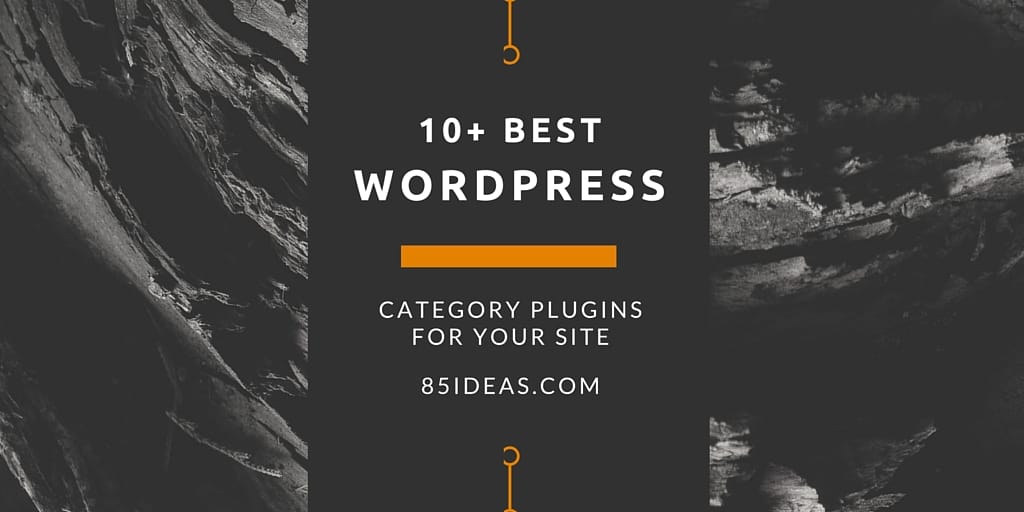
28 Jan 10+ Best WordPress Category Plugins For Every Blog Owner in 2021
The Categories are one of the useful taxonomies of WordPress; they help organize content related to each other. These help your readers to identify with your content and look for similar content easily, all in one place. If you want to go beyond the built-in utility of categories, you need to opt for some of the category plugins and extend WordPress category functionality. Read on to learn more about the best WordPress category plugins.
Whether you want to add color to your category, exclude or include a particular category, create sticky posts within a post or a page, convert categories to tags, or vice versa, you can now do these things easily with the help of the best WordPress category plugins. In this article, we have listed the best WordPress category plugins that you can use to make the most of WordPress categories. The list includes the best WordPress category plugins as well as some of the premium options as well.
Categories can be likened to the book chapters, which in this case is your site. This means categories are relevant when you want to arrange your sites’ content if used rightly. With this kind of information, you can find yourself doing more things with them. More than can be done using these categories.
To make things easy for you, you can come up with custom codes. This is possible when modifying the function of these categories, with WordPress category plugins, your website categories useful in improving the performance of your site.
Keep reading to learn more about the best WordPress category plugins which will assist you in developing your site. We shorten the URLs and add category images. Not to mention, it easily create lots of content that will be put into categories.
Table of Contents
Best WordPress Categories Plugins
WordPress categories are relevant to your contents’ navigation. This means users will be browsing your blogs through relevant topics instead of going through each one of them. We have provided you with the best WordPress category plugins. Check through you should go through each one of them before making your perfect decision.
WP Reset
WP Reset is a tool all website owners should have in their toolbox. It is the ultimate solution to all errors and problems that may occur on your website. If you need help with testing, resetting, or restoring your website, then this plugin is the one for you.
Whenever you encounter a problem on your website, such as not being able to access WP admin, or your website redirecting, WP Reset has the tool needed to help you solve the issue. Furthermore, if you want to install or update a plugin or theme, you can do so easily with this plugin.
A valuable feature WP Reset offers is the Snapshot option, which automatically takes a snapshot of your website before you do any changes to it. That way, even if the change was not good, you can quickly go back in time when the snapshot was taken. Among other great options, the Nuclear Reset is the most powerful, allowing you to completely wipe clean your WordPress, for times when you simply have to restart everything.
Key Features
- Snapshots
- Nuclear Reset
- Cleaning tools
WordPress Real Category Management
| Full Details | Buy Now |
WP Real Category Management is a premium plugin available for $19. This gives you complete control over the institution of your WordPress categories. Also, you can drag and drop your posts with the ability to create. You can also rename, delete, or reorder your categories. The plugin is easy to customize and offers advanced features such as WooCommerce support. Others include custom post type support and switch pages without page reload. Not to mention the compatible with touch devices and more. Unlike most premium plugins, the developer is providing free updates over the life of the plugin.
Key Features
- Lifetime updates
- Supports multisite
- Append or move to category
- Drag and drop your posts
- Compatible with touch devices
- 6 months online support included
Easy Digital Downloads Category Accordion
| Full Details | Buy Now |
Easy Digital Downloads Category Accordion is a plugin that allows you to use categories in media library. And filter on categories while inserting media on your WordPress website. This plugin will keep your media library more organized with the help of categories. You can change the category of multiple items at once. With the help of bulk actions. The plugin allows you to add or edit categories in the media library. You can also remove the categories from a dropdown list of categories.
Key Features
- Translation Ready
- Lightweight
- Easy to install
- Cross-Browser compatible
- Category Level Option
- Excludes category
- Option
- Disable/Enable downloads count
- Supports Unlimited Categories
- Sort by Slug, Name, ID options
- 14 stunning icons included
ZF WordPress Category Accordion – best WordPress category plugins
| Full Details | Buy Now |
ZF WordPress Category Accordion is a category accordion plugin that supports both WooCommerce. It also supports WordPress category accordion. The plugin is easy to use and is available for $15. The key features of the plugin include 7 color schemes. Others include translation ready, supports shortcode vs widget. Not to mention the arrow alignment, highlight current category, support ‘click’ and ‘hover’ event and more.
Key Features
- Limited number of pages/categories
- Include page/category
- Exclude page/category
- 7 color schemes
- Arrow alignment
- Toggle accordion
- Support widget vs short code
- Pages accordion
- Support custom post types
WooCommerce Category Plugin
| Full Details | Buy Now |
This plugin is designed for commerce website or online store, available for $6. This plugin will make your Commerce website clutter-free and organized. You can switch from those annoying long categories list. To the expandable variations of categories menu with multilevel sub-categories. You can also set a custom title with the help of the plugin. And is optimized for speed without slowing down your website. The plugin is ready to boost your sales. By increasing you customer’s choices when try to buy what they are looking for.
Key Features
- Compatible with WMPL
- Bulk export/import CSV file
- Disable single variations on archive & shop pages
- Hide single variations through product attributes
List Category Post
| Full Details | Download |
List Category Post allows you to display a list of posts. It’s possible from certain category or various categories. If you want to highlight posts from a particular category on your website, this plugin is for you. It is easy to use. You just need to insert the required shortcode in the texts. The posts will be listed there.
You are looking forward to creating many lists of contents in one category. List category post will assist you to achieve your goal. This category has been used by more than one hundred thousand website owners. This means that this is a premium category for all website owners.
Category plugin is flexible as it has few requirements needed.
A shortcode on a specific page with your plans in place is all you need. Your category can be specified using category names or an ID. After this, you should come up with the amount of content you wish to post. Other details include the status of the posts, post author, date, among other things.
Can be added on pages as many times as possible, with any combined details. Advanced conditions includes OR and on all operating categories and other compatible search conditions.
Features
- The shortcode is easy to use
- Its configuration is very simple
- It includes the sidebar widget
- Its parameter list is very comprehensive
- The display can be customized using CSS.
Ultimate Category Excluder
| Full Details | Download |
Ultimate Category Excluder is a plugin for those who do not wish to display all the categories in certain areas of their website. The plugin allows you to exclude categories from archives, front page, searches and feeds. It is extremely easy to use, all you need to do is select the categories that you want to exclude and the plugin does it for you.
Key Features
- Compatible with WP multisite
- Allows to easily exclude categories
- User friendly interface
Remove Category URL
| Full Details | Download |
This plugin is handy for those who wish to completely remove category from your permalinks. It enables you to have logical permalinks and it also redirects old permalinks to the new one. It is easy to use, you don’t need any configuration and it works with multiple sub-categories as well.
Key Features
- Compatible with WP multisite
- Compatible with WPML
- Simple plugin
- Compatible with the sitemap plugins
- Works with many sub-categories
WP Categories Widget Plugin
| Full Details | Download |
WP Categories Widget is a free plugin. It comes handy if you wish to choose to exclude any taxonomy that might conflict with other plugins like WooCommerce. This WordPress category plugin will save a lot of your precious time. It allows you to show categories post count and categories of any taxonomies type. If you need it, the plugins gives you the option to hide widget title. Or use custom taxonomy.
Key Features
- Email support
- Full background images
- Image slider
- Shortcode support
Category based XML feed – Plugin
| Full Details | Buy Now |
This WordPress category plugin not only works for categories. It is for the custom taxonomies as well. You can add terms to your categories with the help of this WordPress categories list plugin. You can also display a list of categories as link. The plugin gives you complete control over the output of taxonomies. The plugin is perfect if you want your categories widget with drag and drop sortable JavaScript capability.
Key Features
- Can be used by android and iOS apps
- Can be used to categorize xml postDifferent categories sort all WordPress postses
Category Posts Widget Plugin
| Full Details | Download |
Category Posts Widget plugin allows you to display full background post images with your categories. The plugin is user-friendly and quite easy to use with shortcode options available in the customizer. You can also use responsive layouts with more complex ways to filter.
Key Features
- Email support
- Full background images
- Asymmetrical list layouts
- More complex filter
- Image slider
- Shortcode support
- All free features
Category Color WordPress Plugin
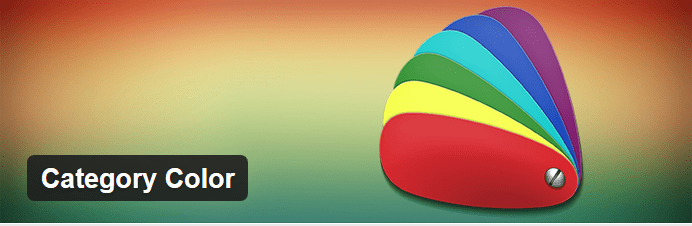
| Full Details | Download |
If you want to add that extra bit of pizzazz to your category widget, this is the plugin for you. The plugin allows you to select a custom color for a post category or the category names, post titles, background as well.
Key Features
- Easy to install
- Colors are easily adjustable
Content Timeline – Responsive WordPress Plugin for Displaying Posts/Categories in a Sliding Timeline
| Full Details | Buy Now |
Content Timeline is a sticky post for categories. The WordPress category plugin allows you to stick any post. To the top of any archive page for the category of your choice. The plugin allows you to select the category. It also displays the post on the first page of the archive of a specific category. You can choose to stick one post at a time. The plugin also has light styling that you can adjust according to your theme.
This is a great WordPress list categories plugin to use on any site. We just installed it on a website about the shipping industry, and it has worked well for the site owner. Since the site has such high traffic. The owners needed a great solution to help their users navigate their many promotions and coupons. This category helped them solve that problem with ease. They Love the sticky post feature of this plugin, and we are sure you will too.
Key Features
- Fully flexible
- Intuitive design
- Keyboard binded
- Fully interactive timeline
- Included easing effects
- SWIPE Function
- Responsive design
Woocommerce Category Selection Widget Plugin

| Full Details | Buy Now |
If the Featured Post Widget is not enough for you and you don’t merely want to highlight a post but an entire category, this plugin is the best bet. The plugin allows you to style the widget, you have control over the way in which posts will appear, you can choose to display the excerpt from the post or the first three sentences will automatically be taken. If there is no thumbnail in the post, the first picture is taken and you also have the control over the size of the thumbnail.
Key Features
- 19 predefined colors
- 4+ background styles
Woocommerce Category Accordion Plugin
| Full Details | Buy Now |
With this category WordPress plugin, it is possible to include images into the categorieOver sixty thousand websites have used this plugintes. This is a clear indication that this is a high-quality tool.
After installation and activation, category images will also become active in each category and taxonomy displays. Though, if you want, you can edit the taxonomy, this can be achieved in the settings section.
Suppose you want to edit a taxonomy or category. You can just add an image or choose one from the library via the WordPress pop up. You can have a preview of these images in the appropriate taxonomy and category.
Key Features
- Images are attached using the WordPress media library
- The images are displayed on the front use by the use of a code
- Images can be previewed in the WordPress administration
- Its configuration is simple
Media Library Categories
| Full Details | Buy Now |
Another classic WordPress Category Plugin that is worth considering is Media Library Categories. You can take advantage of the bulk action to modify and control categories in the media library pretty fast. You will also be glad to know that you can add, edit, or delete categories in the WordPress media library. Key advantages of using this WordPress category plugin include the ability to bulk modify as well as easy to use.
Key Features
- Supports WordPress 3.1 to 5.3
- Allows the use of filter on categories
- Change the category of different posts in bulk
- Add, edit or delete categories
Wrapping Up
These were some of the handy category plugins that you require to make the most of the best WordPress Category plugins. We hope you found this article useful, let us know if you use any of the best WordPress category plugins that you found useful. Feel free to share your feedback and suggestions in the comments section below. If you like our effort, consider sharing this article.
*Last updated 01/05/2021



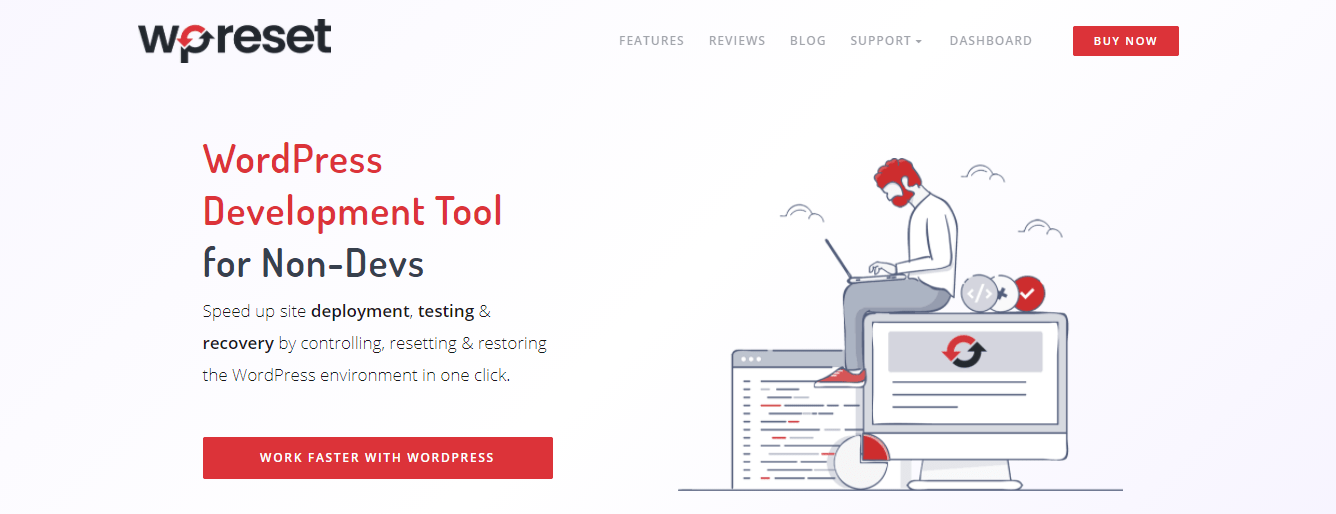
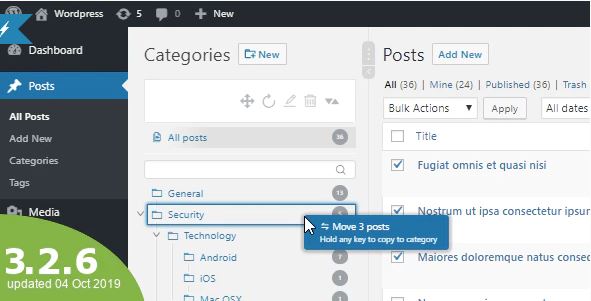
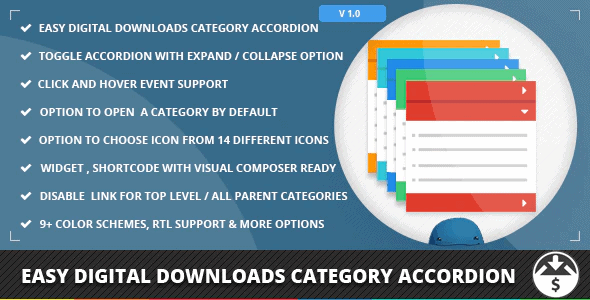
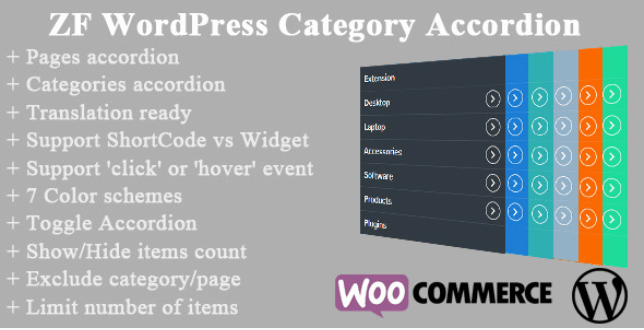
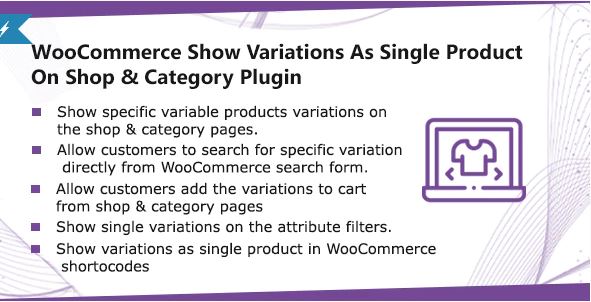


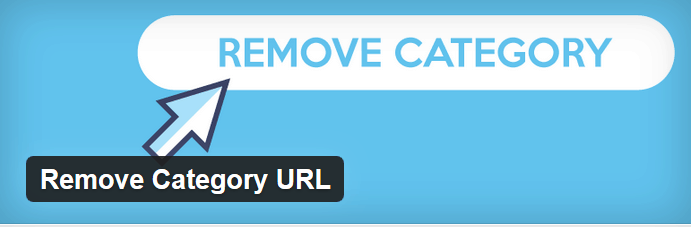
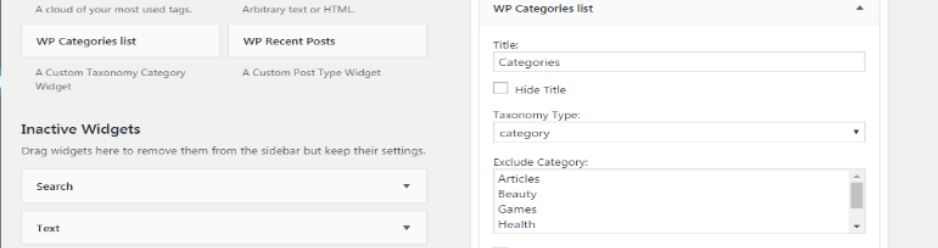
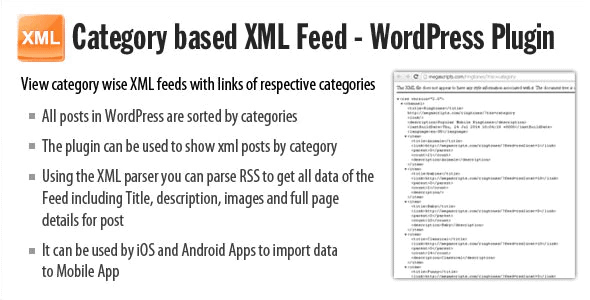
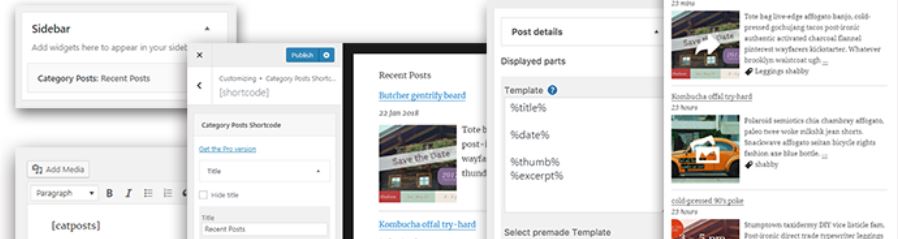

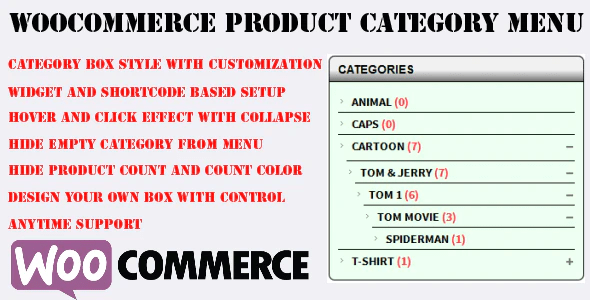
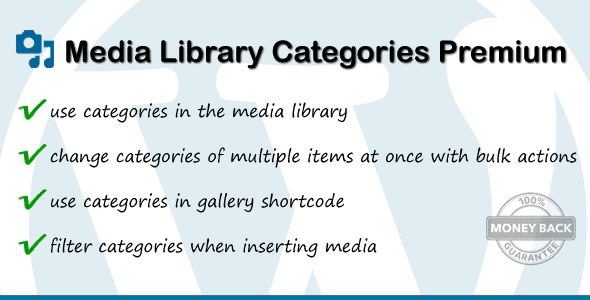
Alice
Posted at 01:49h, 20 AugustThanks for your amazing list. Thanks for your amazing list of category plugins. I really like the Taxography which helps add images to categories. The price is quite reasonable as well. I will try it out soon.
web design company uttara
Posted at 00:32h, 14 OctoberGreetings x , extraordinary article and exceptionally reassuring for those of us who
keep on depending on this substance advertising strategy. I especially loved your
utilization of charts and measurements as evidence of what you’re stating. Very much
done! Keep doing awesome.
ZealOz
Posted at 08:44h, 16 OctoberBeen searching on category plugins. Thanks for the details. It helps
vijayan
Posted at 06:06h, 18 Octobernice