
23 Sep 6+ Best WordPress Comments Plugins 2021
A lively community differentiates a mediocre website from an excellent one. There are many factors that contribute to a thriving WordPress community, and one of the most basic of them is the Comments Plugin.
Today, we will go through the list of handpicked best WordPress comments plugins that will enable you to transform your website into the best commenting site.
Interactivity is one of the most important factors for any website. Any website that is more interactive have chances to grow better than other websites. Comments plugins enable the WordPress websites to open a platform for visitors to comment, interact and ask queries. Without them, it is tough for online sites to create communities that thrive on the essence of communication.
Many choices can be made for choosing a Comments plugin, but there are few basic rules that need to be maintained before choosing the best WordPress Comments Plugins. The plugin needs to fit seamlessly into the website, both functionally and design aspects. Any comment plugin that look alien to the website is of no use and will propel visitors outwards rather than enticing them to comment on it.
Another aspect that the webmasters or bloggers should look for is how the plugin fares when there is a need to handle a lot of comments and even spam comments. This differentiates a mediocre comment plugin from a great comment plugin. Also, enabling the visitors to create accounts for commenting is a great way to track the visitors and their behavior.
The plugins that we will list today will enable to convert your WordPress website into an awesome community and interactivity platform.
Best WordPress Comments Plugins
Table of Contents
Comment Slider for Facebook – WordPress Social Plugin

If you want the best plugin to integrate Facebook comments on your website then maybe you want to try the Comment Slider for Facebook plugin, which is a premium solution to the free ones mentioned below. This plugin includes support for Facebook likebox, comment box and fan page wall features. When you first land on the demo page what really gets your attention is the elegant design that is something we don’t usually see on a WordPress blog.
If I were to redo our current commenting system with Facebook, then I’d definitely consider Comment Slider for Facebook WordPress plugin. It is similar to the free WP Social Comments plugin (below), but I say it is more sleek and elegant. You get many features you would expect such as the ability to lock the screen until the user leaves a comment, automatic URL recognition, responsive design, light and dark color skins, etc.
Disqus Comment System
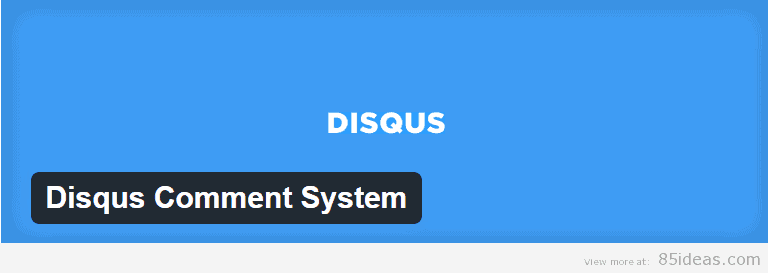
Disqus is one of the most popular WordPress comments plugins. I personally recommend Disqus over any other free plugin because of its ease of use and great design. Moreover, the use of single user account to handle multiple websites, apparently makes the life of webmasters or blogger much better and productive.
Another reason, I would recommend this comment plugin over other free plugins is the sole reason for storing the comment database on their server. This way, you will never lose comments anymore.
Also, they provide incredible management tools and shortcuts. Command based email approval is one of my favorites. The plugin also contains inbuilt spam filter. It also makes sure that no malware enters the website through the comment section. Users can also subscribe to the comments for future notifications.
JetPack by WordPress

JetPack needs no introduction. The comprehensive suite of plugins was released by Automattic, the team behind the WordPress platform. The comment functionality is one of them. Most of the websites uses this comment plugin as default.
The UI of the comment is good, but can be improved. It also enables the visitors to use several platforms for commenting. They include the most popular ones such as WordPress, Twitter, and Facebook. This way users can connect with the blog in various ways.
The comment plugin also has the options of future notifications through email. This feature is necessary for the followers to get the notification whenever new comment or post is made.
Another great reason to have this amazing comment plugin is due to the developers backing it up. The plugin is regularly updated, keeping your website free of bugs and any other issues.
wpDiscuz

wpDiscuz is a popular comment plugin that will keep your comment system clean and anti-spam. The comment system is unique, and it displays the comment on the website in real-time.
This is possible because of the Ajax comment system with custom form and fields.
Do, check out the plugin! It’s a great way to bring the fastest commenting experience on your website.
WP Social Comments

WP Social Comments has its advantages. No spams, real persons associated with their Facebook profile can comment, and it also brings the role of social networks into your website.
If you are looking to add the Facebook functionality, then you can easily go with the comment plugin. But, there is a drawback. It does not offer great control over the comments; there would be moderation needed to weed out unwanted activity, and you have to rely on the automatic flow of Facebook comment.
Some websites are using Facebook comment along with another commenting system. This way they are making their commenting community and also enabling social media users to comment without the nuisance of registering.
CommentLuv

Blogs love traffic and comments. All this can be done using this simple Comment plugin, CommentLuv. Many popular websites use the plugin to great effect as it entices the visitors to comment and link to their blog posts in the comment. This is a great way to earn backlinks(no follow).
The CommentLuv plugin works in the most elegant manner. The visitor after putting the comment is asked to enter the link to his latest or old blog post by retrieving the latest post in chronological order. Visitors now have an easy backlink.
CommentLuv plugin is highly recommended for bloggers.
Livefyre Comments 3
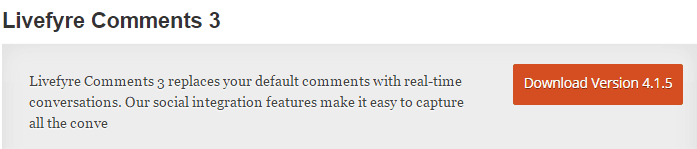
Out of order plugins mentioned in this page livefyre is most definitely one of the most interesting. It allows your audience to have a real-time conversations to create a more meaningful discussion you can also see how many like minded people are listening and exchange ideas back and forth. from the comfort of the admin area you can easily track a monitor what discussions are happening on your site in real time.
A year back if you’ve already got an existing blog with existing comments on it. And you need to migrate the comments currently the only way of doing so was actually to export all your comments. And send an email to livefyre to converted to their own system for you.
Thankfully this is no longer the case; we mentioned this to demonstrate how far the plugin as come.
You’ll be happy to know that by default the plugin automatically searches for custom post types so you can easily display the commenting system where you would like it to be shown
Comments Evolved
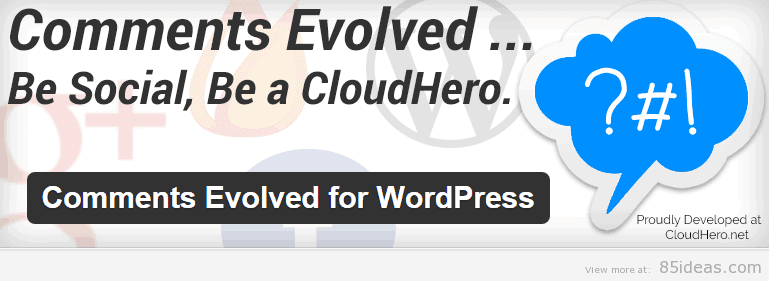
Comments Evolved(formerly known as Google+) is a commenting system similar to the Google+ Comments. It also supports other platforms such as Google, Facebook, and WordPress.
The interface is simple and intuitive. The plugin does not allow spammers to comment and helps to keep a clean environment.
According to the plugin author, the plugin doesn’t affect the SEO scores of the website.
Wrap Up
WordPress is a great platform, no doubt, but it still lacks some of the killer features. One of the prime examples is the comment section. The comment section is dependent on the theme you are using, and the most common one that comes into my mind is the vanilla comment section, composed of Name, Email, and Comment.
Even though, the vanilla comment section can suffice for most of the websites, it is tough to leverage the opportunities that come with the comment section. And that’s why we have discussed the Best WordPress Comments Plugins. With this plugin, you can easily enable users to communicate, and the result is a community that likes to share useful tips, other resources and a lot more.
My favorite comment plugin is Facebook Comment Slider as a premium option and Disqus Comment system as a free option. But, I would surely want to give other plugins a try as well. What’s your favorite Commenting plugin? Comment below and let us know.
*last updated 01/05/2020



Wachira Mwendia
Posted at 12:17h, 21 MayThank you Nitish. This post was very useful to me as I integrated comments on my new site. Sharing….
Nitish Singh
Posted at 11:59h, 30 MayI am glad you liked the post. Keep visiting 85Ideas. 🙂
Aude Bausier
Posted at 14:29h, 22 JulyHi, have you heard of Commentator than features a Disqus-like comments area integrated with native WordPress comments : codecanyon.net/item/commentator-wordpress-plugin/6425752 ? It’s amazing !
Brian H
Posted at 12:22h, 25 SeptemberHey Aude,
Never heard of it but I have now 🙂 It looks ok but I personally do not like ajax for content.
David Dakramendjian
Posted at 17:08h, 17 SeptemberHas anyone managed to find a plugin /
system that will allow comments but have multiple approvers specifically
related to there own profile pages, we have created a site called inter-bar.com
where a owner of a bar can have there own page, we want people to be able to
comment on the bar page but for the bar owner to be able to approve the comment,
Discus doesn’t let us do this, meaning the Inter-bar.com admin has to approve
all comments for individual bars owners. Each of the bar owners have there own
dashboard / account etc …
Brian H
Posted at 12:20h, 25 SeptemberWe are thrilled you found value in this article 🙂
Brian H
Posted at 12:24h, 25 SeptemberHi Davis,
We are thrilled you found value in this article:)
Awesome Bryner
Posted at 22:43h, 26 SeptemberNice article but I still think the original WordPress comments are the best. It used to be really bad for spam but if you use the plugin WordPress Zero Spam plugin, it won’t have any spam and the best feature from WordPress comments that you don’t from any other comment system is the backlinks. You get backlinks from your comments by entering you website. No other comments system that I have tried offers that. I even asked Disqus if they would do it and all they said was we will think about adding that to their system. Nothing happened. If you have a good enough theme for the styling of WordPress comments it looks pretty nice too.
Brian H
Posted at 06:05h, 27 SeptemberHey Bryner,
The default commenting is great I have just always had an issue with spam. It’s hard to approve genuine comments when there are thousands of spam. I have tried various plugins to help combat spam, but there were still a large amount coming through. I have not tried WordPress Zero Spam but will test it out on my other site. I think allowing backlinks is part of the reason spammers target WP default comments 🙂 Thank you for stopping by and sharing your thoughts.
Awesome Bryner
Posted at 06:25h, 27 SeptemberAll I can say is I have not seen spam for a very long time now and I am using Newsmag theme with the ajax modal login and registration with the theme and it has just been awesome plugin (WordPress Zero Spam). I basically get no spam. I can’t even remember the day or how many weeks since I got a spam but it was before I got Newsmag theme. I know this plugin works because as I tested taking it off and immediately got up to 20 spams after. So I reinstalled the plugin.
I guess it just likes me. LOL! I do think it is hard to get backlinks now a days because of the comments systems that other use that don’t have adding the website that they own or maintain to add to the comments. Commentluv does I think have a way for backlinks? Only thing is I don’t like the free version of it and I don’t really have the income to buy the pro. I still think my WordPress style with theme for comments look perfect. So I guess I would more likely stick with WordPress comments.
Now Disqus I like but it just seems to me draw more hummmm fights in the comments. So that kind of turns me off. Don’t know why I feel a hate towards Disqus but it just seems like people that comment on Disqus seem to love to argue more than other commenting systems.
Marcelo Ribeiro
Posted at 19:59h, 10 Octobertest plugin
Brian H
Posted at 21:55h, 30 NovemberHi Marcelo,
I didn’t write this article, but I have tried all of the above. Are you facing an issue with one of the plugins mentioned?
Chris Heath
Posted at 09:51h, 20 DecemberThanks for the post. I’m using disqus, and was looking to see if there was anything better out there.
Haydrion Rayel
Posted at 00:10h, 12 Aprilfunny to see is that almost everyone use Disqus and sometimes facebook comments. Nice article
Civil_Lynn
Posted at 17:32h, 14 AprilAre you familiar with Civil Comments? It’s the only peer-review platform that requires no hands-on moderation. I’m with Civil and would love to chat with @disqus_C9QUcp1xFg:disqus and get his feedback.
Shilpa Malhotra
Posted at 06:17h, 06 JuneNice blog i like this post i am looking for such information long time & finally i got it from this post,Thanks for sharing this.
aks
Posted at 18:44h, 09 JuneNice one
Darwin
Posted at 17:21h, 14 JulyI have used Jetpack by WordPress since then and it never fails to give me a great work. I am highly recommending it to WordPress users out there.
Editorial Staff
Posted at 19:02h, 16 JulyThat’s one of our favorites, of course. It’s so robust and simple to use
Gonçalo
Posted at 03:01h, 17 AugustJetpack is definitely a must. We install it on every single site that we work on. Really recommend that one.
Morten Hemmer
Posted at 22:31h, 28 AugustGreat blogpost I really enjoyed it!
Please keep creating posts like this, I’m actually using two of the plugins tbat you mention in this post. 🙂
Bradley Pike
Posted at 04:56h, 18 SeptemberI have decided to use jetpack as my commenting tool. I like and it is very good. Thank you for sharing this post.
Alex Olson
Posted at 14:37h, 19 SeptemberYou are welcome Bradley!
anup shah
Posted at 00:11h, 19 Octoberhello bro… i would like to know which comment plugin did u use on this comment section.. can u please let me know????
Harinder Paul
Posted at 04:32h, 28 NovemberAwsome Comment System Review. But you also Mentioned Disqus. Isn’t disqus outdated now. As i see review from other bloggers they are switching to normal comment system. I myself using wordpress comment system now.
Karol Dydak
Posted at 19:39h, 14 FebruaryNice post, jetpack was all i needed, keep up great work
Wordpress
Posted at 22:29h, 29 JulyThank you for this great plugins list, I will share this article with my twitter followers.
Keep up the work!
Thanks!
sunbytes
Posted at 03:03h, 02 Augustwe actually like to use a custom solution for our sites as one size fits all rarely works out of the box. yes, facebook is great as is disqus but there always seems to be something which doesn’t fit into the template for the site.
Chanel
Posted at 15:24h, 25 OctoberHmm it seems like your website ate my first comment (it was super long) so
I guess I’ll just sum it up what I submitted and say,
I’m thoroughly enjoying your blog. I as well am an aspiring blog
writer but I’m still new to the whole thing.
Do you have any tips and hints for newbie blog writers?
I’d genuinely appreciate it.
Rama
Posted at 07:46h, 26 Septembernice
Juma Rasuli
Posted at 05:16h, 08 Octobercomment plugin for interactivity is explained here that is very crucial for having a successful website