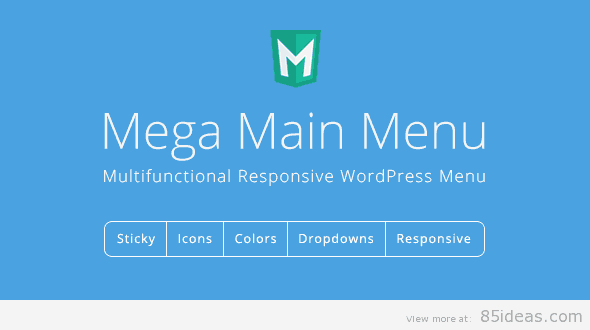
18 Feb 6 Best WordPress Menu Plugins to Quickly Improve Navigation
In order to receive the maximum user satisfaction, you need to create a website that is having proper information boards that all can help a user to navigate around various pages of your website. When it comes to WordPress, then one simple way to do that is by enabling Menus. These Menus works as a navigation tool as they allow the web developer to label and fix different links over the top. Here I’m sharing best WordPress menu plugins that can quickly improve navigation scores of your beloved website.
If you’re not aware of the fact that using more number of plugins can affect performance and security area of your blog then instead of using a separate plugin for Menu, you should use a premium theme that includes this particular feature on default. I had covered up a huge collection of premium themes for various niches.
We also recommend reading:
- Best WordPress Mega Menu Plugins to Enhance Navigation
- 12 Free One Page WordPress Themes
- 19+ Social Media Plugins for WordPress
Table of Contents
Best WordPress Menu Plugins
I’m considering that you don’t wish to change the theme so best option ahead is to take help from a dedicated plugin that can be responsible for developing Menu without doing any coding at all. So here, I start with the list along with their details.
#1 UberMenu

Consider buying our first recommend plugin because it’s a premium solution and it comes with features like responsive design, flexible layouts, advanced content, enhanced UI, dynamic item generation, easy to customize and mobile optimized. With all these features, I don’t think it missed any of the features which is really important to be part of a WordPress menu plugin.
These Menus don’t just work on PC or laptop, but they even work for mobile phones. It’s strictly optimized for iPhones and high-end Android devices to the user experience of any website (it’s using) doesn’t get hurt at all. Admin can even add images to the Menus area that can really increase the whole user experience and make the experience totally worth.
Since it’s a premium solution and being available at a premium store, so you can expect better support and money time guarantee for first few weeks. Their support team can help you set this plugin up even according to your requirements.
#2 Mega Main Menu
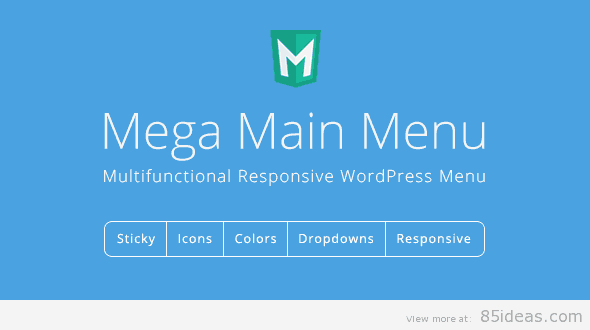
This next plugin of yours will cost you $14, and it’s another premium solution I can recommend anyone including you. It can let you Menus stick around the content throughout the end of a website and create amazing dropdowns. It got sets of icons and logos which can be used that can enhance the UI further.
With features like unlimited colors, 10+ dropdown styles, support for images, videos, links, text and widgets, 1600+ vector icons, 600+ Google Fonts support and dedicated support all the time, Mega Main Menu plugin is really awesome.
I can bet that you’ll find all the requirements matched in this unless you have any problem with its pricing. By paying the price once you can only use by yourself or by one of your clients (according to terms and conditions over there). It calls itself a multifunctional plugin and it truly deserves that tag. You can even check its demo over its landing page I’ve linked below.
#3 Admin Menu Editor
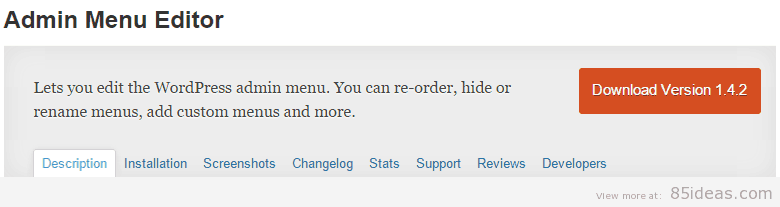
Welcome our first free option that is available at the WordPress.org official store but it’s compatible with version 3.8 or higher. So you need to make sure that website version meet. It’s also advisable to keep the WordPress script updated to every latest stable version out there.
Coming back to the topic, it can provide you a set of tool that can help you customize any Menu your website is having. You can edit names, add new Menus, change permissions, and settings and you can even hide them for a while. It’s a very basic tool but delivers what it promises.
#4 WordPress Menufication

The fourth plugin we got here is another premium solution that can provide you dozens of features like latest CSS3 support, compatible with WordPress native Menus, swiping gestures and flyout navigation throughout the website.
There are several options provided within that can help you customize the whole look out easily. The sub-tools available within are really easy to use, and they are well labeled. This plugin comes with proper documentation and dedicated support throughout the year.
The best thing I found after going through its review is that it’s compatible with almost any available theme (both free and premium), and it really charms the whole website’s look. One unique option it offers website developers is that they can choose which browser size this menu to function. So you can put it close over mobile phones that can’t afford to load it up completely. Isn’t it awesome?
#5 Menu Management Enhancer for WordPress
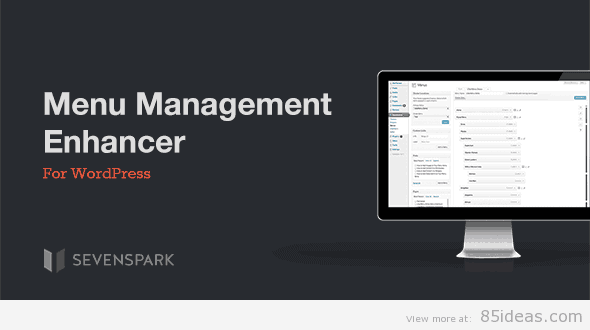
Let me come back to premium solutions again. My second-last recommendation is named Menu Management Enhancer for WordPress, and you need to pay just $9 for it. Once it’s installed, you’ll have a bunch of tools and options using which a Menu can be created and customized completely.
If a Menu already exists then, this plugin can help you optimize it completely. The very main reason you wish to use it over any other is because it’s extremely capable of managing large numbers of Menus.
#6 WP Sticky Menu Plugin
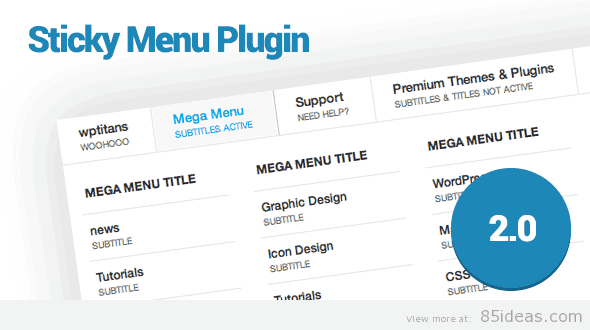
This plugin does what its name says. It will help you add a menu to your WordPress blog or website that sticks to the end. You must have seen this special feature in many premium themes but if it isn’t there then pay $17 and buy this WP Sticky Menu Plugin.
It offers 10+ design styles and other features like mobile ready, subtitles, restyled, optimized CSS and JS and above all of these it’s totally responsive.
Tip – Count the total numbers of plugins activated or installed on your blog and make sure it never crosses the 15 mark. It’s recommended to keep this number around 10.
Conclusion
Before making the final selection make sure the plugin is using jQuery script. Because this script can make the navigation work smoothly and it also delivers elegance to the design. Don’t forget to share this useful guide with all your blogger friends. In the case of any assistance, I’m available for the discussion part (beneath). Peace.



No Comments