
12 Apr 4 Must Have WordPress Mobile Plugins
Not having a mobile phone friendly design of your website can hurt the user experience and also the most important search engine rankings.
If you care for SEO, then you have to care for user experience, on other hand, if you care for user experience, then the most of SEO is already taken care of.
In either case, you need to a have the mobile friendly design for your website. This will help all your readers who are using a smartphone, tablet or a featured mobile phone.
No doubt, there are millions of smartphone users out there (maybe even more), and a mobile phone is becoming a favorite tool to surf internet and dig out any information.
One simple way to make sure that this thing has been taken care of is by using a responsive, ready theme. Since you’re using WordPress to drive the blog or website, and then you have such themes in abundance.
But if you had already committed to a theme and didn’t wish to change it then there are few plugins that can help your cause. And I’m compiling a list of best WordPress mobile plugins.
These plugins can implement the required code to create a mobile friendly appearance of your blog. Before starting, it should be clear that not every plugin will work with every theme.
So, you need to find a perfect combination. You can either ask it from plugin publisher or try and test it on your own but a demo or testing WordPress site first.
Table of Contents
#1 WPtouch Mobile Plugin

It is the number one choice for users and is regularly updated. Also, you don’t need to pay anything for it but it does come with a paid version offering dedicated support and enhanced features to improve visual and performance benchmarks.
Once activated, you’re allowed to activate a mobile them in which you can even alter many aspects. You can change the way it looks and also tweak some settings that can change the website speed thus controlling the performance part.
You can select the native language and whether to keep the language translation on or off. Users are even allowed to add a custom code to add any specific functionality of your choice. Color combinations and typography can also be changed.
If you’re interested in the paid version, then it will make the images responsive (i.e. to make them mobile friendly). And also run an A/B split test to track the performance and other records. As mentioned earlier, dedicated support is also offered in the premium version.
According to me, opting for the paid version isn’t a good idea because its pricing starts from $59 while in this price, you can easily buy a premium WordPress theme with the inbuilt responsive feature. So, think wisely before making the purchase for the premium version.
#2 Jetpack by WordPress.com

If you don’t want to add plugin for this purpose, then use Jetpack. This plugin comes pre-installed with every fresh WordPress script install, but you need to activate it by logging in with a WordPress.com account. After login, this plugin is activated and there within itself, you’ll find an option that can help you in this situation.
The option is labeled ‘Mobile Theme’, click on that and activate it. Once done, it will enable a special mobile theme that will be working for all readers opening your site from a mobile phone or smartphone. Also, the mobile version is pretty fast, and it never changes anything in the native theme.
#3 iThemes Mobile Plugin
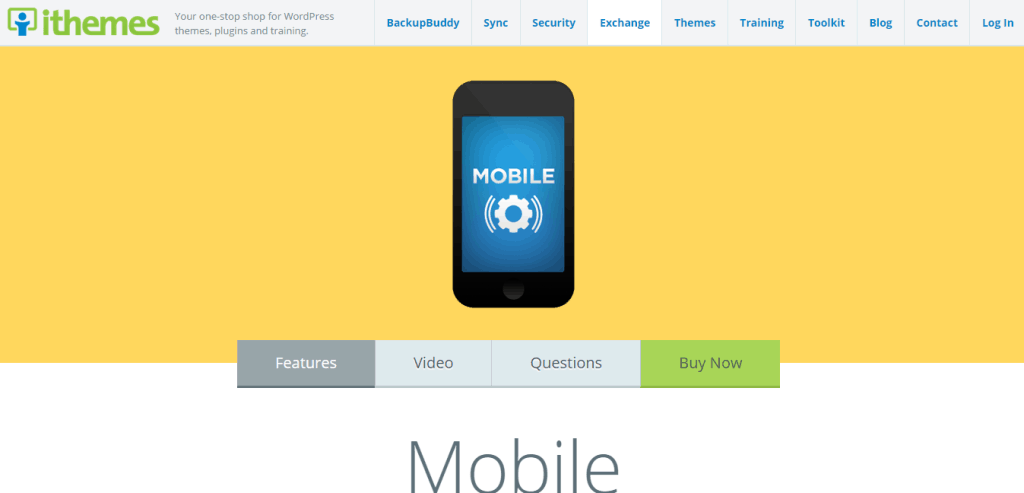
This is the best premium plugin in this niche and its pricing starts from $45. It does offer a bunch of tools that makes the customization pretty easy. Ready-made mobile themes are in there to choose from, and you can even create your own by adding the custom code.
You can upload a separate header logo for the mobile version and even alter the header, navigation, typography, color visuals and footer sections of the responsive website. Using everything in there and making changes is pretty easy, thanks to its simple Options Panel.
With all these common features, one interesting feature is also offered which makes the plugin truly worth. You’re allowed to select different themes for different devices or device platforms. Yes, you can set a theme for iPhone and another for Android smartphones. The same can be done for iOS and Android platforms. Cool, huh?
#4 WP Mobile Detector Mobile Plugin
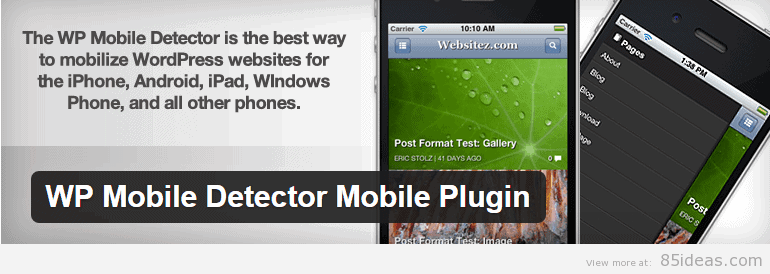
It would be the last hope if none of the above were interesting to you. The plugin is available for free, and it does offer a unique feature, yes, without any cost. It can detect around 5000+ mobile phones and display a compatible version of your website.
In more specific ways, it can detect between a mobile phone (old feature phones) or a smartphone and then display the website accordingly. And it does that on automation. Users are allowed to select a theme out of seven different available within or they can select their own.
Conclusion
So, I hope you did found the WordPress mobile plugin that is working fine with the theme at your end. Do share your experience with the same and also let me (and our readers) know about that combination.
Also, let me know if you’re still not coming up with the decision of keeping a mobile-friendly design. At least, we can discuss the pros and cons. See you in the discussion.
*last updated 10/15/2019



No Comments