
30 Dec 7+ Best WordPress RSS Feed Plugins You Can Have in 2021
Really Simple Syndication (RSS) is a major part for any blog and it needs to be used if you wish to help out yourself and your readers, both. A simple, elegant and proper functional RSS system can help your readers know and read all your latest posts (even without visiting your website) and in return you can hope for getting tons of traffic without any special tactic. I gave two reasons to you now and hope you got it straight that you need to have RSS Feed running on your blog or website.
Here I’m enlisting powerful and the best WordPress RSS feed plugins out there. I’m going to share their individual details with direct links from where you can check their demos (if available) and get them installed. Just to update your knowledge, WordPress platform itself is ready for feeds on its own. So you don’t need to code anything to include this much-needed functionality. Rather you need to offer a simple way, users can use to subscribe to feeds of your website.
Also see:
- Best Content Sharing WordPress Themes
- 8 Best Tools to Automatically Share Your Blog Posts
- 4 Best Autoblogging WordPress Plugins
Table of Contents
Best WordPress RSS Feed Plugins
The plugins I’m listing down are for different functions so you need to choose according to needs at your website. Let us now start with the list straight.
#1 Feedzy RSS Feeds
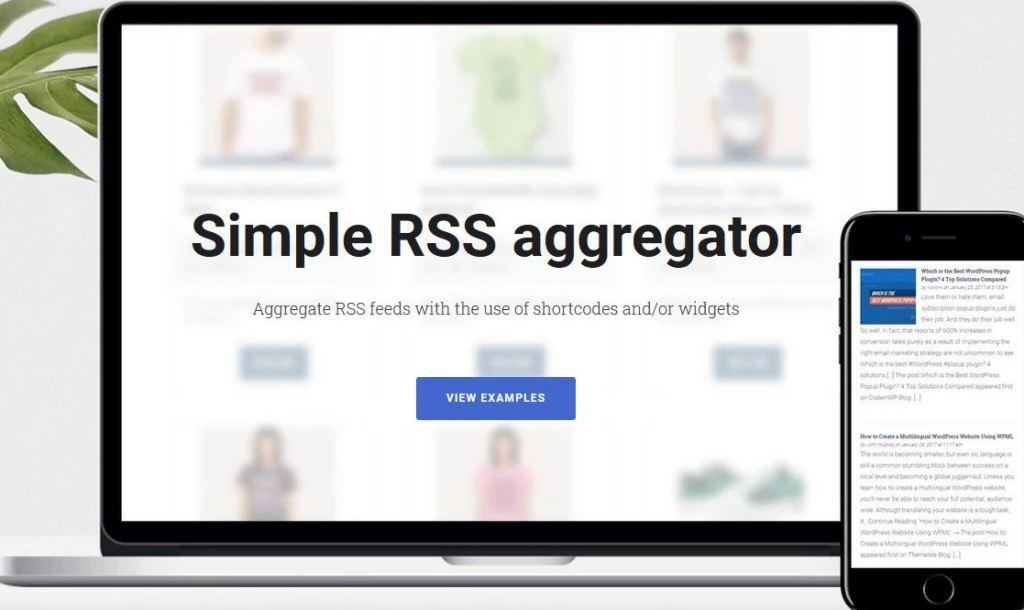
The first premium RSS plugin in our list is Feedzy RSS Feeds, a trusted RSS feed plugin from Themeisle. Themeisle churns out WordPress themes and plugins that are used by hundreds of thousands of users all over the world, so this RSS feed plugin lives up to the high expectations they’ve set for their products.
Feedzy allows users to easily aggregate RSS feeds into their websites, and insert them by using simple and efficient shortcodes and widgets. Feedzy operates at full efficiency, automatically caching feeds for added performance. In addition to performance, the plugin looks great, with features such as image display in the feeds. If you want article spinner integration from WordAi or SpinnerChief, it is provided in Themeisle’s premium plans. Overall, Feedzy RSS Feeds is a great option to take a look at.
#2 Echo RSS Feed

If you want to auto import fresh posts from RSS feeds on your blog and agree to the fact that a post generator can reduce your workload then start using this Echo RSS Feed plugin. It is available for $39 and it simply allows you to autoblog content. It provides a simple control panel and the whole package is light weight. It is even compatible with the latest version of WordPress out there.
It can help you adding support for text spinners with post categories and tags. It has the ability to import image galleries from any post you wish to show the feed of rather than displaying every image which can affect the page load time. It’s developed by a well-known developer so no need to think too much of its credibility.
#3 WordPress Automatic Plugin with RSS Feeds

It’s another widget plugin to put your website on auto-pilot with RSS Feeds. It not only displays feeds of a single blog, but also every blog which you’re running in the same niche. You are allowed to add custom fields to new posts with unique titles, show images, skip posts with no content, automatic link stripping, select item orders and even adjust numbers of campaigns with different keywords.
On top of all the features being offered, the one I personally liked is that links can be modified with your own affiliate links pretty easily. Setting it up is done in no time and users are offered more control over the feeds being displayed on your website.
#4 Category Specific RSS feed Subscription

If you’re running a blog sharing information posts on different topics then Category Specific RSS Feed Subscription plugin can do wonders. It can help your readers to select a specific category and then they will be receiving feeds for that only rather than from the whole website.
This is how you can help you readers by providing this utility option. The plugin is available for free and already made compatible with latest version of WordPress script. The reason it can do wonders is that maximum times your readers don’t want to read feeds from each and every category.
This is simply because they don’t care for each and every topic you share. So using this plugin you’re offering them an option to filter out stories they received and thus help in maintaining and increasing user experience, which can indeed do wonder.
#5 RSS Includes Pages
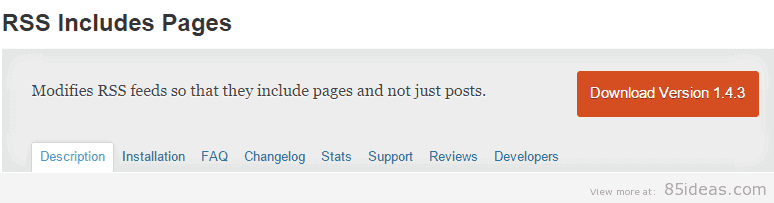
You must be aware of the fact that WordPress platform includes feeds by default. But there is one limitation over here. It supports only the Posts type excluding Pages you share on your WordPress driven blog. If you’re running a website where Pages covers vital information then you need to make them part of feeds, right?
Here comes a lifesaving plugin named RSS Includes Pages. Use it and it can disable that default setting resulting pages to be included within the feeds.
#6 WP RSS Aggregator
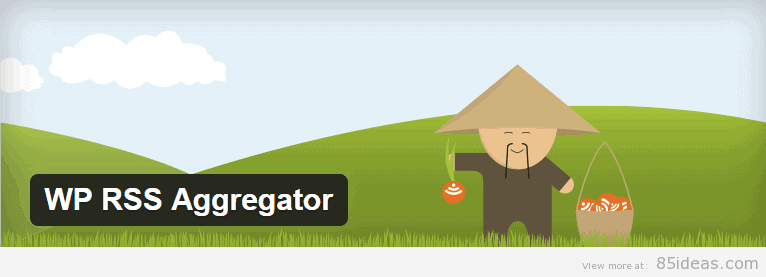
Another free plugin this time that can improve the RSS functionality by offering certain specific functionalities. It can allow users to select a date, time, post type, whether to include or exclude excerpts and number of posts to be part of feed being received at your end. All these things can be done easily via URL of any website or its feed. Isn’t it cool?
#7 Super RSS Reader
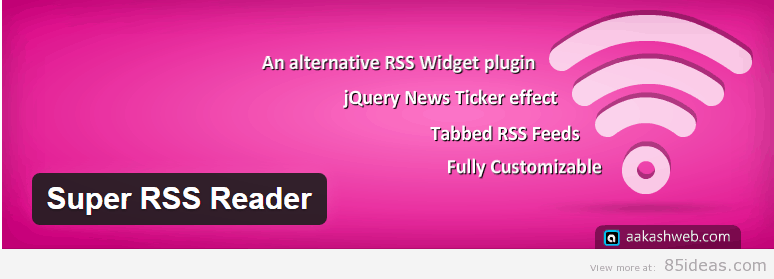
It’s a widget plugin that can help you display RSS feeds in a very elegant way to the website. It’s a jQuery based plugin with impressive design. It brings in elegance because of different color styles and simplicity. If you’re looking for a replacement for default WordPress RSS widget then consider using Super RSS Reader.
It’s yet to be updated to be compatible with last three versions of WordPress platform but still its worth because of its functionality and extra light weight. You don’t need to pay anything for it and on top of all its available at official plugin store of WordPress.
#8 RSS Importer

It’s a very simple plugin that functions mainly to import posts from the feed and displays them on the WordPress website you’re running. It doesn’t provide any other tool or functionality. Additionally its lightweight and compatible with latest version of the script. Also, you don’t need to worry about the price tag as it’s free.
Conclusion
I hope I didn’t bore you much as most of the plugins I recommended above were offering similar functionality. But I needed to include them because of the standard of quality they are offering. The final work left for you is to decide which one you wish to go with finally and get it installed and setup. In case you need any assistance, start a fresh thread in the discussion section below. Cheers.
*last updated 01/05/2021



Christopher Simmons
Posted at 18:00h, 11 MarchSuggestion: rather than just write “round up” lists of plugins by topic, why not take 5 minutes and install them to see if they even work “in 2015” .. as at least one of your “2015” options doesn’t work in WP 4x “in 2015” ….
Brian H
Posted at 22:03h, 11 MarchHi Christopher,
Thank you very much for your feedback and stopping by. I do ask all our writers here to take time to research and review all recommendations. I also take responsibility for not reviewing every single recommendation I usually do random spot checks.
I have reviewed all plugins mentioned here and can honestly recommend them, I had to remove one as it was not up to the standards I expect.
We are interviewing a few editors to help with the workload to ensure quality is the highest possible. Honestly, thank you for bringing it to my attention.
Christopher Simmons
Posted at 22:12h, 11 MarchThanks! 🙂 I did find one that would work for my needs. So thank you for the article 🙂
Brian H
Posted at 22:20h, 11 MarchOut of curiosity, can I ask which you ended up using?
Thank you in advance:)
Christopher Simmons
Posted at 22:44h, 11 MarchWell, to clarify we will be testing super rss reader. In our case, we have a 15 year old news network and needed simple way to say, on our Florida site, have three columns on bottom of home page with “news from our partners” … like our California, Massachusetts and New York news sites; and then do the same on others. So we needed something simple, but much better than the default widget that comes with WP. On one other site where I needed something even simpler than that, for a reports dashboard, I am using “WP-RSSImport” which works well.
Mark
Posted at 21:02h, 07 FebruaryWhat about auto feed to post on another website. Can you recommend something free? RSS multi importer used to do it now it seems like it is gone and not supported:-( Thank you for the great article btw:-)
David Cohn
Posted at 16:12h, 07 FebruaryHi Pawan- what would you recommend? In setting up multiple feeds from multiple locations to display on my site. I want to bring in featured images, and any other images an article may have, to display on automatically generated posts that will include the full content and contain a no follow attribution link to the original source. I also want to filter the content that comes in fro the different sources to display as different category post types on the site. For example, if the news content coming in discusses the topic of Chicago, I want to have it auto create the post as the category Type of state of Illinois news.
What would you recommend?? Thanks for your help.
VagabondLabs
Posted at 03:37h, 07 MarchHello guys,
First of all this isn’t spamming or robot writing. I just think this would fit well with the topic
Well we just released our plugin called Adminyo – Intelligent WP Admin
and it features quite a lot of bold and unique tools to speed and ease time while working inside the Admin Area.
His main powers are:
Quick Search – It will display a organized list of your results while your are typing. You also get 3 buttons near every result so you can edit,view or create a shortcut on your dashboard of the desired result.
Pin to Dashboard – Create shortcuts of your most viewed or edited posts so you can instantly start working after you login. It supports all Custom Post Types.
Floating Action Button – It will add a nice fixed action button on the edit pages so you can update,view,pin or scroll on top right at your finger tip.
Misc. Tools – Adds small functions such as CTRL+S to save your progress in any of the post types, CTRL+D that will get you to the dashboard from anywhere or just customize your Admin menu with a auto-collapse function or completly hiding it.
For more informations , demo or simply check some GIF’s please visit us.
We are really looking forward on developing this plugin and make it based on the community’s wishes and frustrations so any helpfull advice or idea may come to life.
Thanks for your time and have a great day reader!
The Summit City
Posted at 21:31h, 24 MarchWait, this article says that it was updated just 4 months ago, yet most of the ones listed are outdated. The first one, Super RSS Reader, hasn’t been updated in over 2 years! I have tried to install WP RSS Aggregator, but it wrecked my website both times and I’ve been using WordPress for over 10 years and far from a newbie. While going through the support forums for Super RSS Reader (nothing had been resolved in over a year) I did find “GE RSS Reader Widgets.” I will give that a try.
Mark Zahra
Posted at 11:44h, 07 JulyHi, I’m Mark from WP RSS Aggregator. Sorry to hear that our plugin broke your site! Can you contact us via a support ticket so we can take a look at what went wrong please? (Sorry it’s a few months late, we only just saw this)
https://www.wprssaggregator.com/contact/
Editorial Staff
Posted at 19:08h, 16 JulyThanks for getting in touch there. I’ll leave this one to you guys!
John
Posted at 11:20h, 27 March10th-result2016.in
Sanjib
Posted at 14:19h, 29 MarchThere are many RSS feed importer. Any idea about JSON feed importer?
Shriganesh Kolhe
Posted at 07:45h, 27 AprilReally good article.
Mark Zahra
Posted at 11:43h, 07 JulyHi Pawan, thanks for including WP RSS Aggregator in your list, however, there is a lot more it can do, especially with the premium add-ons! I suggest taking a look at the free demo sites and giving them a go; you won’t be disappointed 🙂
Just check out our website for all the info you need: https://www.wprssaggregator.com/
Kingsley Felix
Posted at 07:44h, 02 SeptemberHello;
Wonderful list, thanks for sharing this. will check them out.
need something to display articles on my different blogs
Hue DMZ tours
Posted at 19:25h, 23 OctoberHurrah, that’s what I was exploring for, what a material!
present here at this blog, thanks admin of this website.
Barrett Milliner
Posted at 00:14h, 27 NovemberHowdy 85ideas.com
SEO Link building is a process that requires a lot of time.
If you aren’t using SEO software then you will know the amount of work load involved in creating accounts, confirming emails and submitting your contents to thousands of websites in proper time and completely automated.
Utsav
Posted at 08:23h, 31 DecemberThank you for this. Exactly what I needed today after an evening of not wanting to practice after work – of feeling so confused. Your words are comforting and wise.
medha
Posted at 08:28h, 08 Januaryvery useful article
Harold Burton
Posted at 06:15h, 02 AugustI was looking for High pr profile creation sites list free 2016, & i think now i gt it. Thanz a lot for sharing such a useful resource. Great Job