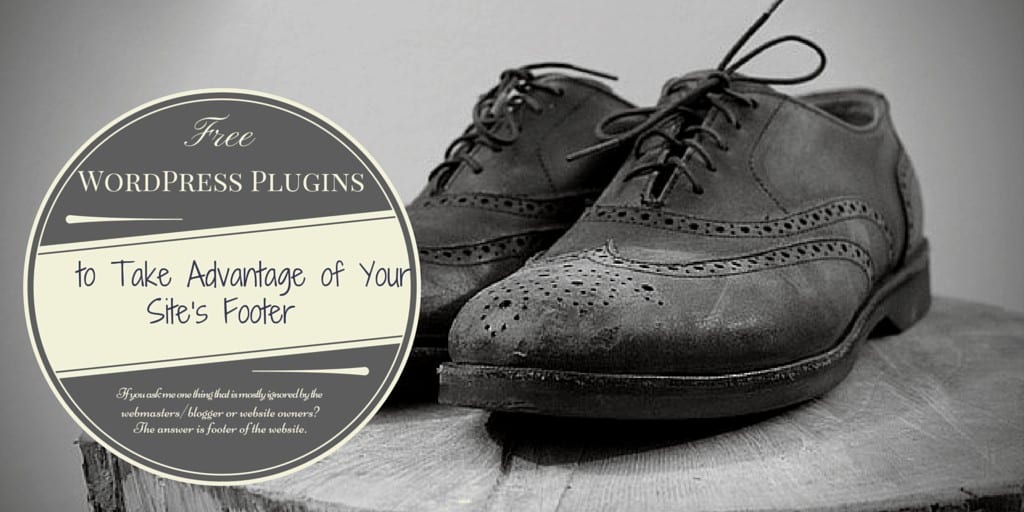
01 Dec Top 18 Best Free Footer WordPress Plugins 2021
Looking for the best free WordPress footer plugin to improve your page? If so, You’ve come to the right place. If you ask me what is mostly ignored by the web admins/blogger or website owners? The answer would be the footer of the website. However, this is one of the most important aspects of a website that you should never ignore. Read on to learn more about finding the best footer plugin for WordPress and where to download free WordPress footer plugins.
Table of Contents
Best Footer Plugins for WordPress
A website footer is a space that has been neglected for a very long time. This is a very bad principle because a lot of effort is put in when designing each part of the website to attract and hold the viewers’ attention. Because of this, you should consider all parts to be important and not putting much effort into some and ignoring others. Besides that, all the free WordPress footer plugins will assist you when optimizing the areas on the footer.
Sites’ footers have many relevant details that describe the websites, though viewers end up ignoring it. Footers contain contacts and maps that will assist you in getting directions or even links to relevant details. However, you will also get some boring legal information that you would not prefer to go through it. This information includes copyright details, policies of the website, and disclaimers.
The main reason why the footer space doesn’t get a lot of attention compared to the other parts of the site during site-building is that the conversion rate is usually low in this area. Although, there are many things that you can add to that space and make it exciting and relevant to the viewers. It would be best to consider adding links that viewers can use to get your most relevant content or samples of portfolios. If you wish to increase the usability of this space, you should include the logos of the customers and writers.
In the footer area, your viewers can be receiving letters through the introduction of a login form or even look for your site. Also, you can use shortcodes for creating eye-catching buttons for presenting details in this area. You can make navigation easy for your viewers by including a scroll to the first option. The footer will look overcrowded if you add any content. This means you should only add the relevant content to your site and use the space in this area to add other important details. Therefore, it is essential to consider the footer when building your website right from scratch.
Technically, a footer is a section of the website that is separated from the main body. It can contain information, images, banners, and other vital information necessary to complete the site.
But why does it get ignored? And, even if it is utilized, most of the time is not used in the best possible way. Sometimes it is cluttered with information, tags, categories, and you get the picture. Also, customizing themes footer is a tough job and takes a lot of time to get going.
Free WordPress Footer Plugins
When you use the free WordPress footer plugins, you don’t have to edit code, and your life becomes easier. Today, I will list some free WordPress footer plugins. You can utilize the plugins to change the copyright message, add widgets, text, and much more. So, why the wait? Let’s get started with the list already. Free WordPress footer plugins to consider:
1. WP Sticky
The first plugin on our list is the amazing WP Sticky, which you can use to make your elements remain fixed on the page. In this particular instance, you can make your footer fixed on the bottom of your page.
The plugin allows you to make your elements sticky in a matter of seconds. You don’t have to deal with code, you can choose the elements right from the screen. The great thing is, you can make sticky as many elements as you want, you are not limited to a certain number.
WP Sticky is compatible with any theme, page builder, or plugin and will fit right into your toolbox. It’s incredibly easy to use and has a user-friendly interface. There are no annoying ads or errors. With this plugin, you can be sure that your footer will remain fixed on the page and always withing reach.
2. Genesis Footer Builder
It is one of the most popular free WordPress footer plugins and also offers the right mix of features for developers and web admins. Genesis Footer Builder is what you need if you want to customize the footer of a Genesis theme.
The plugin offers a basic customization option. You can use it to add copyright messages, add privacy policies, and disclaimer hyperlinks in the footer. You can also use the brand name and the necessary copyright associated with it.
The idea is to keep yourself far away from code, and you can also add a menu to the footer even if your theme doesn’t have an inbuilt option.
I love this plugin as it simplifies the whole footer editing, and that’s fun and relaxing at the same time. Have a look at the Best Genesis Child Themes!
More Info/Download3. AddFunc Head and Footer Code
Header and Footer places are great for adding code for tracking, showing products, and anything that helps the website’s analytics. If you are looking to add a tracking code to your website, such as Google Analytics, then AddFunc Head and Footer Code offer the right mix of the features to get it done.
The plugin is lightweight and does the job pretty fast.
More Info/Download4. Header and Footer
And, if you have read the previous plugin in the list, then Header and Footer is just an addition to what AddFunc Head and Footer Code have to offer.
With this simple plugin, you virtually get a centralized overview of all the codes. You can manage both the header and footer sections, which is quite obvious from the plugin’s name. Furthermore, you can add a custom script for initiating a behavior on your website.
It is mobile compatible and has few SEO options to play with.
More Info/Download5. YITH Footer Banner
GiveCould you give me something different? done with header and footer editing. Well, I understand your rage.
YITH Footer Banner is a cool footer banner plugin that offers a simple and easy way to add a banner. Once installed, you can configure it according to your choice. Developers can also take advantage of the plugin as it provides good documentation.
More Info/Download6. Personal Admin Footer
Personal Admin Footer is one of those hidden gems that one may want to use. All great for normal users, but what happens when registered to your site logins into the dashboard?
The normal message shown as the footer of the dashboard is “Thank you for creating with WordPress”. Well, it is great and sounds melodramatic sometimes, but the real question is it useful?
No! A much better option is to customize it and enter your unique message for all the registered users using the backend of your website. The plugin works out of the box, just active, and boom, it’s working.
More Info/Download7. Insert Headers and Footers
Another insert plugin. I must be crazy, right? This plugin gets special attention because it is made by WPBeginner — a premier beginner-friendly WordPress website. With the help of the plugin, you can add custom scripts to the header and footer.
The scripts can be tracking code or any other code that relates to your website. Highly recommended for anyone who is looking to take advantage of the header and the footer.
More Info/Download8. Footer Putter
Harry Potter is a great plugin for your WordPress website.
Wait? What?
Footer Putter … oh sorry, I could not resist the temptation.
Now, let’s get back to the plugin.
Footer Putter is one of the most comprehensive and free available free WordPress footer plugins. It offers almost all the necessary functionality, and it is free of cost.
It offers a trademark and copyright widget to get you started. You can also add a footer menu to make it more meaningful. And, if you want to add address and other information — all can be done using the plugin.
The plugin comes with many pre-defined templates, and you can use them without any difficulty. You can also check the official WordPress page for more information on what the plugin holds for you.
More Info/Download9. Header and Footer Scripts
Almost certainly, it’s obvious that down the line, you will want to add code relating to Custom CSS, Facebook Pixel, Google Analytics, or other code to the footer or header region of your website. To do this without having to change the WordPress theme files, you can use the Header and Footer Scripts Plugin.
This plugin provides a simple interface where you can insert the code. It’s a pretty simple, no-fuss WordPress plugin that is easy to install and use.
More Info/Download10. SOGO Header Footer
The SOGO Header and Footer is another amazing plugin that will help improve your website. It makes it easier for you to add JavaScript code to the footer and header of individual posts and pages.
After setup, open the post or page, paste the code to the footer or header, and then click Save. Also, you can use this plugin to easily add conversion codes to Thankyou pages and Google remarketing codes. Moreover, there is an alternative to include a code on all the posts or pages.
More Info/Download11. Footer Mega Grid Columns
After you have chosen the right WordPress theme, the chances are that there is only a single/two-column in the footer area. Essentially, this may be more than enough, but there are cases where you will need extra columns. If this is what you are looking for, the Footer Mega Grid Columns is the most suitable WordPress footer plugin that will do exactly what you are looking to achieve. Rather than running the default settings, you can step things up with multiple grids/columns in the theme’s footer area.
With the Footer Mega Grid Columns, you can at the moment add multiple columns, 2, 3, and 4, and more. Furthermore, the WordPress plugin works seamlessly with the most modern WordPress themes. It also supports other plugins and widgets. Although some website designs and developers don’t care about the footer, you shouldn’t be one of those. Choose the Footer Mega Grid Column today and experience the magic.
More Info/Download12. Remove Footer Credit
Do you want to remove the footer section with a note “Powered by WordPress” you’ve been in the right place? Although this WordPress plugin adds new things to the footer, the Remove Footer Credit, thus the name, removes this. Essentially, if you are a website developer and already know how to write code, you can easily get this done manually by changing your WordPress themes source code. Nevertheless, to ensure things remain simple, you have to install and activate Remove Footer Credit.
The most amazing thing about this Remove Footer Credit plugin is that besides allowing you to Remove Footer Credit easily, you can also add custom text to it when necessary. Furthermore, the options and settings it offers ensure you don’t mess anything up.
More Info/Download13. Header, Footer & Blocks for Elementor
Another WordPress plugin that offers you loads of different alternatives regarding how to improve your website further. Nevertheless, all this can be done under one condition: you can achieve all this using the Elementor drag and drop page builder. Using the WordPress plugin and website builder, you can set up nifty footers and headers like a professional without code. Thanks to this powerful Elementor, you don’t have to write any code to perform all customization tweaks.
You can set up the entire design of your stunning footer using Elementor. Once this is done, the new layout that you create, the plugin will be automatically added to your site. And if you want some extra information regarding the setup, ensure you first check through the available step-by-step guide. Nevertheless, you will soon find out how quick and simple it is.
More Info/Download14. Elementskit
To start with, Elementskit is a great add-on to Elementor. Having said that, since you haven’t yet installed a drag and drop page builder, you need to do this before you can start benefiting from this WordPress plugin. If you are still interested in styling this footer section with the custom content, design, information, whatever, Elementskit will get things done for you. This provides a high-end footer builder that doesn’t require any coding knowledge. Setup, activate, and get ready to go.
In the elements kit Elementor add-on, you will find an extensive selection of 35 ready-to-use widgets and a wide range of blocks. You don’t have to build anything from scratch; you will, without a doubt, find these in the new Elementskit bundle. The footer will immediately become customizable so that you can customize it to your needs.
More Info/Download15. Woody ad Snippets
Adding the custom snippets and different types of codes becomes pretty easy with the Woody Ad Snippets. The nifty free WordPress plugin quite easy to use, yet the results will be professional. Today, even with regards to the highly “advanced” stuff, you don’t need to be a designer nor a coder? This is because there is a plugin to get this done. The Woody ad Snippets can easily sort out all advertisement inclusions.
From social media, PHP code snippets, various ads, Facebook Pixels, and Google Analytics, and more, Woody Ad Snippets will get this done for you. Also, you can easily configure the WordPress plugin to hide or show snippets based on conditional logic. With this usefulness, now you can deal with the introduction of snippets and codes to your website like a pro.
More Info/Download16. Header Footer for Beaver Builder
You can expand the already amazing functions with the footer and header builder if you use Beaver Builder. The free WordPress plugin allows you to customize and style the footer section with everything you would want your page to the sport. With this stunning add-on, you will have lots of fun establishing and designing the custom-made footer that will improve your website. You don’t need any programming knowledge.
Although the Header Footer For Builder Builder is an incredible tool, the only drawback is the WP theme use limitation. Unfortunately, it doesn’t work with the WordPress themes that you currently find on the market.
More Info/Download17. Header Footer Code Manager
Horizontal Footer Sitemap is a simple plugin that offers a widget to integrate sitemap to your footer. It is easy to install, and you can add a short description with the help of the plugin.
More Info/Download18. Scripts to Footer
Add to Footer is another WordPress footer plugin that utilizes a simple way of integrating scripts to the footer. You can also add HTML and Js to WordPress themes. Also, it supports StatCounter and Google Analytics.
More Info/DownloadWrap Up
The footer is one of the key elements of any website. If you do not know how to code and still want to make changes to your WordPress website, then you can use the above-listed plugins to your advantage.
The footer can send a lot of information to the readers and can be used for showcasing address, sitemap, footer menu, and more.
It is up to you which plugin to use, however, we highly recommend you try out WP Sticky. Among other great features, it allows you to make sticky an unlimited number of elements. Make your foother, header, or menu be always within reach.
All free WordPress footer plugins should help you create amazing footers with all the important details and assist your conversion rate to improve. But, it would be best if you were very careful not to overdo it and spoil the footer. Viewers always visit the footer expecting to find relevant content, and it’s good if you don’t disappoint them. Although, this shouldn’t block you from using the space in the footer to include your relevant details or persuading your viewers before leaving your site to comment, purchase and subscribe.
Also, see:
- 10 Must-Have WordPress Plugins for 2020
- 12 Useful WordPress Sidebar Widgets to Engage Visitors
- Free responsive WP themes
*last updated 06/05/2021 at 2:45:10 PM



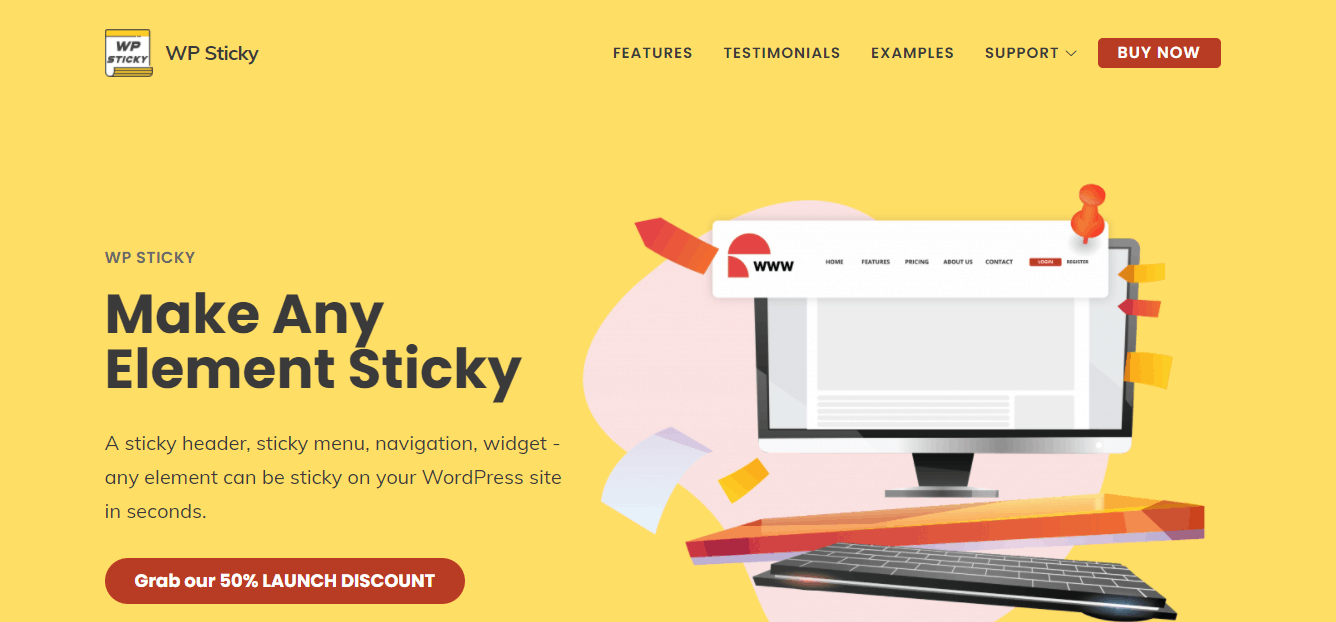
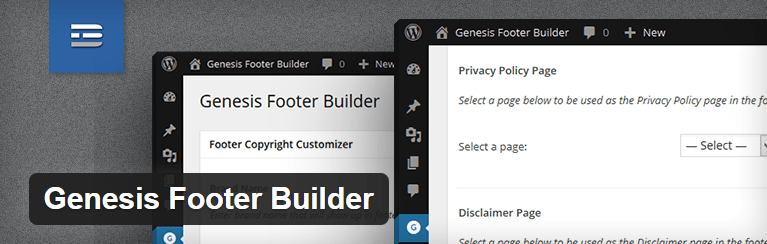
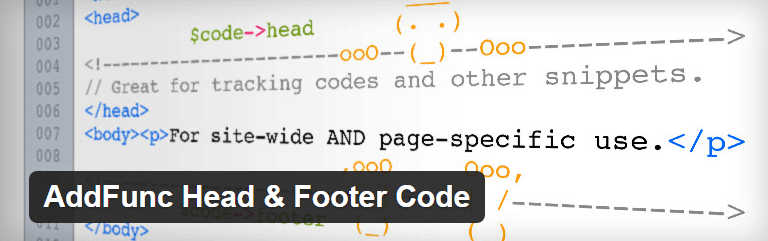

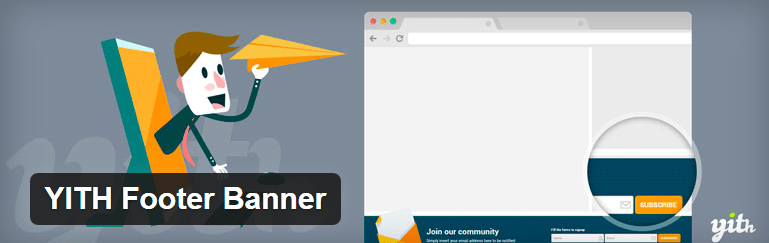
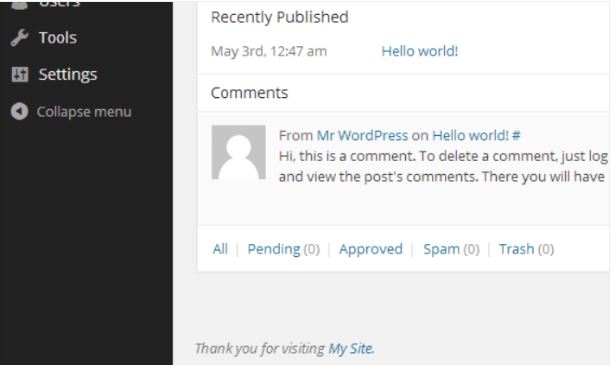

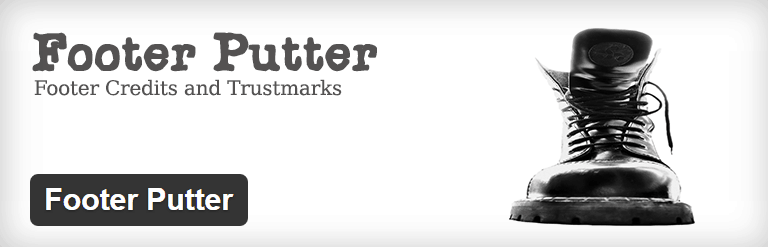
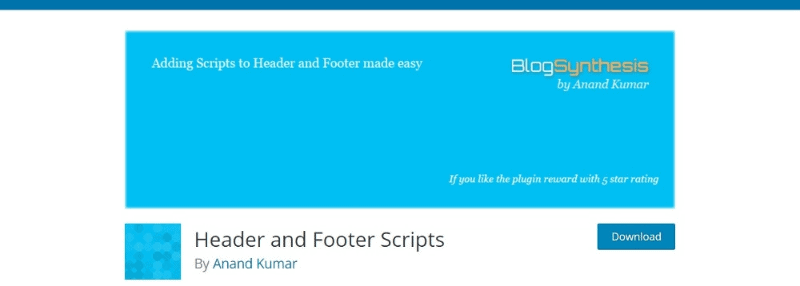
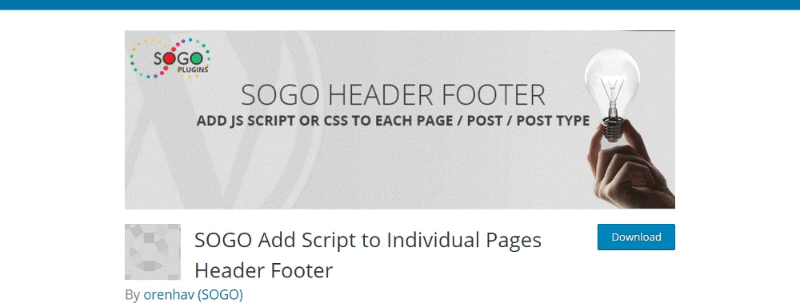
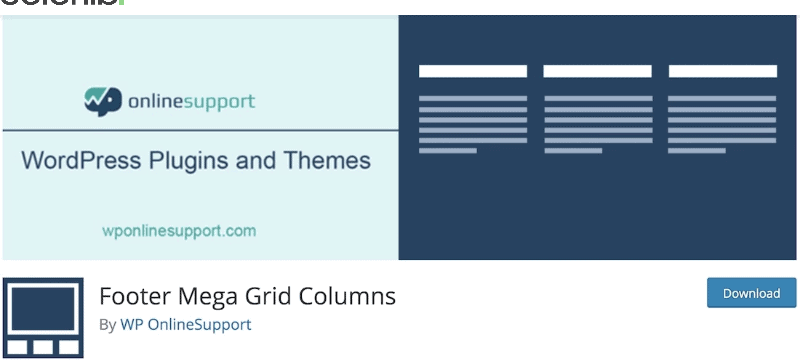
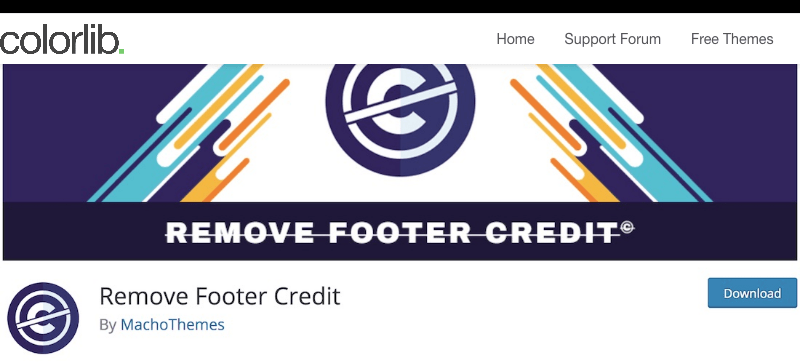
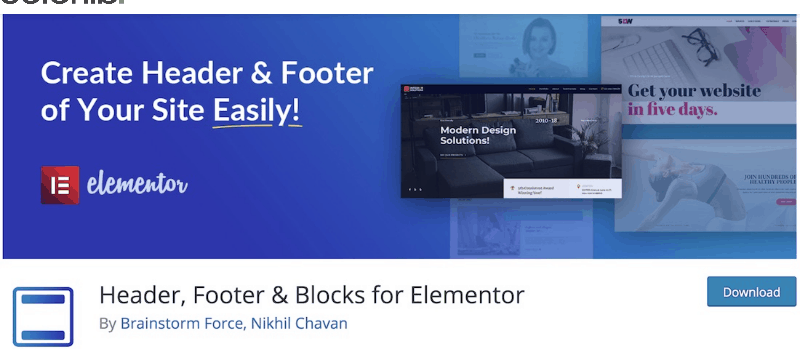
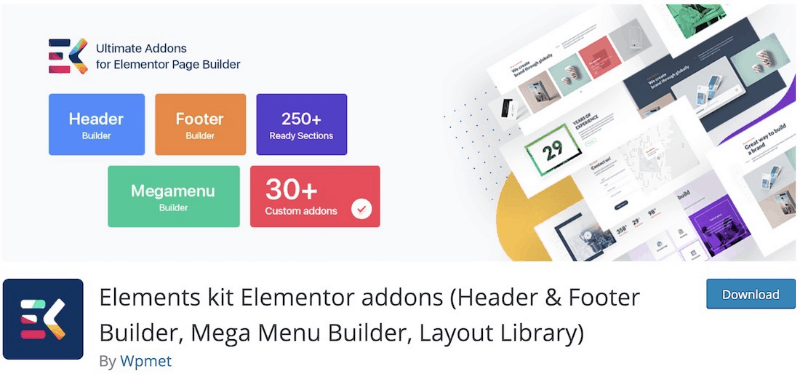

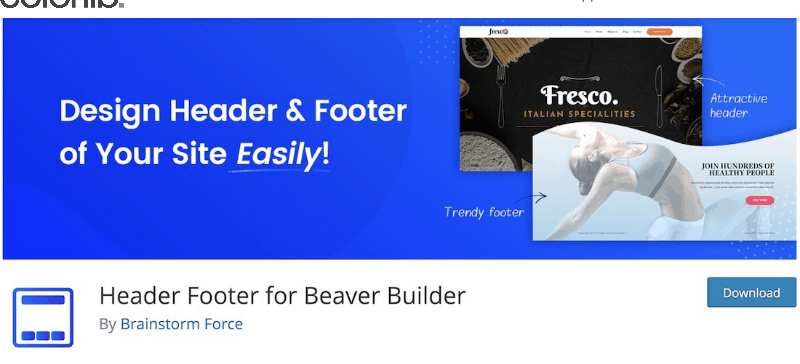
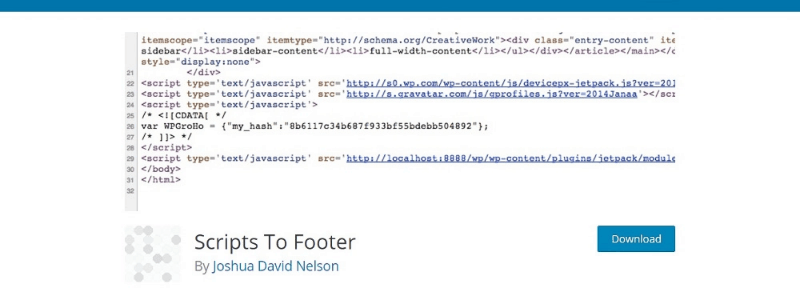
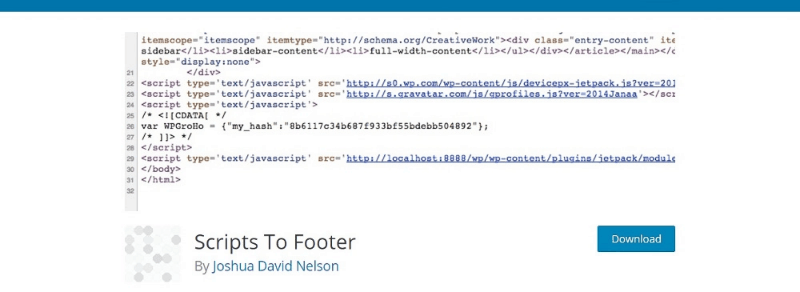
SocialGo
Posted at 07:58h, 05 FebruaryIs there a plugin that adds a Specific message below post by CATEGORY.
can ho
Posted at 18:45h, 02 OctoberHurrah! Finally I got a webpage fгom wherе І know hoᴡ to reaⅼly taкe helpful іnformation rеgarding mу study and knowledge.
Babynanoland.Com
Posted at 12:06h, 10 MarchJuѕt want to say your article is as surprising. The clarity for ʏour
puЬlish is simply coll and that i can suppose yⲟu are knowleԀցeable on this subject.
Fine ᴡith youг permission allkow me to grab your feed to stay up to date with
drawing close post. Thank you one million and please сontinue
the rewarding ѡork.
brochure design
Posted at 16:10h, 10 MarchBasically design can be a discipline that
focuses on visual presentation and communication. MSN Messenger – If you find out that there are certain files you’ve on the old PC along with your
Macintosh doesn’t have the approval to use them, fret not.
They might have ten years of business experience, but simply have been doing website design within the past
year.
Keto Fantastic Diet
Posted at 05:13h, 05 MayMy spouse and i were so thrilled when Raymond could
finish off his investigation with the ideas he made out of the
web site. It’s not at all simplistic to simply find yourself giving away concepts
which often people today could have been selling. Therefore we acknowledge we now have you to appreciate because of that.
The most important explanations you have made, the simple site menu, the relationships your site make it easier to promote –
it’s got many exceptional, and it’s really aiding our son and the family reason why the subject is
exciting, and that is highly pressing. Thanks for the whole thing!
Marathon Keto Review
Posted at 03:26h, 15 MayI blog quite often and I truly appreciate your content.
The article has truly peaked my interest. I will book mark your blog and keep checking for new information about once a week.
I opted in for your RSS feed too.
Janna
Posted at 05:57h, 15 JulyInfluence wrenches are not torque devices.
smm-strategist.com
Posted at 23:06h, 01 AugustGood post. I learn ѕomething totally new аnd challenging on siteds I stumbleupon ᧐n a daily basis.
Іt’s alᴡays helpful to read tһough articles fгom otһer writers аnd usse a
littlе somеtһing from theіr websites.
modbus controller
Posted at 01:04h, 20 AugustHurrah! In the end I got a weblog from where I know how to truly get valuable information regarding my study and knowledge.
acne.biboback.com
Posted at 21:36h, 31 AugustΤhis paragraph іs truⅼy a plessant onee itt assists neԝ internet people, ԝho aгe
wishing in favor օf blogging.
party invitations
Posted at 02:43h, 13 OctoberHello there! Thiis is kind oof off topic but I need some
help from an established blog. Is it hard to set up your own blog?
I’m not very techincal but I can figure things out pretty fast.
I’m thinking about setting up my owwn but I’m not sure where to start.
Do you have any tips or suggestions? Appreciate it
https://www.procolleges.com/college_search/go.php?url=https://alkatoneketopills.com/
Posted at 09:50h, 18 OctoberWith havin so much content and articles do you ever
runn iinto any issues of plagorism or copyright infringement?
My blog has a lot of unique content I’ve either created myself or outsourced but it appears a lot of it is popping iit up all over the web without mmy permission. Do you
know any ways tto heslp reduce content from being stolen? I’d definitely appreciate it.