
21 Jun 5 Best Free Website Speed Tests for WordPress
All WordPress users are quite aware of the fact that website speed is one of the important factors for its success. Google has time and again reiterated this fact, sites with excellent loading speed perform better.
Reduced loading speed affects search engine rankings, bounce rate, conversion rates and overall performance of your site. After all, nobody sits through and waits for the site to load, it should load right away within a matter of few seconds. Experts are of the view that most users leave the site if it doesn’t load under 3 seconds. Each second counts and if you’re not happy with your website speed, this article is for you. Even if you have a fast loading website, can it be improved further?
It is important to test your site and measure its performance. Site speed can be measured, and you can get to know the factor that is affecting your website’s performance. We’ve already covered the best plugins to speed up your WordPress site, so today we will share some of the best resources and tools to check your WordPress site speed, but first, we will discuss the factors that affect your website speed.
There could be many reasons why your website is performing slower than usual, but let’s see some of the common factors that might affect your site’s speed.
Poor Hosting Choice: Choosing the right hosting company is integral to your online success, website speed largely depends on their performance. It is important to choose a hosting provider that suits your website.
While shared hosting is great for a start, we recommend fully managed WordPress hosting, and personally use WPEngine. It’s worth every penny, and you’ll definitely experience a difference right away. Check out our Guide to Managed WordPress Hosting to learn more.
Large Images: Images are one of the important factors that affect the speed of your WordPress website. Websites take a lot of time downloading the images if they are not optimized, this has adverse effects on the user-engagement and overall experience of your site.
Outdated/Inactive Plugins: Bloated plugins also affects the speed, always get rid of any inactive or unwanted plugins. Rookies often times don’t remove unused plugins, which can lead to much more than just slow load times.. it can compromise security too. This should become an integral part of every blogger’s maintenance regiment.
Themes: Low quality and poorly coded themes also affect website’s performance.
Table of Contents
Free Online Tools & Resources to Test Your Site’s Performance
There are plenty of tools and resources available to test site’s performance. We have tested a lot of them and picked up the 5 Best free speed testing tools for your WordPress website.
Google PageSpeed Insights
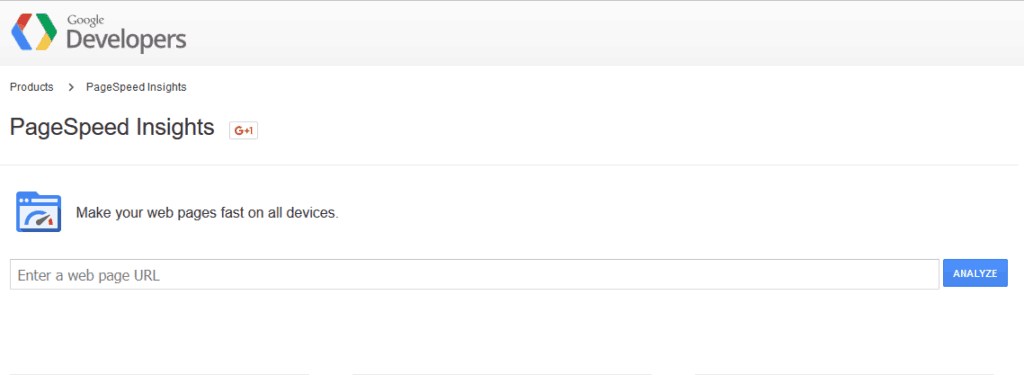
Google PageSpeed Insights is Google’s very own tool designed to check your website’s performance. The tool measures your website speed across multiple devices including desktop devices as well as mobile devices. The app also tests your site for small and large screens. This is useful as visitors browse through your site through various devices. The app shows you a score, the higher your score, the faster your website loads. They also give you suggestions to fix any errors or make changes to improve your site’s performance.
Pingdom Tools
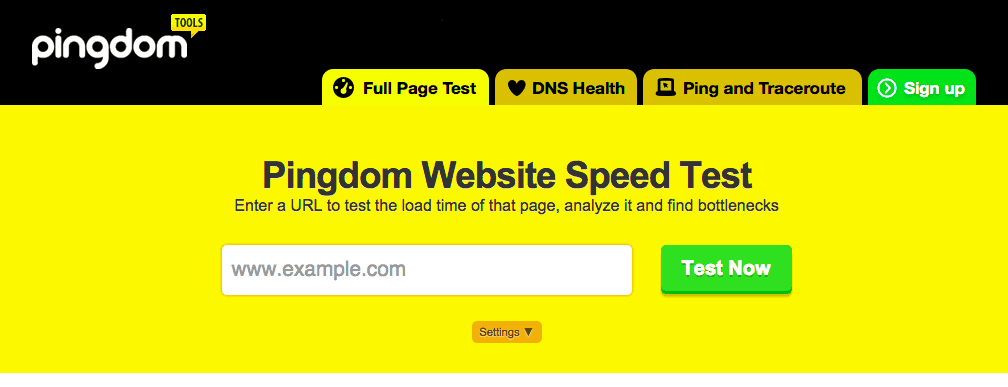
Pingdom Tools is one of the popular and widely used to test website speed and performance. Pingdom Tools is a free tool that gives you complete insight into your website’s performance. The tool has various sections such as Waterfall, Performance Grade, Page Analysis and History. The tool gives you an overview with information such as the load time, page size, number of requests per domain and detailed analysis of each page on your website. As mentioned earlier, the tool provides you with performance grade and tips for your website and saves your performance history, which you can use later to monitor your site’s performance.They also have a premium plan for those who wants to control their website’s speed, uptime, and performance regularly.
GTmetrix
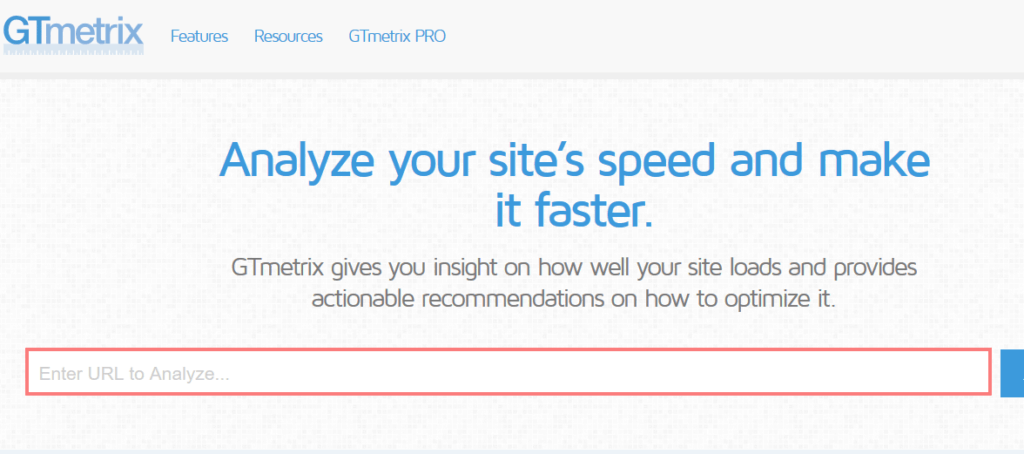
GTmetrix is another free tool that analyzes your website’s speed and performance as well as gives recommendations to optimize it. It is one my favorites. GTmetrix an extensive tool and gives you a complete history of your site’s performance as well as tips to make your Webster as well as more efficient. The tools checks your website speed through both the PageSpeed as well as YSlow metrics. After a free signup, you can test your website from different locations, different browsers as well as the various connection types. You can also track the history of reports of 5 websites after the registration. The tool also allows you to record video of your page loading to identify where the problems occur. This web tool also lets you analyze your website’s performance through your Android phone.
WebPageTest
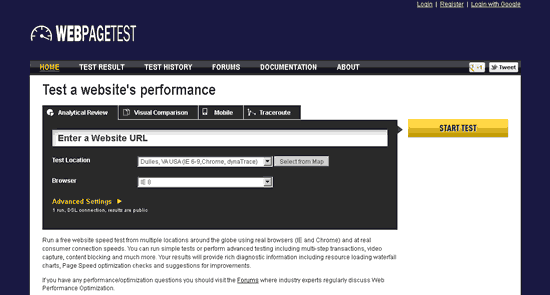
WebPageTest is a free tool for testing your website’s performance, similar to the ones discussed above, but this tool lets you check your website from over 40 locations using real browser and at consumer connection speeds. The tool displays results based on 6 different performance grades and assigns you from grade A to F based on various performance tests. The tool allows you to run simple tests as well as advanced tests that includes video capture, content blocking, multi-step transactions and much more. The reports are divided into various sections such as summary, performance review, details, material breakdown and screenshots. The tool also provides page speed optimization checks as well as suggestions to improve the speed and performance of your website.
YSlow
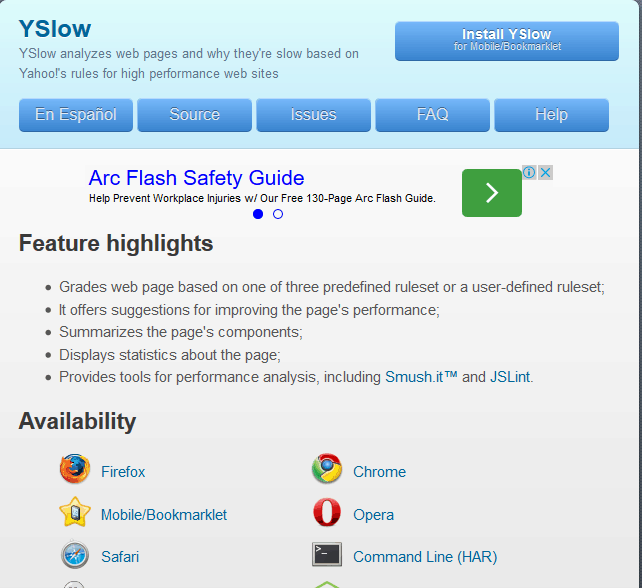
YSlow is a free browser plugin that analyzes web pages that you visit from your browser and tells you the reason why they’re slow based on Yahoo’s rules for high-performance websites. The plugin doesn’t show you the load time of any web page, but it provides more than 20 performance grades. The plugin offers suggestions for improving website’s speed and performance as well as tools for performance analysis such as Smush.it and JSLint.
Wrapping Up
These were some of the best online free speed testing tools for WordPress websites. In our next article, we will discuss how you can improve your WordPress site.
What are the tools that you use for testing your site speed and performance? Let us know your favorite in the comments section below.
Feel free to leave your feedback and suggestions in the comments section below. Also, if you like our effort, consider sharing this article.
*last updated 03/12/2019



Oliver Nielsen
Posted at 13:24h, 28 JuneHey Brian & co:)
Good lil’ list. My personal favorite is Pingdom’s Full Page Test – it makes it so easy to see which resources/elements I should prioritize optimizing first (JS, CSS, images) and whether it’s number of requests or size that’s the bottleneck.
I seem to remember WP Engine has done their own page optimization tool. If correct, I may blog about it soon, when time:)
Oliver
Editorial Staff
Posted at 16:45h, 28 JuneThanks, we appreciate the support!
WP Engine actually just released one fairly recently: https://wpengine.com/speed-tool/
If you would ever want to write a guest post for us, we’d love to have you write one. Get in touch if that’s something you would consider
Brett
Kelly Jon
Posted at 05:27h, 25 OctoberActually I was looking for the tools through which I can test the pace of my personal website. Thanks for mentioning these useful tools.
elliot
Posted at 22:39h, 30 OctoberThanks for this, very helpful indeed!, keep it up
Stephen Norman
Posted at 09:01h, 06 JanuaryThanks for the article!
My personal preference is:
1. Google PageSpeed
2. GTmetrix
3. Pingdom
I then use all three to gather info to improve the speed of my clients website and do this by using a combination of W3 Total Cache. SmushIT and CloudFlare CDN.
Usually I manage to obtain A grade or 90%+ scores!