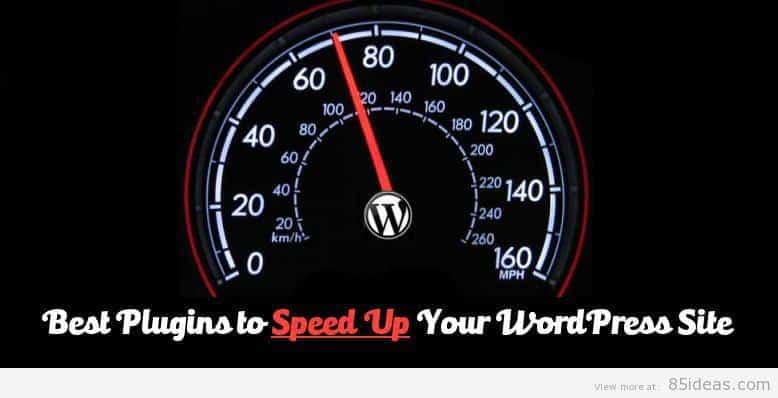
17 May 7+ Best Plugins to Speed Up Your WordPress Site (2021)
Website speed really matters. No matter whether it is driven over a WordPress script or on any other, you need to take care of the average page load time. There is no particular line over here, which should be considered the best, but you need to look over making the website work as fast as it can since you’ve chosen WordPress over any other website development tool so increasing the speed and decreasing average page load time can be done pretty easily via plugins.
Here I’m adding certain best plugins to speed up your WordPress site. You simply need to go with the list down here, and I’ll even add their individual details in order to help you know further. These plugins can be integrated and installed on almost any niche website, whether it is a normal blog or a giant e-commerce platform.
Plugins to Speed up Your WordPress Site
So let us start with the list of speed-increasing WordPress plugins. I hope you’re already aware of a way to install and activate a plugin over a WordPress-driven website.
WP Reset
Before you start working on your theme and whole website, you should have a tool beside you in case things go south. The WP Reset plugin is just the tool for that. With it, your site’s speed will be unmatched. You will be able to install any plugins and themes with just one click.
WP Reset is equipped with handy tools that will clean up your website and optimize it for speed, so you can be sure it won’t slow down neither you nor your visitors. A very useful feature are the Snapshots, which are automatic and are taken while you are still working on your time. In that case, if your theme is not good or you mess up the code, you can go back to the time of the snapshot.
301 Redirects
WP 301 Redirects is a plugin that will solve any issues you may have while you are working on your website. It’s incredibly easy to use and you can set it up in just a few minutes or less. It will speed up your website by boosting meaningful traffic, meaning your visitors won’t be redirected to pages that don’t exist or get caught up in tons of 404 errors.
Furthermore, the plugin will monitor any page URLs and automatically create a redirect if the URL changes. However, bots won’t be able to access your website and redirects won’t work on them, so you don’t have to worry about any bad traffic. Also, with WP 301 Redirects, you can track your website’s performance and speed, which allows you to have insight into what is fine and what has to be changed.
UnderConstructionPage
UnderConstructionPage is another great tool which speeds up your website while you are still perfecting your theme. It allows you to create an under-construction page which lets visitors know your site is being worked on.
It allows you to still have your website up even when you are working on it. Such a page is incredibly helpful to ensure you don’t lose visitors while doing “construction” on your website. UnderConstructionPage offers a large number of images and templates you can use for your pages, which can then be further customized to fit your brand and style.
Finally, this plugin works on speeding up your website up implementing SEO testing and traffic tracking to give you insight into your site’s performance.
Coming Soon & Maintenance Mode
Similar to the previous plugin, Coming Soon & Maintenance Mode plugin, allows you to work on your theme and website while giving your visitors a sneak-peek. When you put up a coming-soon page, you are letting your users know something is coming, which encourages excitement and anticipation.
By setting up such a page, you can make sure that you won’t lose visitors while you are creating something new. The plugin offers you a large selection of images and themes; you can sure you will find one that with your style.
Coming Soon & Maintenance Mode also takes care of your SEO and website speed by conducting tests, checks, and guidelines to make sure everything is top-notch.
WP Rocket

Cache is a special storage, which is there in every system, whether it is a PC or smartphone or tablet. This storage is used to save local data temporary, just to make its delivery to the system ultra-fast. These days, all popular web browsers make use of this technology. You don’t need to involve in how it works or any other technical details or reasons behind rather simply installs a special plugin that can make your website compatible with it.
WP Rocket is the best premium solution to finding a caching plugin for your website. Simplicity of the setup and use of WP Rocket plugin is the primary goal of the developers as it is very easy to configure without needing programming knowledge. It does everything a free caching plugin does like cache and sitemap pre-loading, GZIP compression, browser caching, minification of files, and mobile detection. The premium features only available in plugins like WP Rocket include database optimization, Google fonts optimization, DNS pre-fetching, and even has the ability to lazyload images that can improve the load time of your website pages. Although lazyload functions might be available on other plugins on this list, it is rarely packaged together with a complete solution for website caching as well.
W3 Total Cache

W3 Total Cache is a free plugin and a recommended one from my side. You can install, activate and set it up (the whole process is easy and once it’s running it will severely increase the website speed and performance at almost every user’s end. If any web browser disables storing of cache data, then this phenomena won’t work, which is itself a rare condition.
For every normal reader, website’s speed will improve for sure and that too without moving into any technical work. Just installing this plugin and leaving everything over it, is what required from your end. Don’t worry; it has been serving millions of users for years.
WP-Optimize
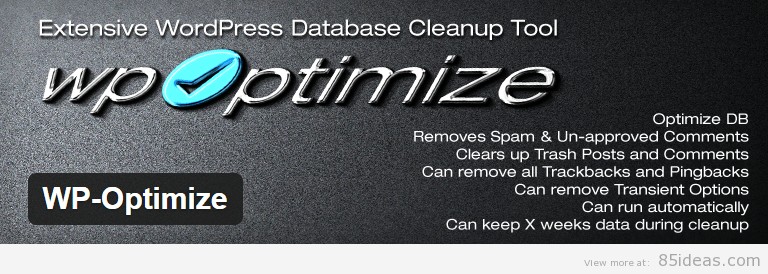
It is kind of all in one plugin that can help you deal with a lot of speed increasing issues over your WordPress website. You simply need to activate it and then it will ask which particular features to be activated. It can help you improve database parts, trash data, limit post revisions and various other aspects.
It can even fix plugin-related issues that cause the website to work slowly. In short, as I said earlier, it is an all in one package that can help you take care of a lot of things. You don’t need to pay anything to use any of its features.
WP Smush.it

- Learn more: Image size optimization
Text part of the website isn’t the one that causes it to load slowly rather it’s the images. Since images are big in size it takes longer time to load and if a user is with slow internet than the same images can even cause the webpage to crash (because of not getting loaded up). So to take care of almost every image you share over your website, you should use WP Smush.it plugin.
It is available for free and for many years. Just install and activate it and in return, it will minimize the sizes of every image you upload without hurting their quality to bigger margin. This is how it reduces the average page load time and I’m sure you’ll find a difference due to its presence.
WP-DB Manager
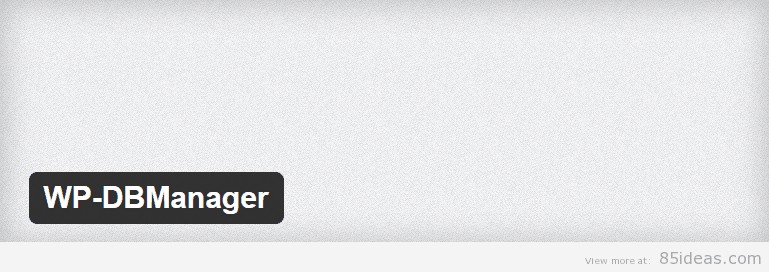
Database is a crucial part and if something isn’t well there, then it can severely affect performance and speed. Use this special plugin to improve tables and other related elements of every database to improve performance. It can drop empty tables that are adding extra load and even help you take automatic backup.
Lazy Load by WP Rocket

We’ve already covered WP Rocket in this article, but if you’re looking for a free way to handle images over your website then here is a unique solution. Try this Lazy Load by WP Rocket plugin to see how it will improve loading time by reducing the number of HTTP requests related to thumbnails and images. This will force all the images to load up only when the particular part of a webpage is being scrolled.
It simply means that every image below the page doesn’t get loaded up in first attempt. Rather, it happens as a user scrolls down. Since it doesn’t hurt user experience in starting itself and allowing him to see through every other part of your website, so it can score higher when it comes to performance.
Imsanity
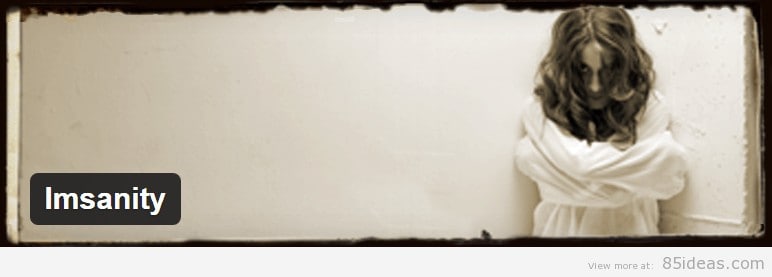
It’s another plugin that can help you take care of big sizes of images you’re uploading. It can resize multiple images together and make them weigh less without affecting their true quality. It automatically converts the BMP format of images into JPG, which is again a weight cutting algorithm.
It adds an automatic tool that can cut off the extra load an image can carry and later add onto whole website. The configurations of an image can be set to default. It is compatible with the latest version of WordPress and I’m sure you’ll have a great experience using it.
jQuery Image Lazy Load
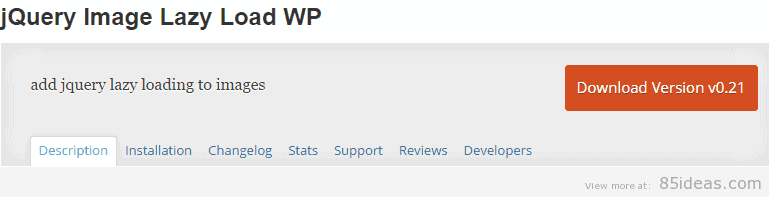
If the above plugin wasn’t impressive, but the core functionality was truly the gem, then use our next one. It is compatible with the latest version of the WordPress core code and it is extremely light in weight. It simply gets installed and activated automatically. Once activated it works just like above plugin but without causing performance issues because of its own presence.
Revision Control
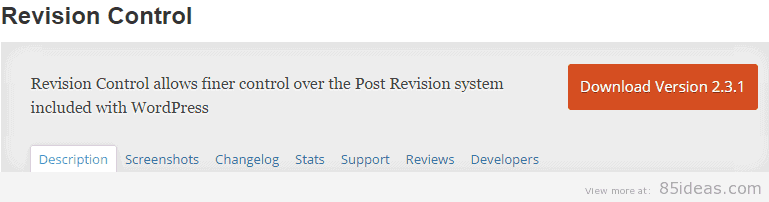
Every post of WordPress is saved different number of times, once the user saves it again and again. This is a common practice as we save a post in draft at least two times before hitting the publish button. Now that revised versions are all stored in the database, which further adds extra load. Since you’ve found our next culprit, so use this special plugin that can limit the revisions.
Conclusion
Finally, it’s your call. Find out which particular plugin suits requirements at your end at its best and start using that. I’ve added all legit and popular plugins above so you don’t need to think over their credibility. I hope this list of the best plugins to speed up WordPress website helped you and also their individual details were worthy of your valuable time. Don’t forget to share this guide with all your friends.
*Last updated 01/05/2021



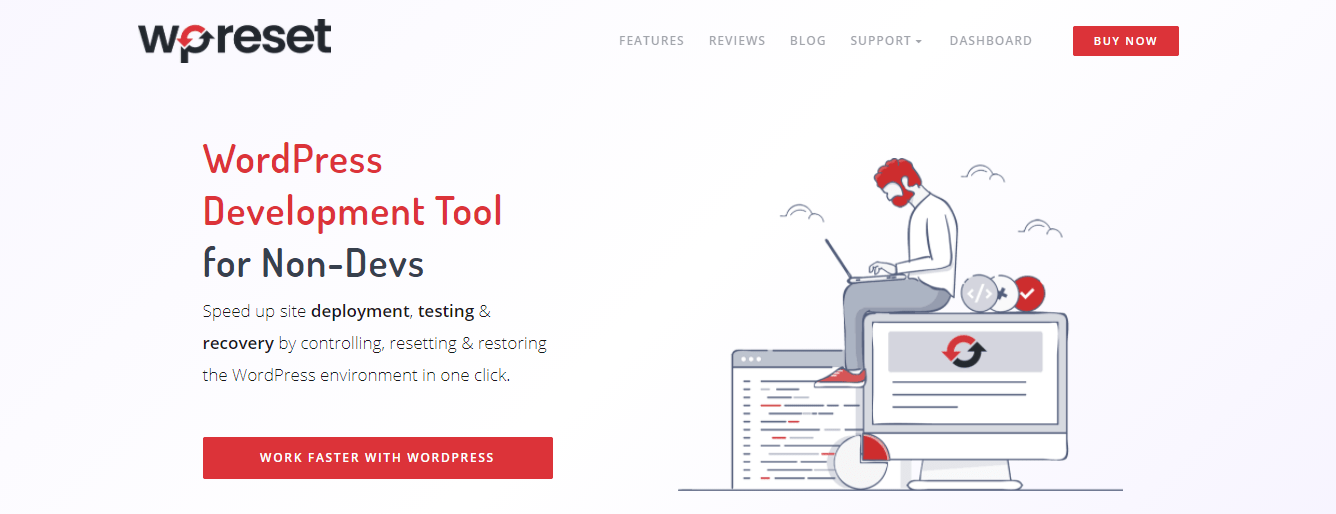
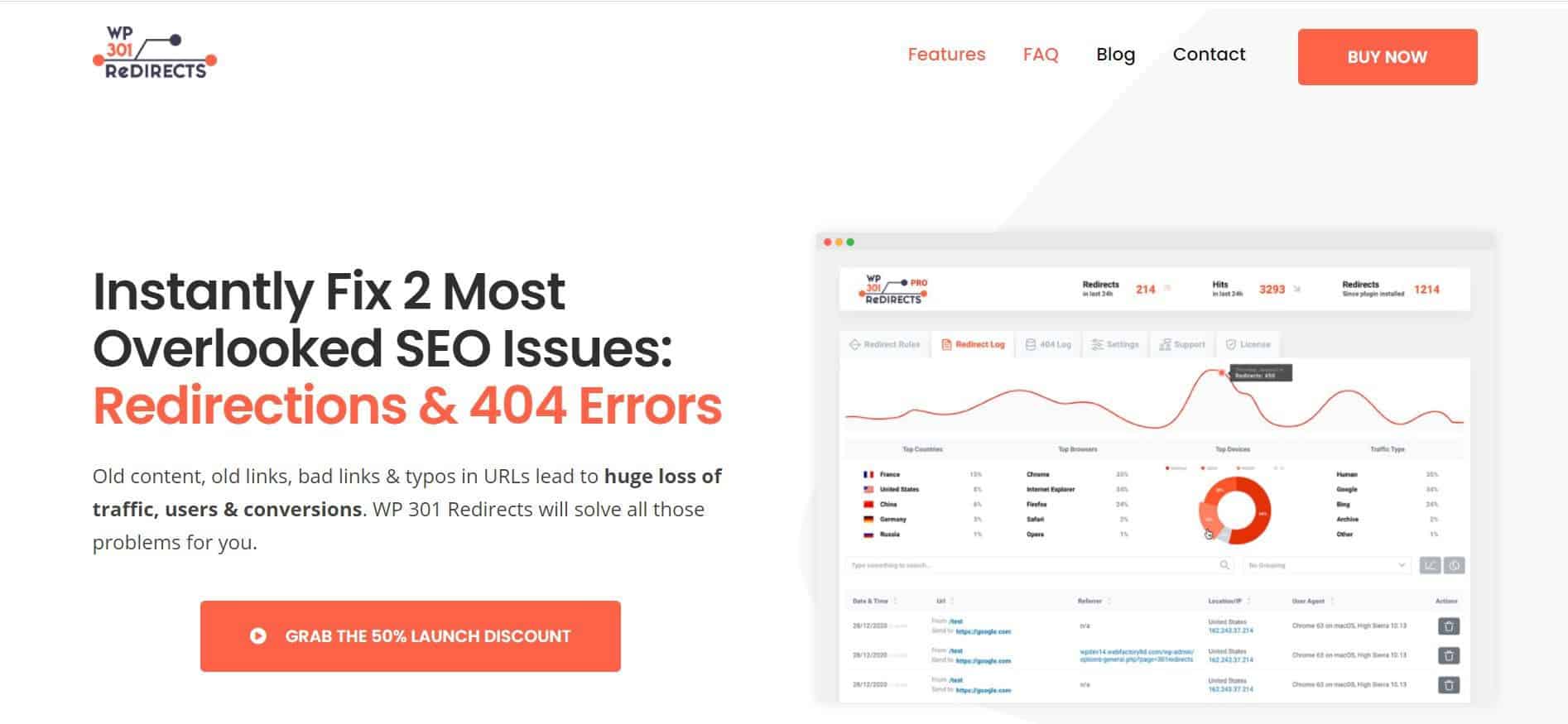
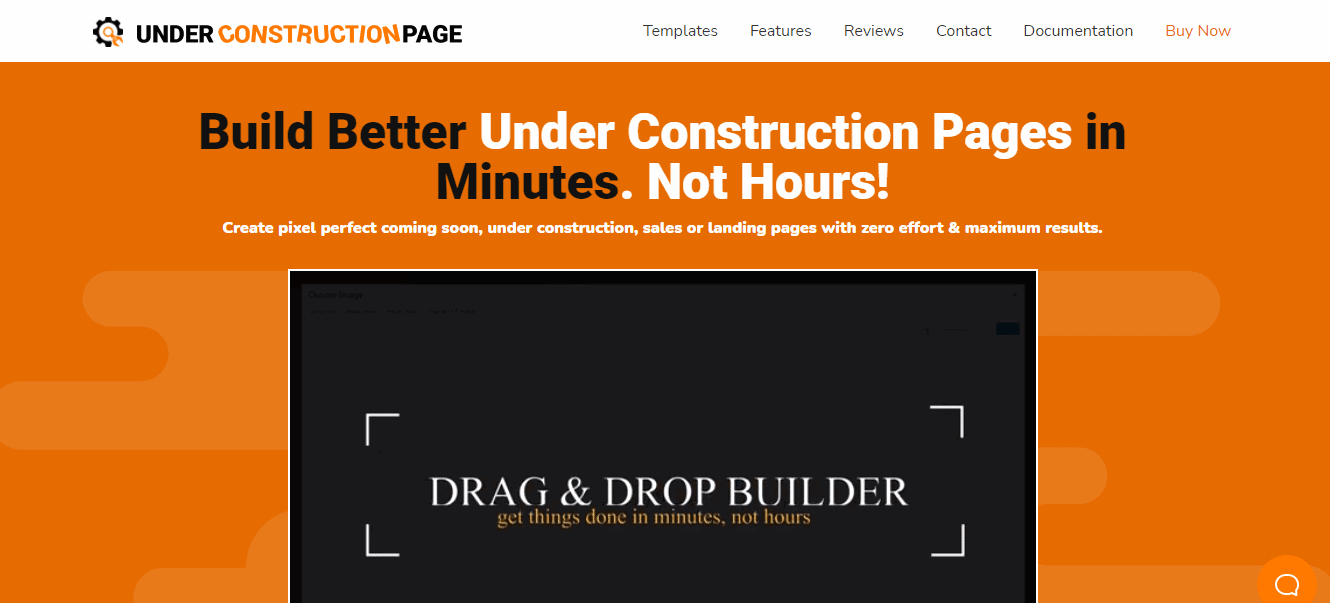
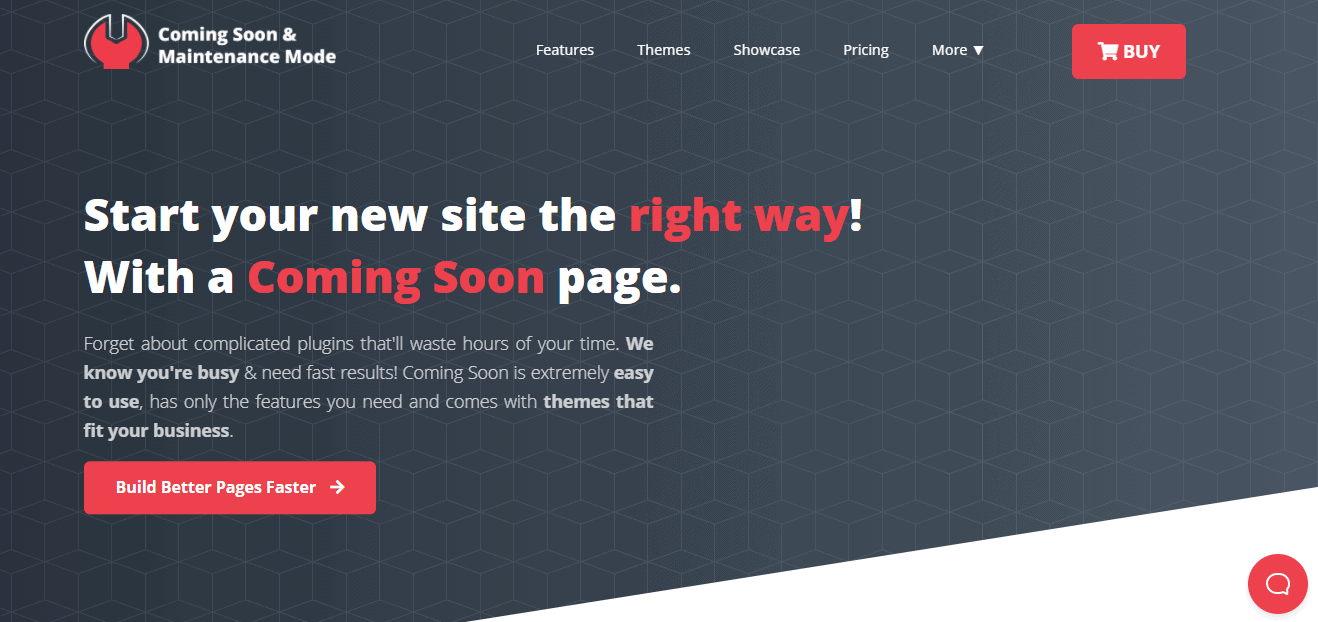
Mike
Posted at 17:46h, 03 AprilThank you for the list. Site speed is an important and often overlooked variable of SEO.
Brian H
Posted at 14:07h, 04 AprilHi Mike,
We had an issue with speed and the overall size of our website which was brought to my attention by a reader. He explains the experience was poor for him as he also paid for internet by the MB served it was very costly to visit us. Last week our page sized was 4 MB since then I have purchase http://wp-rocket.me/ mainly because I personal don’t like having too many plugins activated at once. Our Page sized as reduce to 1MB and 2-3secs load time thanks to WP Rocket.
I would like to recommend them to improve your speed. W3 cache and others can help get the job done but are usually complicated to setup.
Pol
Posted at 19:24h, 14 AprilWP-Rocket is much better if you also use CDN that could cache pages.
For 1MB size you should have time like 1sec with https://w.tools service.
Because when html-page is cached it will get only 0.1s by itself and then only images\scripts would left.
Al Zarqali
Posted at 17:46h, 30 AprilThank You So Much for this Great Tutorial, i love to read this tutorial i was searching for more tutorials regards Speeding up Site and i found this one rankblogging.com/seo-tools/how-to-speed-up-website/ its also awesome and great. you will love it. Tutorial
Felix cool
Posted at 21:38h, 07 JuneSuperb Article…Really a Nice Read 🙂 I am a speedup guy myself on Fiverr 😉
I made a list of plugins which as a combination can improve the loading time a lot.
It is based on my experience on 54 client websites which came for speedup to me.
Daniel Keith
Posted at 11:59h, 03 AugustHi everybody,
Nice post. I thought that W3 total cache would be the best solutions to decrease my website’s load time. But everything went opposite.
Before installing it my website’s load itime was 7.59s which has now reached to 8.31s. Any idea what happened wrong?
Troyl Stone
Posted at 12:20h, 08 FebruaryThank you!!!
amazing list here, but i would like to add more Plugin which are free and essential Plugin.
Have a look at:http://goo.gl/tQbgep
Customer Morinda
Posted at 12:06h, 10 FebruarySaya Sangat Berterimakasih dengan adanya Plugin ini, Sungguh sangat benar-benar baik dan menarik sekali.
Salam Sehat Selalu 🙂
http://www.morindaindependen.com
Admin Mobile Million
Posted at 19:13h, 12 Februaryawesome bro but any plugin like wp optimize by xtraffic? i have uninstalled it coz it was using 1.2gb of my storage.
anda sumatra
Posted at 23:37h, 12 Februaryvery helpful at this plugin information, during this time we are to speed up website loading strive to improve in terms of html manually, thanks for sharing.
rkinfo
Posted at 07:24h, 07 MarchWP Super Cache is One of the fundamental aspects to improve speed is to incorporate a cache plugin. This is to convert fixed dynamic pages that make navigation more agile and avoid multiple requests to the server. For this the WP Super Cache perfectly fulfills this function and its configuration is very simple. Installing this plugin a significant reduction is achieved in the blog loading speed.Another similar and is highly recommended plugin W3 Total Cache, which also performs this function very effectively.
Pradeep Rajput
Posted at 17:39h, 11 AprilA few days back I installed W3 Total Cache on my website. I configured it as per the guidelines. But when I opened my website on Chrome, Opera, IE and FireFox, I saw garbage characters everywhere. I searched many website for resolving the same. But could not get rid of garbage characters. So I had to delete W3 Total Cache. Also my webhost, HostGator says that one should not install W3 Total Cache on their websites as it gives very much trouble. They suggest to install WP Super Cache, which I have installed, but after installing the same, my website loading time is approx. 7-10 seconds.
I want to increase my website speed. Should I again try to install and configure W3 Total Cache? What do I do of garbage characters.
EppK
Posted at 13:49h, 13 AprilThanks for
introducing these plugins more closely. jQuery has always seemed to me a little
slippery road as I’ve heard some rather harsh feedback. Is it worth it? The
only one of these I have personal experience with is the W3 Total Cache which
works wonders! The only downside to it,
is that for an entry-level user it is probably a little bit too much as it has
extensive configuration options and unless you know exactly what you are doing,
you might not get the full benefit of the plugin. However, I’d like to
emphasize not only plugins are essential for speeding up the site. The other
thing I used and that did the trick was changing my theme thanks to that have very wide
selection of themes (to be exact, over 2000!). I suggest to consider the theme
aspect of your site as well when you are trying to optimize it.
Tomasz Dobrzyński
Posted at 16:23h, 18 AprilRight, choosing right theme is also very important factor for website performance but what if both, theme and plugins are slow (in context of front-end experience)?
▶ You should reduce website weight, decrease useless scripts and styles, and reduce number of resources in general. Here’s WordPress plugin called “Gonzales” which can help you to make it real in few clicks: https://tomasz-dobrzynski.com/wordpress-gonzales It’s a real kick-ass if you want to improve user experience.
Btw: W3 Total Cache is great freebie alternative to WP Rocket but sometimes it’s worth to invest money in commercial solutions to get better results. If you want to read more about caching plugins here’s real good comparison: http://wpdevshed.com/best-wordpress-cache-plugin/
TheHillBillyPost
Posted at 05:06h, 09 JuneThankyou! Your recommendations have really worked to speed up our website, Much appreciated!
sido harind
Posted at 04:34h, 25 Junewhether this plugin will clash with other plugins ever installed? and whether it can be used for all themes?
Editorial Staff
Posted at 18:07h, 29 JuneCan you provide a little more information about what theme you’re using and notable plugins? While it’s possible that the plugin could play nice with your theme and other installed plugins, there are quite a bit of variables that could also make them clash.
Jonas S
Posted at 17:43h, 01 SeptemberGreat article.
We do a lot of eSports betting on our site and put most of our focus on load speed and user experience. Which is easier said then done. Right now I do a mix of two Cache plugins for different purposes.
SuperCacher from Siteground to cache everything and W3T ´to minimize and optimize things that SuperCacher left alone.
I found this setup really effective and would recommend people who host with SiteGround to do the same.
Munna Hossain
Posted at 14:31h, 11 OctoberThis really an excellent reviews. Most of these plugins have good users experiences. A cache plugin is the must have a plugin for every WordPress user. Because this plugin helps you reduces your blog’s loading time that is crucial for your improvement in search engines. Visitors can not visit your site if it takes a long time to load. You need to increase your site’s performance by using a cache plugin. I am using WP super cache on my blog. This is really an awesome and user=friendly plugin. Thanks fo sharing.
resumo
Posted at 16:06h, 19 MayHello, I am from Brazil and I came to you when I did a research on WordPress Plugins.
It is difficult to find sites as cool as yours that speaks of such things as this, I hope you continue with the great work.