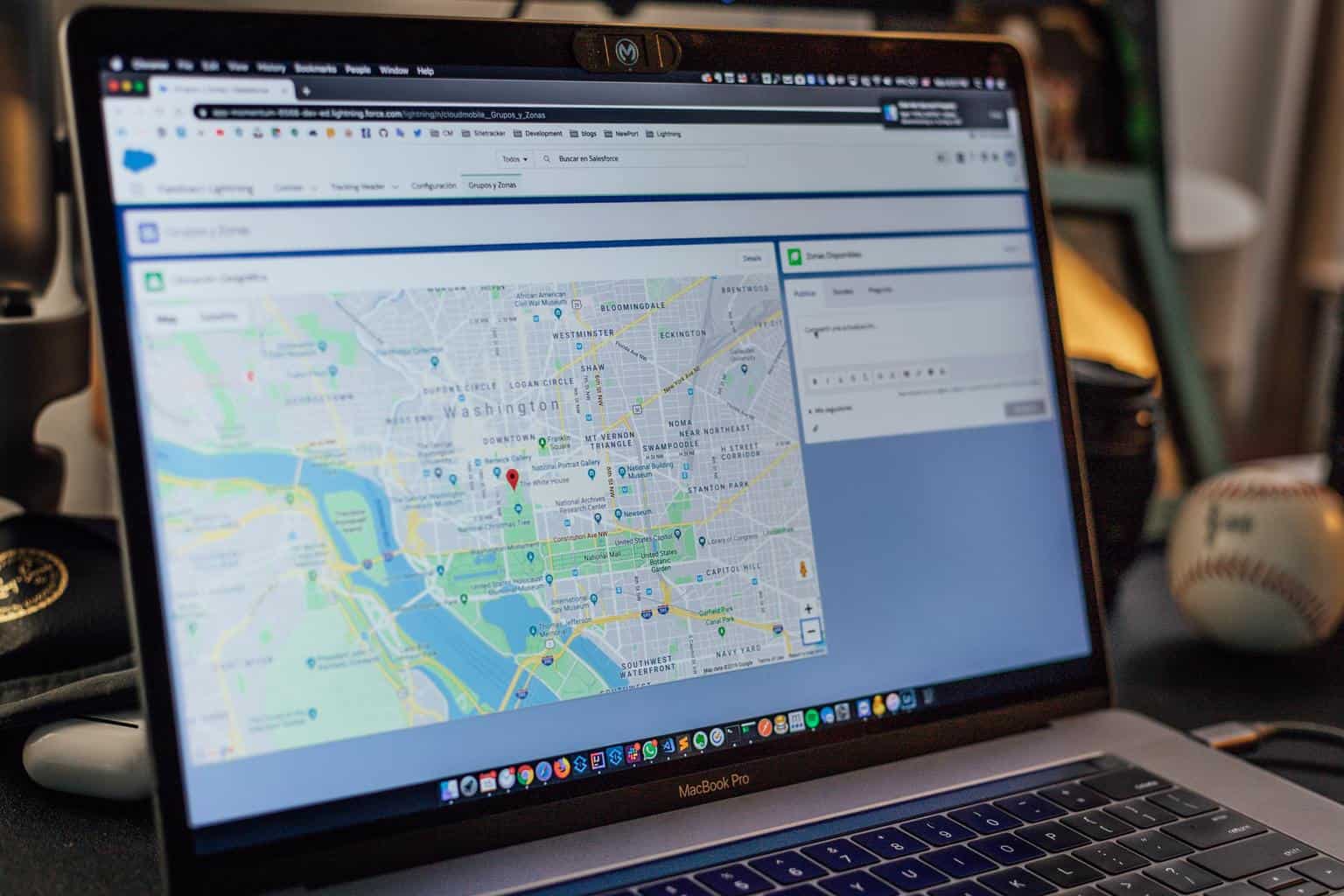
15 Dec Best Google Maps Tools for Your Business to Help Advance Your Business
Maps marketing is a relatively new thing and isn’t as popular as other types of marketing just yet. However, it can be pretty valuable if done correctly. As well all know by knowing Google Maps can prove to be an excellent thing for a business.
Whether that is optimizing your business listing, adding interactive maps to a companies website, or creating animations using Google EeaRth. There are numerous ways one can use Google Maps to advance their business, and in this article, we’ll showcase a few tools and explain how they can help you out.
Before going over the tools, let’s talk a bit about something that will help you store all your various tools in one place. WPMU DEV’s all-in-one WordPress platform combines multiple tools and licenses into one – allowing you to save money and streamline your development workflow. Get 20% off any of their plans.
Table of Contents
1. Google Maps Widget PRO
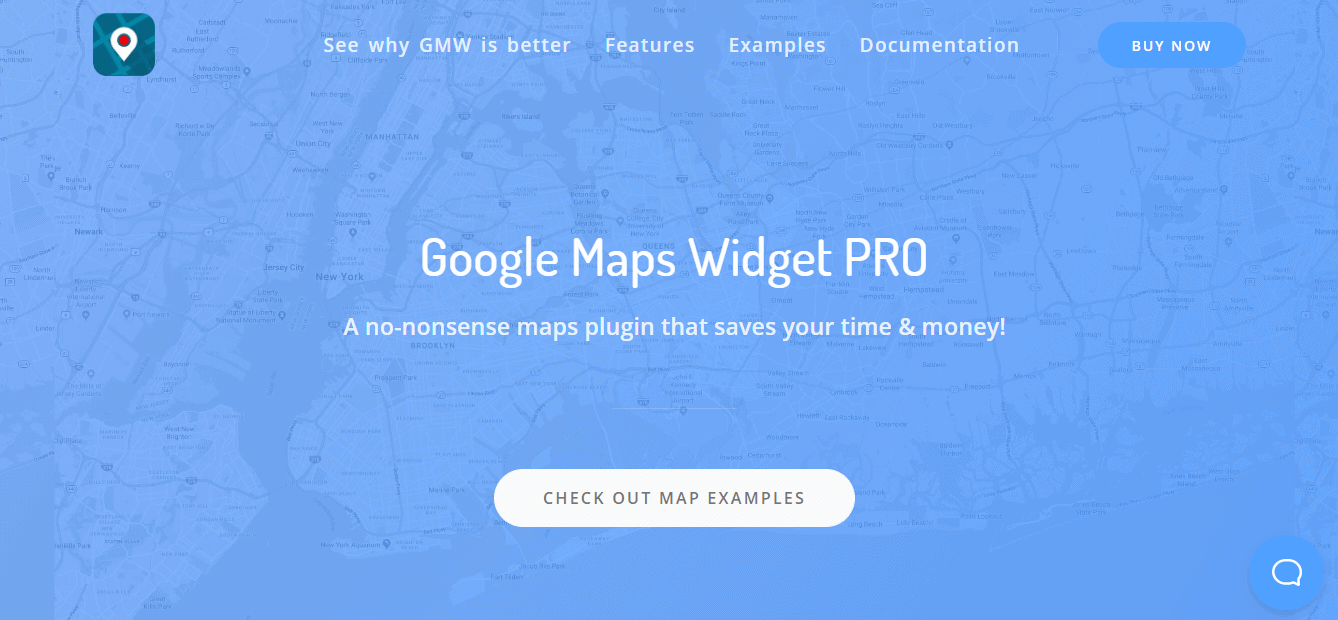 Google Maps Widget PRO is a WordPress plugin, so this one can only be useful for those with a business site. Let’s face it, in this day and age, if you don’t have a business website already, you should get started on it asap because the chances of you succeeding without any online presence whatsoever are pretty much slim to none.
Google Maps Widget PRO is a WordPress plugin, so this one can only be useful for those with a business site. Let’s face it, in this day and age, if you don’t have a business website already, you should get started on it asap because the chances of you succeeding without any online presence whatsoever are pretty much slim to none.
This plugin has over 100,000 active installations and many rave reviews. It’s effortless to use, and you could have a map set up on your website in mere minutes after the installation. With its help, you can create as many maps as you want, add them to your site and put up a virtually infinite number of pins on them as per your needs.
It also features a few handy map options like street view and directions. This way, you can not only pinpoint where your business is located but also allow anyone who might be confused to see where exactly you’re located and give them detailed directions on how to reach you. The maps are highly customizable and offer many different styles to fit your overall aesthetic.
Plus, any map you create using this plugin will be fully mobile responsive, so you’ll never have to worry about mobile users. It is a premium plugin; however, if you like to try it before you buy, you’d be glad to hear there’s a free version available with limited features. Install the free one, see if you like it, and if it’s your thing, you can upgrade to the pro.
2. Leaflet Maps Marker (Google Maps, OpenStreetMap, Bing Maps)
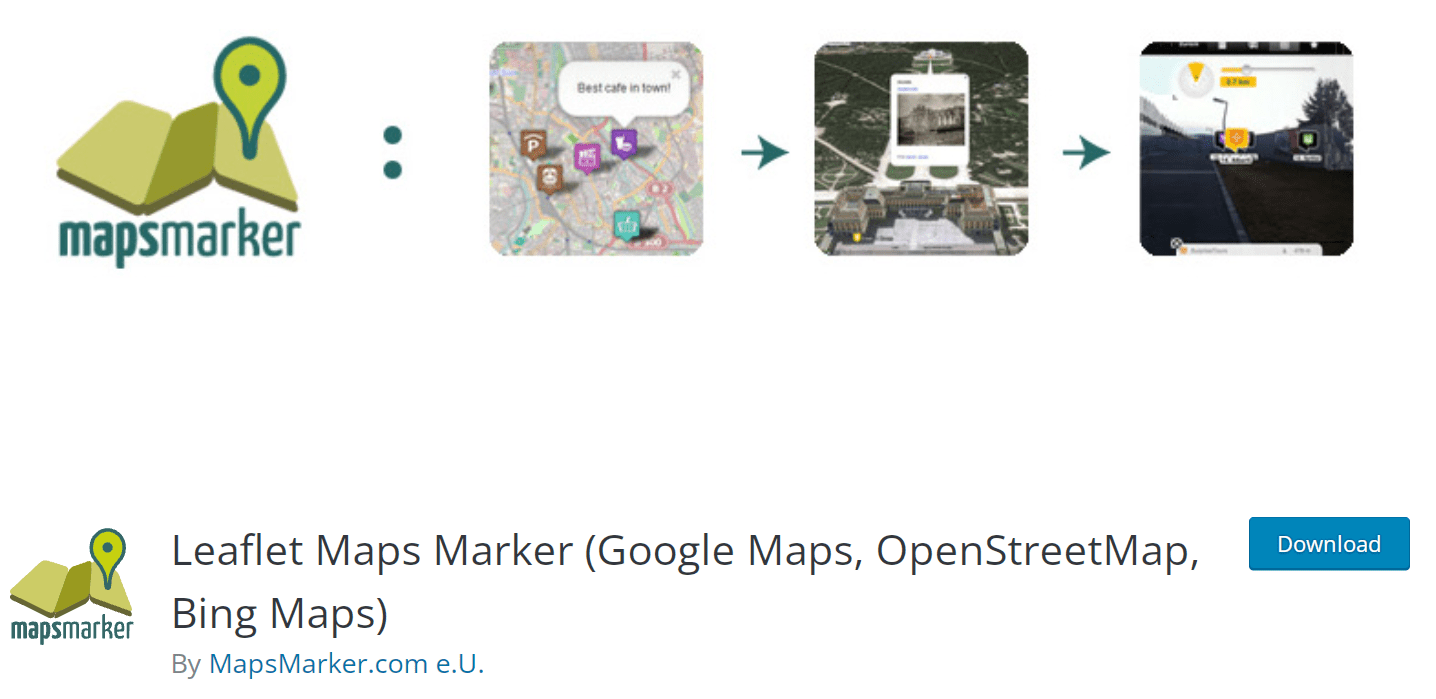 Our following recommendation is also a WordPress plugin, only slightly different from our first. Leaflet Maps Marker allows you to display locations directly on your WP site; it can be pretty handy as it allows for adding custom icons on the map you embedded. There are over 1000 icons in their library, so this plugin will have your back no matter what it is you want to add.
Our following recommendation is also a WordPress plugin, only slightly different from our first. Leaflet Maps Marker allows you to display locations directly on your WP site; it can be pretty handy as it allows for adding custom icons on the map you embedded. There are over 1000 icons in their library, so this plugin will have your back no matter what it is you want to add.
There’s also an option of adding popups, texts, or images to any locations you’ve chosen to feature. It can help your visitors get a quick sneak peek into whatever it is you’ve marked off. Some customization options are available, such as choosing your zoom level and size, but full disclosure, the customization is more limited.
A premium version of this plugin also builds upon the base. However, if you’re a fan of doing things quickly and efficiently, you won’t be disappointed as this plugin allows for adding a map using only a shortcode, so it only takes a minute. Still, since we decided to recommend this as a super-simple simple alternative, we’d venture to say it has enough to do its job without any issues.
3. Google Earth Studio
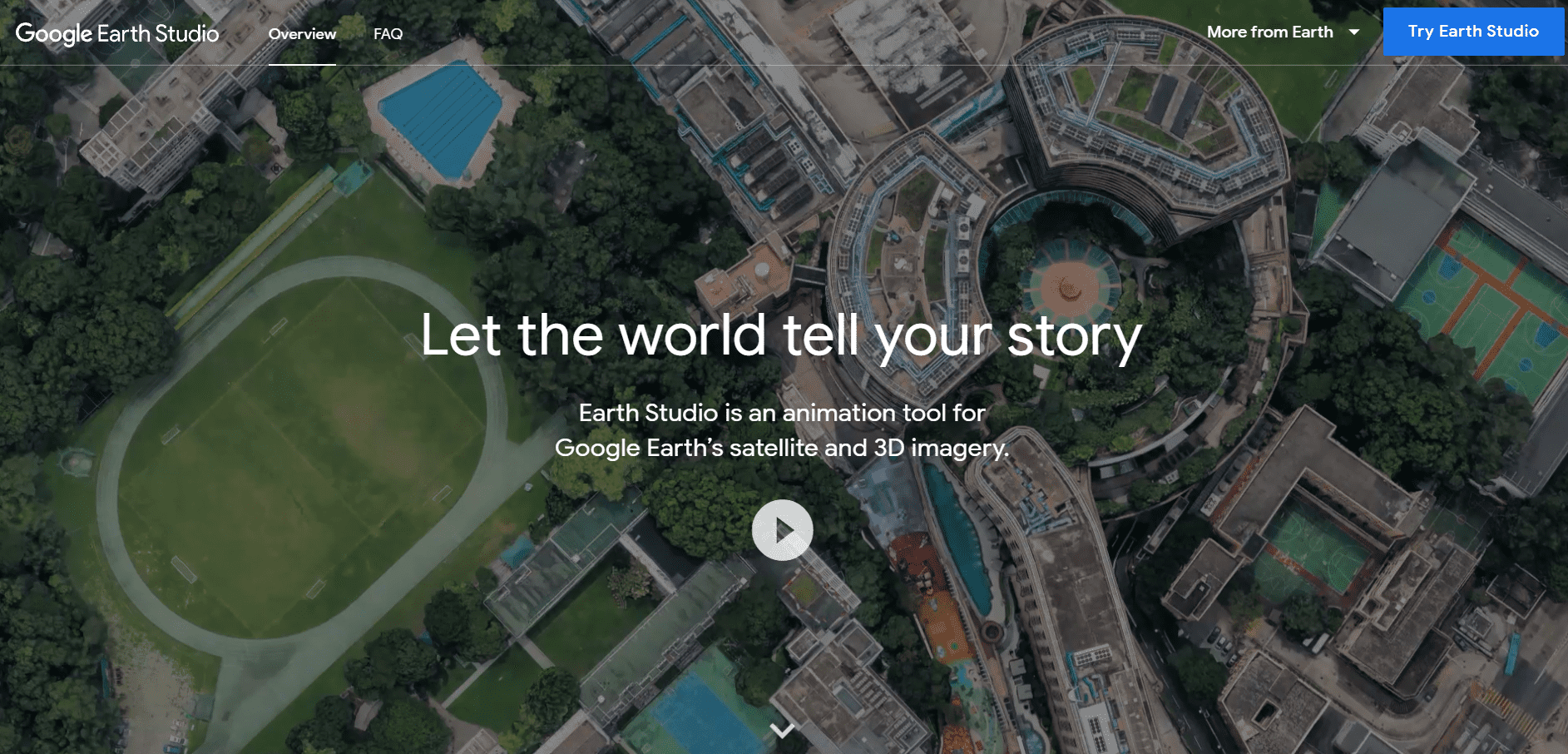 Now, Google Earth Studio may not precisely be a Google Maps tool per se, but the sentiment is the same. It is a super helpful animation tool that gives every user the option of creating stunning animations using imagery from GMaps and Google Earth. Doing so can be great for promotional materials or instructional videos. Just decide what your aim is and make magic happen.
Now, Google Earth Studio may not precisely be a Google Maps tool per se, but the sentiment is the same. It is a super helpful animation tool that gives every user the option of creating stunning animations using imagery from GMaps and Google Earth. Doing so can be great for promotional materials or instructional videos. Just decide what your aim is and make magic happen.
Like many other animation tools, this one uses keyframes, meaning you can move around the globe, set up keyframes, create your mini animations and then, rinse and repeat as many times as you’d like. It is that simple. The entire tool is easy to use, and we’d go as far as to say that you’ll be able to do a fine job creating a stunning animation even with little to no experience.
The main reason why this tool made our list is that you can use it to introduce people to your brand and business. Besides creating promotional materials, you can do a short where the camera zooms from the whole country straight to your company and then add pins and markers in post-production. Neat, right?
4. Tools for Google Maps
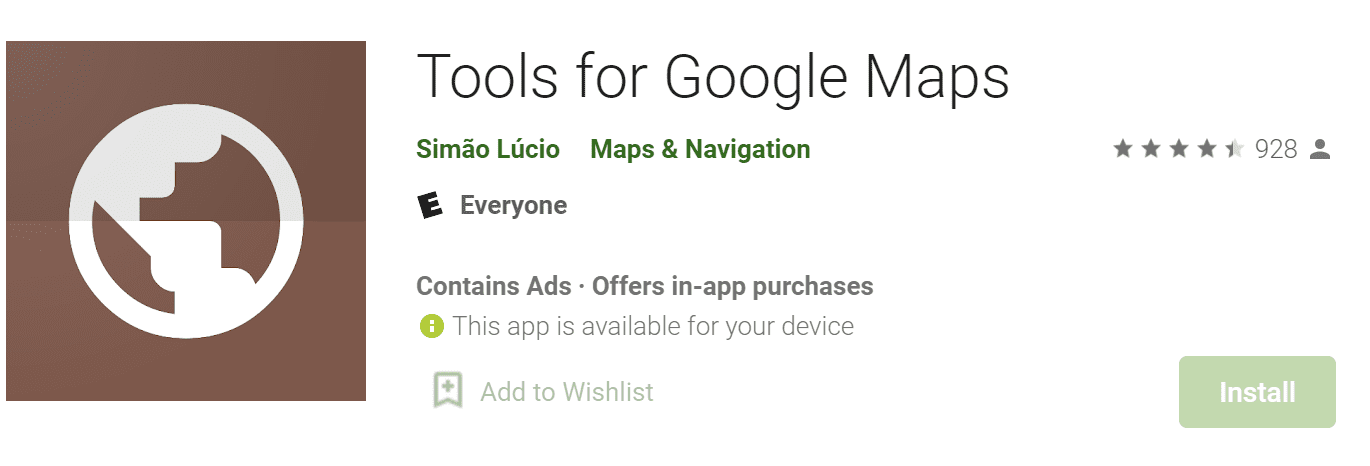 Tools for Google Maps is an app you can download straight from the app store, which makes it perfect for those who prefer to tweak such things while on the go. While it does have some opposing sides, such as ads, it can still be worth your while. Its primary purpose is to allow you to edit, highlight and capture maps from Google Maps.
Tools for Google Maps is an app you can download straight from the app store, which makes it perfect for those who prefer to tweak such things while on the go. While it does have some opposing sides, such as ads, it can still be worth your while. Its primary purpose is to allow you to edit, highlight and capture maps from Google Maps.
The editor is almost full-screen, so your line of sight won’t even be interrupted by anything; nothing will interfere. If you’re more into the old-school approach or want to provide your customer with offline instructions, you can use these maps to showcase anything you need and simply post the finished product.
You could use apps similar to this if you desired; however, two of the most significant benefits of opting for our recommendations are; it can be used offline and is completely free. However, fair warning, it is Android only and contains in-app purchases.
Final Thoughts
Google Maps can be utilized to help your business in more than one way; all there is to do is be a bit creative. One of the most straightforward ways is to provide directions and a pin to our location straight from your site, and we recommend two tools just for that. Hopefully, this article was of some help to you, and you got the information you desired.



No Comments