
15 Mar Best Responsive Email Marketing Newsletter Templates
A good email marketing newsletter template is the one that is compatible with MailChimp and other providers, CSS customization, well-written code, cross-browser compatibility and responsive layout. Each of them are important but being responsive is the best talent of such a template.
So, here I’m adding a compilation of best responsive email marketing newsletter templates. You just need to find the one meeting all the requirements at your end without worrying about which is good or bad.
At this compilation over here, you’ll find brief details of only the best templates available over the web. They can be used over WordPress or even on other platforms (if compatible).
To start with, first create a requirement list at your end covering how the design should be, what kind of tools it should poses and off course your budget.
Also see:
- 9+ Best Newsletter WordPress Plugins to Get More Email Subscribers
- Learn How We Increased Our Email Subscribers by 1190% with Bloom
- 7 Best Free Email Marketing Software To start Growing your mailing list
The responsive layout is going to help your newsletters work on mobile devices like smartphones, tablets or featured mobile phones which have small screen and resolution, comparatively.
Table of Contents
Best Responsive Email Marketing Newsletter Templates
Here I start with only the best templates I found over the web that can help you setup and write gorgeous and well performing email marketing newsletters along with responsive layout.
#1 Creativity
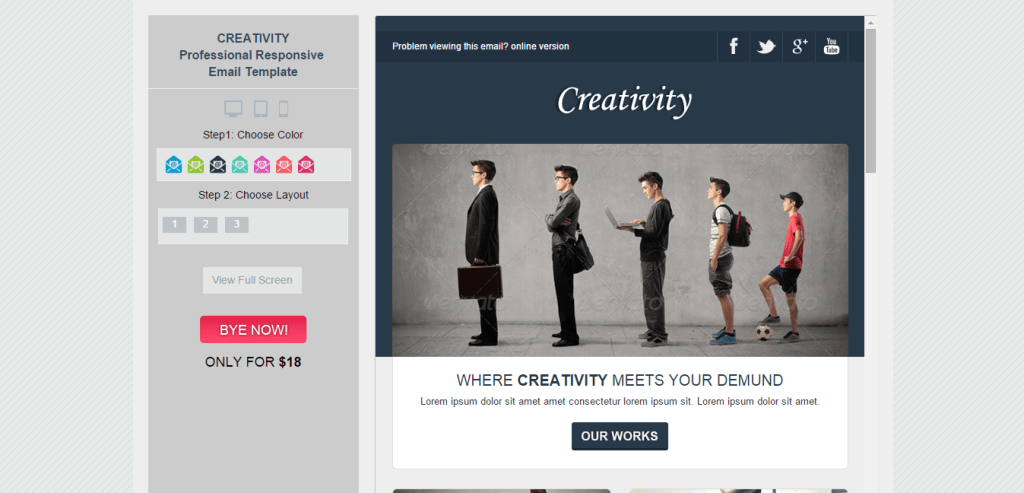
This is the first recommended plugin from my side as it got maximum good reviews. The feature list comprises of Valid HTML 4, inline CSS, Dreamweaver validate, unique layout, well commented code, easy to customize along with special customization tools covering 21 files for campaign monitor, 7 files for MailChimp uses, 21 files for responsive and general layouts and 21 PSD sliced and layered files.
With all those customization and other features, it comes with compatibility for every known email provider like Thunderbird, Apple Mail, Outlook Express, OperaMail, iPad 5.0, iPhone, Live Mail, Lotus Notes, AOL, Android, etc. You can check its demo to get the whole idea.
#2 Wallaby Responsive Email Template with Editor
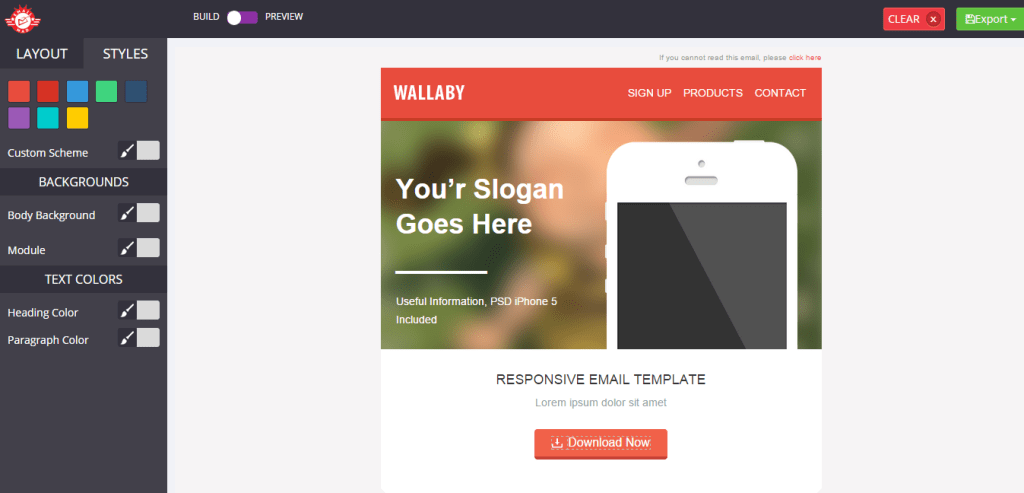
Do you know Litmus? If it rings a bell, then this next template is compatible with the same which is a unique feature to start with. Other features like responsive, custom colors, PSD files inclusion, unlimited envelope colors, mobile friendly, etc. are all inside.
You need to pay just $18 to get your copy. It is compatible with all common browsers and email clients. The powerful drag and drop control panel on the back is also an impressive feature.
#3 Papir
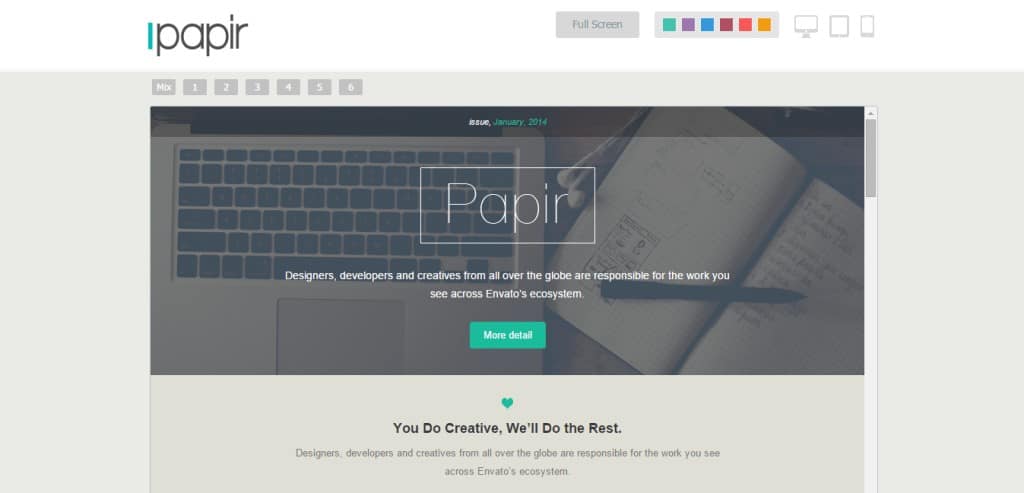
Campaign monitor, MailChimp and MyMail ready template is our next one which is priced $18. It offers three header styles along with full page width layout with unlimited colors and styles. It also comes with layered PSD and PNG files along with compatibility for Gmail, Yahoo Mail, Thunderbird, Apple Mail, Hotmail and Outlook Express.
You can add your own customization within to make yourself a unique fit and the template builder is always there to help you do the same within few clicks. Also, don’t forget that it has Campaign Monitor to track conversions happening with your campaigns.
#4 Notify
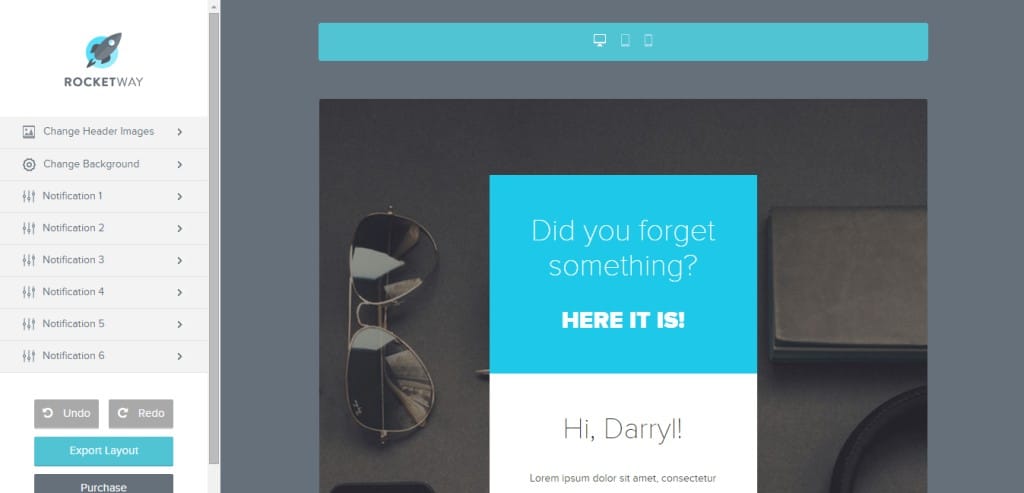
Notify is the best selling template over ThemeForest, and there are hundreds of reasons behind its immense success. It comes with detailed documentation with cross-browser compatibility (especially for Thunderbird). You can choose among 6 notification emails, export things to the desktop, duplicate or hide modules and change background images and patterns any time.
The template is simple to use and is compatible with MailChimp, Litmus, Icontact & Campaign Monitor, etc. You must check out its demo, it looks great.
#5 Escape
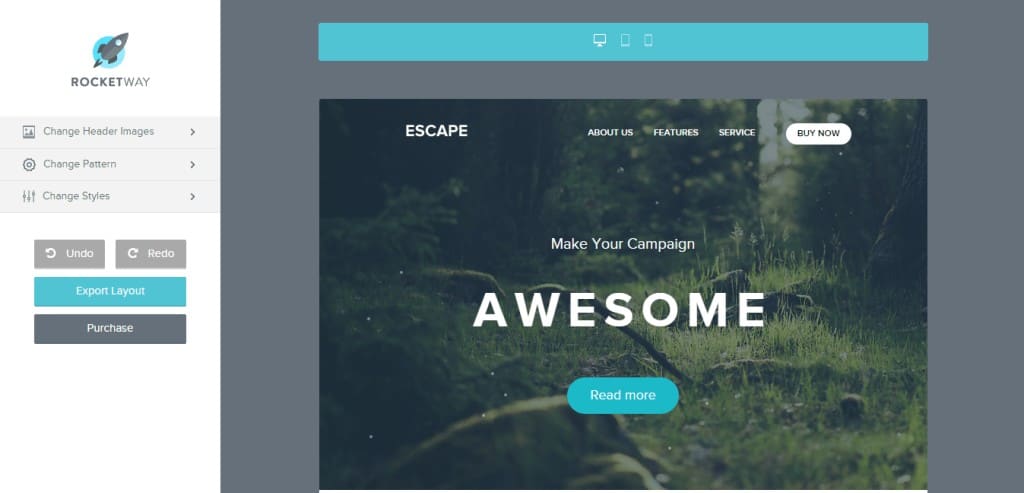
$19 priced, this is another template that is listed among best sellers over ThemeForest store and it covers identical features as of previous one in our list. The unique thing I found between these two is the design layouts. So you need to choose between these two as per your taste.
#6 Swift
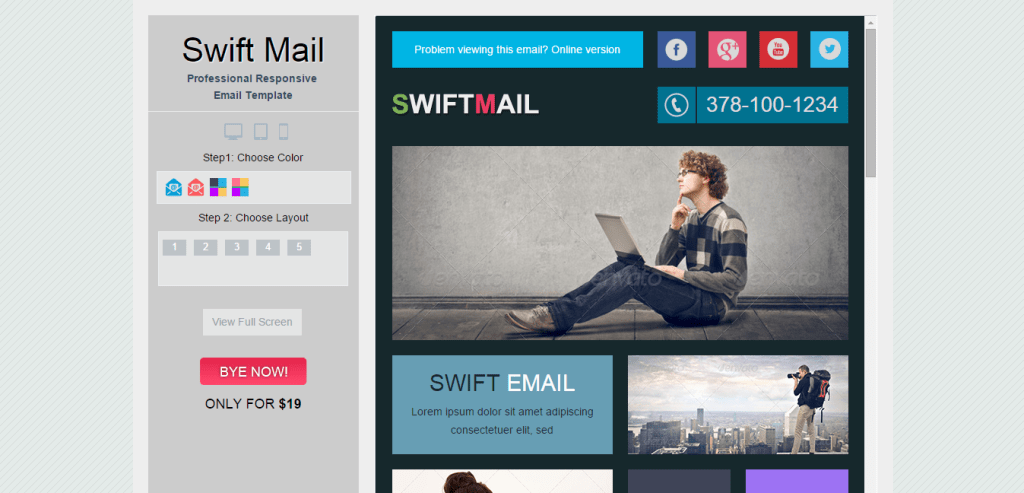
Swift is a very elegant (also its name says so) option we all have for which we need to pay $19. The numbers of options available within covering each and every aspect are the best thing about this case here, and the inline CSS makes it further great. The email clients with which it is compatible comprise of a long list and I’m sure it didn’t leave any of them.
The design is the main reason behind its existence, and you can even check its demo before making the purchase. W3School validation can be a certificate if you’re looking for credibility factor.
#7 Agan
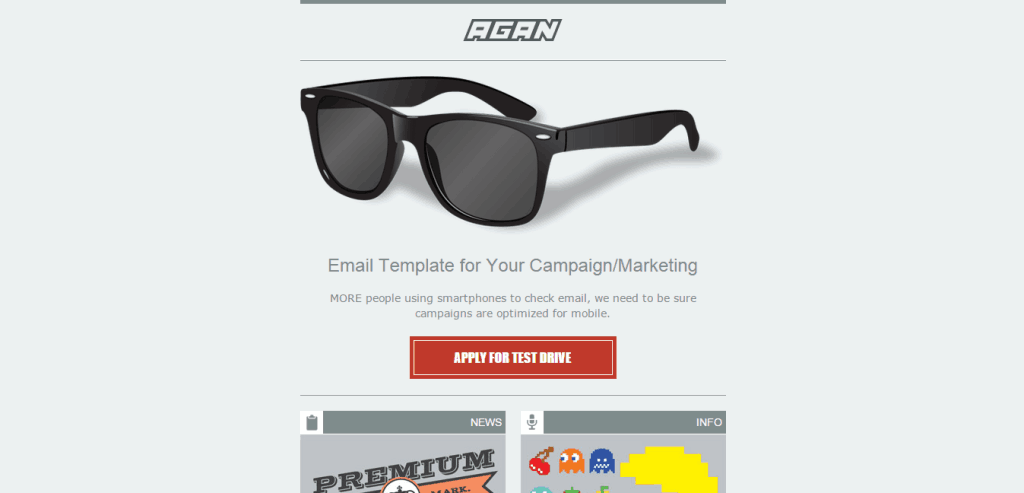
It’s an option that can be used for multi-purpose niches, and I recommend you to check out its demo and particularly the feature list. It is priced $19 only and is compatible with almost every email client and newsletter service providers like MailChimp, MyMail, etc.
Different layouts as per niche are all in there with preset settings. If you’re in a hurry then you can simply click the niche you’re planning to cover and Voila. It can even scan QR code and get details to the reader.
High resolution and Retina ready design is another eye-catching feature, especially for readers with high-end Apple devices. The Builder tool is simple and powerful enough to do wonders.
Wrap up
I hope the compilation helped you in finding the one matching exactly all the requirements at your end or, at least, most important ones in the list you have. If you’ve used any other template in past which is worth considering then do mention it in the comment section, as we all are doing it to help each other, right?



Lonfeer
Posted at 16:26h, 10 SeptemberI would suggest you to try GetResponse because it’s a high quality email marketing tool in a good price. You can easily create good looking responsive templates for your newsletters without any effort.
Brian H
Posted at 13:23h, 25 SeptemberHi Lonfeer,
I have been meaning to try it but haven’t got around to it yet 🙁