
19 Jan 7+ Best Email Marketing Services for Small Business
Email Marketing is a crucial part of developing a strong foothold in the e-commerce world. It is fairly simple and will surely provide your business with the online presence it deserves.
Email marketing strategies will help you attract new customers to your business as well as keep a positive relationship with your loyal customer base and thus ensuring their return. In fact, a properly utilized email marketing strategy can also help you to convert leads into customers which is a great benefit.
Now, there are a lot of email marketing services available in the market, but there isn’t any which fits all business needs. Different business will need different email marketing services based on their budget, the size of your contact list, whether they need marketing automation, which integrations will they benefit from and so on. There are also services which help manage contacts, create a database of subscribers segmented by demography or engagement level.
Overall, if you intend to use an email marketing service then it can have a significant improvement in the success of your marketing campaign, but you will have to be aware of certain aspects. For example, choosing a bad service will end you up with paying extra money for compromised deliverability as well as lesser features.
You need to be in search for an email marketing service capable of helping you create an engaging email as well as manage contacts at the very least. Filtering users into certain groups as well as tracking your email campaign performance are also important aspects of a good email marketing service.
All these being said here is a shortlist of seven email marketing services you can employ to help you in your marketing campaign:
Table of Contents
EngageBay
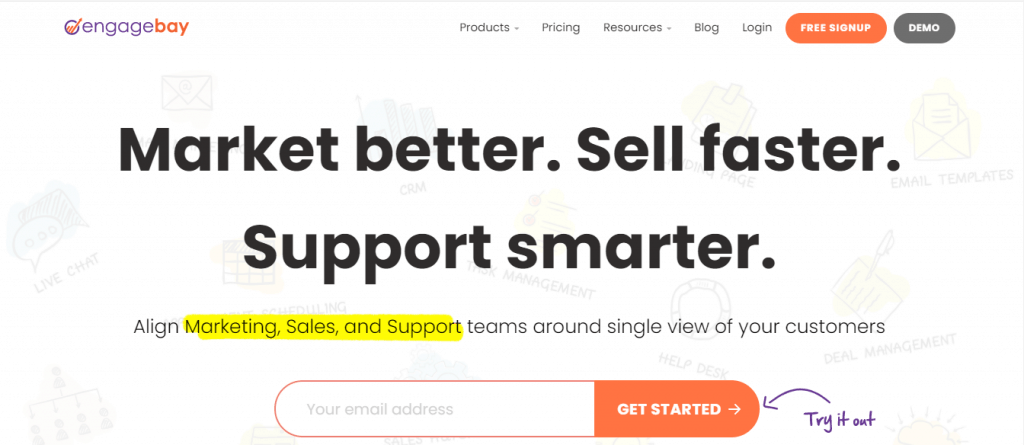
EngageBay is a simple, affordable, integrated, all-in-one marketing, sales, and service automation platform with a free CRM built to grow small businesses and startups. EngageBay’s email marketing platform helps you grow your business with intelligent, powerful email marketing.
EngageBay’s marketing automation suite helps you save time, nurture your audience and automate routine, manual tasks. With the free CRM and sales automation, you can organize all your email contacts, track deals and the sales pipeline to grow your sales.
Further, you can build meaningful customer relationships that stay for life. And finally, with the free live chat and helpdesk features, provide real time assistance to convert visitors to happy customers. Track, prioritize and solve customer support tickets in minutes. Learn more details, features, and pricing of EngageBay on their official website.
Engagebay comes with the following features:
- One clicking for a great design
- Dragging and dropping email builder
- Segmenting and targeting your subscriber lists
- Personalizing your emails
- Rich formatting options
- Tracking and optimizing your campaigns
- Marketing Automation
- Email Marketing
- Email Sequences
Pros: Starting at a monthly subscription as low as $8.99, EngageBay is feature loaded, easy to setup and use and has complete access in the cloud. It can be integrated with many third-party applications.It has excellent lead and pipeline management. Customer support is among the finest in the industry with prompt resolutions to issues.
Cons: Though the app is totally mobile responsive, native apps for iOS and Android would be a great value add. Also, ad integrations would be useful. They can enhance their social suite as well.
Aweber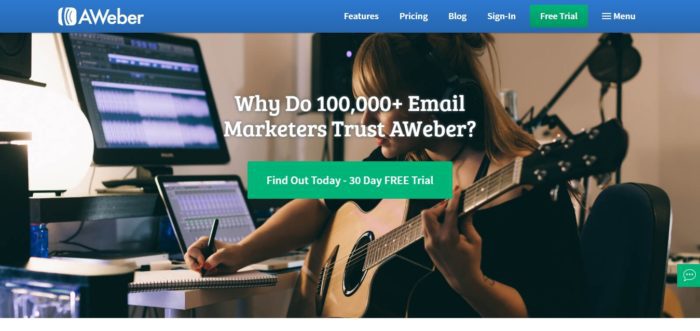
Aweber comes with an easy to use platform that is straight forward, and you will have no problem using from day one. There are multiple templates, a hundred and fifty to be exact, which are provided to help you to create stunning emails for your email marketing campaign.
The service doesn’t include features to import contacts from your Gmail or any address books, but there is a reporting dashboard provided which tracks relevant statistics to help you understand how your marketing campaign is turning out.
To give you a basic idea, Aweber will cost a small business with about two thousand and five hundred users in their marketing database, as much as $29 per month. But the positive bit is that there is no limitation on the number of messages you can send to these contacts over the course of the month.
Some notable features of Aweber include an auto-responder option and not to mention a Legacy Followup Messages which helps you to send welcome messages to your new subscribers. The Campaigns feature allows you to send auto-responders based on the day and time as well as the subscriber’s engagement. The campaign tracking option lets you see how far your subscribers are in your email campaign as well as help you analyze which emails caused most number of unsubscribes to help you evaluate and tweak them.
Now to discuss how much the service is going to cost you. Well, you can enroll for a month-to-month, quarterly or annual subscription plan with Aweber. The basic plan will cost you around $19/month and give you an allowance for 500 contacts. Then at a price of $29/month you get to expand your service to 2500 contacts and with $49/month you reach the max capacity of 5000 contacts.
The service also comes with an automatic billing option and a handy 30-day money back guarantee in case if you dislike their service. Another thing to note is that the company doesn’t provide any trial or free version for their service, but you can test the complete software for just $1 during the first month.
Now coming down to the important part, that is how to create a subscriber list using Aweber? The service will allow you to add up to contacts through a form. Each record will include the name, email address, ad tracking value as well as the name of the initial email message that contact is about to receive. Now this does appear to be a long and tiring process, especially if a long contact list is involved, but luckily the import tool provided with Aweber does make the process significantly simpler.
Overall, Aweber presents a very easy to use interface with many email templates and a straightforward solution for your email marketing necessities.
Constant Contact
 Constant Contact, email marketing service, is a versatile and user-friendly option for small business looking for an email marketing tool. The service offers affordable plans and a 60 day free trial with access to all of their features. The basic plan will cost you as low as $15 per month and furthermore there will be no such limitation on the number of messages you will be allowed to send each month.
Constant Contact, email marketing service, is a versatile and user-friendly option for small business looking for an email marketing tool. The service offers affordable plans and a 60 day free trial with access to all of their features. The basic plan will cost you as low as $15 per month and furthermore there will be no such limitation on the number of messages you will be allowed to send each month.
Notable features of the service include an email auto-responder which not only gets triggered by signups, but also by birthdays and anniversaries. You can also use Constant Contact’s features to help you send a specific email series to a specific group of individuals. For example, you may send regular day to day message to people who are new subscribers on how to start using your service. The image library also gives you 2 GB of storage space where each image has a size limitation of 5 MB.
Now let’s come down on how much Constant Contact is going to cost you? The service will give you three plans to choose from. The most basic plan costs $15 per month and provides you with the allowance for 500 subscribers. Then comes a $35/month plan followed by an $85/month and finally the $295 per month plan. With each of these plans, the subscriber limitations are 2500, 10000, and 50000 respectively.
Other add-on services are also provided for which you have to pay extra. For example, you can pay an extra for EventSpot to help you with one event per month at $20 or five events per month for $25. Other add-ons you can use with the service includes Social Campaigns, Survey, Single Platform, MyLibrary Plus and Email Archives.
The 60-day free trial we talked about earlier help provides you with access to all these features but also strict limitations like a cap of merely 10-subscriber. This is great to get you used to with the service and help you decide if you want to register with it.
Now, coming down to the process of creating a subscriber list. The service gives you the freedom to choose between a lot of options like copy-paste, manual typing, uploading a file, Google import and also CRM tools. But the thing is that not all these processes are working, and there are some bugs. The most bugs one will encounter, is while using the copy paste or manually inputting the addresses. But importing from Google, uploading a file or CRM migration options are all stable ways going about with this process.
Overall, this is a reliable tool which is easy to use, has a professional look but is a little glitchy.
GetResponse
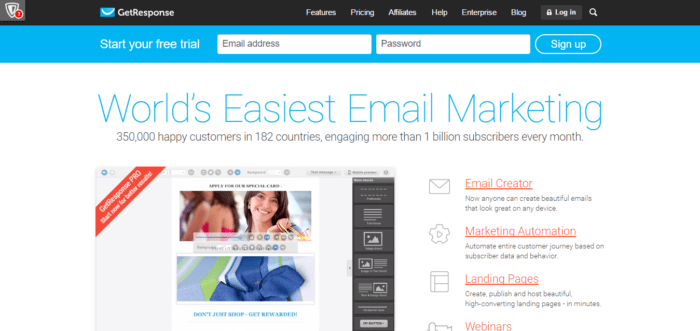 GetResponse is a very affordable email marketing service which is highly efficient on the importing side, the side that matters the most. It is very user-friendly and makes things simpler for small business and beginners to the whole email marketing ordeal.
GetResponse is a very affordable email marketing service which is highly efficient on the importing side, the side that matters the most. It is very user-friendly and makes things simpler for small business and beginners to the whole email marketing ordeal.
The service gives you over five hundred beautiful email templates, which by the way, are all compatible when viewed from your mobile. It also offers a 30-day free trial that gives you limitation for a thousand contacts without needing you to enter your credit card details. It truly doesn’t get better than this.
Now coming down to the pricing and features you will be getting with the service. There are a wide variety of plans provided with the service with the least expensive one costing you $10 per month and give you an allowance to contact about one thousand of your subscribers. The top-tier plan comes with a price tag of $450 per month and has limitation for one hundred thousand contacts. All these plans are available on a month-to-month basis, but if you go for an annual subscription, then prices will go down by 18 percent whereas with a two-year subscription you get a 30 percent discount.
The company’s highlighted plan is the pro plan which costs about $49 per month and allows you five thousand subscribers with a webinar feature which helps you to collect leads. There are also special enterprise and non-profit plans available.
Other notable features of the service include Salesforce integration to help with CRM. Multiple users on a single account is also supported so you can have your employees handle some of the email marketing. An online shopping cart tool is also provided with GetResponse.
Now coming to the main deal, creating a subscriber list. If you have a small contact list, then you can simply use the handy copy-paste functionality. If you have a large list then you can use third party services like Google and Salesforce to help you out. You can also upload different file types to help you import contacts.
After adding the subscribers, you can sort the list via location or open rate or any other criteria. There is also a tool that will help you with creating forms that you can embed on your site and guide your visitors to a newsletter signup, or even create feedback forms or event sign-ups. The service is also handy for building a landing page and publish newsletters to Facebook and Twitter.
Overall, GetResponse gives you a diverse list of plans out of which you are bound to find something that suits your needs. Again the service is very easy to use and has superior deliverability as well as opt-in confirmation rates.
ActiveCampaign
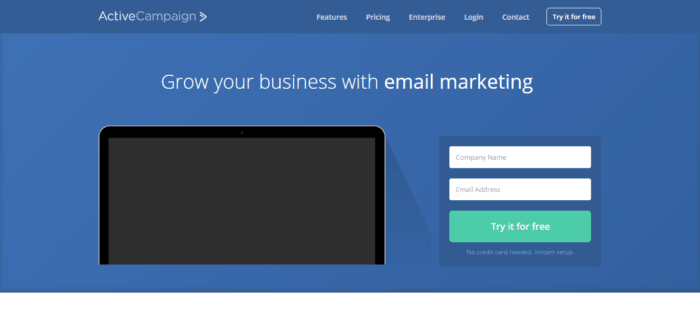 ActiveCampaign is more of an all-in-one platform for handling business sales and marketing. The email marketing services come packed with its own CRM system that will help you top manage leads, automate marketing and so on. It is perfect for small to medium sized business and for the features it delivers, it is quite affordable.
ActiveCampaign is more of an all-in-one platform for handling business sales and marketing. The email marketing services come packed with its own CRM system that will help you top manage leads, automate marketing and so on. It is perfect for small to medium sized business and for the features it delivers, it is quite affordable.
Among the different features offered by the service, one of the main highlights of the service is their easy-to-use marketing automation feature. You can build sequences of emails that will be sent out to people automatically once certain conditions have been met. You can also add conditional content to your email and personalize them further based on the information you have collected from the leads and subscribers.
The service is also open to third-party add-on and will let you connect with over six hundred services like Salesforce and GotoWebinar thanks to a Zapier integration.
Now discussing the price of these services. ActiveCampaign offers you with three plans, the basic plan a.k.a Lite, followed by Small Business plan and finally Enterprise. Each plan offers you a varying degree of features, but the limitation on the number of contacts you can have is not subject to these plans. For example, if you choose to have 500 contacts then the lite plan will cost you $9/month whereas the other two will be cost you $49/month and $149/month respectively.
Now if the number of contacts is increased to 5000 then the Lite plan, Small Business plan and Enterprise Plan will cost $45/month, $133/month, and $225/month respectively. You can scale the amount of contacts to whatever number you like, but after a hundred thousand contacts, you need to request the company to know the price. The service also has a 14-day free trial period to check out what you are buying into. The service also provides plenty of stable ways to add your subscriber’s list.
Overall, ActiveCampaign is by far the best automated email marketing tool you are going to come across. One of the issues you may come across is with their reporting, which is basically a bit slow. Besides this, the reporting offers you with valuable information about page visits, geo-tracking, openers and more.
But some complaints one may have regarding ActiveCampaign is their lack of a purchase tracker and the feature-light newsletter editors which frankly lacks certain features we take as basic.
Other than this ActiveCampaign falls in the line of an all-in-one newsletter marketing tool and a truly automated email marketing service.
Pabbly
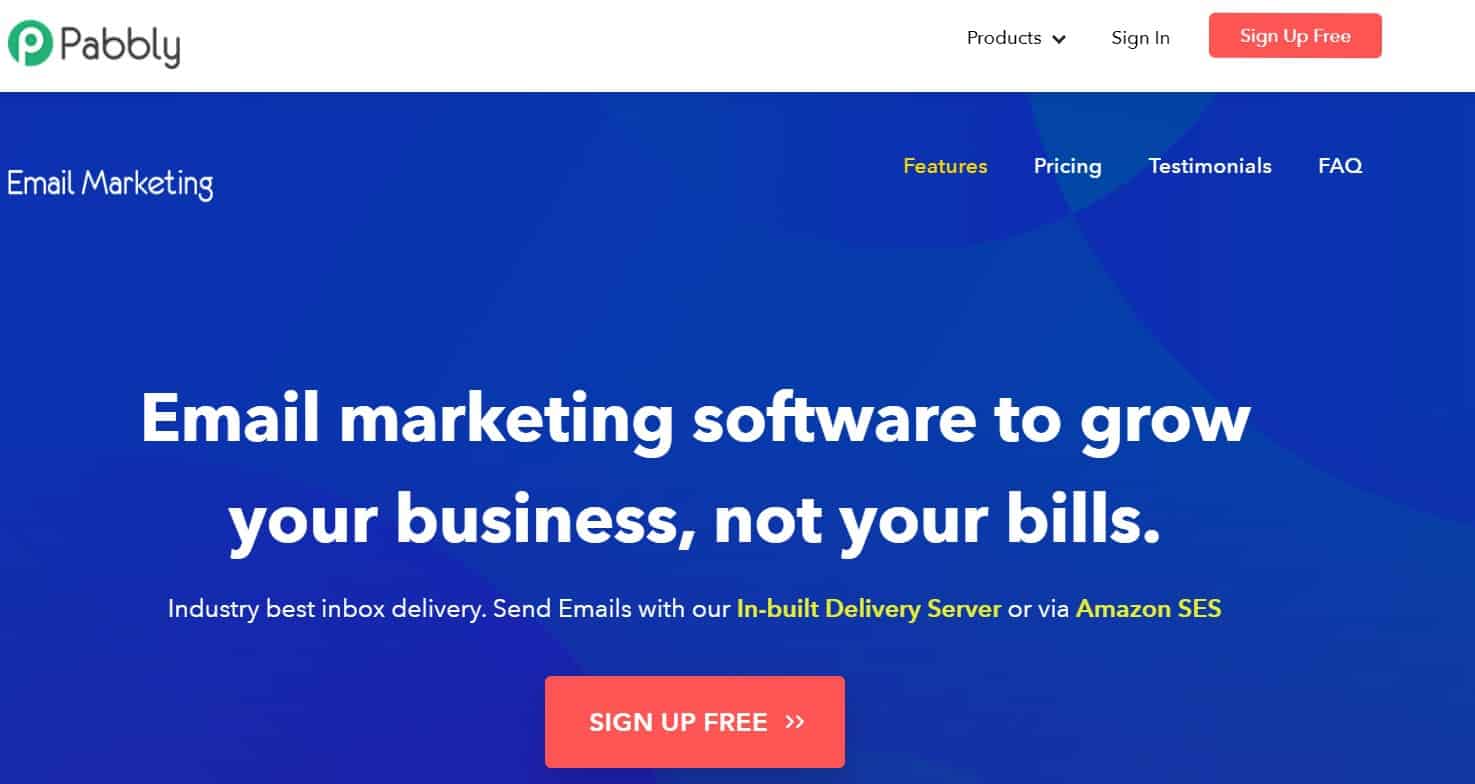 Pabbly Email Marketing is one of the most suited bulk emailing tools for businesses of any type as it is affordable and efficient at the same time. It provides an outstanding email deliverability rate of 99%. One aspect of this application that is most favorable for small businesses is that it doesn’t restrict you on features at any of its plans that you buy. This means you’ll get unlimited features like inbuilt email templates, unlimited custom fields, subscription forms, auto-followups, integrations, etc even in its basic plan.
Pabbly Email Marketing is one of the most suited bulk emailing tools for businesses of any type as it is affordable and efficient at the same time. It provides an outstanding email deliverability rate of 99%. One aspect of this application that is most favorable for small businesses is that it doesn’t restrict you on features at any of its plans that you buy. This means you’ll get unlimited features like inbuilt email templates, unlimited custom fields, subscription forms, auto-followups, integrations, etc even in its basic plan.
Further, it is one of the very few emailing software that has an in-built delivery engine and at the same it also allows you to connect 50+ SMTPs for sending emails in bulk. Besides, it comes with a very handy feature named as SMTP routing using which you can divide your long mailing list into smaller fractions of subscribers and then send them emails via multiple SMTPs. Sending emails in smaller slots of subscribers reduces the load on your SMTP server which finally results in reduced email bounce, decreased spamming and improved deliverability of your emails. Moreover, by sending campaigns via multiple SMTPs you can also check which one performs best for you.
Unlike the other email service providers that offer marketing automation in higher plans, Pabbly Email Marketing provides it in its basic plan itself. This means no matter what plan you buy you will get the option of automation which is indeed a very useful feature for effective email marketing.
CampaignMonitor
 CampaignMonitor is a very popular email marketing solution among the masses and provides easy means for creating and maintaining a relation with subscribers. The software comes with a drag and drop email builder with which you can make professional email templates for later or immediate usage. A drag and drop segmenting tool also come in with the software which will help you to create different campaigns for different contacts depending on their behaviors and actions.
CampaignMonitor is a very popular email marketing solution among the masses and provides easy means for creating and maintaining a relation with subscribers. The software comes with a drag and drop email builder with which you can make professional email templates for later or immediate usage. A drag and drop segmenting tool also come in with the software which will help you to create different campaigns for different contacts depending on their behaviors and actions.
Furthermore, you can improve your emails by including rich customer data which will make the interaction more personal and hence give you better results. Other features of the service include an easy to use A/B testing, tracking and social sharing tools.
The pricing of the plans provided by CampaignMonitor is structured the same way as ActiveCampaign. You have potentially a large number of plans to choose from depending on the number of contacts you need and the number messages you may have to send each month.
The cheapest plan will cost you $9/month and give you freedom to contact 500 contacts and send a total of 2500 email messages. You can also up the number to 2500 subscribers/contacts and 12500 emails which will cost you $29/month. Similarly with increasing the limitations on the number of contacts and emails you can send, the price of the packs will start growing. One more thing to mention is the top-tier plan with the basic number of contacts and messages will cost you $149/month. Again if you don’t plan to send emails on a regular basis, then you can opt for their pay-as-you-go alternative which will be a $5 per campaign package with a cost of 1 cent per recipient.
Now addressing the issue of adding subscribers to the service. You can either manage to set up all your subscribers during your first campaign or do it during a separate process. You can also segment your subscribers and potentially create endless lists which will be equivalent to unlimited segmentation of your subscribers. To add subscribers to your contact list you can either paste their names, emails and other information into a box or choose the drag and drop alternative to upload a contact file. If you want to copy and paste names, emails into the list then this information has to be separated by a comma and the software will attempt to match your entries with custom fields.
The software can recognize emails but finds it difficult to categorize full names and cities. A handy drop-down list is provided for you to correct the fields and even create new ones. While adding subscribers, you will also come across the List & Subscribers tab from which you can manage subscribers and also create sign-up forms.
Overall CampaignMonitor is an easy to use email marketing service that gives you access to auto-responders and a variety of plans but sadly lacks third party integrations.
Mailchimp
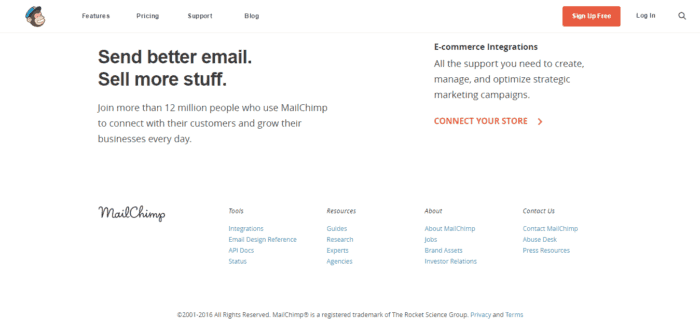 MailChimp is one of the most popular email platforms that has more than seven million users scattered across the world. The software gives you support to integrate many third party utilities and packs a lot of features.
MailChimp is one of the most popular email platforms that has more than seven million users scattered across the world. The software gives you support to integrate many third party utilities and packs a lot of features.
The email marketing service is quite easy to use but does have some confusing prices for its plans. It is one of the best services for people who are new to email marketing but also packs an abundance of features to please the more sound users.
Some of the new features provided by MailChimp includes alerts if you have opted as a pay-as-you-go customer. There are also inbox previews and chat support for paid customers. Speaking of paid customers, MailChimp also has a free plan (yes, absolutely free with no trial period).
Other notable features include subscriber profiles, automation tools as well as personalization tools. You will also get your hands on other tools to help you with advanced analytics and flexibility with design options.
Now coming to the pricing of the plans offered by MailChimp. Yes, the plans are confusing, but they are creative nonetheless. Starting off is the Forever Free plan which will give you a monthly limit of 12000 emails which you can send to about 2000 accounts/subscribers. The other monthly plans have varying prices based on the number of contacts you have but support unlimited email messages.
The base plan costs $10/month if you want support for 500 subscribers. If the number of subscribers escalates to 1000, then the package price increases to $15/month. Their page consists of a calculator that will help you decide how much the plan is going to cost based on the number of estimated contacts you have entered.
There is also a pay-as-you-go plan offered for individuals or businesses who thinks that the free plan is enough but the monthly limitation of messages doesn’t cut their necessities. In this plan, you get to pay for each email at rates which will vary depending on the number of messages you choose to send. You will get to choose these messages in volume, and like all businesses strategies, the rates will be lower with your increase in the purchase.
To give you a quick idea, for 300 credits you will have to pay $9 which is about $0.01/email. Now if you choose to buy 200000 credits, then it will cost you $1000 which equates to $0.01 per 200 emails, which is 200 times cheaper than the prior option.
Crafting a subscriber list is also very simple and a straightforward process with MailChimp.
Overall, MailChimp offers an easy to use, intuitive user interface with a multitude of powerful functionalities but their prices does tend to be on the higher side when compared to other email marketing providers like GetResponse.
ConvertKit
 ConvertKit isn’t your average email marketing service and handles the entire process in an unconventional manner, which actually works great. With the average email marketing services the steps that you need to correspond to include creating a list of contacts, followed by a signup form and then creating the emails. With ConvertKit this entire ordeal is done differently.
ConvertKit isn’t your average email marketing service and handles the entire process in an unconventional manner, which actually works great. With the average email marketing services the steps that you need to correspond to include creating a list of contacts, followed by a signup form and then creating the emails. With ConvertKit this entire ordeal is done differently.
In ConvertKit you will not have to devote time to making “lists” as all your contacts are going to appear on the same list. These contacts will then have different aspects like things they might sign up for, or be interested in, or just plain want to know. This is great as with other services you have to segment your subscribers in multiple lists for which you can be charged multiple times.
Now with ConvertKit, since you don’t have to make any list, the starting point for a new subscriber is going to be a form. So you best create some diverse forms to capture all the different type of opt-in incentives you plan to build.
The form creator is also very basic and easy to use but sadly lacks the diverse range of templates the other email marketing services has, and thus the end product might turn out a bit mundane if you were aiming at something stylish and fanciful.
Other than these ConvertKit can also help you with creating landing pages, and a custom version of Auto-Responders which they call Courses. Another thing where ConvertKit excels at is with their automation technology. All the different types of rules you will be able to set up with automation are plenty and will make your email marketing experience a whole lot easier.
Now, coming down to how much CovertKit plans are going to cost your pocket. To give you a basic notion the prices are on the expensive side. All the plans are based on the number of subscribers you have, and you must select a minimum of 1000 subscribers for which you will have to pay $29/month. Besides this, all the plans will have unlimited Emails, Forms, Courses and Automation rules.
The maximum number of subscriber limit you can select caps at 900000 subscribers where you will have to pay a monthly rate of $3999. Now, of course, all these plans are expensive, and you might be hesitant about investing in it with doubt that the service might not be as you expected it or desired it to be. Well, in that case, ConvertKit throws in a 30-day refund policy also.
Overall, ConvertKit provides a really innovative and refreshing solution for email marketing and has great features. From small businesses to serious bloggers will find ConvertKit to be an excellent partner in their quest to “convert” potential subscribers into their actual subscribers.
Conclusion
As said before, it is your needs that will help you determine which email marketing service is right for you. There are hundreds and thousands of email marketing services you can choose from, and you might already be using one of them which is good yet not mentioned here.
This is just a shortlist of seven of the most popular and best email marketing services available. If you haven’t ever used an email marketing service then, you can start off with any of these without a hesitation. All of them are value for the money but do pick the one which adheres with your necessities.
And if you already use one of the mentioned services then let us know your experience using them in the comments. Provide more details or simply exclaim on some cons that you have discovered during your time using it.
And then again if you use have settled for an email marketing service that has not been mentioned here but does you justice then mention them in the comments, fellow readers might benefit from your sharing.
Overall, whatever email marketing service you choose just make sure that the emails you send to your leads or customer base doesn’t get cozy in the spam folder just because of your ill decision on that email marketing service.



No Comments